Table of Contents
Advertisement
Quick Links
iOS versions 6.0 and higher
IMPORTANT SAFETY INSTRUCTIONS
WARNING!
READ AND UNDERSTAND ALL INSTRUCTIONS. Fail-
ure to follow all instructions listed below, may result in
electric shock, fire and/or serious personal injury.
WARNING:
Changes or modifications to this unit not expressly
approved by the party responsible for compliance could
void the user's authority to operate the equipment.
WARNING:
Use of controls, adjustments, or performance of
procedures other than those specified here can results
in hazardous radiation exposure.
Read operator's manual carefully. Learn the applica-
tions and limitations, as well as the specific potential
hazards, related to this device. Following this rule will
reduce the risk of electric shock, fire, or serious injury.
Do not operate battery devices in explosive atmo-
spheres, such as in the presence of flammable liquids,
gases or dust. Battery devices create sparks which may
ignite the dust or fumes.
Do not disassemble the device. Contact with internal
parts may increase the risk of electric shock or cause
damage to the device.
Do not use on a ladder or unstable support. Stable
footing on a solid surface enables better control of the
device in unexpected situations.
Do not store the device in an area of high heat or
humidity. Do not expose the device to extended high
heat from the sun (such as on a vehicle dashboard.)
To reduce the risk of serious personal injury, do not
store outside or in vehicles. Damage to the device or
the battery can result.
Thank you for purchasing RYOBI
TM
TM
This app is optimized for:
For a full list of compatible phones please visit
www.ryobitools.com/phoneworks
ES3001 MOISTURE METER
If you need assistance
DO NOT RETURN TO THE STORE
Please contact us at 1-877-578-6736
∙
Android versions 4.0 and higher
Do not expose device to rain or wet conditions. Water
entering a device will increase the risk of electric shock.
Use the device in accordance with these instructions
and in the manner intended for the device, taking into
account the environmental conditions and the work to
be performed. Use of the device for operations different
from those intended could result in a hazardous situation.
The electrode measurement pins are extremely sharp.
Use care when handling this device. Cover the pins with
the protective cap when the device is not in use.
Keep device away from children and do not allow them
to handle. Store in a secure area away from children.
Handle the device with care. Treat it as you would any
other optical device such as a camera or binoculars.
Avoid exposing the device to shock, continuous
vibration, or extreme hot or cold temperatures.
Damage to the device and/or serious injury to the user
could result.
Ensure the device is disconnected before inserting or
changing batteries.
Do not mix old and new batteries or different brands
of batteries.
Remove batteries from the device when not in use for
an extended time.
Phone Works
™
995000xxx
6-26-18 (REV:01)
™
Advertisement
Table of Contents

Summary of Contents for Ryobi Phone Works ES3001
- Page 1 Thank you for purchasing RYOBI Phone Works ™ ™ If you need assistance DO NOT RETURN TO THE STORE Please contact us at 1-877-578-6736 This app is optimized for: ∙ iOS versions 6.0 and higher Android versions 4.0 and higher For a full list of compatible phones please visit www.ryobitools.com/phoneworks...
-
Page 2: Important Safety Instructions
IMPORTANT SAFETY INSTRUCTIONS Always replace the alkaline battery with the same type serious personal injury, never use any battery device in of alkaline battery. Use of any other battery packs may the presence of open flame. An exploded battery can create a risk of injury and fire. - Page 3 Record a voice note in saved projects ICON DESCRIPTION/FUNCTION ICON DESCRIPTION/FUNCTION Save or access projects in file Main RYOBI Phone Works ™ ™ cabinet app home screen Project name (displays current...
-
Page 4: Operation
Do not use the product without the battery cover in- stalled. NOTE: Remove the battery for storage when device will not be used for long periods of time. PAIRING THE DEVICE TO YOUR SMARTPHONE Select and open the RYOBI Phone Works app. ™ ™... -
Page 5: Taking A Picture
OPERATION TAKING A PICTURE Fig. 3 The RYOBI ™ Phone Works™ app allows you to take a pic- ture of the screen to save for future reference or share via email or social media. This function captures all settings displayed on the current screen. It will work with or without activating the smartphone’s built-in camera. - Page 6 Select the share method. PROJECT FOLDER SUMMARY See Figure 4. The file cabinet may be accessed from the RYOBI ™ Phone Works home screen or from any app segment. ™ Accessing the file cabinet from the home screen will dis- Fig.
- Page 7 CHART MOISTURE LEVELS Fig. 8 Automatically chart recorded moisture levels within the selected project. GLOBAL SETTINGS/SETTINGS See Figure 8. Tap the Settings icon on the RYOBI Phone ™ Works home screen to make changes based on your ™ preferences.
-
Page 8: General Maintenance
MAINTENANCE BATTERY RECYCLING WARNING: Consult the Earth 911 website (www.earth911.com) or your local waste authority for information regarding available When servicing, use only identical replacement parts. recycling and/or disposal options. Use of any other parts could create a hazard or cause product damage. -
Page 9: Warranty
One World Technologies, Inc., warrants its RYOBI Phone Works products with the following conditions: ™ ™ WHAT THIS WARRANTY COVERS: This warranty covers all defects in workmanship or materials in your RYOBI Phone ™ Works for a period of one year from the date of purchase.
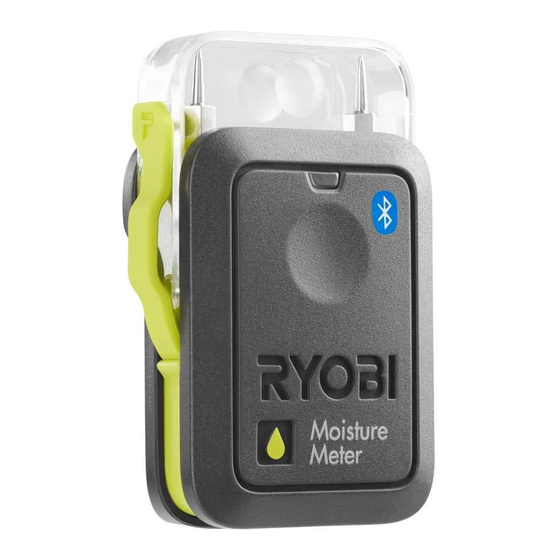
















Need help?
Do you have a question about the Phone Works ES3001 and is the answer not in the manual?
Questions and answers