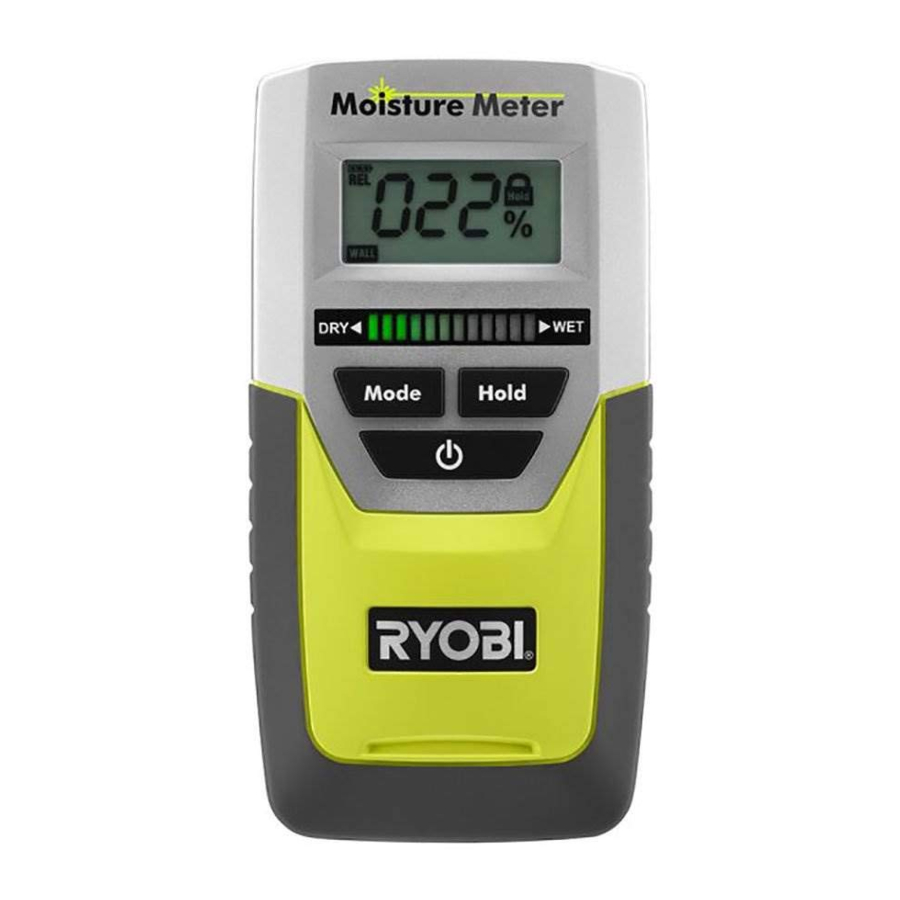
Advertisement
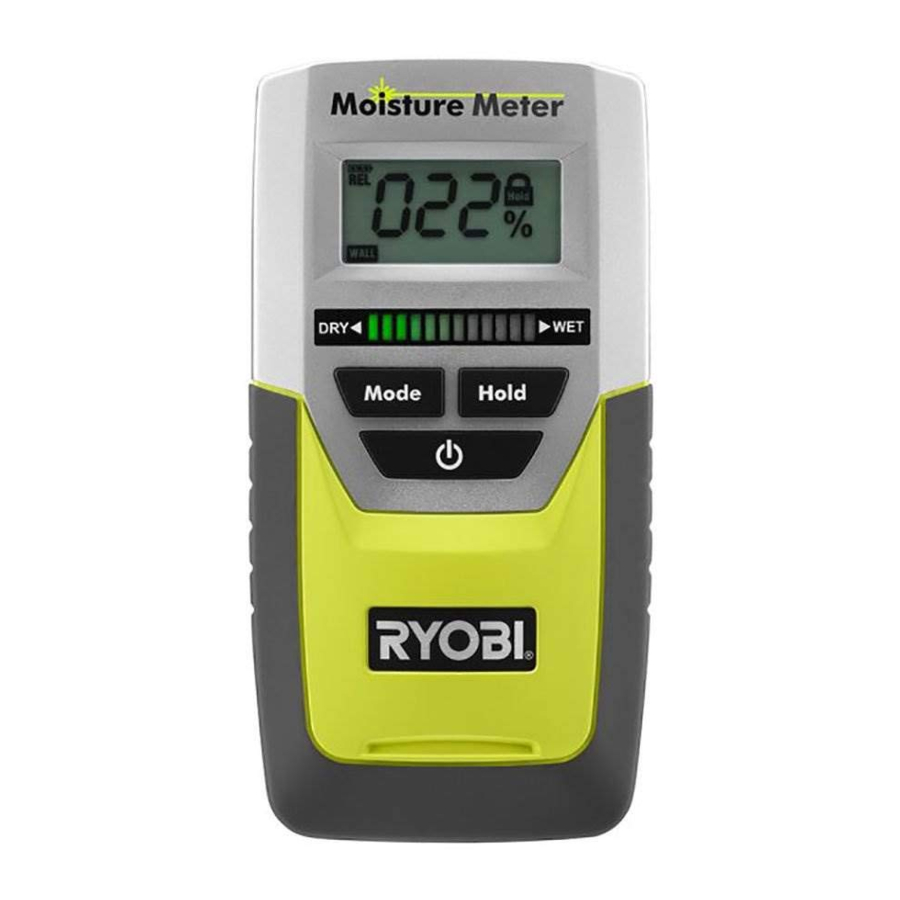
INTRODUCTION
READ AND UNDERSTAND ALL INSTRUCTIONS.
The Pinless Moisture Meter detects moisture levels which can contribute to mold growth. This product detects and displays the percentage of moisture present in softwoods, hardwoods, drywall, and masonry.
This moisture meter does not detect or identify the presence of mold.
PRODUCT SPECIFICATIONS
| Measurement Depth | Up to 1/2 in. Below the Surface | |
| Measurement Range | 0−53% Moisture in Softwood 0−35% Moisture in Hardwood Relative Readings in Wall and Masonry | |
| Accuracy Range | ± 4% (± 6% in Masonry) | |
| Operating Temperature | 50ºF−104ºF | |
INSTALLING/REPLACING THE BATTERY
Remove the battery cover (A) and install the 9 volt battery provided.
The battery status indicator (B) in the LED screen shows the amount of battery charge available. When the indicator shows that the power is depleted, the battery should be replaced.
OPERATING THE DEVICE

- Press and hold the power button (C) to turn the unit on.
NOTE: If the unit sits idle for 105 seconds, it will automatically power off. - Press the Mode button (d) to cycle through the different measurement modes (E). Choose the mode that represents the material you want to test. The available modes are WALL (for drywall), MASOnRy, SoFtwood, and Hardwood. The relative indicator (F) will show in Wall and Masonry modes.
- Place the back side of the unit flat against the material where the mea-surement is to be taken. The measurement will be taken automatically and will be displayed as a percentage (G).
- Make sure the unit sensors (H) are free of debris before use.
- Hold the unit from the front and sides and do not allow your fingers to come in contact with the sensors when taking the measurement.
- Make sure both pads are firmly in contact with the surface being tested.
- Do not slide the unit along the surface being tested.
- The presence of metal behind the wall may interfere with the reading; readings in multiple locations will increase accuracy.
- Once the unit is removed from the surface, the measurement will disap-pear. To keep the measurement displayed after you remove the unit from the surface, press the Hold button (I).
- The moisture reference bar (J) beneath the LED screen will also light to indicate the moisture range. The ranges vary based on which mode you are using.
In Wall or Masonry modes:
Green = 0−30% Yellow = 31−70% red = 71% +
In Softwood or Hardwood modes:
Green = 5−14% Yellow = 15−17% red = 18% +
These measurements are for reference only. Always consult a professional before beginning any repairs.
- When you are done taking measurements, press and hold the power button (C) to turn the unit off.

Documents / ResourcesDownload manual
Here you can download full pdf version of manual, it may contain additional safety instructions, warranty information, FCC rules, etc.
Advertisement






















Need help?
Do you have a question about the E49MM01 and is the answer not in the manual?
Questions and answers