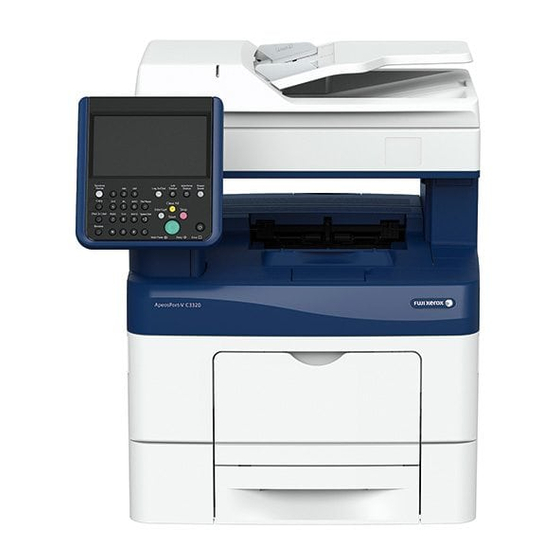
Fuji Xerox DocuPrint CM415 AP Instruction Manual
Hide thumbs
Also See for DocuPrint CM415 AP:
- Administrator's manual (633 pages) ,
- User manual (429 pages) ,
- User manual (15 pages)
Table of Contents
Advertisement
Quick Links
Specifications DocuPrint CM415 AP / M465 AP
Basic Specifications / Copy Function
DocuPrint M465 AP
DocuPrint CM415 AP
Item
Description
Type
Desktop
Colour Capability
Monochrome
Full colour
Hard Disk Capacity
160 GB or larger (Used space: 128 GB)
*1
Memory Capacity
4 GB (Max.4 GB)
Copy Resolution
600 × 400 dpi
1200 × 2400 dpi (Photo
*2
), 600 × 600
Printing Resolution
600 x 600, 1200 x 1200
dpi (Text/Text-Photo/Photo/Map)
35 sec or less (At room
35 sec or less (At room
temperature 23˚C).
temperature 23˚C).
Warm-up Time
18 sec or less if the main power is
20 sec or less if the main power is
on (At room temperature 23˚C).
on (At room temperature 23˚C).
Original Size
Maximum of Legal for both Sheet and Book
Max.
A4, Legal
*3
[Legal when using Bypass Tray]
Min.
A5 [Postcard(100 × 148), 3 × 5" (76 × 127 mm), when using Bypass Tray]
Paper Size
Image Loss
Lead Edge 4.0 mm, trail Edge 4.0 mm, Right & Left Edges 4.0mm
Width
Paper Tray
60 to 216 gsm
Paper
*4
Weight
Bypass Tray
60 to 216 gsm
10.0 sec (Colour)
First Copy Output Time
5.0 sec (Mono)
8.6 sec (Mono)
Max Duty Cycle
209,000 pages/month
153,000 pages/month
Same
1:1 +/- 2%
Magnification
Reduce/
Enlarge
50%, 70%, 81%, 86%, 115%, 122%, 141%, 200%
Reduce /
Presets
Enlarge
Custom
Reduction/
25 to 400% (in 1% increments)
Enlargement
Ratios
Continuous Copy Speed
* 5
45 ppm Mono
35 ppm Colour / Mono
550 sheets × 1 tray + Bypass Tray 150
Standard
sheets
Paper Tray
Optional
Sheet Feeder: 550 sheets
Capacity
*6
2350 sheets
1250 sheets
Max.
(Standard + Sheet Feeder × 3 tray)
(Standard + Sheet Feeder × 1 tray)
Continuous Copy
999 sheets
*7
Output Tray Capacity
250 sheets
*6
Power Supply
AC220-240 V ± 10%, 6 A, 50 / 60 Hz
AC220-240 V ± 10%, 5 A, 50 / 60 Hz
1.09 kW or less
1.13 kW or less
Sleep Mode: 1.25 W or less
Sleep Mode: 1.18 W or less
Power Consumption
Low Power Mode: 18.43 W or less
*8
Low Power Mode: 22.31 W or less
Ready Mode : 81.18 W or less
Ready Mode : 82.60 W or less
Dimensions (W x D x H)
560 × 541 × 577 mm
538 × 553 × 625 mm
Weight
*5
26 kg
37 kg
Warranty
1 Year On-Site
*
: 1
N
t o
l l a
o
t f
e h
h
a
d r
i d
k s
a c
p
a
i c
y t
s i
c a
u t
a
y l l
a
a v
a l i
b
e l
f
r o
u
e s
. s r
*
: 2
W
h
n e
I
m
a
e g
n E
h
a
n
e c
m
e
t n
p
o r
e c
*3: The tray should be extended when legal size paper is placed on it. *4: Use Fuji Xerox recommended paper. Documents may
n
t o
e b
p
i r
t n
d e
o c
r r
c e
y l t
d
p e
n e
d
n i
g
o
n
u
a s
e g
o c
n
d
t i
o i
n
. s
5 *
T :
e h
s
e p
d e
m
y a
e b
r
d e
c u
d e
d
e u
o t
t
e h
m i
a
e g
*6: 80 gsm paper. *7: Copy process may stop temporarily for stabilisation of image quality. *8: Low Power Mode is not set at the
time of shipment from the factory. *9: Including Toner Cartridge.
Print Function
Item
Description
PDL
Standard: PCL5 / PCL6 Optional: Adobe
®
PostScript
®
3
™
Windows Server
®
2003 (32bit), Windows Vista
®
(32bit),
Windows Server
®
2003 (32bit), Windows Vista
Windows Server
®
2008 (32bit), Windows
®
7 (32bit),
Windows Server
®
2008 (32bit), Windows
Windows
®
8 (32bit), Windows
®
8.1 (32bit), Windows Server
®
Windows
®
8 (32bit), Windows
®
8.1 (32bit), Windows Server
PCL 6
2003 (64bit), Windows Vista
®
(64bit), Windows Server
®
2003 (64bit), Windows Vista
®
(64bit), Windows Server
®
®
®
2008 (64bit), Windows Server
2008 R2 (64bit), Windows
7
2008 (64bit), Windows Server
2008 R2 (64bit), Windows
(Standard)
®
®
®
(64bit), Windows
8 (64bit), Windows
8.1 (64bit), Windows
(64bit), Windows
8 (64bit), Windows
Server
®
2012 (64bit), Windows Server
®
2012 R2 (64bit)
Server
®
2012 (64bit), Windows Server
Mac OS X 10.5/10.6/10.7 , OS X 10.8/10.9
Operating
System
*2
Windows Server
®
2003 (32bit), Windows Vista
®
(32bit),
Windows Server
®
2003 (32bit), Windows Vista
Windows Server
®
2008 (32bit), Windows
®
7 (32bit),
Windows Server
®
2008 (32bit), Windows
®
Adobe
Windows
®
8 (32bit), Windows
®
8.1 (32bit), Windows Server
®
Windows
®
8 (32bit), Windows
®
8.1 (32bit), Windows Server
®
®
®
®
PostScript
2003 (64bit), Windows Vista
(64bit), Windows Server
2003 (64bit), Windows Vista
(64bit), Windows Server
2008 (64bit), Windows Server
®
2008 R2 (64bit), Windows
®
7
2008 (64bit), Windows Server
®
2008 R2 (64bit), Windows
3™ Driver
(64bit), Windows
®
8 (64bit), Windows
®
8.1 (64bit), Windows
(64bit), Windows
®
8 (64bit), Windows
(Optional)
Server
®
2012 (64bit), Windows Server
®
2012 R2 (64bit)
Server
®
2012 (64bit), Windows Server
Mac OS X 10.5 / 10.6 / 10.7 , OS X 10.8 / 10.9
ESC / P-K (LQ1900K II), TIFF, PEG, PDF, HP-GL (HP7586B), HP-GL2 / RTL (HP Design Jet
Emulation
750C Plus), DocuWorks, PCL5 / 6 (HP Color Laser Jet 5500), KSSM, KS5843, KS5895
Standard
Ethernet 100BASE-TX / 10BASE-T , USB2.0
Interface
Optional
Ethernet 1000BASE-T
*1: The speed may be reduced due to the image quality adjustment. The printing speed may be reduced depending on the
document. *2: For the latest information on the supported operating systems, please refer to our official website.
Note: WSD stands for Web Services on Devices. Note: XPS stands for XML Paper Specification.
Notes
1) If the storage media (such as hard disk drives) of the base unit fail, loss of received data, accumulated data,
registered setting data, etc. may occur. In no event shall Fuji Xerox be liable for any damages whatsoever arising
from loss of data.
2) Functional spare parts will be available for at least 7 years after the product is no longer manufactured.
3) The product specifications, appearance and other details in this catalog are subject to change without notice for
improvements.
Other company names or product names are registered trademarks or trademarks of each company.
Reproduction Prohibitions Please note that reproduction of the following is prohibited by law:
Domestic and foreign currencies, government-issued securities, and national bonds and local bond certificates. Unused postage stamps, post cards, etc.
Certificate stamps stipulated by law. Reproducing works forming the subject matter of copyright (literary works, musical works, paintings, engravings,
maps, cinematographic works, drawings, photographic works, etc.) is not permitted unless the reproduction is for the purpose of personal use, family use
or other similar uses within a limited circle.
For more information, please call or visit us at
Fuji Xerox Asia Pacific Pte. Ltd.
East Malaysia
(993478-A)
(Fuji Xerox Printers)
199A-201, Lot 3049 & 3050, Eastmoore Centre,
Axis Business Park Block C,
2½ Mile, Jalan Rock, 93200 Kuching,
1st Floor, No. 10, Jalan Bersatu 13/4,
Sarawak, Malaysia.
46200 Petaling Jaya, Selangor, Malaysia.
Tel: 082-428 650 Fax: 082-418 733
Tel: 03-2191 1888 Fax: 03-7882 2767
Service Hotline : 1-800-88-1063
www.fujixeroxprinters.com.my
Xerox, Xerox and Design, as well as Fuji Xerox and Design are registered trademarks or trademarks
of Xerox Corporation in Japan and / or other countries and are used under license.
Scan Function
Item
Description
Type
Colour Scanner
Scan Resolution
600 × 600 dpi, 400 × 400 dpi, 300 × 300 dpi, 200 × 200 dpi
Scanning
Duplex
40ppm (Mono), 20ppm (Colour)
Speed
Automatic
[Fuji Xerox standard paper (A4), 200dpi, to Folder]
*1
*1: The scanning speed varies depending on the documents.
Fax Function
Item
Description
Original Size
Max : A4, Legal
Recording Paper Size
Max: A4, Legal, Min: A5
Transmission Time
2 seconds and more but fewer than 3 seconds
Transmission Mode
ITU-T G3
Scanning Resolution
600 × 600 dpi, 400 × 400 dpi, 200 × 200 dpi, 200 × 100 dpi
Transmission Speed
G3 : 33.6/31.2/28.8/26.4/24.0/21.6/19.2/16.8/14.4/12.0/9.6/7.2/4.8/2.4kbps
Applicable Lines
Telephone subscriber line, PBX, Fax communication (PSTN), Max. 1 port
*1: When A4 size document with approximately 700 characters is transmitted in standard image-quality (8 × 3.85 lines/mm)
and in high-speed mode (28.8kbps or faster, JBIG). Only indicates the time for transmitting the image information and does not
include the communication control time. The total communication time will vary depending on the contents of the document, the
type of machine receiving the fax, and line condition.
Duplex Automatic Document Feeder
Item
Description
Original Size /
Max. : A4, Legal; Min: A5
*1
Paper Weight
50 to 125 gsm (In Duplex: 60 to 125 gsm)
*2
DADF Capacity
60 Sheets
Feeding Speed (A4 Simplex)
40 ppm (Mono)
35ppm (Mono), 20ppm (Colour)
*1: 139.7× 139.7 mm for non-standard paper size. *2: 80gsm paper.
Accessories
DocuPrint M465 AP
DocuPrint CM415 AP
Item
Part No.
Part No.
550 Sheet Feeder
EC102823
EC102803
Cabinet
EC102786
EC102786
Stand Skateboard
EC102787
EC102787
Embedded IC Card Reader
EC102893
EC102893
*8
Omnikey External Card
800L06481
800L06481
Reader
*1
Annotation Copy Kit
EC102840
EC102807
Network Accounting Kit
EC102904
EC102894
External Access Kit
EC102905
EC102895
s s
n i
g
s i
e p
f r
r o
m
e
. d
USB Memory Kit
EC102843
EC102810
Gigabit Ethernet
EC102906
EC102896
q
u
l a
y t i
a
d
u j
t s
m
n e
. t
Adobe PostScript 3 Kit
EC102907
EC102897
TC/SC Additional Font
EC102908
EC102898
ROM Kit
Server Fax Kit*
2
EC102909
EC102899
High Compression
EC102848
EC102815
Image Kit
Searchable PDF/DW
EC102849
EC102816
®
(32bit),
®
Copy Management
®
7 (32bit),
EC102910
EC102900
7
Expansion Kit
®
®
*1: Supports HID. Requires USB kit. *2: Fax Server is required.
®
8.1 (64bit), Windows
®
2012 R2 (64bit)
Consumables
®
(32bit),
®
®
7 (32bit),
Item
Part No.
Part No.
7
Toner Cartridge (K)*
1
CT202372 (10k)
CT202373 (25k)
CT202348 (7k)
®
®
Toner Cartridge (Y)*
1
–
CT202349 (5k)
®
8.1 (64bit), Windows
®
2012 R2 (64bit)
Toner Cartridge (M)*
1
–
CT202350 (5k)
Toner Cartridge (C)*
1
–
CT202351 (5k)
Drum Cartridge*
1
CT351069 (85k)
CT351066 (60k)
Fusing Unit 220V*
1
–
EC102822 (100k)
Waste Toner Cartridge*
1
–
EL500268 (30k)
Maintenance Kit*
1
EC102854 (200k)
EL500267 (100k)
Feed Roll Kit*
1
EC102856 (100k)
–
*1: Average standard pages.
DocuPrint M465AP is shipped with a set of standard yield toner, average yield 10,000 pages.
DocuPrint CM415AP is shipped with a set of starter toner, average yield 4,000 pages of cyan / magenta / yellow toner and 6,000
of black toner.
Declared Yield in accordance with ISO/IEC 19752. Yield will vary based on image, area coverage and media used.
For Your Safety
Before using the product, read the Instruction Manual carefully
for proper use. Use the product with the power source and voltage
specified. Be sure to establish ground connection. Otherwise,
electronic shock may result in the case of a failure or short circuit.
The information is as of December 2016. MARS965
DocuPrint CM415 AP
A4 Colour Multifunction Device
DocuPrint M465 AP
A4 Monochrome Multifunction Device
DocuPrint CM415 AP / M465 AP
*1
Think bigger. Go smaller
CT202352 (11k)
CT202353 (11k)
CT202354 (11k)
CT202355 (11k)
Advertisement
Table of Contents

Summary of Contents for Fuji Xerox DocuPrint CM415 AP
- Page 1 . s r USB Memory Kit EC102843 EC102810 *3: The tray should be extended when legal size paper is placed on it. *4: Use Fuji Xerox recommended paper. Documents may Gigabit Ethernet EC102906 EC102896 y l t y t i *6: 80 gsm paper.
- Page 2 7-inch touch screen that supports flick/drag operations, allowing for intuitive, easy operation. The Fuji Xerox makes you rethink size with the DocuPrint CM415 AP / M465 AP. menu is customisable, allowing the user to tailor menu items to common work functions, increasing productivity.















Need help?
Do you have a question about the DocuPrint CM415 AP and is the answer not in the manual?
Questions and answers