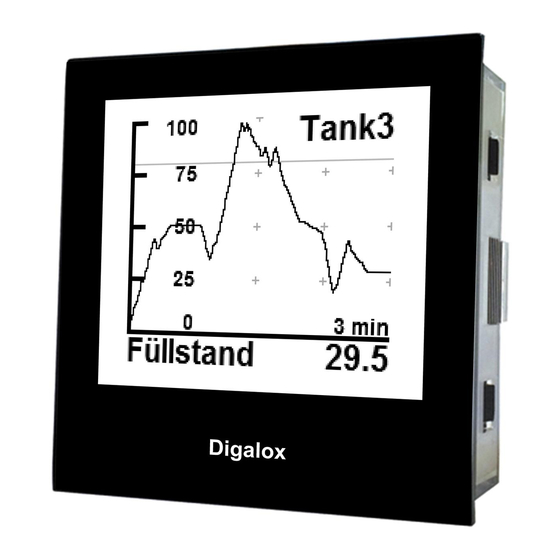
TDE Instruments Digalox DPM72-PP Instruction Manual
Hide thumbs
Also See for Digalox DPM72-PP:
- Instruction manual (8 pages) ,
- Application example (24 pages) ,
- Instruction manual (8 pages)
Advertisement
Quick Links
Digalox DPM72-PP Instruction manual
Visit www.digalox.com to download
Package contents: Panel meter Digalox DPM72,
1. Intended Use
Indoor use non condensing
•
Panel mounting.
•
Failure to comply with these instructions will
Failure to comply with these instructions will void all guarantee and warranty.
•
Preferred supply of USB devices via scre
Preferred supply of USB devices via screw terminals with 10 to
•
Supply via USB in operation, USB supply voltage must be at least 5V.
Supply via USB in operation, USB supply voltage must be at least 5V.
Supply via USB in operation, USB supply voltage must be at least 5V.
2. Safety instructions
Note: the measurement inputs of the device can carry life
Note: the measurement inputs of the device can carry life-threatening
Note: the measurement inputs of the device can carry life
•
voltages!
When working on the device
•
the device!
The device must not be used as the only protective device or protective
The device must not be used as the only protective device or protective
The device must not be used as the only protective device or protective
•
shutdown.
Read instruction manual
instruction manual carefully before operating the device!
•
The device is not intended to protect persons or facilities against harm. Specific
The device is not intended to protect persons or facilities against harm. Specific
The device is not intended to protect persons or facilities against harm. Specific
•
devices must be used to guarantee safety (protection relais, off
devices must be used to guarantee safety (prote
When connecting switches
connecting switches to the terminals J1-J6 only switches must
•
whose isolation voltage
voltage. For example, when measuring
least 500V.
Do not open the housing!
•
Do not use the instrument
•
All cables carrying hazardous
•
separators.
Instruction manual (Rev-2018-03)
to download software "Digalox Manager"
Panel meter Digalox DPM72, 5x jumpers, 1x
condensing, non corrosive.
device hazardous voltages must not be connected
carefully before operating the device!
is at least twice the maximum occurring
when measuring 250V AC switch must be isolated
housing!
the instrument in the presence of explosive or flammable substances!
carrying hazardous voltages must be secured
w terminals with 10 to 24V AC/DC.
hazardous voltages must not be connected to
maximum occurring measurement
must be secured with external
----- 1 -----
Manager".
x mounting bracket
all guarantee and warranty.
ction relais, off-switches, etc).
switches must be used
must be isolated for at
flammable substances!
Advertisement

Subscribe to Our Youtube Channel
Summary of Contents for TDE Instruments Digalox DPM72-PP
- Page 1 Digalox DPM72-PP Instruction manual Instruction manual (Rev-2018-03) Visit www.digalox.com to download to download software “Digalox Manager” Manager”. Package contents: Panel meter Digalox DPM72, Panel meter Digalox DPM72, 5x jumpers, 1x x mounting bracket 1. Intended Use Indoor use non condensing condensing, non corrosive.
- Page 2 3. Description The measuring modes analogue signal 0/4 to 20 mA and 60mV DC shunt are supported. Scale-endpoint of the indicator as well as scaling of the analogue signal and current transformer measurement can be adjusted freely via the DIP-switch, alternatively there is an option for automatic adaption of the scale-endpoint.
- Page 3 4. Electrical Connections The device may only be operated in one of the connection options shown below! Supply 20mA analogue signal Measurement inputs 10-24V Fuse 250mA high high max. Current measurement with shunt Current measurement with shunt on high side, max. 50V! Measurement inputs Measurement inputs high...
- Page 4 5. Configuration The device can be configured via DIP switches and jumpers manually or with the corresponding software “Digalox Manager” via USB interface. When configuring via DIP switches and jumpers the basic settings can be made computer-independent. The configuration with the software “Digalox Manager” allows full functionality. Setting scale via DIP switch In modes where a scaling is necessary to represent the correct measurement value (for example 60mV DC for shunt or analogue signal) the upper scale value...
- Page 5 Configuration via DIP switches and jumpers if it is required to switch between multiple measurement modes via an external switch (Save mode) The required measurement modes are configured and saved sequentially. 1. Connect supply voltage. 2. Set DIP-switch 10, 11 and 12 to OFF position. 3.
- Page 6 Table common switch combinations Value Combination Value Combination Value Combination (DIP switch 1-9) (DIP switch 1-9) (DIP switch 1-9) 1 2 3 4 5 6 7 8 9 10 11 12 1 2 3 4 5 6 7 8 9 10 11 12 1 2 3 4 5 6 7 8 9 10 11 12 1 2 3 4 5 6 7 8 9 10 11 12 1 2 3 4 5 6 7 8 9 10 11 12...
- Page 7 6. Other settings The following functions can The following functions can be activated independently independently by short-circuiting connectors J1-J3 by jumper jumper or switch during operation: J1: Graphical historic data display Graphical historic data display To activate the graphical historic To activate the graphical historic data display connector J1 is shorted.
- Page 8 9. Cleaning Observe the safety instructions before cleaning the instrument. Clean instrument with a dry lint-free soft cloth. Do not use solvents. 10. Contact Information TDE Instruments GmbH, Gewerbestraße 8, D-71144 Steinenbronn phone: +49 7157-20801 E-Mail: info@tde-instruments.de Internet: www.tde-instruments.de, www.digalox.com...














Need help?
Do you have a question about the Digalox DPM72-PP and is the answer not in the manual?
Questions and answers