Table of Contents
Advertisement
Advertisement
Table of Contents

Summary of Contents for SBC PCD3 Series
- Page 1 Manual Series PCD3 Document 26-789 │ Edition ENG19 │ 2018-06-29...
-
Page 2: Table Of Contents
Installation of the CPU and module carrier ............. 3-21 3.7.1 Mounting position and ambient temperature ..........3-21 3.7.2 Assembly / disassembly ................3-21 3.7.3 Insertion of I/O modules ................3-22 Dimensions ..................... 3-23 Hardware manual for PCD3 series │ D ocument 26-789 ENG19│ 2 018-06-29... - Page 3 4.3.2 Power LED ....................4-5 Diagnosis Information of the RIOs ..............4-6 4.4.1 LED meaning ....................4-6 4.4.2 Diagnosis module ..................4-8 4.5 Terminating resistors of Profibus-DP or Profi S-net network ..................4-12 Hardware manual for PCD3 series │ D ocument 26-789 ENG19│ 2 018-06-29...
- Page 4 A.2 Definitions for the serial interfaces ..............A-3 A.2.1 RS-232 ......................A-3 A.2.2 RS-485/422 ....................A-4 A.2.3 TTY/current loop ..................A-6 Glossary ......................A-7 Contact, support and repair addresses ............A-9 Hardware manual for PCD3 series │ D ocument 26-789 ENG19│ 2 018-06-29...
-
Page 5: Content
- Memory on PCD3 3.18 - General revision 2018-01-09 2018-01-09 - PCD3.W800 can be used with base address 240 3.15 2018-10-29 2018-10-29 - Harmonized couours and fonts Hardware manual for PCD3 series │ D ocument 26-789 ENG19│ 2 018-06-29... -
Page 6: Trademarks
Software & Service GmbH & Co. KG. Technical changes based on the current technical state of the art. Saia-Burgess Controls AG, 2018. © All rights reserved. Published in Switzerland Hardware manual for PCD3 series │ D ocument 26-789 ENG19│ 2 018-06-29... -
Page 7: Graphical Table Of Contents
The graphical table of contents picks out some key aspects of the hardware manual of the PCD3 series and allows you to jump to the appropriate chapter by clicking on the labeled frame or directly on the component/connector. From the table of contents you can jump to all chapters. -
Page 8: Orientation Guide
Connection of Saia PCD ® controllers to the internet ePlan ® macros Planning an application E/A module cabling Series cabling Addressing Labeling of the module carriers and I/O slot modules Hardware manual for PCD3 series │ D ocument 26-789 ENG19│ 2 018-06-29... - Page 9 All PCD3 I/O modules are described in the 27-600 Manual I/O Modules PCD2 and PCD3. The aforementioned manual and further documentation can be found on our homepage under documentation or at the respective system groups: www.sbc-support.com/en/documents/manuals/ Hardware manual for PCD3 series │ D ocument 26-789 ENG19│ 2 018-06-29...
- Page 10 The ePLAN electric P8 macros are available on the support page www.sbc-support.com The macros and article data are also provided on the ePLAN data portal. ® www.eplandataportal.de Hardware manual for PCD3 series │ D ocument 26-789 ENG19│ 2 018-06-29...
-
Page 11: Planning An Application
Extension cable PCD3.K106/PCD3.K116 - Insert a PCD3.C200 after each cable (at the start of a row). Exception: In a small configuration with no more than 3 PCD3.C1xxs, these can be supplied from the PCD3.Mxxxx. A PCD3.C200 is not required. Hardware manual for PCD3 series │ D ocument 26-789 ENG19│ 2 018-06-29... - Page 12 PCD3 module carriers. Arranging a RIO node with the LIOs 1…3 PCD3.K010 connector be- side by side. tween PCD3 module carriers Max. 3 × PCD3.LIOs total Hardware manual for PCD3 series │ D ocument 26-789 ENG19│ 2 018-06-29...
- Page 13 24 V supply. With 16 outputs with a load current of 0.5 A each, this is already 8 A, if all outputs are switched on. Hardware manual for PCD3 series │ D ocument 26-789 ENG19│ 2 018-06-29...
-
Page 14: E/A Module Cabling
Following these rules ensures the visibility of the LEDs and access to the bus ports. Hardware manual for PCD3 series │ D ocument 26-789 ENG19│ 2 018-06-29... -
Page 15: Cable Routing
In the case of cables laid outside, the shield must be current-carrying and grounded on both sides. The surge arresters must be installed at the entrance to the control cabinet input. Hardware manual for PCD3 series │ D ocument 26-789 ENG19│ 2 018-06-29... -
Page 16: Series Cabling
PCD3.K010 Saia PCD3.C Saia PCD3.C Saia PCD3.C Extension cable PCD3.K106 Ordering information: Type Description PCD3.K010 Extension plug PCD3.K106 Extension cable 0.7 m PCD3.K116 Extension cable 1.2 m Hardware manual for PCD3 series │ D ocument 26-789 ENG19│ 2 018-06-29... -
Page 17: Addressing
The address of the slot module is determined by the base address of the module carrier within a configuration and its location on the module carrier itself. Addressing: Module slot number >= 4 I/O base address >= 64 2-10 Hardware manual for PCD3 series │ D ocument 26-789 ENG19│ 2 018-06-29... - Page 18 Forces that occur at too small radii of the cable (smaller than the natural radius, so buckling), can cause damage to the connector! The extension cables must not be connected or disconnected while the controller is under voltage! 2-11 Hardware manual for PCD3 series │ D ocument 26-789 ENG19│ 2 018-06-29...
-
Page 19: Labeling Of The Module Carriers And I/O Slot Modules
All PCD3 module carriers and the extension cable PCD3.K106 / 116 are accompanied by a matching set of labels as an additional option for labeling. 1008 4 310 8686 0 2-12 Hardware manual for PCD3 series │ D ocument 26-789 ENG19│ 2 018-06-29... -
Page 20: I/O Slot Module
I/O terminal blocks are supplied Label holder as standard No tools required for replacing modules 2-13 Hardware manual for PCD3 series │ D ocument 26-789 ENG19│ 2 018-06-29... - Page 21 With clip Order type 4 310 8723 0 4 310 8 723 0) Older module housing New module housing with without clip mounting option clip mounting option 2-14 Hardware manual for PCD3 series │ D ocument 26-789 ENG19│ 2 018-06-29...
- Page 22 The pre-punched labels can be labeled using the device configurator of the PG5 programming tool from version V2.0 onwards. Fast labeling of I/O modules with the LabelEditor This software tool is used to label PCD3 label clips efficiently. 2-15 Hardware manual for PCD3 series │ D ocument 26-789 ENG19│ 2 018-06-29...
- Page 23 Snap-on label holders for the PCD3 module marking / set of 10 pieces 4 310 8723 0 Labelling set: 10 transparent snap-on label holder 2 pages neutral inscription labels (DIN A4) 2-16 Hardware manual for PCD3 series │ D ocument 26-789 ENG19│ 2 018-06-29...
-
Page 24: Pcd3.Mxxx0 Classic Cpu And Module Carrier
3.16 Software watchdog 3.17 Hardware Clock (Real Time Clock) 3.18 Storage space on the PCD3 The CPUs in the xx7 series are described in a separate manual. Hardware manual for PCD3 series │ D ocument 26-789 ENG19│ 2 018-06-29... -
Page 25: Sbc S-Net Networking Concept
PCD3 controllers and PCD3 RIO (included in the base unit at no extra cost) Profi-S-Net with optimized protocols and services for the efficient operation of PCD3 RIO and PCD3 controllers on Profibus Multi-protocol operation: The new PCD3 controllers and PCD3 RIOs support Profibus-DP and S-Net on the same connector Continuity and investment protection: Alle Saia PCD systems can be integrated in the concept with the existing Profi- bus and Ethernet TCP / IP connections. Hardware manual for PCD3 series │ D ocument 26-789 ENG19│ 2 018-06-29... -
Page 26: Saia Pcd ® Web Server
All PCD3 controllers and PCD3 RIOs have an integrated web server as standard: Web browser as a tool for commissioning, service and visualization: Access to the SBC web server is via standard web browsers such as Internet Explorer. As a result, the web browser, which can be operated intuitively by any- one, is used as a standard tool for commissioning, service, support and visu- alization of machines, devices and systems. The user can access predefined... -
Page 27: General Technical Data
EN61131-2 and EN50178 between circuits and bodies as well as between isolated circuits according to overvoltage category II, pollution degree 2 Test voltage VAC 350 V / 50 Hz for nominal device voltage 24 VDC Hardware manual for PCD3 series │ D ocument 26-789 ENG19│ 2 018-06-29... - Page 28 , whether the selected product is listed in the list of relevant test centers. cULus-listed www.sbc-support.com Veify at , whether the selected product already has a relevant certificate. The condition for cULus approval is listed on the product flyer or can be www.sbc-support.com downloaded from Hardware manual for PCD3 series │ D ocument 26-789 ENG19│ 2 018-06-29...
-
Page 29: System Resources
Value range –2’147’483’648 to +2’147’483’647. Can only be loaded into a register with an LD command and not used in place of registers in commands 1) The number of timers should only be configured as high as necessary, otherwise there will be an unnecessary CPU load. ** F rom firmware 1.14.23, 14’336 flags are supported, prior to that is was 8192. To use more > 8191 flags, PG5 2.0.150 is required. Hardware manual for PCD3 series │ D ocument 26-789 ENG19│ 2 018-06-29... -
Page 30: Pcd3 Cpu
The external +24 V power supply of the ® modules must also be switched off. To avoid data loss, a battery change must be carried out with the power switched on. Hardware manual for PCD3 series │ D ocument 26-789 ENG19│ 2 018-06-29... -
Page 31: Pcd3.M3X20 / Pcd3.M3X30 And Pcd3.M5X40 / Pcd3.M6X40
RS-232 interface to 115 kBit/s Port 1 Optional serial data RS-232, RS-422/485 or TTY current loop 20mA, interfaces pluggable (PCD3.F1xx modules), up to 115 kBit / s Hardware manual for PCD3 series │ D ocument 26-789 ENG19│ 2 018-06-29... - Page 32 The download works twice as fast with a USB 2.0 hub. Can also be used as serial data interface e.g. used for connecting a terminal, however, this makes the commissioning and debugging with the debugger difficult. Hardware manual for PCD3 series │ D ocument 26-789 ENG19│ 2 018-06-29...
-
Page 33: Pcd3.Mxx60
(PGU) or RS-232 as a serial interface to 115 kBit/s Port 1 Optional, RS-232, RS-422/485 or TTY current loop 20mA, serial data interfaces pluggable (PCD3.F1xx modules) 3-10 Hardware manual for PCD3 series │ D ocument 26-789 ENG19│ 2 018-06-29... - Page 34 USB 2.0 hub Can also be used as serial data interface e.g. used for connecting a terminal, however, this makes the commis- sioning and debugging with the debugger difficult. 3-11 Hardware manual for PCD3 series │ D ocument 26-789 ENG19│ 2 018-06-29...
-
Page 35: Hardware And Firmware Versions Of The Pcd3.Mxxx0
1) A modem connection is not reliable. It may be that a modem is blocked in such a way that remote access is no longer possible. In such cases, local intervention will be necessary. The other connection options are preferred. 3-12 Hardware manual for PCD3 series │ D ocument 26-789 ENG19│ 2 018-06-29... -
Page 36: Extension With Pcd3 Components
H modules must not be deployed with the slots with base address 240 PCD3.M5560 PCD3.C100 PCD3.C110 Saia PCD3.M 5560 Saia PCD3.C C110 Saia PCD3.C For details see 3.6 Module carrier 3-13 Hardware manual for PCD3 series │ D ocument 26-789 ENG19│ 2 018-06-29... - Page 37 The maximum number of I/Os depends on the controller used. When selecting the I/O modules, care must be taken that the internal 5 V and + V supply are not overloaded (see chapter 3.9.2). 3-14 Hardware manual for PCD3 series │ D ocument 26-789 ENG19│ 2 018-06-29...
-
Page 38: Module Carrier
Overview of the module carriers Short name Advertised Type Example image Central Processor Unit PCD3.Mxxxx Remote Input Output PCD3.Txxx (see chapter 4) Local Input Output PCD3.Cxxx 3-15 Hardware manual for PCD3 series │ D ocument 26-789 ENG19│ 2 018-06-29... -
Page 39: The Module Carriers (Lio)
(PCD3.C100 /... C110 /... C200) Connections PCD3.C100 for 4 modules Bus connection from CPU Bus connection to or module carrier module carrier Saia PCD3.C Earth power ok 3-16 Hardware manual for PCD3 series │ D ocument 26-789 ENG19│ 2 018-06-29... - Page 40 ● Can be connected to PCD2.Mxxx, PCD3.Mxxx0, PCD3.RIO and PCD3.LIO ● Not expandable Connections Bus connection from CPU or module carrier Saia PCD3.C C110 Earth power ok 3-17 Hardware manual for PCD3 series │ D ocument 26-789 ENG19│ 2 018-06-29...
- Page 41 + 5 V and V + for a segment of I/O modules Connections Bus connection from Bus connection to CPU or module carrier module carrier Saia PCD3.C Earth Supply power ok 24 VDC 3-18 Hardware manual for PCD3 series │ D ocument 26-789 ENG19│ 2 018-06-29...
- Page 42 This control is especially important when using analog, counting, and positioning and other special modules, as some of them consume a relatively large amount of power. It is recommended that you use the PG5 Device Configurator 3-19 Hardware manual for PCD3 series │ D ocument 26-789 ENG19│ 2 018-06-29...
-
Page 43: Calculation Of The Possible Load
To connect the module carriers with each other, the following plug connections should be used. Ordering information: Extension plug and cables PCD3.K010 Extension plug PCD3.K106 Extension cable 0.7 m PCD3.K116 Extension cable 1.2 m 3-20 Hardware manual for PCD3 series │ D ocument 26-789 ENG19│ 2 018-06-29... -
Page 44: Installation Of The Cpu And Module Carrier
Disconnect above the upper edge of the mounting rail and yield to the spring force. Disconnect the lower part of the housing from the mounting rail from top to bottom. 3-21 Hardware manual for PCD3 series │ D ocument 26-789 ENG19│ 2 018-06-29... -
Page 45: Insertion Of I/O Modules
● 4 places (labeling 0, 1, 2 and 3) PCD3.Mxxx0, C100 / C200 / T760 ● 2 places (label 0 and 1). The PCD3.C110 can only be used as the last module carrier in the bus 3-22 Hardware manual for PCD3 series │ D ocument 26-789 ENG19│ 2 018-06-29... -
Page 46: Dimensions
Saia-Burgess Controls AG PCD3.Mxxx0 Classic CPU and expansion enclosure Dimensions Dimensions PCD3.M5xx0/M6xx0 PCD3.M3xx0 PCD3.C100/C200/T76x PCD3.C110 67.3 28.5 63.8 125.8 3-23 Hardware manual for PCD3 series │ D ocument 26-789 ENG19│ 2 018-06-29... -
Page 47: Power Supply And Connection Plan
● Actuators: Relays, lamps, small valves with switching currents <0.5A ● Suitable for PCD3.Mxxxx module: PCD3.E1xx, E5xx, E6xx, A2xx, A4xx, B1xx, PCD3.W1xx, W2xx, W3xx, W4xx, W5xx, W6xx 3-24 Hardware manual for PCD3 series │ D ocument 26-789 ENG19│ 2 018-06-29... - Page 48 PCD3. E1xx, E5xx, E6xx, A2xx, A4xx, B1xx PCD3.W1xx, W2xx, W3xx, W4xx, W5xx, W6xx PCD3. H1xx*), H2xx*), H3xx*) PCD7.D2xx*) *) These modules must be powered with smoothed 24VDC 3-25 Hardware manual for PCD3 series │ D ocument 26-789 ENG19│ 2 018-06-29...
-
Page 49: Internal Power Supply
Generally, 1 to 2 module carriers of type PCD3.C100 and/or PCD3C110 can be supplied with power per PCD3.Mxxx, RIO PCD3.T6xx and PCD3.C200 CPU, depending on the I/O module types used. 3-26 Hardware manual for PCD3 series │ D ocument 26-789 ENG19│ 2 018-06-29... - Page 50 The last, empty line with only a +, indicates that no further module carrier follows, i.e., the end of the system structure. The Device Configurator shows the power con- sumption according to the modules used. 3-27 Hardware manual for PCD3 series │ D ocument 26-789 ENG19│ 2 018-06-29...
-
Page 51: Grounding And Connection Concept
All negative connections are linked internally. For flawless operation, these connections should be reinforced externally by short wires with a cross section of 1.5 mm 3-28 Hardware manual for PCD3 series │ D ocument 26-789 ENG19│ 2 018-06-29... -
Page 52: Data Retention In The Event Of Power Failure
This can damage the Saia PCD ® Internal current draw: 10 mA an +5 V Warning: When unpacking and during assembly ● Do not touch the power circuit board (PBC) at the LED holder! ● Do not touch the electronic side of the PCB! ● Before plugging the PCB into the Saia PCD , switch off the PCD! ® 3-29 Hardware manual for PCD3 series │ D ocument 26-789 ENG19│ 2 018-06-29... - Page 53 Supercap has not been depleted. Ordering information: Type Description PCD3.R010 Battery module for PCD3.M3xxx 4 507 4817 0 Battery type CR 2032 Renata lithium, shelf life 1-3 years ) Depending on the ambient temperature, the higher the temperature, the shorter the buffering time 3-30 Hardware manual for PCD3 series │ D ocument 26-789 ENG19│ 2 018-06-29...
-
Page 54: Operating States
If the PLC does not enter RUN mode after 2 minutes, it must be returned for repair Reset The reset status has the following causes: - Supply voltage is too low - Firmware does not start 3-31 Hardware manual for PCD3 series │ D ocument 26-789 ENG19│ 2 018-06-29... -
Page 55: Leds And Their Meaning
●/ ●/ ●/ ●/ ●/ System diagnostics Batt./Super Cap ● voltage is missing ● Communication = LED off ● = LED on ●/ = LED flashing 3-32 Hardware manual for PCD3 series │ D ocument 26-789 ENG19│ 2 018-06-29... -
Page 56: Operating Mode (Run/Stop)
● If the push-button is pressed for more than 3 seconds, the last saved user program is loaded from the flash. The operating mode can be changed at any time. 3-33 Hardware manual for PCD3 series │ D ocument 26-789 ENG19│ 2 018-06-29... -
Page 57: Run/Stop Switch
Run to Stop. When switching to Run, a cold start is executed. To enable the switch, check the options in the hardware settings of the PG5. 3-34 Hardware manual for PCD3 series │ D ocument 26-789 ENG19│ 2 018-06-29... -
Page 58: Manual Control And Emergency Operation
Analogue local control module with 4 channels - 3 outputs 0…10 V with local control - 1 output 0…10 V without local control Connection with PCD3.K800 (connector type J included) 3-35 Hardware manual for PCD3 series │ D ocument 26-789 ENG19│ 2 018-06-29... - Page 59 - PCD3.C200 only at the end of the I/O bus - PCD3.C200 for emergency operation and any other module carriers may only be operated with manual control modules 3-36 Hardware manual for PCD3 series │ D ocument 26-789 ENG19│ 2 018-06-29...
-
Page 60: Connections Of The Pcd3.Mxxx0
USB PGU interface for programming device connection Ethernet 5.3.8 Ethernet RJ-45 RS-485 5.3.9 RS-485 / Profi-S-Net/DP Slave Ground terminal 3.9.4 Grounding and connection plan I/O expansion Expansion with PCD3 component Slot 0 5.4.2 Serial Interfaces on I/O Module Slot #0 3-37 Hardware manual for PCD3 series │ D ocument 26-789 ENG19│ 2 018-06-29... -
Page 61: Connections On Orange Terminal Block
RS-485 terminator switch Switch Description Explanation position left without terminators right with terminators 3.15.1 RS-485 (Port 2) See chapter 5.3.9 General information and chapter 5.1 General information. 3-38 Hardware manual for PCD3 series │ D ocument 26-789 ENG19│ 2 018-06-29... -
Page 62: Interrupt Inputs
Many FBoxes are intended for cyclic calling and are therefore not or only partially suitable for use in XOBs. Exception: The FBoxes of the Graftec family (standard library) are well suited. 3-39 Hardware manual for PCD3 series │ D ocument 26-789 ENG19│ 2 018-06-29... - Page 63 (the same applies to INT1 with XOB21 and input 8101, see table above). The interrupt inputs to the following CPU do not work directly: PCD3.M3160 PCD3.M5360 PCD3.M6360 PCD3.M3360 PCD3.M5560 PCD3.M6560 PCD3.M6860 Both Interrupt inputs can be mapped to 2 flags in the Device Configurator. 3-40 Hardware manual for PCD3 series │ D ocument 26-789 ENG19│ 2 018-06-29...
-
Page 64: Hardware Watchdog
For cycle times of more than 200 ms, the code sequence must be repeated several times in the user program to prevent the Watchdog from dropping in normal mode. 3-41 Hardware manual for PCD3 series │ D ocument 26-789 ENG19│ 2 018-06-29... - Page 65 The status of the watchdog relay can be read in via I 8107. Status: 1 = watchdog relay energized (Not with power CPUs). With the Power CPU PCD3.Mxx60 as of firmware version 1.28.xx, the status of the watchdog relay can be read via media mapping. 3-42 Hardware manual for PCD3 series │ D ocument 26-789 ENG19│ 2 018-06-29...
-
Page 66: Supply
Saia-Burgess Controls AG PCD3.Mxxx0 Classic CPU and expansion enclosure Connections on orange terminal block 3.15.4 Supply See also under 3.9 Power supply and connection concept! 3-43 Hardware manual for PCD3 series │ D ocument 26-789 ENG19│ 2 018-06-29... -
Page 67: Software Watchdog
“XOB 0 WDOG START” if XOB 0 was called by the software watchdog “XOB 0 START EXEC” if XOB 0 was called because of a supply error 3-44 Hardware manual for PCD3 series │ D ocument 26-789 ENG19│ 2 018-06-29... -
Page 68: Hardware Clock (Real Time Clock)
The PCD3 CPU are equipped with a hardware clock on the basis print: The presence of a hardware clock is imperative when using the timers HVAC library. 3-45 Hardware manual for PCD3 series │ D ocument 26-789 ENG19│ 2 018-06-29... -
Page 69: Storage Space On The Pcd3
(see chapter 3.19.1 Optional memory expansions). The use of these cards makes it possible to transfer the user program as well as the configuration from one controller to another. 3-46 Hardware manual for PCD3 series │ D ocument 26-789 ENG19│ 2 018-06-29... - Page 70 400 operand. All hardware settings are also stored on the Flash Backup Memory (onboard or on a Flash Card) during a backup. 3-47 Hardware manual for PCD3 series │ D ocument 26-789 ENG19│ 2 018-06-29...
-
Page 71: Memory Management (Pcd3 Without Integrated Μsd Flash Card)
All texts and DBs are always in RAM on this PCD3. The main difference between the texts and DBs in the text/DB memory segment and those in the extension memory is the higher maximum capacity of the DBs and texts. 3-48 Hardware manual for PCD3 series │ D ocument 26-789 ENG19│ 2 018-06-29... - Page 72 PCD3 type dependent. As the available memory on the PCD3 has been increased over time, there is a dependency on hardware and firmware version (the larger memory is configurable from version 030). 3-49 Hardware manual for PCD3 series │ D ocument 26-789 ENG19│ 2 018-06-29...
- Page 73 Flash and 256 KB are additionally available for the backup of DBs runtime. 2) For a PCD3.M5xx0 to be configured with hardware version ≥D and firmware version ≥030, PG5 SP1.4.120 or higher is required! 3) The PCD3.M5440 has from HW version D with modification 2 8 over 1024 Kbytes user backup memory. It should be noted that in the default memory configuration each program line requires 4 bytes. 3-50 Hardware manual for PCD3 series │ D ocument 26-789 ENG19│ 2 018-06-29...
-
Page 74: Memory Management (Pcd3 With Integrated Μsd Flash Card)
ROM text/DB cannot be written to the PCD3 power CPUs, whereas it was still possible on earlier systems. The program is always loaded on these systems on flash in the PCD and is therefore always available even if there is no battery The program is always loaded on these systems on flash in the PCD and is therefore always available even if there is no battery. 3-51 Hardware manual for PCD3 series │ D ocument 26-789 ENG19│ 2 018-06-29... - Page 75 The size of the extension memory backup is independent of the size of the user program and is always available. The maximum size of the DBs that can be copied to it is half of the extension memory backup size. 3-52 Hardware manual for PCD3 series │ D ocument 26-789 ENG19│ 2 018-06-29...
-
Page 76: Memory Structure Of The Saiapcd3 Systems
Flash memory Backup internally Slot0 Slot1 Slot2 Slot3 Flash ROM expan- sions PCD3.M3160, PCD3.M3360 SRAM Flash memoryμSD Backup card internal Slot0 Slot1 Slot2 Slot3 Flash ROM expansions 3-53 Hardware manual for PCD3 series │ D ocument 26-789 ENG19│ 2 018-06-29... - Page 77 PCD3.M5x60, PCD3.M6x60, PCD3.M6880 SRAM Flash memory Backup μSD card internal Flash memory extensions Extension module (e.g. Slot M1 / M2) Slot0 Slot1 Slot2 Slot3 Flash ROM expansions 3-54 Hardware manual for PCD3 series │ D ocument 26-789 ENG19│ 2 018-06-29...
-
Page 78: Optional Memory Upgrades
CPU an I/O slot (0 … 3) of a PCD3 CPU. modules! SlotNo. Saia PCD3.M 5540 Any flash memory module that is suitable for user program backup (such as a PCD7.R500) can be used as a flash card. If several suitable modules are plugged in, the first module from the left is used for backup (slot M1, M2, I/O slots 0, 1, 2, 3). 3-55 Hardware manual for PCD3 series │ D ocument 26-789 ENG19│ 2 018-06-29... - Page 79 Flash memory module for BACnet If the controllers PCD3.M5560, PCD3.M5540, PCD3.M3360, PCD3. M3330, PCD3.M3160 or PCD3.M3120 are equipped with a flash memory module for BACnet, the controllers also have a BACnet stack. These modules contain the firmware extension for the BACnet. In addition, the configuration of the BACnet server and client is stored on these modules. 3-56 Hardware manual for PCD3 series │ D ocument 26-789 ENG19│ 2 018-06-29...
-
Page 80: Overview
PCD3.R560* Flash memory module with BACnet FW. The module contains both the FW extension for BACnet and the configuration files for the BACnet application. The module contains a PCD7.R560. 3-57 Hardware manual for PCD3 series │ D ocument 26-789 ENG19│ 2 018-06-29... - Page 81 The module contains a PCD7.R582. PCD3.R600 Basic module for the SD flash memory card. The card contains a file system and serves as a backup for the user program. The files can be accessed via the FTP or the web server of the PCD3. The Saia PCD ® also write PC readable files (*.csv files) directly to the module. The module can use PCD7.R-SD256 or R-SD512 flash memory cards. 3-58 Hardware manual for PCD3 series │ D ocument 26-789 ENG19│ 2 018-06-29...
- Page 82 MicroSD memory card 1 GB, PCD formatted no longer available at FW before version 1.16.xx the user progam backup was also found in the partition labeled DB backup. 3-59 Hardware manual for PCD3 series │ D ocument 26-789 ENG19│ 2 018-06-29...
-
Page 83: Storage Module Pcd3.R600 For Flash Cards (Fc)
Single level cell Durability 600,000 or more program/delete cycles Data retention 5 years or more Operating temperature –25 °C…+85 °C or better MTBF 1,000,000 hours or better 3-60 Hardware manual for PCD3 series │ D ocument 26-789 ENG19│ 2 018-06-29... - Page 84 Access via FTP server can only take place via the Ethernet TCP/ IP interface. Due to given requirements SBC uses its own file system. The SBC file system is embedded in a FAT (PC compatible file system) framework to visualize the restricted processes when used in a commercial SD card reader/writer with standard PC tools. The SBC file system is named SBCNTFS.FFS. Access to individual files in SBCNTFS.FFS is possible with a SBC-provided software tool for PCs. 3-61 Hardware manual for PCD3 series │ D ocument 26-789 ENG19│ 2 018-06-29...
- Page 85 Since 10% of the SD card capacity is reserved for the FAT, this extraction PC tool can be copied there. In this way, data stored in the SBC file system can be quickly executed on any PC that is equipped with a standard SD card reader. The SBC PC tool also executes any copies of SBCNTFS.FFS on any drive. The remaining FAT memory can be used to store documentation or for other purposes.
- Page 86 ● The card is in a so-called push-push socket (push to pull and plug in) ● All operations except formatting are disabled when the label clip is removed ● Do not pull the card while the busy LED is lit. 3-63 Hardware manual for PCD3 series │ D ocument 26-789 ENG19│ 2 018-06-29...
-
Page 87: Sd Flash Memory Cards
A mechanism detects the removal of the label clip. If necessary, unsaved data is saved to the flash card. The busy LED will light up. Insert the flash card When inserting the flash card, press until resistance is felt, a soft click might sound. Relieve pressure until the card is at the same height as the slot. Removal of the flash card If the busy LED is off, press the card into the module housing until resistance is felt. Decrease the pressure until the flash card slides out. 3-64 Hardware manual for PCD3 series │ D ocument 26-789 ENG19│ 2 018-06-29... - Page 88 Ordering Description Weight information Basic module with slot for SD flash memory cards PCD3.R600 60 g PCD7.R-SDxxx (up to 4 modules in I/O slots 0…3 on a PCD3) PCD7.R-SD256 SD memory flash card 256 MB PCD7.R-SD512 SD memory flash card 512 MB PCD7.R-SD1024 SD memory flash card 1 GB 3-65 Hardware manual for PCD3 series │ D ocument 26-789 ENG19│ 2 018-06-29...
-
Page 89: Micro-Sd Flash Memory Card Pcd7.R-Msd1024
SD slots of the PCD families. The micro SD card PCD7.R-MSD1024 requires a PCD7.R610 adapter module for use in the appropriate SD slots of the PCD families. 3-66 Hardware manual for PCD3 series │ D ocument 26-789 ENG19│ 2 018-06-29... -
Page 90: Rio (Remote Input Output) Head Stations
The RIO (Remote Input Output) head stations Internal power of the PCD3.T76x head stations Connections of the RIO head station PCD3.T76x for 4 modules Diagnosis Information of the RIOs 4.5 T erminating resistors of Profibus-DP or Profi S-net network Hardware manual for PCD3 series │ D ocument 26-789 ENG19│ 2 018-06-29... - Page 91 Max. RIO head station extension option with up to 3 LIOs Number of inputs/outputs or I/O module slots Saia PCD3.T Saia PCD3.C Saia PCD3.C Saia PCD3.C *outphased: this product is no longer produced. Hardware manual for PCD3 series │ D ocument 26-789 ENG19│ 2 018-06-29...
- Page 92 When planning PCD3 systems, it must be checked whether the two internal power supplies are not overloaded. This control is particularly important when using analog, counting and positioning modules, as these sometimes have a fairly large power consumption. It is recommended to use the PG5 device configurator. Hardware manual for PCD3 series │ D ocument 26-789 ENG19│ 2 018-06-29...
-
Page 93: Meaning Of The Connections
8 (RxD / TxD-N, green). Serial interfaces RS-232 This connection allows configuration with a browser such as Internet Explorer or Netscape Navigator (with connection PGND cable PCD3.K225). Saia PCD3.T Hardware manual for PCD3 series │ D ocument 26-789 ENG19│ 2 018-06-29... -
Page 94: Power Led
RIO (with PCD3.K010 connector). This way, 256 I/Os can be realized per RIO. Saia PCD3.T 4.3.2 Power LED Supply ● = LED on = supply available, OK Saia PCD3.T Hardware manual for PCD3 series │ D ocument 26-789 ENG19│ 2 018-06-29... -
Page 95: Diagnosis Information Of The Rios
DP diagnosis The PCD3.T76x provides the Profibus-DP with the standard diagnosis in octets *) 1 … 6. See also DIN 19245 part 3 *) In DIN 19245 a byte is called octet, therefore the same expression is used here. Hardware manual for PCD3 series │ D ocument 26-789 ENG19│ 2 018-06-29... - Page 96 It is possible that both diagnostic messages are sent in the same telegram. In this case, the entries described above are packed into a frame, e.g. the identification- related diagnosis starts with octet 9 and ends with octet 11. Hardware manual for PCD3 series │ D ocument 26-789 ENG19│ 2 018-06-29...
-
Page 97: Diagnosis Module
This function returns the current firmware version of the RIO. Master→RIO Byte 0 Byte 1 Byte 2 Byte3 irrelevant irrelevant irrelevant RIO→Master Byte 0 Byte 1 Byte 2 Byte3 highest version lowest version lowest version LSB Hardware manual for PCD3 series │ D ocument 26-789 ENG19│ 2 018-06-29... - Page 98 Set, in the event of power failure on the external I/O-bus Set if valid configuration exists in EEPROM Set, when a clear com from the slave is due Set, as soon as a lock is active Reserve Reserve Reserve Coding of the bits in status 1 and 2 are not yet defined. Hardware manual for PCD3 series │ D ocument 26-789 ENG19│ 2 018-06-29...
- Page 99 8 LSBs) of module position 2 (3rd place) are retained. In the event of a bus error or in STOP mode, the default switch-off status sets all outputs to 0. For analog outputs, this does not mean that the value of all outputs is 0. 4-10 Hardware manual for PCD3 series │ D ocument 26-789 ENG19│ 2 018-06-29...
- Page 100 This asynchronous function takes a few milliseconds, depending on the extend of the configuration. While writing to the EEPROM, the value 0x85 is displayed in the diagnostic module. During command processing, no new command is accepted. 4-11 Hardware manual for PCD3 series │ D ocument 26-789 ENG19│ 2 018-06-29...
-
Page 101: Terminating Resistors Of Profibus-Dp Or Profi S-Net Network
(Connection equipped with series inductions of 110 nH) ERbic termination, horizontal yellow: Erni Ref. 103649 (Connection equipped with series inductances of 110 nH plus termination resistors of 390 Ω and 220 Ω) ERNI ERbic connector 4-12 Hardware manual for PCD3 series │ D ocument 26-789 ENG19│ 2 018-06-29... -
Page 102: General
Saia-Burgess Controls AG Communication interfaces Communications interfaces General Serial interface logs Onboard interfaces Plug-in interface modules on I/O slot 0 - 3 LIO and RIO Hardware manual for PCD3 series │ D ocument 26-789 ENG19│ 2 018-06-29... - Page 103 Saia-Burgess Controls AG Communication interfaces General General SBC S-Net, the network concept by Saia Burgess Controls, is based on the open standard Profibus and Ethernet. Ethernet includes layers 1 and 2 of the ISO/OSI layer model. Based on layer 2, a variety of different protocols and applications can be operated in parallel in the same network. Additionally, the Profibus layer 2 (Field Data Link, FDL) also allows parallel operation of various application protocols such as DP, FMS and others. By using this option, Profi-S-Net can create a Private Control Network (PCN) on the Profibus. This will make all SBC devices active network participants.
- Page 104 4) RS-485 with immediate release of the data line after sending the last character 5) In preparation 6) S-Bus parity master mode (SM1) not supported on ports 2 and 3 (from FW 010) Hardware manual for PCD3 series │ D ocument 26-789 ENG19│ 2 018-06-29...
-
Page 105: Serial S-Net
Modbus, M-Bus etc. Please refer to the link page www.sbc-support.com for links to the system partners. Hardware manual for PCD3 series │ D ocument 26-789 ENG19│ 2 018-06-29... -
Page 106: Onboard Interfaces
PCD3.M6440 PCD3.M6540 PCD3.M6560 PCD3.M6860 2× Hardware manual for PCD3 series │ D ocument 26-789 ENG19│ 2 018-06-29... -
Page 107: Connector (Port 0) As Communication Interface And As Programmer Connection (Only Pcd3.M5Xx0 / M6Xx0)
Obligatory signals (it is imperative that the user makes this available) The signal is provided by the controller The interface can be used for the following purposes: (see next page) Hardware manual for PCD3 series │ D ocument 26-789 ENG19│ 2 018-06-29... - Page 108 With connection cable PCD8.K111, this interface can be used as Option 4 a programming device connection. D-SUB 9 pol. D-SUB 9 pol. (female) (male) Connection cable PCD8.K111 Hardware manual for PCD3 series │ D ocument 26-789 ENG19│ 2 018-06-29...
-
Page 109: Rs-422 (Port 3)
*) Mounting screws of the D-Sub female connector housing Obligatory signals (it is imperative that the user makes this available) The signal is provided by the controller Hardware manual for PCD3 series │ D ocument 26-789 ENG19│ 2 018-06-29... -
Page 110: Can (Port 10)
Receiving/sending pos. Profibus DP GND_BUS For terminators +5 V_BUS For terminators 24 V Saia PCD3.M 6540 A green Receiving/sending neg. Port 0 Port 10 n.c. not electrically isolated Hardware manual for PCD3 series │ D ocument 26-789 ENG19│ 2 018-06-29... -
Page 111: Usb Pgu Interface For Programming Device Connection
USB, the following settings must ® be made in the online settings of the PG5 project: The activation of the PGU option ensures that the PCD3.Mxxxx connected directly to the PC can be communicated independently of the configured S-Bus address. 5-10 Hardware manual for PCD3 series │ D ocument 26-789 ENG19│ 2 018-06-29... -
Page 112: Ethernet Rj-45 And Profibus
Devices with Ethernet full-duplex mode can be recognized by the two LEDs on the RJ-45 connector (left image). Saia PCD3.M Saia PCD3.M 3330 Ethernet connection equipped with LEDs Ethernet connection without LEDs 5-11 Hardware manual for PCD3 series │ D ocument 26-789 ENG19│ 2 018-06-29... -
Page 113: Profi S-Net/Dp Slave (Port 2)
Pull up 330 Ohm /RX - /TX Abschluss Bus RS-485 Widerstand 150 Ohm RX - TX Pull down 330 Ohm Segmentlänge max. 1200 m max. 32 Stationen 5-12 Hardware manual for PCD3 series │ D ocument 26-789 ENG19│ 2 018-06-29... -
Page 114: Plug-In Interface Modules On I/O Slot 0
PCD3.F130 PCD3.F150 PCD3.F180 PCD3.F210 PCD3.F221 Port Port Port Port PCD3.F24x ------ ------ ------ ------ PCD3.F26x Port Port Port Port PCD3.F27x PCD3.F281 Slot 0...3 Saia PCD3.M 3330 5-13 Hardware manual for PCD3 series │ D ocument 26-789 ENG19│ 2 018-06-29... -
Page 115: Serial Interfaces On I/O Module Slot 0 (Port 1)
Saia PCD ® ® M-Bus interface module PCD3.F27x The M-Bus communication modules are described in the manual: 27-603 M-Bus Master Interface Module PCD2.F27x0 and PCD3.F27x 5-14 Hardware manual for PCD3 series │ D ocument 26-789 ENG19│ 2 018-06-29... -
Page 116: Lio And Rio
The description of the interfaces of the PCD3.Cxxx and PCD3.Txxx are included in the chapters of this manual: Extension with PCD3 components Chapter 3 RIO (Remote Input Output) head ends Chapter 4 5-15 Hardware manual for PCD3 series │ D ocument 26-789 ENG19│ 2 018-06-29... -
Page 117: Input/Output (I/O) Modules
PCD1 / PCD2 series and for PCD3 series Document 27-600; Release ENG08 │ 2018-07-11 All I/O modules for the PCD1 | PCD2 and PCD3 are described in manual 27-600. Hardware manual for PCD3 series │ D ocument 26-789 ENG19│ 2 018-06-29... -
Page 118: Configuration
Saia-Burgess Controls AG Configuration Configuration CPU processor units RIO - Remote Input Output module carrier PCD3.T76x Smart-RIO PCD3.T665 and PCD3.T666 Hardware manual for PCD3 series │ D ocument 26-789 ENG19│ 2 018-06-29... - Page 119 Files (x86)\SBC\PG5 Version\Manuals\ The shortest route is via PG5 itself. Programmstart PG5 -> Help -> PG5 User Manual Hardware manual for PCD3 series │ D ocument 26-789 ENG19│ 2 018-06-29...
- Page 120 Document 26-732 / Version ENG12 / 21.08.2018 Another more up-to-date option is the PG5 help of the latest PG5 suite under S-Net Network Configurator Introduction. * outphased. This product is no longer produced. Hardware manual for PCD3 series │ D ocument 26-789 ENG19│ 2 018-06-29...
- Page 121 Managers can be found in document 26-892 Smart-RIO PCD3.T66x. Manual Smart RIOs PCD3.T66x Document-No. 26-892 | Edition ENG06 | 2015-06-11 Further details can be found in the PG5 help of the latest PG5 suite under RIO Network Configurator. Hardware manual for PCD3 series │ D ocument 26-789 ENG19│ 2 018-06-29...
-
Page 122: Maintenance
Saia-Burgess Controls AG Maintenance Maintenance Battery change at the PCD3.M5xx0/M6xx0 Battery change at the PCD3.M3xx0 with PCD3.R010 Hardware manual for PCD3 series │ D ocument 26-789 ENG19│ 2 018-06-29... - Page 123 Lithium battery for PCD processor units 4 507 4817 0 (RENATA button type CR 2032) Shelf life 1…3 years. Depending on the ambient temperature, the higher the temperature, the shorter the buffering time Hardware manual for PCD3 series │ D ocument 26-789 ENG19│ 2 018-06-29...
- Page 124 Lithium battery for PCD processor units 4 507 4817 0 (RENATA button type CR 2032) Shelf life 1…3 years. Depending on the ambient temperature, the higher the temperature, the shorter the buffering time Hardware manual for PCD3 series │ D ocument 26-789 ENG19│ 2 018-06-29...
- Page 125 Saia-Burgess Controls AG Appendix Icons Appendix Symbols for notes etc. A.2 Definitions for the serial interfaces Glossary Contact, support and repair addresses Hardware manual for PCD3 series │ D ocument 26-789 ENG19│ 2 018-06-29...
-
Page 126: Symbols For Notes Etc
Symbol Meaning Ground (ground) digital galvanic isolated ground DGND (digital galvanic isolated ground) analog galvanic isolated ground AGND (analog galvanic isolated ground) signal ground SGND (signal mass) Hardware manual for PCD3 series │ D ocument 26-789 ENG19│ 2 018-06-29... -
Page 127: Definitions For The Serial Interfaces
-15 V to -3 V -7 V message signal 1 (on) +3 V to +15 V +7 V The idle state of the - data signals = mark - control and message signals = off Hardware manual for PCD3 series │ D ocument 26-789 ENG19│ 2 018-06-29... -
Page 128: A.2.2 Rs-485/422
1 (on) RTS positive for /RTS RS-485 Signal type Logical status Polarity Data signal 0 (space) RX-TX positive for /RX-/TX 1 (mark) /RX-/TX positive for RX-TX Hardware manual for PCD3 series │ D ocument 26-789 ENG19│ 2 018-06-29... - Page 129 26/740 Installation of components for RS-485 networks. The drivers work with 5 V . If a higher voltage is applied, the drivers may be destroyed! Hardware manual for PCD3 series │ D ocument 26-789 ENG19│ 2 018-06-29...
-
Page 130: Tty/Current Loop
The operator uses wire bridges on the screw terminal blocks to select the switching type active or passive. The max. transmission rate for TTY/current loops at 20 mA is 9600 bit/s. Hardware manual for PCD3 series │ D ocument 26-789 ENG19│ 2 018-06-29... -
Page 131: Glossary
With a PWM output, it is possible to output analog values without expensive A / D converters Hardware manual for PCD3 series │ D ocument 26-789 ENG19│ 2 018-06-29... - Page 132 Static Random Access Memory SuperCap Electronic component (capacitor) that can store electrical energy. Preservation of memory contents and clock function after switching off the power supply for a few hours to days. Terminated Electrical reflections at the line ends are prevented using termination (e.g. with terminating resistors). Hardware manual for PCD3 series │ D ocument 26-789 ENG19│ 2 018-06-29...
-
Page 133: Contact, Support And Repair Addresses
International representations & www.saia-pcd.com/contact SBC sales companies: ... Repair Postal address for customers to return products in Switzerland: Saia-Burgess Controls AG After sales service Bahnhofstrasse 18 Switzerland 3280 Murten, Hardware manual for PCD3 series │ D ocument 26-789 ENG19│ 2 018-06-29...
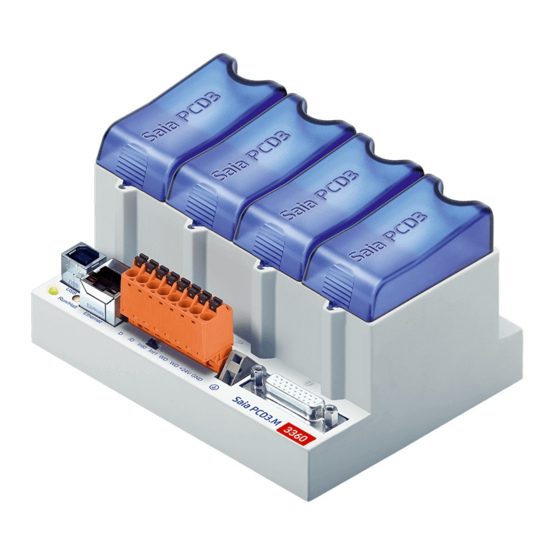









Need help?
Do you have a question about the PCD3 Series and is the answer not in the manual?
Questions and answers