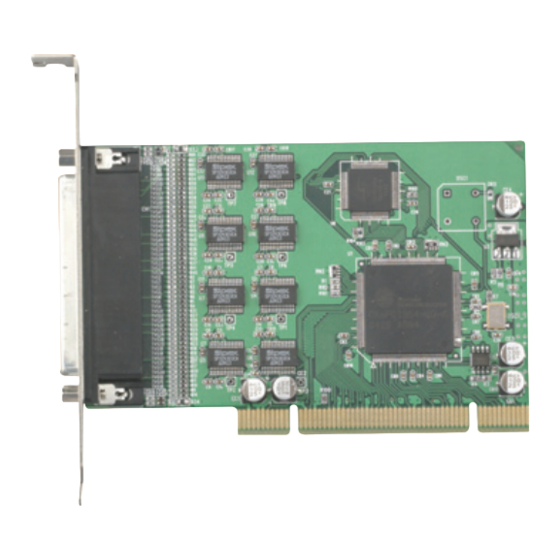
Advertisement
Quick Links
JetCard Series
Quick Installation Guide v1.3
1. Package List
JetCard Serial Card
Quick Installation Guide
Documentation and Software CD-ROM
Screw Pack (JetCard 2105/JetCard 1608)
Standard Bracket (JetCard 1208L)
2. Overview
JetCard 2105/2105-w: 5 Ports 10/100MbpsFast Ethernet Switch
PCI-104 Card
JetCard 2205/2205-w: 5 Ports 10/100Mbps Fast Ethernet Switch
Universal PCI Card
JetCard 1608/1608-w: 8 Ports RS-232/422/485 PCI-104 Card
JetCard 1204/1204-w: 4 Ports RS-232 Universal PCI Card
JetCard 1208L: 8 Ports RS-232 Universal PCI Low Profile Card
JetCard 1208/1208-w: 8 Ports RS-232 Universal PCI Card
JetCard 1402: 2 Ports RS-422/485 Universal PCI Card
JetCard 1402i: 2 Ports RS-422/485 Isolated Universal PCI Card
JetCard 1404: 4 Ports RS-422/485 Universal PCI Card
JetCard 1404i: 4 Ports RS-422/485 Isolated Universal PCI Card
3. Product Panel Layout
JetCard 2205/2205-w/1204/1204-w/1208/1208-w
RJ45
Bracket
Connector
8 7
JP1
6 5
Interrupt
4 3
8 7
Select
2 1
2
1
Universal PCI
Connector
(JetCard 2205)
JetCard 2105/2105-w
RJ45 1x4
JP1-5
2
PCI Routing
8
1
Select
2
3
4
5
2 4 6 8
1
7
1 3 5 7
PCI-104
RJ45
JetCard 1608/1608-w
DB37 (RS-232/422/485)
COM1-1
JP1-4
2
6
1
Jumper
2
Select
3
4
2 4 6
1
5
1 3 5
1
4
DIP
Switch (SW 1-4)
PCI-104
2
3
COM2-1
Box Header (RS-232)
JetCard 1402/1402i/1404/1404i
DIP Switch
Bracket
Connector
Termination
Resistor
Universal PCI
Connector
(JetCard 1404)
JetCard 1208L
VHDCI68
Connector
Bracket
Universal PCI
Connector
4. Hardware Installation
JetCard 1402/1402i
JetCard 1204/1204-w
JetCard 2105/2105-w
JetCard 1404/1404i
JetCard 1208/1208-w
JetCard 2205/2205-w
JetCard 1608
JetCard 1208L
DIP Switch for
RS422/485 Mode Setting
Jumper for Built-In
Terminator Setting and
Interrupt Select
(JetCard 1608)
Interrupt Select
Power off Your System
Insert JetCard to PC
5. DIP Switch and Jumper Settings
JetCard 1402/1402i/1404/1404i
RS-422 without Termination
RS-422 with Termination
JP2: Open (Not Used)
DIP 2: ON
JP2: Close (Used)
DIP 2: ON
JP1: Open (Not Used)
DIP 1: ON
JP1: Open (Not Used)
DIP 1: ON
2
2
1
1
4-wire RS-485 with Termination
4-wire RS-485 without Termination
JP2: Open (Not Used)
DIP 2: OFF
JP2: Close (Used)
DIP 2: OFF
JP1: Open (Not Used)
DIP 1: ON
JP1: Open (Not Used)
DIP 1: ON
2
2
1
1
2-wire RS-485 without Termination
2-wire RS-485 with Termination
JP2: Open (Not Used)
DIP 2: OFF
DIP 2: OFF
JP2: Open (Not Used)
JP1: Open (Not Used)
DIP 1: OFF
JP1: Close (Used)
DIP 1: OFF
2
2
1
1
Jumper Settings JetCard 2105/2205
JetCard 2205 Jumper 1 Interrupt
JetCard 2105 Jumper 1-5 Interrupt
Select for ID Select Setting.
Select for ID Select Setting.
Use Jumper1 (JP1) short 1-2, 3-4,
Use Jumper 1-5 (JP1-5) short 1-2, 3-4,
5-6 or 7-8 to ID select.
5-6 or 7-8 to ID select.
The default interrupt select is 1-2.
The default interrupt select is 1-2.
Jumper
Short
Indication
Jumper
Short
Indication
JP1
1-2
INT A
JP1
1-2
GNT 0
Default
JP2
1-2
REQ 0
JP3
1-2
PCICLK 0
JP4
1-2
IDSEL 0
JP5
1-2
INT A
Default
JetCard 2105/2205 LED Indicators
LED
Color
Indication
Link/Act
Green
Blinking: 10/100 Mbps Ethernet connection
Full Duplex
Yellow
ON
Half Duplex
Yellow
OFF
Collision
Yellow
Blinking: Collision activity(blinking rate is 84ms active)
JetCard 1608 Jumper 1-4 for PCI Clock,
ID Select and Interrupt Select Setting.
Jumper
Short
Indication
Jumper
Short
Indication
JP1
1-3
INT A
JP1
4-6
INT C
JP2
1-3
INT A
JP2
2-4
INT C
JP3
1-3
PCICLK 0
JP3
2-4
PCICLK 2
JP4
1-3
IDSEL 0
JP4
2-4
IDSEL 2
Default
Jumper
Short
Indication
Jumper
Short
Indication
JP1
4-6
INT D
JP1
3-5
INT B
JP2
4-6
INT D
JP2
3-5
INT B
JP3
4-6
PCICLK 3
JP3
3-5
PCICLK 1
JP4
4-6
IDSEL 3
JP4
3-5
IDSEL 1
Advertisement

Summary of Contents for Korenix JetCard 2205
- Page 1 JetCard 1402/1402i/1404/1404i PCI-104 Card Use Jumper1 (JP1) short 1-2, 3-4, Use Jumper 1-5 (JP1-5) short 1-2, 3-4, JetCard 2205/2205-w: 5 Ports 10/100Mbps Fast Ethernet Switch 5-6 or 7-8 to ID select. 5-6 or 7-8 to ID select. Universal PCI Card DIP Switch The default interrupt select is 1-2.
- Page 2 Under the warranty period, upon return of the hardware Product RS-485/4W RS-485/2W Korenix will, at its option, repair or replace Product at no additional charge, Port1 (SW1) freight prepaid, except as set forth below. Repair parts and replacement...












