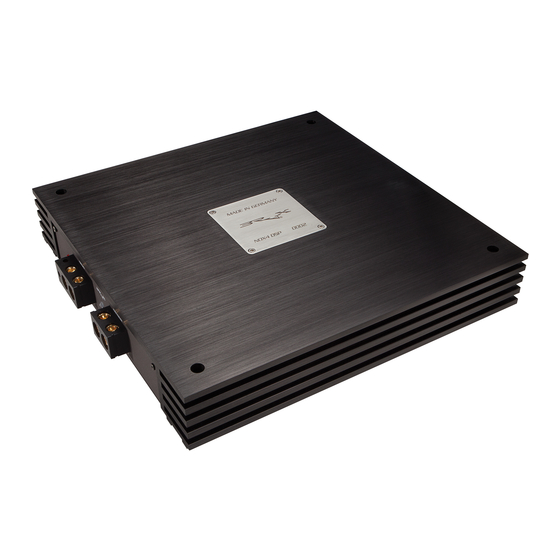
Advertisement
Advertisement
Table of Contents

Subscribe to Our Youtube Channel
Summary of Contents for BRAX NOX4 DSP
- Page 1 NOX4 DSP Bedienungsanleitung I ns tru c tio n M a n ua l...
-
Page 2: Dear Customer
We are proud to offer you this high-end product MADE IN GERMANY. We wish you many hours of enjoyment with your BRAX NOX4 DSP. AUDIOTEC FISCHER GMBH... - Page 3 A long lasting period of research and development, innovative technologies and an extremely fastidious manufacturing combined with the love for music as the driving force for our work make the BRAX components “made in Germany” ensure pristine listening pleasure and underline the puristical high-end philosophy of BRAX.
-
Page 4: Connection And Control Elements
CONNECTION AND CONTROL ELEMENTS Connection remote lead CPS - Colour Protection System Connection battery cable Connection BRAX Power Stabilizer (plus) Connection ground cable Connection BRAX Power Stabilizer (minus) Speaker terminals channel A - D Signal inputs channel A - D... - Page 6 Ultra-low internal resistance due to solid gold-pla- Separate switching power supply for the supply ted terminals; for power cables up to 50 mm² and voltage of the DSP-PCB (NOX4 DSP). speaker cables up to 6 mm² Best signal processing due to a newly developed External connection for BRAX-Power-Stabilizers and discretely designed driver.
-
Page 7: Initial Setup
In order to maintain the quality of this product and to ensure safe operation, we strongly recommend that our am- will qualify you for our special lifetime warranty. Your BRAX-dealer will also assist you in selecting the correct additional components and in ensuring that proper consideration is given to all the safety and sound related aspects. -
Page 8: Connection Of The Power Supply
Never bridge fuses or replace them with fuses with a higher amperage rating as such actions can destroy both of Install the cabling in a manner which preludes any danger of the leads being exposed to shear, crushing or rupture forces. If there are sharp edges in the vicinity (e.g. - Page 9 Connectors for a BRAX Power Stabilizer If a BRAX Power Stabilizer is connected to this terminal peak loads in the power supply will be eliminated. Thus, the am- Equipment and control units Loudspeaker terminals To connect the speaker cables.
- Page 10 Control pushbutton & Status-LED Status-LED. Attention: After erasing the setups from memory the NOX4 DSP will not reproduce any audio output. The Status-LED indicates the current active DSP-setup. Green means that setup 1 (af1) is loaded, orange means 2. A connection to a computer is established 3. An upload via a MicroSD card is in progress Signal inputs tion.
- Page 11 Rev X-xx.exe“ program is started. Note: The installation may last up to one minute. The software is ready for use once the driver installation is completed. The NOX4 DSP can now be connected to the computer have an inherent risk of damage even at low volume.
-
Page 12: Updating The Dsp Operating Software
Updating the DSP operating software The NOX4 DSP offers the option of installing the DSP operating software either via the USB-Port or via the MicroSD card the DSP PC-Tool application it checks automatically if the DSP operating software is up-to-date. In case of an out-of-date operating software the DSP PC-Tool offers an automatic update, which can be started directly. -
Page 13: Adjusting The Input Sensitivity
ADJUSTING THE INPUT SENSITIVITY Fig. 1: Fig. 2: Control panel for Control panel with ad- adjusting the input justed input sensitivity sensitivity to 4 Volts Pushbutton for increasing the input sensitivity LED-indicator shows the adjusted input sen- sitivity Pushbutton for decreasing the input sensitivity screw key. -
Page 14: Technical Data
TECHNICAL DATA Output power per channel at 4 Ohms...................... 4 x 100 Watts RMS Output power per channel at 2 Ohms ..................... 4 x 170 Watts RMS Output power bridged at 4 Ohms ......................2 x 340 Watts RMS Frequency response ............................20 Hz - 20 kHz Total harmonic distortion............................<... -
Page 15: Troubleshooting
TROUBLE-SHOOTING The BRAX NOX4 DSP is in protection mode and the respective LED lights up yellow. Cause: The speaker wiring is faulty (short circuit between the wires or to the chassis of the vehicle). Remedy: Check the speaker wires or the speakers themselves for short-circuiting (p.18-20). -
Page 16: Warranty Regulations
2 years. Additionally, we provide an extended warranty on all electronic components to each original owner who can varify a professional installation of BRAX NOX4 DSP. Mechanical parts are excluded. The products are checked and tested carefully during the entire production process. In the case of service please note the following: The 2 years warranty period begins with the purchase of the product and is applicable only to the original owner. - Page 17 Audiotec Fischer GmbH Gewerbegebiet Lake II · Hünegräben 26 · D-57392 Schmallenberg Tel.: +49 (0) 2972-97880 · Fax: +49 (0) 2972-978888...




Need help?
Do you have a question about the NOX4 DSP and is the answer not in the manual?
Questions and answers