Table of Contents
Advertisement
Quick Links
_________________________________________________________________________
http://waterheatertimer.org/Hagar-timers-and-manuals.html
The programming is made digit after digit.
The digit to be altered flashes and can be altered
♦
by key
.
To select the following digit, press key
choose the previous digit press key
When there is no longer a digit flashing, the data
input is completed.
To set up a programme, it is possible to make a
grouping of days and channel.
Thus, a setting common to several days and
EG002
several channels will count as one programme step.
Note : after resetting or energising the timer
the display will appear after 10 seconds.
EG400
Set time mode
User instructions
GB
This mode enables the time and date to be set
4 channel programmer annual
example : date 27.05.2000
and weekly cycle with
time : 20.15
programming key
Presentation
selection
of mode
The EG400 programmer consists of 9 keys on
the front :
•
for the selection of the different modes :
2 x
- set time
enter the date
- weekly programming Prg
1 x
- on or off setting for a given period
Date
- visual display
7 x
- instruction, modification or cancellation
of summer/winter timetable changes
- definition of weekly override programmes
1 x
Pg1... Pg15
- automatic Auto
1 x
- back up program saved in the programmer
- loading of the programmer with the
program contained in the key
4 x
The select mode is shown by a marker
at the top of the display panel.
1 x
1 x
Pg1...Pg15
auto
prg date
prg
date
CI
1 x
1X
A
B
C
1
2
3
4
5
6
7
D
A
C
D
B
1 x
enter the time
• CI :
2 x
- for cancelling date while programming
- for cancelling completely the memory
in mode
(press twice when the
1 x
number of free programme steps appears).
• A B C D :
For permanent settings or settings with
1 x
automatic return of the different channels
- permanent settings : press the key of
the selected channel continuously for 3
1 x
seconds (shown by the indication perm)
- settings with automatic return by
pressing briefly the closen channel
1 x
♦
•
according of the mode : modification
of the digit, allocation of days, choice
of function 1X or choice of channel
5 x
status (on
, off
or pulse
)
•
▶
selection of following digit
•
◀
selection of preceding digit
2 x
• reset button : before commencing to
return to
programme press this button ; this button (left of
automatic mode
button A), sets date and time to zero.
The programme can be cleared from memory
by pressing the CI button.
1
To alter the time or date :
- select the set time mode, using key
- select the digit to be changed by using the
▶
♦
, to
◀
or
keys, alter by using
◀
.
- then return to automatic mode by using
(press as many times as necessary).
The programmer can be radio synchronised
via the EG001 aerial. So the time and day
setting, the winter / summer time change will
be made automatically.
Programming mode Prg
Programming the basic weekly cycle.
This mode contains several programming possibilities :
1 - a setting is assigned to one day and one
channel
2 - a setting is common to several days (group
of days) and one channel.
3 - a setting is common to several days (group
of days) and different channels.
4 - a setting applies once only for a given day
(mode 1X).
A programme in memory can be changed by
addition, modification or removal of a setting
(the view mode also allows these changes)
1 - a setting is assigned to one day and one
channel
ex : Wednesday (3) at 19. 00 switch on channel A
prg
selection
of mode
1
2 x
enter the day
3
1 x
3 4
4 x
enter the time
3
1 x
3
1 x
3
9 x
3
1 x
3
1 x
5
3
1 x
selection of
3
channel A
1 x
3
1 x
selection of
3
channel status
1 x
3
1 x
3
1 x
auto
3
1 x
A
B
3
C
5
D
after about 3 sec., return to automatic mode.
The programme step is enabled ; enter the next
▶
step or return to automatic mode or any other
mode by using
.
▶
2 - a setting is common to several days (group
of days) and one channel.
ex : Wednesdays (3), Fridays (5) and Saturdays
(6) at 19. 00 switch off channel B
prg
selection
of mode
1
2 x
enter the group
3
of days
1 x
3
4
1 x
3
5
1 x
3
5 6
1 x
3
5 6 7
A
B
1 x
C
D
enter the time
3
5 6
A
B
1 x
C
D
3
5 6
A
B
1 x
C
D
3
5 6
A
B
9 x
C
D
3
5 6
A
B
C
4 x
D
selection of
channel B
3
5 6
A
B
C
2 x
D
selection of
A
3
3
5 6
channel status
B
C
D
3 x
A
3
5 6
B
C
D
after about 3 sec., return to automatic mode.
A
B
The programme step is enabled ; enter the next
C
D
step or return to automatic mode or any other
mode by using
.
1X
A
B
C
D
3 - a setting is common to several days (group
of days) and different channels.
A
B
ex : every day of the week at 16. 35 switch on
C
channel B, 30 second pulse for channel C.
D
A
B
prg
C
D
selection
A
B
of mode
C
D
1
A
B
C
D
7 x
enter the group
A
B
of days
1
2
3
4
5
6
7
C
D
1 x
A
enter the time
B
1
2
3
4
5
6
7
C
D
1 x
A
B
C
1
2
3
4
5
6
7
D
6 x
A
B
C
1
2
3
4
5
6
7
D
1 x
A
B
C
1
2
3
4
5
6
7
D
3 x
A
B
C
1
2
3
4
5
6
7
D
1 x
A
A
B
C
B
1
2
3
4
5
6
7
C
D
D
5 x
A
B
C
A
1
2
3
4
5
6
7
D
B
C
D
2 x
A
selection of
B
C
A
channel B
1
2
3
4
5
6
7
D
B
C
D
1 x
A
selection of
B
C
A
channel B status
1
2
3
4
5
6
7
D
B
C
D
1 x
A
selection of
B
C
A
channel C
1
2
3
4
5
6
7
D
B
C
D
3 x
A
selection of
B
C
A
channel C status
1
2
3
4
5
6
7
D
B
C
D
A
2 x
A
B
enter length of
B
C
C
D
pulse
1
2
3
4
5
6
7
D
A
B
C
D
3 x
A
B
C
A
1
2
3
4
5
6
7
D
B
C
D
1 x
A
A
B
B
C
C
D
1
2
3
4
5
6
7
D
A
B
C
1 x
D
A
B
C
1
2
3
4
5
6
7
D
A
B
C
D
after about 3 sec., return to automatic mode.
A
B
The programme step is enabled ; enter the next
C
D
step or return to automatic mode or any other
mode by using
.
4 - a setting applies once only for a given day "1X"
once used, the programme step is cleared
from the memory
ex : on Friday (5) next, at 20. 00, switch on
channel C.
prg
selection
of mode
A
B
C
1
D
A
B
C
4 x
D
A
B
enter the day
C
5
D
1 x
A
A
B
B
C
C
D
5 6
D
2 x
A
A
B
B
C
enter the time
C
D
5
D
2 x
A
B
C
5
D
3 x
A
B
C
5
D
1 x
1X
A
selection of
B
C
function 1X
5
D
1 x
1X
A
B
C
5
D
2 x
A
B
selection of
C
channel C
5
D
1 x
selection of
A
B
channel C
C
status
5
D
2 x
A
B
C
5
D
after about 3 sec., return to automatic mode.
The programme step is enabled ; enter the
next step or return to automatic mode or any
other mode by using
.
On / Off settings
mode for a given period
ex : from 15.01 to 30.04 channel B continuously
switched on.
date
selection
of mode
A
B
C
D
1 x
date of start
of period
1 x
5 x
3 x
date of end
of period
3 x
3 x
2 x
3 x
selection
of channel
A
B
C
D
1 x
enter channel
status
A
B
C
D
3 x
A
B
C
D
after about 3 sec., return to automatic mode.
The period is enabled ; enter the next period
or return to automatic mode or any other mode
by using
.
When choosing mode 1X, the setting will be
erased once it has passed and will not be
repeated the following year.
6E 6023.g
Advertisement
Table of Contents

Summary of Contents for hager EG002
- Page 1 EG001 aerial. So the time and day ex : Wednesdays (3), Fridays (5) and Saturdays function 1X EG002 setting, the winter / summer time change will several channels will count as one programme step. (6) at 19. 00 switch off channel B be made automatically.
- Page 2 Sunday in March and (to be distributed over the 4 channels) Pg1...Pg15 the last Sunday in October (mode 1). Using of the Data key EG002 date - 15 override sub-programmes These dates can be altered if necessary (mode...
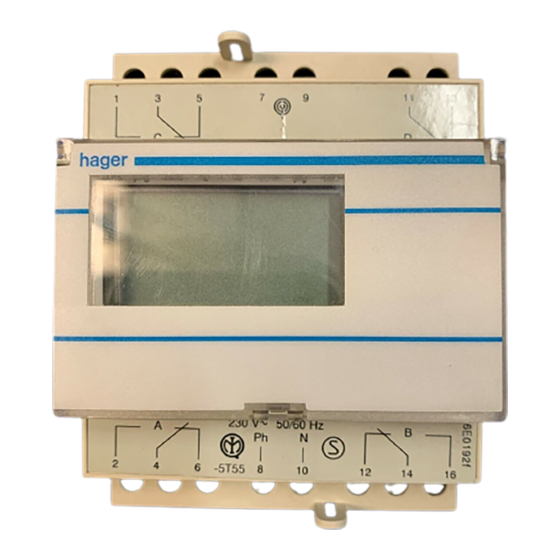















Need help?
Do you have a question about the EG002 and is the answer not in the manual?
Questions and answers