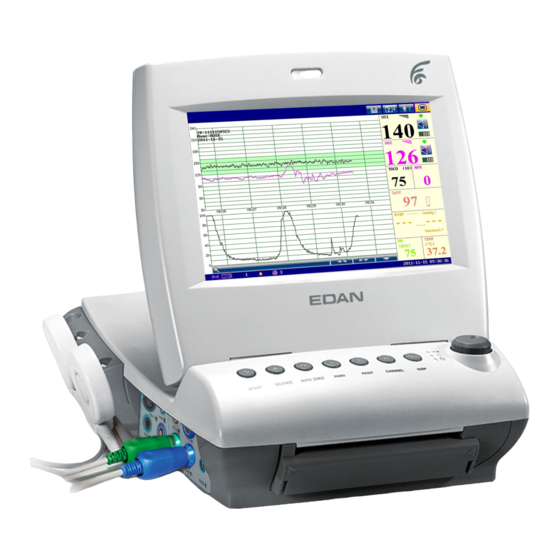
Table of Contents
Advertisement
Quick Links
Advertisement
Table of Contents

Summary of Contents for EDAN F6
-
Page 2: About This Manual
This manual will help you understand the operation and maintenance of the product better. It is reminded that the product shall be used strictly complying with this manual. User’s operation failing to comply with this manual may result in malfunction or accident for which EDAN INSTRUMENTS, INC. (hereinafter called EDAN) can not be held liable. - Page 3 CAUTION A CAUTION label advises against actions or situations that could damage equipment, produce inaccurate data, or invalidate a procedure. NOTE A NOTE provides useful information regarding a function or a procedure.
-
Page 4: Table Of Contents
Table of Contents Chapter 1 Safety Guide ........................ 1 1.1 Intended Use........................1 1.2 Features ..........................2 1.3 Instruction for Safe Operation.................... 2 1.4 Ultrasound Safety Guide ....................3 1.5 Safety Precautions......................3 1.6 Definitions and Symbols ....................8 Chapter 2 Installation Guide...................... 11 2.1 Opening and Checking Package.................. - Page 5 7.4.4 Changing FHR2 Offset ..................51 7.5 Monitoring Uterine Activity Externally................52 7.5.1 Parts Required ......................52 7.5.2 TOCO Monitoring Procedure ................52 7.5.3 Changing UA Baseline................... 53 7.5.4 Testing TOCO Transducers ................... 53 7.6 Monitoring Uterine Activity Internally (F6) ..............54...
- Page 6 7.9.1 Auto ID........................60 7.9.2 Changing Maternal Information................60 7.9.3 Switching Mat. Info Inputting On or Off ............... 61 Chapter 8 Fetal Monitoring Display (F6) ................. 62 8.1 Traces ..........................62 8.1.1 Changing Time Scale ..................... 63 8.2 Trace Control Tools ......................63 8.2.1 Data Saving ......................
- Page 7 9.5.2 Changing TEMP Unit .................... 86 9.5.3 Switching the TEMP Alarm On or Off ..............86 9.5.4 Changing TEMP Alarm Limits................86 Chapter 10 Maternal Monitoring Display (F6 Express) ............87 10.1 Display Mode ......................... 87 10.2 Maternal Monitoring Traces ..................89 10.3 Maternal Vital Sign List....................
- Page 8 13.2 Contact information ..................... 101 Appendix 1 Product Specifications..................102 A1.1 Environmental Specifications ..................102 A1.2 Physical Specifications....................102 A1.3 Performance Specifications..................104 A1.4 Recorder Specifications....................107 A1.5 Rechargeable Lithium-ion Battery ................108 A1.6 Low Output Summary Table..................109 Appendix 2 Signal Input/Output Connector ................110 Appendix 3 Troubleshooting....................
-
Page 9: Chapter 1 Safety Guide
1.1 Intended Use F6 Fetal & Maternal Monitor (hereinafter called F6): The F6 Fetal & Maternal Monitor is intended for non-invasive and invasive monitoring of fetus during antepartum examination, labor and delivery. It is intended to be used only by trained and qualified personnel in antepartum examination rooms, labor and delivery rooms. -
Page 10: Features
× = Not Available 1.3 Instruction for Safe Operation NOTE: In this manual, Monitor refers to both F6 and F6 Express, and is used where the information applies to both models. The monitor is designed to comply with the international safety requirements IEC/EN 60601-1 for medical electrical equipment. -
Page 11: Ultrasound Safety Guide
F6 and F6 Express Fetal & Maternal Monitor User Manual Safety Guide Ultrasound (FHR1, FHR2) External TOCO Fetal Movement Mark (FM) Type BF Fetal Stimulator ((FS) Intrauterine Pressure (IUP) Non-invasive Blood Pressure (NIBP) Type BF, defibrillation-proof Arterial Oxygen Saturation (SpO... - Page 12 F6 and F6 Express Fetal & Maternal Monitor User Manual Safety Guide WARNING For using safety: The monitor is provided for the use of qualified physicians or personnel professionally trained. They should be familiar with the contents of this user manual before operation.
- Page 13 F6 and F6 Express Fetal & Maternal Monitor User Manual Safety Guide WARNING 14 Do not use the additional multiple portable socket-outlet or extension cord in the medical electrical system, unless it’s specified as part of the system by manufacturer.
- Page 14 F6 and F6 Express Fetal & Maternal Monitor User Manual Safety Guide WARNING 30 Parts and accessories used must meet the requirements of the applicable IEC 601 series safety standards, and/or the system configuration must meet the requirements of the IEC 60601-1-1 medical electrical systems standard.
- Page 15 Safety Guide WARNING 47 Use the battery only in the F6 or F6 Express monitor. 48 If the liquid leak from the battery gets into eyes, do not rub the eyes. Wash them well with clean water and see a doctor immediately.
-
Page 16: Definitions And Symbols
F6 and F6 Express Fetal & Maternal Monitor User Manual Safety Guide CAUTION 11 Do not use mobile phones nearby in the process of monitoring. 12 The device and reusable accessories could be sent back to the manufacturer for recycling or proper disposal after their useful lives. - Page 17 F6 and F6 Express Fetal & Maternal Monitor User Manual Safety Guide Socket for NIBP Cuff ( Type BF applied part) Socket for SpO Transducer ( Type BF applied part) Socket for Maternal ECG Cable ( Type CF applied part)
- Page 18 F6 and F6 Express Fetal & Maternal Monitor User Manual Safety Guide Part Number Serial Number Date Of Manufacture Manufacturer Authorized Representative in the European Community Recyclable Federal (U.S.) Law restricts this device to sale by or on the order of a...
-
Page 19: Chapter 2 Installation Guide
F6 and F6 Express Fetal & Maternal Monitor User Manual Installation Guide Chapter 2 Installation Guide NOTE: Installation must be carried out by qualified personnel authorized by the manufacturer. 2.1 Opening and Checking Package Visually examine the package prior to unpacking. If any signs of mishandling or damage are detected, contact the carrier to claim for damage. - Page 20 F6 and F6 Express Fetal & Maternal Monitor User Manual Installation Guide 3) Take the battery out from package. Insert the cable connector into the socket. 4) Put the battery and the cables into the battery compartment. 5) Shut the battery compartment cover and fix the screws.
-
Page 21: Installing Monitor
F6 and F6 Express Fetal & Maternal Monitor User Manual Installation Guide 2.3 Installing Monitor The monitor can be placed on a flat surface, or be installed on a wall or a trolley. The service engineer should install the monitor properly. -
Page 22: Chapter 3 Monitor And Accessories
F6, F6 Express Fetal & Maternal Monitor User Manual Monitor and Accessories Chapter 3 Monitor and Accessories 3.1 Overview NOTE: The pictures and interfaces in this manual are for reference only. 1 Keys 2 Transducer 3 Sockets 4 Alarm Indicator... -
Page 23: Keys And Control Knob
F6, F6 Express Fetal & Maternal Monitor User Manual Monitor and Accessories 17 Equipotential Grounding Terminal 18 Antenna 19 USB Socket 20 Power Socket 21 Handle 22 DB9 Socket 23 RJ45Socket Figure 3-4 Rear Panel 24 Fuses 25 Battery Compartment... - Page 24 F6, F6 Express Fetal & Maternal Monitor User Manual Monitor and Accessories (2) SILENCE Function: Silence/reset Press this key to disable the current auditory alarm manifestation, and re-enable the monitor’s response to new abnormal patient condition. (3) AUTO ZERO Function: TOCO zero Adjust the external TOCO contractions trace/value to preset unit (external monitoring contractions) or the IUP trace/value to reference point 0 (internal monitoring contractions).
-
Page 25: Indicators
F6, F6 Express Fetal & Maternal Monitor User Manual Monitor and Accessories or confirm the operation. Press the control knob again, and the cursor will be able to move around on the interface/menus. Operation Procedure: a) Rotate the control knob to move the cursor to the item you want;... -
Page 26: Accessories
F6, F6 Express Fetal & Maternal Monitor User Manual Monitor and Accessories The monitor is powered on. Power Indicator The monitor is powered off. 3.2 Accessories The accessories should be connected to the monitor via the sockets on the left side panel. Each accessory has a tab on the connector housing to ensure proper insertion into the appropriate socket on the monitor. -
Page 27: Belt
F6, F6 Express Fetal & Maternal Monitor User Manual Monitor and Accessories 3.2.3 Belt Figure 3-9 Belt 3.2.4 Remote Event Marker 1 Marker Plug 2 Press Key Figure 3-10 Remote Event Marker 3.2.5 Fetal Stimulator FS-1 Fetal Stimulator is a hand-held device. In order to reduce the time required for the NST when the fetus is asleep, it can be used to give a mild vibrating stimulation to the fetus through the maternal abdomen. -
Page 28: Decg Cable
F6, F6 Express Fetal & Maternal Monitor User Manual Monitor and Accessories Operating Switch Vibration Rhythm Adjusting Wheel Marker Socket Mode Selecting Switch Vibrating Head Battery Compartment Audio Cable 3.2.6 DECG Cable 1 DECG Cable Plug 2 DECG Cable Connector Figure 3-12 DECG Cable 3.2.7 Fetal Spiral Electrode... -
Page 29: Iup Cable
F6, F6 Express Fetal & Maternal Monitor User Manual Monitor and Accessories 3.2.8 IUP Cable Figure 3-14 IUP Connecting Cable Figure 3-15 IUP Cable Interface to IUP Cable Connecting plug Interface to IUP Catheter Interface to Connecting Cable 3.2.9 IUP Catheter... -
Page 30: Spo Transducer
F6, F6 Express Fetal & Maternal Monitor User Manual Monitor and Accessories 3.2.11 SpO Transducer 1 SpO Sensor 2 SpO Connector Figure 3-18 SpO2 Transducer 3.2.12 NIBP Cuff 1 NIBP Cuff 2 Cuff Extension Tube Figure 3-19 NIBP Cuff Figure 3-20 Cuff Extension Tube 3.2.13 TEMP Transducer... -
Page 31: Screen
F6, F6 Express Fetal & Maternal Monitor User Manual Monitor and Accessories 3.3 Screen 3.3.1 Main Interface 1 Message Window 2 Trace/Menu Window 3 Numeric Window 4 Status Window Figure 3-22 Main Interface The main interface of the monitor displays numbers, traces, menus and monitor status information. - Page 32 : Paper advancing key. Select this key to advance the paper for 8 cm (PHILIPS paper) or 7 cm (GE paper). : Display mode switch. F6 Express monitor has three display modes: maternal-fetal display mode, fetal display mode and maternal display mode. Select this key, and the display mode will switch to the next one in order.
-
Page 33: Setup Interface
F6, F6 Express Fetal & Maternal Monitor User Manual Monitor and Accessories - no battery is loaded. Network connection indicator and device no. - the monitor is online. - the monitor is offline. NOTE: The network connection indicator is not available if the net version is Insight or Philips. -
Page 34: Ordering Information
F6, F6 Express Fetal & Maternal Monitor User Manual Monitor and Accessories to exit from this menu. The items in this main menu all have submenu(s). To confirm the setting changes in the submenus, you need to select OK to exit. If you don’t want to store the new settings, select Cancel, or press the START key to return to the main interface. - Page 35 F6, F6 Express Fetal & Maternal Monitor User Manual Monitor and Accessories 3-lead ECG Cable (Snap style, AHA) 01.57.471087 3-lead ECG Cable (Grabber style, IEC) 01.57.471098 3-lead ECG Cable (Grabber style, AHA) 01.57.471095 Disposable ECG Electrode (FDA) 11.57.471060 Disposable ECG Electrode (CE) 11.57.471056...
-
Page 36: Chapter 4 Alarms
F6 and F6 Express Fetal & Maternal Monitor User Manual Alarms Chapter 4 Alarms 4.1 Alarm Classification The monitor has two types of alarm: patient alarm and technical alarm. Patient alarms indicate the situation of vital sign exceeding its configured limit. They can be disabled. -
Page 37: Visual Alarm
F6 and F6 Express Fetal & Maternal Monitor User Manual Alarms 4.3 Visual Alarm When an alarm is active, - Alarm indicator: the alarm indicator lights up: Alarm Category Indicator Color Flashing Frequency Duty Cycle High level alarm 1.4Hz to 2.8Hz... -
Page 38: Choosing Alarm Silence Duration
F6 and F6 Express Fetal & Maternal Monitor User Manual Alarms 4.6 Choosing Alarm Silence Duration You can change the alarm silence duration, 1 Select the setup key on the main interface. 2 Select Alarm > Silence Duration. 3 Select Infinite (default), 1 min, 2 min or 3 min. -
Page 39: Testing Alarms
F6 and F6 Express Fetal & Maternal Monitor User Manual Alarms When the monitor gives out an alarm and catches your attention, you should: - Check the patient’s condition. - Identify the cause of the alarm. - Silence the alarm if necessary. - Page 40 F6 and F6 Express Fetal & Maternal Monitor User Manual Alarms Alarm On, Off Low Alarm Limit 50% ~ 99%, in increments of 1 High Alarm Limit 51% ~ 100%, in increments of 1 100% Alarm Delay 0 second, not adjustable...
-
Page 41: Chapter 5 Printing
F6 and F6 Express Fetal & Maternal Monitor User Manual Printing Chapter 5 Printing 5.1 Function Description The built-in thermal recorder applied in the monitor supports both the American and international standard wide recorder paper. It prints continuous traces synchronously along with marks. -
Page 42: Printing Configuration
F6 and F6 Express Fetal & Maternal Monitor User Manual Printing 5.2 Printing Configuration NOTE: All the parameters should be well configured before printing starts. You can not change the configuration in the process of printing. 5.2.1 Switching Auto Start Printing On or Off... -
Page 43: Switching Print Self-Check On Or Off
F6 and F6 Express Fetal & Maternal Monitor User Manual Printing 5.2.4 Switching Print Self-Check On or Off You can switch on or off the print self-check feature: 1 Select the setup key on the main interface. 2 Select Recorder > Print Self-Check. - Page 44 F6 and F6 Express Fetal & Maternal Monitor User Manual Printing Item Information Description The monitor prints a self-check trace after being switched on. It is Self-Check Trace used to check if the recorder paper is properly loaded. The paper settings of the monitor. It consists of the paper type and Paper Settings paper style, e.g.
-
Page 45: Chapter 6 Pre-Monitoring Preparation
F6 and F6 Express Fetal & Maternal Monitor User Manual Pre-Monitoring Preparation Chapter 6 Pre-Monitoring Preparation 6.1 Loading Recorder paper CAUTION 1 Only use the recorder paper provided by the manufacturer, otherwise the recorder may be damaged. This kind of damage is not covered by warranty. - Page 46 F6 and F6 Express Fetal & Maternal Monitor User Manual Pre-Monitoring Preparation 4) Unfold two sheets from the top of the pack and pull the end of the paper out of the drawer (make sure the pack in the drawer remains flat).
-
Page 47: Switching On
F6 and F6 Express Fetal & Maternal Monitor User Manual Pre-Monitoring Preparation 6.2 Switching On WARNING 1 Check if all the metal parts are linked to the protective earth cord and the cord is in good condition before switching on the monitor. -
Page 48: Adjusting Screen Angle
F6 and F6 Express Fetal & Maternal Monitor User Manual Pre-Monitoring Preparation If the monitor does not print the baseline, switch on the Print Self-Check function and then restart the monitor. NOTE: Make sure the paper is correctly loaded before the printing starts. -
Page 49: Setting Date And Time
F6 and F6 Express Fetal & Maternal Monitor User Manual Pre-Monitoring Preparation 6.5 Setting Date and Time You can change the date and time of the monitor, 1 Select the setup key on the main interface. 2 Select Date and Time. -
Page 50: Placing Accessories In The Holder
F6 and F6 Express Fetal & Maternal Monitor User Manual Pre-Monitoring Preparation When disconnecting a transducer, pinch the afterbody of the transducer plug and pull it out slightly. NOTE: Never try to disconnect the transducer by pulling the cable directly. -
Page 51: Adjusting Volume
F6 and F6 Express Fetal & Maternal Monitor User Manual Pre-Monitoring Preparation and thereby produces interfering signals. Therefore, when monitoring a patient, it is recommended to remove or disconnect the transducer that is not in use. 6.8 Adjusting Volume The monitor automatically detects which channel the ultrasound transducer is connected to. The... -
Page 52: Chapter 7 Fetal Monitoring
F6 and F6 Express Fetal & Maternal Monitor User Manual Fetal Monitoring Chapter 7 Fetal Monitoring WARNING 1 The monitor is not intended for use in intensive care units (ICU), operating rooms or for home use. 2 Do not apply it during electro-surgery or MRI; otherwise it might result in harming the patient or the operator. -
Page 53: Fhr Monitoring Procedure
F6 and F6 Express Fetal & Maternal Monitor User Manual Fetal Monitoring 7.2.2 FHR Monitoring Procedure 1) Placing Transducer Belt Place the transducer belts across the bed, ensuring that the belt will be around the abdomen when it is fastened. Lay the patient on the bed. -
Page 54: Switching Fhr Alarm On Or Off
F6 and F6 Express Fetal & Maternal Monitor User Manual Fetal Monitoring NOTE: 1 Do not mistake the high maternal heart rate for fetal heart rate. The fetal pulse can be distinguished from the maternal pulse by feeling the mother’s pulse during the examination. -
Page 55: Changing Fhr Alarm Delay
F6 and F6 Express Fetal & Maternal Monitor User Manual Fetal Monitoring 1 Select the setup key on the main interface. 2 Select Alarm > FHR. 3 Select a value from 60 ~ 205 for Low Alarm Limit. 4 Select a value from 65 ~ 210 for High Alarm Limit. -
Page 56: Preparing Patient's Skin Prior To Placing Electrodes
F6 and F6 Express Fetal & Maternal Monitor User Manual Fetal Monitoring The following illustration shows how these parts should be connected: Figure 7-2 Connection for DECG Monitoring 7.3.3 Preparing Patient's Skin Prior to Placing Electrodes The skin is a poor conductor of electricity; therefore preparation of the patient's skin is important to facilitate good electrode contact to skin. -
Page 57: Directions For Using Fetal Spiral Electrode
F6 and F6 Express Fetal & Maternal Monitor User Manual Fetal Monitoring artifacts are suppressed and not recorded. When it is off, the artifacts are shown as well as the fetal heartbeats. You can choose to switch the artifact suppression on or off. -
Page 58: Decg Monitoring Procedure
F6 and F6 Express Fetal & Maternal Monitor User Manual Fetal Monitoring 7.3.7 DECG Monitoring Procedure 1 Perform a vaginal examination to identify the fetal presenting part. 2 Prepare the patient’s skin using the procedures described in section 7.3.3 Preparing the Patient's Skin Prior to Placing Electrodes. -
Page 59: Monitoring Internally
F6 and F6 Express Fetal & Maternal Monitor User Manual Fetal Monitoring 7.2 Monitoring FHR with Ultrasound to acquire FHR signals for both channels. Press CHANNEL key to switch the FH sound from one channel to the other. When the two US transducers are fixed, make sure FH sounds from both channels are clear, two FHR traces and two FHR numerics are displayed on the screen. -
Page 60: Monitoring Uterine Activity Externally
F6 and F6 Express Fetal & Maternal Monitor User Manual Fetal Monitoring 3 Select -20 bpm (default), 0 bpm or +20bpm. 4 Select OK. This preset FHR2 offset will be printed on the recorder paper every 10 minutes. “FHR2: -20bpm”: the FHR2 trace is 20bpm lower than it really is. -
Page 61: Changing Ua Baseline
F6 and F6 Express Fetal & Maternal Monitor User Manual Fetal Monitoring 3) Adjusting the Numeric to Zero Press the AUTO ZERO key to adjust the numeric to the baseline. Make sure this is not done during a contraction. The uterine activity reading at this point should be 30 ~ 90. A flat-top aligned with 100 on the TOCO scale indicates the belt is too tight, and you need to adjust it. -
Page 62: Monitoring Uterine Activity Internally (F6)
F6 and F6 Express Fetal & Maternal Monitor User Manual Fetal Monitoring 4) Check that the value on the display shows this change in pressure. If a TOCO transducer fails the test, repeat this test with another transducer. If the second one passes the test, defect of the first transducer is confirmed. - Page 63 F6 and F6 Express Fetal & Maternal Monitor User Manual Fetal Monitoring not clearly visible, stop advancing when the symbol on the catheter meets the introducer. NOTE: For easier insertion, do not twist the catheter in the introducer. The IUPC may be spontaneously filled with amniotic fluid. This can be seen in the clear lumen of the catheter.
-
Page 64: Iup Monitoring Procedure
F6 and F6 Express Fetal & Maternal Monitor User Manual Fetal Monitoring Figure 7-10 Rezeroing the system 2) During this period, adjust the monitor to zero by pressing AUTO ZERO key. WARNING 1 Before insertion of IUPC, placental position should be confirmed, amniotic membranes are adequately ruptured and sufficient cervical dilatation is assured. -
Page 65: Checking Intrauterine Pressure Cable Function
F6 and F6 Express Fetal & Maternal Monitor User Manual Fetal Monitoring ZERO key. Make sure the display numeric and trace are both “0”. 5) Ask the mother to cough. A spike on the trace in response to the cough indicates proper positioning and function of the IUPC. -
Page 66: Enabling Or Disabling Afm Trace
F6 and F6 Express Fetal & Maternal Monitor User Manual Fetal Monitoring AFM monitoring can be switched off; its gain is adjustable. NOTE: AFM monitoring is not available when FHR is monitored by DECG or a cordless ultrasound transducer. 7.7.2 Enabling or Disabling AFM Trace The AFM trace on the screen and recorder paper can be enabled or disabled. -
Page 67: Choosing Fm Source
F6 and F6 Express Fetal & Maternal Monitor User Manual Fetal Monitoring 1 Select the setup key on the main interface. 2 Select Fetus > AFM Threshold. 3 Select a value from 0 ~ 100 for AFM Threshold, and the default is 20. -
Page 68: Inputting Maternal Information (Mat. Info)
F6 and F6 Express Fetal & Maternal Monitor User Manual Fetal Monitoring 7.9 Inputting Maternal Information (Mat. Info) 7.9.1 Auto ID After you press the START key, the system creates an auto-ID for the present patient. (if Mat. Info inputting is switched off.) The auto-ID consists of the date and time when the monitoring starts. -
Page 69: Switching Mat. Info Inputting On Or Off
F6 and F6 Express Fetal & Maternal Monitor User Manual Fetal Monitoring paper will be the auto-ID. The new ID will be printed 10 minutes later. 3 The ID and name are shown on the screen, the paper printout and the archive list. -
Page 70: Chapter 8 Fetal Monitoring Display (F6)
F6 and F6 Express Fetal & Maternal Monitor User Manual Fetal Monitoring Display Chapter 8 Fetal Monitoring Display (F6) 8.1 Traces WARNING Due to the LCD size, resolution and system settings, the traces displayed on the screen may look different from the recorder printout. The printout should prevail when making diagnoses. -
Page 71: Changing Time Scale
F6 and F6 Express Fetal & Maternal Monitor User Manual Fetal Monitoring Display service engineers have access to it), a DECG trace is shown underneath other traces on the screen. Besides, some other symbols appear among the traces: This symbol indicates the new monitoring starts. -
Page 72: Data Saving
F6 and F6 Express Fetal & Maternal Monitor User Manual Fetal Monitoring Display 8.2.1 Data Saving When the START key is pressed, the monitor saves data of the previous ID in a file, and then clears it from the main interface. The main interface only displays the new patient’s data. During monitoring, the data is saved every 10 minutes. -
Page 73: Reviewing
F6 and F6 Express Fetal & Maternal Monitor User Manual Fetal Monitoring Display 3 Select ID, input the patient ID with the soft keyboard and select Enter. 4 Select Name, input the patient’s name with the soft keyboard and select Enter. -
Page 74: Ctg Analysis
F6 and F6 Express Fetal & Maternal Monitor User Manual Fetal Monitoring Display However, when printing traces in a file, the SpO2 trace cannot be printed. 3 You must pause before printing starts. Printing in the process of playback might result in failure information on the paper. - Page 75 F6 and F6 Express Fetal & Maternal Monitor User Manual Fetal Monitoring Display 1) CTG Analysis Timer 2) Analysis Results Figure 8-5 CTG Analysis Results Refer to figure 8-6, the CTG analysis results on the screen include: 1) CTG Analysis Timer: The CTG analysis timer starts when the recorder starts printing;...
-
Page 76: Marking A Note
F6 and F6 Express Fetal & Maternal Monitor User Manual Fetal Monitoring Display NOTE: Do not disconnect the ultrasound transducer(s) before the printing stops, otherwise the analysis results will not be printed. 8.2.5 Marking a Note When there is a significant event, you can press the MARK key on the front panel to add a note. -
Page 77: Numerics
F6 and F6 Express Fetal & Maternal Monitor User Manual Fetal Monitoring Display 8.3 Numerics FHR1 FHR2 TOCO Figure 8-6 Fetal Monitoring Numerics The fetal monitoring values in the numeric window include FHR1/DFHR value, FHR2 value, TOCO/IUP value and FM count: FHR1/DFHR : FHR signal quality. -
Page 78: Fetal Monitoring Alarm Messages
F6 and F6 Express Fetal & Maternal Monitor User Manual Fetal Monitoring Display 8.4 Fetal Monitoring Alarm Messages During fetal monitoring, the monitor gives alarms for the situations that need the physicians to pay attention to. The alarm messages are listed below. - Page 79 F6 and F6 Express Fetal & Maternal Monitor User Manual Fetal Monitoring Display The spiral electrode is not well Check the connection of the DECG LEADS OFF DECG connected. spiral electrode. The DECG lead is not well Check the connection of the...
-
Page 80: Chapter 9 Maternal Monitoring (F6 Express)
F6 and F6 Express Fetal & Maternal Monitor User Manual Maternal Monitoring Chapter 9 Maternal Monitoring (F6 Express) WARNING 1 Do not apply it during electro-surgery or MRI; otherwise it might result in harming the patient or the operator. 2 Always check if the alarm settings are appropriate for your patient before starting monitoring. -
Page 81: How To Place 3-Lead Ecg Cables
F6 and F6 Express Fetal & Maternal Monitor User Manual Maternal Monitoring NOTE: Interference from a non-grounded instrument near the patient and ESU interference can cause inaccuracy of the waveform. A good ECG signal should be – 1) With normal QRS wave. -
Page 82: Ecg Monitoring Procedure
F6 and F6 Express Fetal & Maternal Monitor User Manual Maternal Monitoring NOTE: 1 To ensure patient’s safety, all leads must be attached to the patient. 2 Check everyday if the skin is irritated from attachment of electrodes, if so, change for new electrodes or change their sites every 24 hours. -
Page 83: Enabling Ecg Calibration
F6 and F6 Express Fetal & Maternal Monitor User Manual Maternal Monitoring 9.1.6 Enabling ECG Calibration When windage of the ECG waveform is suspected, enable ECG calibration to validate the wave. 1 Select the setup key on the main interface. - Page 84 F6 and F6 Express Fetal & Maternal Monitor User Manual Maternal Monitoring WARNING 1 Do not put the SpO sensor on the extremities with arterial catheter or venous syringe. 2 Do not perform SpO measuring and NIBP measuring on the same arm at one time,...
-
Page 85: Spo2 Monitoring Procedure
F6 and F6 Express Fetal & Maternal Monitor User Manual Maternal Monitoring 5) Intravascular dye injections. 6) Improper sensor application. 7) Sensor temperature. (Maintain the temperature between +28 °C (+82.4 °F) and +41 °C (+105.8 °F) for best operation) 8) Placement of the sensor, such as on an extremity that has a NIBP cuff, arterial catheter, or intravascular line. -
Page 86: Enabling Spo Trace Printing
F6 and F6 Express Fetal & Maternal Monitor User Manual Maternal Monitoring 9.2.3 Enabling SpO Trace Printing The real-time SpO measurement result is displayed in the parameter area of the main interface. You can choose to print them as a continuous trace on the recorder paper (refer to figure 5-1). -
Page 87: Choosing Hr Source
F6 and F6 Express Fetal & Maternal Monitor User Manual Maternal Monitoring 9.3.2 Choosing HR Source You can change the HR source. 1 Select the setup key on the main interface. 2 Select Mother > HR Source. 3 Select ECG (default) or Pulse. -
Page 88: Changing Hr Alarm Limits
F6 and F6 Express Fetal & Maternal Monitor User Manual Maternal Monitoring 9.3.6 Changing HR Alarm Limits You can change the HR alarm limits. 1 Select the setup key on the main interface. 2 Select Alarm > HR. 3 Select a value from 30 ~ 239 for Low Alarm Limit. -
Page 89: How To Apply Nibp Cuff
F6 and F6 Express Fetal & Maternal Monitor User Manual Maternal Monitoring NOTE: The monitor is intended to measure NIBP for adults only. Measurement Limitations - To different patient conditions, the oscillometric measurement has certain limitations. The measurement is in search of regular arterial pressure pulse. In those circumstances where the patient's condition makes it difficult to detect, the measurement becomes unreliable and the measuring time increases. -
Page 90: Preparation For Nibp Monitoring
F6 and F6 Express Fetal & Maternal Monitor User Manual Maternal Monitoring Thigh (Adult) 46 cm ~ 66 cm 21 cm 2) Squeeze the cuff to discharge the air. 3) Apply the cuff to the patient; make sure that the symbol "Φ" is over the appropriate artery (Refer to figure 9-4). -
Page 91: Manual Measurement
F6 and F6 Express Fetal & Maternal Monitor User Manual Maternal Monitoring NOTE: After the NIBP key is pressed, the system checks uterine pressure. If the pressure is higher than 50, it will automatically delay the NIBP measuring for 20 seconds. -
Page 92: Correcting The Measurement
F6 and F6 Express Fetal & Maternal Monitor User Manual Maternal Monitoring 9.4.6 Correcting the Measurement To correct the measurement if the limb is not at heart level, add 0.75 mmHg (0.10 kPa) for each inch higher. deduct 0.75 mmHg (0.10 kPa) for each inch lower. -
Page 93: Changing Map Alarm Limits
F6 and F6 Express Fetal & Maternal Monitor User Manual Maternal Monitoring 4 Select a value from 11 ~ 245 for High Alarm Limit. 5 Select OK. 9.4.11 Changing MAP Alarm Limits You can change the MAP alarm limits. 1 Select the setup key on the main interface. -
Page 94: Changing Temp Unit
F6 and F6 Express Fetal & Maternal Monitor User Manual Maternal Monitoring CAUTION Be cautious when taking and putting the TEMP transducer. Do not pull the cable too tight or it might cause mechanical damage. 9.5.2 Changing TEMP Unit You can change the TEMP unit. -
Page 95: Chapter 10 Maternal Monitoring Display (F6 Express)
Chapter 10 Maternal Monitoring Display (F6 Express) 10.1 Display Mode F6 Express has three display modes: maternal-fetal display (figure 10-1), fetal display (figure 10-2) and maternal display (figure 10-3). To change the display mode, select the display mode switch on the main interface. The display mode will switch among the three modes. - Page 96 F6 and F6 Express Fetal & Maternal Monitor User Manual Maternal Monitoring Display Figure 10-2 Fetal Display Mode Figure 10-3 Maternal Display Mode - 88 -...
-
Page 97: Maternal Monitoring Traces
F6 Express displays both maternal monitoring traces and fetal monitoring traces on the same screen. The maternal monitoring traces include ECG waveform and SpO waveform. The fetal monitoring traces are the same as traces of F6, refer to 8.1 Fetal Monitoring Traces for more information. 10.3 Maternal Vital Sign List The maternal vital sign list keeps records of the recent maternal vital signs and the measuring time. -
Page 98: Numerics
The maternal vital sign list can be reviewed: select the list and then rotate the control knob to review the previous lists. 10.4 Numerics Besides the fetal numerics, the numeric window of F6 Express includes maternal vital signs: , NIBP, HR and TEMP: FHR1... -
Page 99: Maternal Monitoring Alarm Messages
37.2: Current TEMP measurement numeric. TEMP 10.5 Maternal Monitoring Alarm Messages Besides the fetal monitoring alarms, F6 Express also gives alarms for the situations that occur during maternal monitoring. The alarm messages are listed below. 10.5.1 Patient Alarm Messages Alarm Message... -
Page 100: Technical Alarm Messages
F6 and F6 Express Fetal & Maternal Monitor User Manual Maternal Monitoring Display 10.5.2 Technical Alarm Messages Alarm Message Source Cause Countermeasure High Level Check the connection of the ***ECG SINGNAL signal exceeds leads patient’s EXCEEDS LIMIT measurement limits. condition. - Page 101 F6 and F6 Express Fetal & Maternal Monitor User Manual Maternal Monitoring Display A different cuff other than the one CUFF TYPE Use the cuff supplied by the NIBP supplied by the manufacturer is ERROR manufacturer. used. Check replace CUFF...
-
Page 102: Chapter 11 After Monitoring
F6 and F6 Express Fetal & Maternal Monitor User Manual After Monitoring Chapter 11 After Monitoring 11.1 Completing Monitoring After monitoring, 1) Remove transducers or electrodes from the patient; wipe the remaining gel off the patient and the transducer with a clean soft cloth or tissue. -
Page 103: Chapter 12 Maintenance And Cleaning
F6 and F6 Express Fetal & Maternal Monitor User Manual Maintenance and Cleaning Chapter 12 Maintenance and Cleaning 12.1 Maintenance 12.1.1 Maintaining Inspection (1) Visual Inspection Prior to using the monitor every time, do the following inspections: Check the monitor and accessories to see if there is any visible evidence of damage that may affect patient safety. -
Page 104: Maintenance Of Monitor
F6 and F6 Express Fetal & Maternal Monitor User Manual Maintenance and Cleaning 12.1.2 Maintenance of Monitor Keep the exterior surface of the monitor clean, free of dust and dirt. The gathering of dew on the screen may occur with abrupt temperature or humidity changes. A table environment is recommended. -
Page 105: Maintaining The Battery
F6 and F6 Express Fetal & Maternal Monitor User Manual Maintenance and Cleaning 12.1.6 Maintaining the Battery It is required to follow the instructions in this user manual during installation, storage and maintenance of the battery. When the battery is charged, used or stored, keep it away from objects or materials with static electric charges. -
Page 106: Cleaning Of Accessories
F6 and F6 Express Fetal & Maternal Monitor User Manual Maintenance and Cleaning CAUTION 5 Do not allow any liquid to enter the product, and do not immerse any part of the monitor into any liquid. 6 Avoid pouring liquids on the monitor while cleaning. - Page 107 F6 and F6 Express Fetal & Maternal Monitor User Manual Maintenance and Cleaning CAUTION 4 Only clean the outer surface of the connectors, make sure no liquid goes into the connector. 5 After cleaning, no remaining cleanser is allowed on the surface.
-
Page 108: Disinfecting
F6 and F6 Express Fetal & Maternal Monitor User Manual Maintenance and Cleaning 12.3 Disinfecting Clean the equipment before disinfecting. The table below lists the allowed disinfectant bases: Type Ethylate Acetaldehyde Recommended Transducers √ √ DECG Cable √ √ IUP Cable √... -
Page 109: Chapter 13 Warranty And Service
EDAN will, at its discretion, repair or replace the defective part(s) free of charge. EDAN will not provide a substitute product for use when the defective product is being repaired. -
Page 110: Appendix 1 Product Specifications
F6 and F6 Express Fetal & Maternal Monitor User Manual Product Specifications Appendix 1 Product Specifications A1.1 Environmental Specifications Temperature: +5 ºC ~ + 40 ºC ( +41 ºF ~ +104 ºF) Working Relative Humidity: 25% ~ 80% (non-condensing) Atmospheric Pressure:... - Page 111 F6 and F6 Express Fetal & Maternal Monitor User Manual Product Specifications US/TOCO Transducers: IPX8 Other Accessories: No liquid ingress protection Disinfection/Sterilizing Method: Refer to this user manual for details Group I Class A Working System Continuous running equipment Display LCD Size: 10.1”...
-
Page 112: A1.3 Performance Specifications
F6 and F6 Express Fetal & Maternal Monitor User Manual Product Specifications TOCO Transducer Cable Length: 2.5 m Weight: 180 g Dimension: 88 mm × 35 mm Remote Event Marker Length: 2.5 m Weight: 56 g Cable Length: Weight: 213 g... - Page 113 F6 and F6 Express Fetal & Maternal Monitor User Manual Product Specifications Technique: Peak-peak detection technique DFHR Measurement 30bpm ~ 240bpm Range: Resolution: 1bpm Accuracy: ±1bpm Input Impedance: > 10M (Differential, DC50/60Hz) DECG Input Impedance: > 20M (Common Mode) CMRR: >...
- Page 114 F6 and F6 Express Fetal & Maternal Monitor User Manual Product Specifications N.C. S.F.C. Patient Auxiliary Current d.c. 10µA 50µA (Limit) a.c. 10µA 50µA Differential Input >5MΩ Impedance 2.5mm/mV (×0.25), 5mm/mV (×0.5), 10mm/mV Display Sensitivity (×1), 20mm/mV (×2), AUTO gain...
-
Page 115: A1.4 Recorder Specifications
F6 and F6 Express Fetal & Maternal Monitor User Manual Product Specifications PR Measuring Accuracy: ±2 bpm Data update period: Wave length SpO2 Red light (660±3) nm Infrared light (905±5) nm Emitted light energy Not more than 15 mW Measurement Range:... -
Page 116: A1.5 Rechargeable Lithium-Ion Battery
F6 and F6 Express Fetal & Maternal Monitor User Manual Product Specifications 70mm (American Standard) FHR printout width: 80mm (International Standard) 30bpm/cm (American Standard) FHR scaling: 20bpm/cm (International Standard) TOCO printout width: 40mm TOCO scaling: 25%/cm Printing speed: Standard Speed (Real-Time Traces ):... -
Page 117: A1.6 Low Output Summary Table
F6 and F6 Express Fetal & Maternal Monitor User Manual Product Specifications Storage Temperature: Short Term (≤ 1 month): -20 ºC ~ +60 ºC (-4 ºF ~ +140 ºF) Medium Term (≤ 3 months): -20 ºC ~ +45 ºC (-4 ºF ~ +113 ºF) Long Term (≤... -
Page 118: Appendix 2 Signal Input/Output Connector
F6 and F6 Express Fetal & Maternal Monitor User Manual Input/Output Connector Appendix 2 Signal Input/Output Connector Accessory equipment connected to these interfaces must be certified according to the respective IEC/EN standards (e.g. IEC/EN 60950 for data processing equipment and IEC/EN 60601-1 for medical equipment). - Page 119 F6 and F6 Express Fetal & Maternal Monitor User Manual Input/Output Connector RJ45 Interface Signal Input/Output Output Output Input Reserved Reserved Input Reserved Reserved CAUTION Only the PC or telemetry system recommended by the manufacturer can be connected to the signal input/output interface of the monitor. Other equipment is forbidden.
-
Page 120: Appendix 3 Troubleshooting
F6 and F6 Express Fetal & Maternal Monitor User Manual Troubleshooting Appendix 3 Troubleshooting A3.1 No Display Phenomenon Possible Cause Solution Power cable is loose. Tighten the power cable. Power indicator is off. The fuse is blown. Change the fuse. -
Page 121: A3.4 Trouble With Ultrasound Fhr Monitoring
F6 and F6 Express Fetal & Maternal Monitor User Manual Troubleshooting A3.4 Trouble with Ultrasound FHR Monitoring Phenomenon Possible Cause Solution The patient is overweighted. Monitor FHR with DECG. Adjust position Improper ultrasound transducer transducer till the better signal is position. -
Page 122: A3.6 Troubles With Contractions Monitoring (External)
F6 and F6 Express Fetal & Maternal Monitor User Manual Troubleshooting A3.6 Troubles with Contractions Monitoring (External) Phenomenon Possible Cause Solution The belt is too tight or too loose. Adjust the belt. The belt has no elasticity. Renew the belt. -
Page 123: A3.9 Nibp And Spo2 No Results
F6 and F6 Express Fetal & Maternal Monitor User Manual Troubleshooting Power socket has no standard ground Check if power socket has wire. standard ground wire. Check if the special ground The special ground wire connecting with wire connecting with monitor is not properly earthed. - Page 124 F6 and F6 Express Fetal & Maternal Monitor User Manual Troubleshooting Push the new fuse into the socket for about 1 mm and then screw it clockwise back in position. - 116 -...
-
Page 125: Appendix 4 Abbreviation
F6 and F6 Express Fetal & Maternal Monitor User Manual Abbreviation Appendix 4 Abbreviation The abbreviations used in this manual and their full names are listed below: Abbreviation Full Name Alternative Current Automatic Fetal Movement [Detection] Beat(s) Per Minute Cardiotocography... -
Page 126: Appendix 5 Emc Information - Guidance And Manufacture's Declaration
The F6/F6 Express Fetal & maternal Monitor is intended for use in the electromagnetic environment specified below. The customer of the user of the F6/F6 Express Fetal & maternal Monitor should assure that it is used in such and environment. -
Page 127: A5.2 Electromagnetic Immunity - For All Equipment And Systems
Guidance and manufacture’s declaration – electromagnetic immunity The F6/F6 Express Fetal & maternal Monitor is intended for use in the electromagnetic environment specified below. The customer or the user of F6/F6 Express Fetal & maternal Monitor should assure that it is used in such an environment. - Page 128 F6 and F6 Express Fetal & Maternal Monitor User Manual EMC Information < 5% U < 5% U (> 95% dip in U (> 95% dip in U Mains power quality should be for 0.5 cycle for 0.5 cycle that of a typical commercial or hospital environment.
-
Page 129: A5.3 Electromagnetic Immunity - For Equipment And System That Are Not Life-Supporting
Guidance and manufacture’s declaration – electromagnetic immunity The F6/F6 Express Fetal & maternal Monitor is intended for use in the electromagnetic environment specified below. The customer or the user of F6/F6 Express Fetal & maternal Monitor should assure that it is used in such an environment. - Page 130 RF transmitters, an electromagnetic site survey should be considered. If the measured field strength in the location in which the F6/F6 Express Fetal & maternal Monitor is used exceeds the applicable RF compliance level above, the F6/F6 Express Fetal & maternal Monitor should be observed to verify normal operation.
-
Page 131: A5.4 Recommended Separation Distance
RF communications equipment and the F6/F6 Express Fetal & maternal Monitor The F6/F6 Express Fetal & maternal Monitor is intended for use in an electromagnetic environment in which radiated RF disturbances are controlled. The customer or the user of the F6/F6 Express Fetal &... -
Page 132: Appendix 6 Limitations Of Ultrasonic Monitoring
F6 and F6 Express Fetal & Maternal Monitor User Manual Limitations of Ultrasonic Monitoring Appendix 6 Limitations of Ultrasonic Monitoring A6.1 How Does Ultrasound Work When the ultrasound waves strike an object, they bounce back and create an echo. If the object moves toward the sound source, the frequency of the echo increases. - Page 133 F6 and F6 Express Fetal & Maternal Monitor User Manual Limitations of Ultrasonic Monitoring (3) Halving: When the FHR increases to 180 bpm or higher, it is possible for the monitor to mistake the two separate hearbeats for the diastole and systole of a single heartbeat. As a result, a heart rate trace that is half the actual heart rate is produced.
-
Page 134: A6.3 Audio Output And Screen Reading
F6 and F6 Express Fetal & Maternal Monitor User Manual Limitations of Ultrasonic Monitoring Stethoscopy should be applied when sudden changes in baseline are detected. If the amniotic membrane rupture and cervical dilatation are sufficient, consider using a spiral electrode to obtain precise FHR with direct fetal ECG as the signal source. -
Page 135: Appendix 7 Connection Of T840 Telemetry System
The T840 telemetry system of Rimkus Medixintechnik is compatible for use with F6 and F6 Express. This appendix introduces how to connect the T840 telemetry system to F6 and F6 Express, and how the monitors display the monitoring results. The operation and maintenance of the T840 are described in OPERATOR’S MANUAL of T840 telemetry system. -
Page 136: A7.2 Fhr Monitoring With Cordless Transducers
F6 and F6 Express Fetal & Maternal Monitor User Manual Connection of T840 Telemetry System 1. Put the D-Sub convex socket of the signal cable into the D-Sub interface of the monitor. 2. Put the DB15 convex socket of the signal cable into the DB15 interface of the receiver unit.
















Need help?
Do you have a question about the F6 and is the answer not in the manual?
Questions and answers