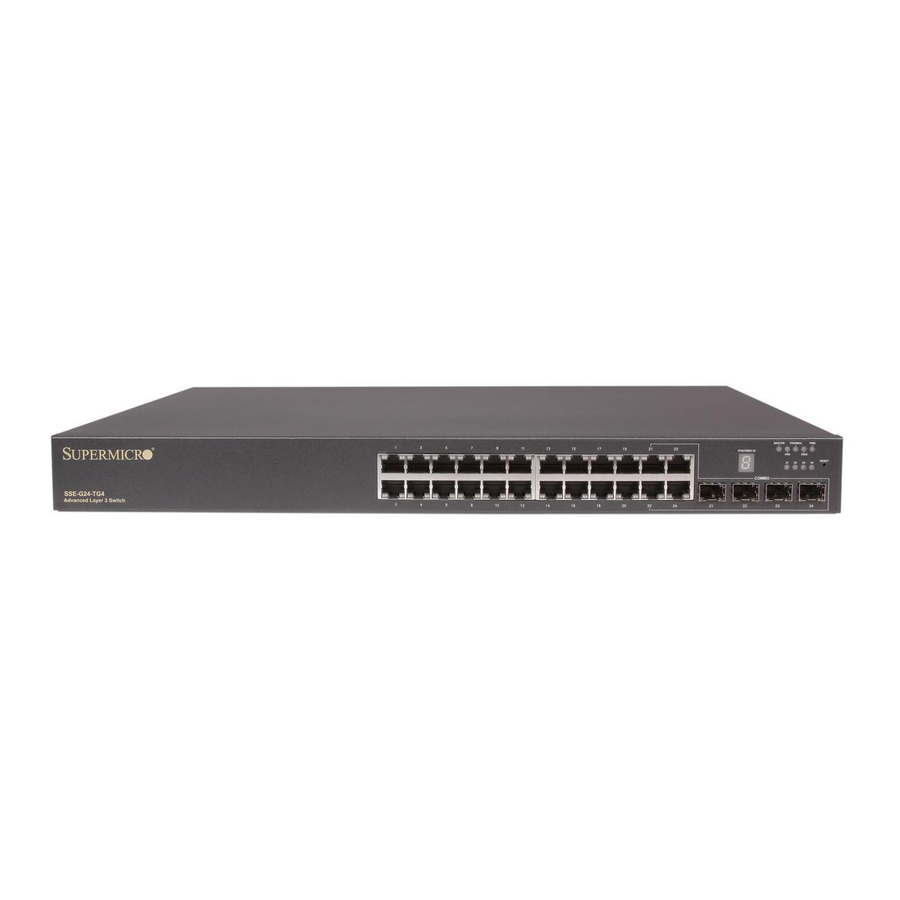
Supermicro SSE-G24-TG4 Configuration Manual
Simple network management protocol (snmp)
Hide thumbs
Also See for SSE-G24-TG4:
- User manual (318 pages) ,
- Configuration manual (34 pages) ,
- Stacking manual (16 pages)
Summary of Contents for Supermicro SSE-G24-TG4
- Page 1 L2 / L3 Switches Simple Network Management Protocol (SNMP) Configuration Guide Revision 1.0...
- Page 2 SNMP Configuration Guide Supermicro L2/L3 Switches Configuration Guide...
- Page 3 Please Note: For the most up-to-date version of this manual, please see our web site at www.supermicro.com. Super Micro Computer, Inc. (“Supermicro”) reserves the right to make changes to the product described in this manual at any time and without notice.
-
Page 4: Table Of Contents
Trap ............................. 21 1.7.1 Target Address ........................21 1.7.2 Target Parameters ......................22 1.7.3 SNMP Notify ........................24 1.7.4 Trap UDP Port ........................26 1.7.5 Authentication traps ......................27 Sub-Agent ............................ 27 SNMP configuration example ..................... 29 Supermicro L2/L3 Switches Configuration Guide... -
Page 5: Snmp Configuration Guide
• SBM-XEM-X10SM • SSE-X3348T The majority of this document applies to all the above listed Supermicro switch products. The content of any particular sub section however, might vary across these switch product models. In those sections the differences are clearly identified with reference to particular switch product models. If any particular switch product model is not referenced, the reader can safely assume that the content is applicable to all the above listed models. - Page 6 SNMPv3 uses a combination of security model and security level to define switch access. Security model specifies the authentication mechanism for the user and the group to which the user belongs. The security models in the Supermicro switch are v1, v2c and v3. Supermicro L2/L3 Switches Configuration Guide...
-
Page 7: Snmp Support
Security level specifies the permitted security within the particular security model. The security levels in Supermicro switches are NoAuthNoPriv • AuthNoPriv • AuthPriv • The security model and level combinations possible in Supermicro switch are listed in the table below. Security Security Level Authentication Encryption Purpose Model Community string and... -
Page 8: Interface Numbers
Interface Type ifIndex Starts from 1 and goes up to the maximum number of 1Gig interfaces available on the switch. For SSE-G24-TG4, SBM-GEM-X2C, SBM-GEM-X2C+, SBM-GEM-X3S+: 1 to 24 1Gig physical interfaces For SSE-G48-TG4: 1 to 48 For SSE-X24S and SBM-XEM-X10S: 1... -
Page 9: Snmp Defaults
View (for default groups) initial: restricted iss, Notify View Name iss1 Read, Write, Notify Internet, Target Parameters test1 Storage Type Volatile Context None SNMP Port SNMP Trap Port Trap Status Enabled Authentication Trap Disabled Supermicro L2/L3 Switches Configuration Guide... -
Page 10: Enable/Disable Snmp Agent
To enable the SNMP agent, it must be in the disabled state. The SNMP subagent is disabled by default. If needed, use the command “disable snmp subagent” to disable the SNMP subagent feature. The examples below show ways to disable/enable the SNMP agent function on Supermicro switches. Disable the SNMP agent. SMIS# configure terminal... -
Page 11: Engine Identifier
The example below shows the commands used to configure the SNMP Engine Identifier. SMIS# configure terminal SMIS(config)# snmp engineid 80.00.08.1c.44.44 SMIS(config)# end SMIS# show snmp engineid EngineId: 80.00.08.1c.44.44 Supermicro L2/L3 Switches Configuration Guide... -
Page 12: Community
255 characters. Step 3 Exits the configuration mode. Step 4 show snmp community Displays SNMP community information. Step 5 write startup-config Optional step – saves this SNMP configuration to be part of the startup configuration. Supermicro L2/L3 Switches Configuration Guide... -
Page 13: User
Follow the steps below to configure an SNMP user. Step Command Description Step 1 configure terminal Enters the configuration mode Step 2 snmp user <UserName> [auth {md5 | sha} Configures SNMP user, Supermicro L2/L3 Switches Configuration Guide... - Page 14 The “no snmp user <UserName> ” command deletes the specified user. The example below shows the commands used to configure the SNMP user. SMIS# configure terminal SMIS(config)# snmp user user5 auth md5 abc123 priv DES xyz123 SMIS# end Supermicro L2/L3 Switches Configuration Guide...
-
Page 15: Group
Configures the SNMP group. security-model {v1 | v2c | v3 } [{volatile | nonvolatile}] GroupName – Alphanumeric value with a maximum of 40 characters. Security-model – Use v1 or v2c or v3. UserName - Alphanumeric value with a Supermicro L2/L3 Switches Configuration Guide... - Page 16 Row Status: Active ------------------------------ Security Model: v2c Security Name: none Group Name: iso Storage Type: Volatile Row Status: Active ------------------------------ Security Model: v3 Security Name: user5 Group Name: group5 Storage Type: Volatile Row Status: Active Supermicro L2/L3 Switches Configuration Guide...
-
Page 17: View
OIDMask – OID number, with a maximum of 32 numbers. Use included to specify that the MIB sub-tree is included in the view. Use excluded to specify that the MIB sub-tree is excluded from the view. Supermicro L2/L3 Switches Configuration Guide... - Page 18 Subtree OID: 1.3.6.1 Subtree Mask: 1.1.1.1 View Type: Included Storage Type: Volatile Row Status: Active ------------------------------ View Name: Restricted Subtree OID: 1 Subtree Mask: 1 View Type: Excluded Storage Type: Non-volatile Row Status: Active ------------------------------ Supermicro L2/L3 Switches Configuration Guide...
-
Page 19: Group Access
NVRAM. Use nonvolatile if the value must be stored in NVRAM and available after restart. Step 3 Exits the configuration mode. Step 4 show snmp group access Displays the SNMP group access information. Supermicro L2/L3 Switches Configuration Guide... - Page 20 Group Name: group5 Read View: view1 Write View: view2 Notify View: Storage Type: Non-volatile Row Status: Active ------------------------------ Group Name: Initial Read View: Restricted Write View: Rrestricted Notify View: Restricted Storage Type: Non-volatile Row Status: Active ------------------------------ Supermicro L2/L3 Switches Configuration Guide...
-
Page 21: Trap
IPAddress – IPv4 address of the target. IP6Address – IPv6 address of the target. Seconds – Specifies the timeout within which the target should be reachable. RetryCount – Specifies the number of retries to reach the target. Supermicro L2/L3 Switches Configuration Guide... -
Page 22: Target Parameters
Storage Type: Volatile Row Status: Active ------------------------------ 1.7.2 Target Parameters Target parameters define the MIB objects that should be notified to an SNMP target, usually an SNMP manager. Follow the steps below to configure SNMP target parameters. Supermicro L2/L3 Switches Configuration Guide... - Page 23 The “ no snmp targetparams <ParamName> ” command deletes the specified SNMP target parameters information. The example below shows the commands used to configure the SNMP target parameters. SMIS# configure terminal Supermicro L2/L3 Switches Configuration Guide...
-
Page 24: Snmp Notify
<NotifyName> tag <TagName> type Configures SNMP Notify {Trap | Inform} [{volatile | nonvolatile}] information. NotifyName - Alphanumeric value with a maximum of 40 characters. TagName –Specifies a group of targets identified by this name. Alphanumeric Supermicro L2/L3 Switches Configuration Guide... - Page 25 SMIS# show snmp notif Notify Name: PUBLIC Notify Tag: tag1 Notify Type: trap Storage Type: Non-volatile Row Status: Active ------------------------------ Notify Name: iss Notify Tag: iss Notify Type: trap Storage Type: Volatile Row Status: Active Supermicro L2/L3 Switches Configuration Guide...
-
Page 26: Trap Udp Port
Row Status: Active ------------------------------ 1.7.4 Trap UDP Port The default UDP port for traps is 162. Supermicro switches provide an option for users to change this trap UDP port. Follow the steps below to configure the SNMP UDP port for traps. -
Page 27: Authentication Traps
Login Authentication Traps DISABLED. 1.7.5 Authentication Traps Traps can be generated when a user login authentication fails at the SNMP agent. In Supermicro switches, authentication traps are disabled by default. Follow the steps below to enable an SNMP authentication trap. - Page 28 SMIS# show snmp agentx information Agentx Subagent is enabled TransportDomain: TCP Master IP Address: 192.168.1.80 Master PortNo: 705 SMIS(config)# show snmp agentx statistics Tx Statistics Transmitted Packets: 1 Open PDU: 1 Index Allocate PDU: 0 Supermicro L2/L3 Switches Configuration Guide...
-
Page 29: Snmp Configuration Example
Figure SNMP-2 – SNMP Configuration Example Configure the following requirements on a switch acting as an SNMP agent as shown above in Figure SNMP-2. 1) SNMP v1/V2 Community 2) SNMP view to include SNMP statistics OID. 3) SNMP UDP port Supermicro L2/L3 Switches Configuration Guide... - Page 30 Firmware Version SBM-GEM-X3S+ (B4-01) 1.0.14-3 vlan 1 ports gi 0/1-24 untagged ports ex 0/1-3 untagged exit snmp-server trap udp-port 190 snmp community index testCom name testCom security none volatile snmp view view1 1.3.6.1.6.3.10.2.1 included volatile Supermicro L2/L3 Switches Configuration Guide...
- Page 31 Storage Type: Volatile Row Status: Active ------------------------------ SMIS# show snmp viewtree View Name: iso Subtree OID: 1 Subtree Mask: 1 View Type: Included Storage Type: Non-volatile Row Status: Active ------------------------------ View Name: view1 Subtree OID: 1.3.6.1.6.3.10.2.1 Supermicro L2/L3 Switches Configuration Guide...
- Page 32 Security Level: No Authenitcation, No Privacy Storage Type: Volatile Row Status: Active ------------------------------ Target Parameter Name: stat Message Processing Model: v1 Security Model: v1 Security Name: user1 Security Level: No Authenitcation, No Privacy Storage Type: Volatile Row Status: Active Supermicro L2/L3 Switches Configuration Guide...
- Page 33 Security Name: none Security Level: No Authenitcation, No Privacy Storage Type: Volatile Row Status: Active ------------------------------ # Save this SNMP configuration. SMIS# write startup-config Building configuration, Please wait. May take a few minutes ... [OK] SMIS# Supermicro L2/L3 Switches Configuration Guide...

















Need help?
Do you have a question about the SSE-G24-TG4 and is the answer not in the manual?
Questions and answers