Advertisement
Quick Links
WELCOME TO JOIN US
WWW.WANHAOUNIVERSITY.COM
WANHAO university is a comprehensive online education platform that has
free 3D Printing courses, forum, model database, 3D printer technical support,
online video broadcast that you can have face to face communication with 3D
printing experts. Join us and improve your skill in 3D printing.
Search WANHAO on Facebook.
WANHAO Facebook community groups provide real time communication
between WANHAO USERS and WANHAO SUPPORT TEAM. . There are many
discussions, troubleshooting, modifications and users experience sharing. You
would make a lot friends and lean a lot in these groups.
https://groups.google.com/forum/#!forum/wanhao-printer-3d .
WANHAO Google forum is a large technician communication forum which
provide communication platform for enthusiast and technician. You can find
many interesting topic here. And you can find most printer issue topic and
solution here. You can't miss it.
Search WANHAO on Youtube.
There are over 60K video cover all topic from unboxing, noob guidance,
installation, repairing and so on.You can almost find all topic you are
interested in.
WWW.WANHAO3DGROUP.COM.
Find your local distributor and reseller. Speak with your own language and
get local service worldwide.
D
DUPLICATOR 9
GETTING
STARTED
GUIDE
Thanks for choosing Wanhao 3D Printer products. You're just moments away from printing your first 3D
model. It's important that you follow these steps carefully to ensure correct setup of your 3D Printer.
www.wanhao3dprinter.com/Video/D9 video/wanhao D9 unboxing
You can also visit
for step by step guide on unboxing and setup, levelling, filament installation and printing.
Package Contents:
1 x Hex Key Set
1 x WANHAO 3D Printer
6 x Hex Bolts
1 x Filament Spool Holder
2 x Plastic belts
1 x Filament Spool Stand
1 x 1.75mm PLA Filament
1 x Power Cable
1 x Instruction manual
1 x USB Cable
1 x Getting Started Guide
1 x 8GB SD Card
1 x Needle for unclugging nozzle
2 x Hex Screw Driver
ASSEMBLING AND MOUNTING
1
Take out all components
from the box and
place them on the flat
ground.
1-Base
2-Z axis Tower Pillar*2
3-X axis rail
4-X axis gantry
5-MK12 Extruder
2
Place the Base on
it's side. Find the Z
axis pillar with sticker
No.2. Slide the No.2
pillar into the base
vertical locker. Then
tighten the bolt at
bottom of base.
A
Advertisement

Summary of Contents for WANHAO DUPLICATOR 9
- Page 1 Thanks for choosing Wanhao 3D Printer products. You’re just moments away from printing your first 3D model. It’s important that you follow these steps carefully to ensure correct setup of your 3D Printer.
- Page 2 CONT.] CONSTRUCT AND CONNECT [ WIRING INSTRUCTION Tighten the locking Loose the two locking bolt clockwise. Then bolt on No.3 and No.4 install the other Z Z axis pillar by around axis pillar onto the 5mm. So there will be Base.
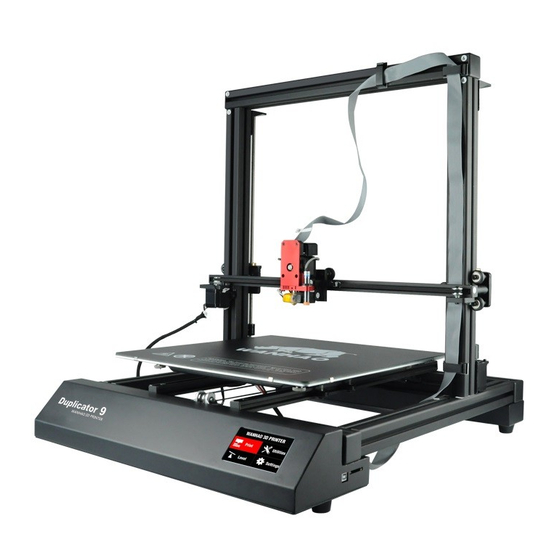
















Need help?
Do you have a question about the DUPLICATOR 9 and is the answer not in the manual?
Questions and answers