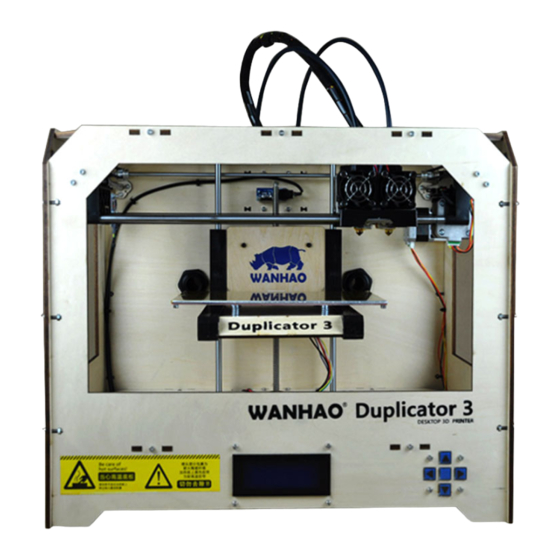
Summary of Contents for WANHAO Duplicator 3/4
- Page 1 WANHAO PRINTER USER MANUEL Unboxing and hard ware set up Tel: +86-579-82346658 Email: Support@wanhao3dprinter.com Web: WWW.WANHAO3DPRINTER.COM...
-
Page 2: Unboxing And Hardware Setup
Unboxing and Hardware Setup Unboxing and Hardware Setup We packaged your Duplicator 3/4very carefully at the Wanhao Botcave -- we hope you’ll read this guide and be just as careful unpacking it. In fact, you should always be really careful with The Duplicator 3. - Page 3 The cardboard box set into the top of The The cardboard box set into the top of The The cardboard box set into the top of The Duplicator 3/4 Duplicator 3/4 Duplicator 3/4is the Accessory Box. In it, you’ll find: Duplicator 3/4 is the Accessory Box.
- Page 4 Unboxing Unboxing Unboxing Unboxing 2.1 The Duplicator 3/4is packed very tightly and carefully -- take your time unpacking it. In this section, the names of important parts of the machine will be in bold type. First, place The Duplicator 3's box on the ground next to a clean, flat workspace. Discard the top cardboard insert, if you haven’t already.
- Page 5 Note: the black cable is not a handle! Never lift The Note: the black cable is not a handle! Never lift The Note: the black cable is not a handle! Never lift The Note: the black cable is not a handle! Never lift The Duplicator 3/4 Duplicator 3/4 Duplicator 3/4 Duplicator 3/4by the black cable.
- Page 6 Now we’re going to take The Duplicator 3/4out of its box. 2.4 Lift it up from the outside. Grasp the upper frame carefully and avoid touching the internal belts and rods. Gently pull The Duplicator 3/4out of its packaging and place it on your work surface. In the packaging underneath your Duplicator 3/4you’ll find the Power Supply Power Supply Power Supply...
- Page 7 Follow the thick black cable to the Step ex Step extruder truder MK8+ MK8+. Reach in, grasp the Step extruder by its sides, and remove it from the Step ex Step ex truder truder MK8+ MK8+ box. 2.6 Leave it in its protective bag and set it down safely out of the way on your work surface. Now you can clear away the cardboard inserts and remove the Accessory Box Accessory Box from The Duplicator 3.
-
Page 8: Build Platform
You have now finished unpacking your Duplicator 3! We’re really proud of it! Also, we recommend that you keep the box that it was shipped in for future transport and long-term storage. The Duplicator 3/4Diagram Before we continue, let’s familiarize ourselves with some of the main features of The Wanhao Duplicator 3. 3.1 Front:... - Page 9 3.2 Back: Back: Back: Back: Power switch Power input USB input Reset switch Right and left spool holders Initial Hardware Setup With the build platform raised, you have a clear view of the black cable that leads from the electronics cavity to the build platform. Attached to the cable is a black c c c c able retainer clip able retainer clip able retainer clip.
- Page 10 While you still have the Feet and Bolts Kit Feet and Bolts Kit Feet and Bolts Kit Feet and Bolts Kit at hand, remove the four feet and fit them onto the bottom of The Duplicator 3. They work best on the side panels. Now, grab the Spool holder(s) Spool holder(s).
- Page 11 Next, locate your Filament Guide Tube(s) Filament Guide Tube(s) Filament Guide Tube(s). These fit into the tube guide holders at the top of The Duplicator 3’s back plate. Filament Guide Tube(s) Place the very end of each tube into its holders and click them closed with your thumb and forefinger. 4.5 The other end will fit into the gray ring on top of the corresponding extruder.
- Page 12 If you have a single-extruder Duplicator 3 and 4, you’ll only need to do this once. If you have trouble closing one of the holders, try pushing it closed using a coin or the end of a flat-head screwdriver. Almost finished! Locate your Power Supply Power Supply and cable cable.
- Page 13 Next, plug the cable cable into the Power Supply Power Supply, and the Power Supply Power Supply into the power input port, next to the power switch. 4.7Before cable cable Power Supply Power Supply Power Supply Power Supply connecting anything, make sure that the Duplicator 3/4power switch is in the OFF OFF position.















Need help?
Do you have a question about the Duplicator 3/4 and is the answer not in the manual?
Questions and answers