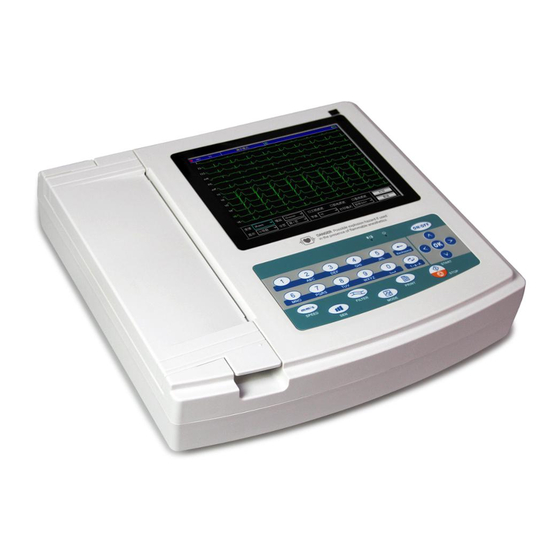
Table of Contents
Advertisement
ECG1200G Electrocardiograph - User Manual
Statement
Our company owns all rights to this unpublished work and intends to maintain it as confidential
information. This publication is used only for reference of operation, maintenance, or repair of
our device. No part of this can be disseminated to others.
This document contains proprietary information, which is protected by copyright. All rights
reserved. Photocopy, reproduction or translation of any part in the manual without our company's
written permission is prohibited.
All information contained in this publication is believed to be correct. Our company shall not be
liable for incidental and consequential damages in connection with the furnishing, performance,
or use of this material. This publication may refer to information and protected by copyrights or
patents and does not convey any license under the patent rights of our company, nor the rights of
others.Our company does not assume any liability for arising out of any infringements of patents
or other rights of the third parties.
Content of this manual is subject to change without prior notice.
I
Advertisement
Table of Contents
Troubleshooting

Summary of Contents for Contec ECG1200G
- Page 1 ECG1200G Electrocardiograph - User Manual Statement Our company owns all rights to this unpublished work and intends to maintain it as confidential information. This publication is used only for reference of operation, maintenance, or repair of our device. No part of this can be disseminated to others.
-
Page 2: Table Of Contents
ECG1200G Electrocardiograph - User Manual Contents Chapter1 Overview ..................1 1.1 Overview ..................1 1.2 Main Technical Specifications ............. 1 Chapter2 Safety Notes ................2 Chapter3 Warranty Regulation ..............3 Chapter4 Product Main Characteristics ............. 4 Chapter5 Electrocardiograph Panel Sketch Map ........6 5.1 Each Panel View and its Components .......... - Page 3 ECG1200G Electrocardiograph - User Manual 13.11 Checking Electrodes Placement ..........30 13.12 About Us ................31 Chapter14 Troubleshooting ..............33 14.1 Powering off Automatically ............. 33 14.2 AC Interference ................ 33 14.3 EMG Interference ..............33 14.4 Baseline Drift ................33 14.5 Troubleshooting List ..............
-
Page 4: Chapter1 Overview
ECG1200G Electrocardiograph - User Manual Chapter1 Overview 1.1 Overview 12-channel Electrocardiograph is such a kind of electrocardiograph, which gathers 12-lead ECG signals simultaneously and prints out the ECG waveforms with thermal printing system. It's major functions are as follows: recording and displaying ECG waveforms in manual/auto ways;... -
Page 5: Chapter2 Safety Notes
ECG1200G Electrocardiograph - User Manual 1.2.23 Net Weight: 3.2Kg Chapter2 Safety Notes 2.1 The power supply should be grounded properly before operation. 2.2 If there are any questions for the integrality of protective grounding cable, the device must be run with built-in power supply. -
Page 6: Chapter3 Warranty Regulation
ECG1200G Electrocardiograph - User Manual Chapter3 Warranty Regulation 3.1 In normal use, under strict observance of user manual and operation notes, in case of failure, please contact with our customer service department. Our company has the sales record and customer archives for each device. The customer has one year's warranty service from the date of shipping according to the following conditions. -
Page 7: Chapter4 Product Main Characteristics
ECG1200G Electrocardiograph - User Manual Chapter4 Product Main Characteristics 4.1 Display with 800*600 dots color LCD, operate either by buttons or touch screen, which is convenient and quick. 4.2 With high resolution thermal print system (8 dots/mm), it needs no adjustment, and the record frequency is up to 150Hz. - Page 8 ECG1200G Electrocardiograph - User Manual PATIENT Lead connector WEEE (2002/96/EC) This item is compliant with Medical Device Directive 93/42/EEC of June 14,1993,a directive of the European Economic Community.
-
Page 9: Chapter5 Electrocardiograph Panel Sketch Map
ECG1200G Electrocardiograph - User Manual Chapter5 Electrocardiograph Panel Sketch Map 5.1 Each Panel View and its Components Display Screen Paper Carriage Button Panel Figure 5-1 Front view Figure 5-2 Side view 1、Lead Connector 2、USB Port... -
Page 10: Key Definition
ECG1200G Electrocardiograph - User Manual 3、Power Switch 4、AC Input 5、Grounding Post Fuse Socket Figure 5-3 Bottom view 5.2 Key Definition Function key: This key is used to turn the device on or off. Function key: This key is used to begin or stop sampling. - Page 11 ECG1200G Electrocardiograph - User Manual Function key: This key is used to confirm the operation you have done. Function key: This key is backspace. Function key: This key is used to switch input methods. Direction key: Up Direction key: Down...
-
Page 12: Indicator Light Definition
ECG1200G Electrocardiograph - User Manual Number/Capital and Small letter/Character key: 9/wxyz/WXYZ/) 5.3 Indicator Light Definition When green, the light indicates that the device is powered by AC supply; while red and green, it indicates the battery is charging. Powering on indicator light. -
Page 13: Chapter6 Notes Before Operating
ECG1200G Electrocardiograph - User Manual Chapter6 Notes Before Operating 6.1 To use the device safely and effectively, you should read the user manual carefully before operation. 6.2 Notes for installation and storage: 6.2.1 The device shall be keep away from high voltage cable, X-ray equipment, ultrasound device or electrotherapeutics machine, etc. -
Page 14: Chapter7 Preparations Before Operation
ECG1200G Electrocardiograph - User Manual Chapter7 Preparations Before Operation 7.1 Ensure the device is grounded and all the cables are connected reliably. 7.2 Ensure the electrodes, directly connected with patient, are placed correct and reliable. 7.3 If you have selected to purchase UPS, check whether the output voltage is normal or not. -
Page 15: Chapter8 Notes During Operation
ECG1200G Electrocardiograph - User Manual Chapter8 Notes During Operation 8.1 Pay attention to the patient and device status at any moment. 8.2 Patient and device can only be connected through ECG lead cables. 8.3 Keep close observation of the patient and device to make sure they are still during operation. -
Page 16: Chapter9 Usage Of Recording Paper
ECG1200G Electrocardiograph - User Manual Chapter9 Usage of Recording Paper 9.1 When recording, the device will stop paper trace in case of paper lack, and the LCD screen will display as the figure below to prompt paper lack.(See Figure 9-1) Figure 9-1 9.2 It is recommended to use the thermal recording paper specified by our company to ensure... -
Page 17: Chapter10 Electrode Placement
ECG1200G Electrocardiograph - User Manual Chapter10 Electrode Placement It is better to attach chest electrodes first, then the limb electrodes. 10.1 Chest Electrode Placement See Figure 10-1: Figure 10-1 Attach the chest electrodes to the locations as following: V1: Fourth inter-costal space at right border of sternum. -
Page 18: Check-List For Electrodes And Ecg Cables
ECG1200G Electrocardiograph - User Manual Note: Screw tightly the knob of ECG cable's plug after it is inserted to the ECG connector. 10.3 Check-List for Electrodes and ECG cables Electrode Location Electrode Symbol Plug No. Right Arm RA/R Left Arm... -
Page 19: Chapter11 Grounding And Power Connection Of Device
ECG1200G Electrocardiograph - User Manual Chapter11 Grounding and Power Connection of Device Make sure power supply is off, plug the 3-line connector in the device, the other end into power receptacle which should be center grounded. It is prohibited to use water pipe or other pipeline as grounding cable. -
Page 20: Chapter12 Battery Operation Notes
ECG1200G Electrocardiograph - User Manual Chapter12 Battery Operation Notes 12.1 The device is designed with built-in full-sealed and non-maintained rechargeable lithium battery, also equipped with perfect auto-charging-discharging monitor system. When the device is connected to AC power supply, the battery will be charged automatically. Battery status will be displayed on right edge of LCD screen(see 12.4) in powering on state. -
Page 21: Chapter13 Control Panels And Key Instructions
ECG1200G Electrocardiograph - User Manual Chapter13 Control Panels and Key Instructions 13.1 Main Interface See Figure 13-1: Power Input Storage memory Current case Funct Figure 13-1 Power status:Please refer to 12.4 Function Buttons: Click to Enter the sampling interface, when powered on, the device will automatically enter this interface. -
Page 22: Sampling Interface
ECG1200G Electrocardiograph - User Manual Printing settings, including printing mode, style and content. About us, displaying information about our company and software version,etc. Quick switch: switch function from one to another quickly with these buttons on the keyboard, and press to set up the function selected. -
Page 23: Case Information Inputting
ECG1200G Electrocardiograph - User Manual among 3 leads ,6 leads, and 12 leads. Lead-off information: In Demo mode, it displays "DEMO ECG", while in sampling mode, it displays lead-off information detected. Switch printing mode: when data mode is After Print, with the button... - Page 24 ECG1200G Electrocardiograph - User Manual Case information Function buttons Figure 13-3 Select [Get] button, you can get the latest information of 10 patients, and the patient information will be automatically added to the corresponding edit box after selecting it. Choose any item, by pressing key, the screen keyboard will pop up as follows.
-
Page 25: Case Management
ECG1200G Electrocardiograph - User Manual Figure 13-5 Besides, you can select the numbers in control panel to edit, press to switch among numbers, small and capital letters or character input methods, and press delete the character last input. According to the limits to some information, when switching the input methods, the selected turns to be green and the limited gray and unavailable. -
Page 26: Case Review
ECG1200G Electrocardiograph - User Manual pop up.Input the query condition, click [Query], and the expected results will occur. Click [Clear], and the system will delete all the querying conditions input.(See Figure 13-7) Querying condition Matching modes Execute querying Return to case management... -
Page 27: Time And Data Settings
ECG1200G Electrocardiograph - User Manual Figure 13-9 In this interface, user can switch printing modes by the button ; click begin printing. 13.7 Time and Data Settings In the main interface, select button, and data and time setting dialogue box shown... -
Page 28: System Settings
ECG1200G Electrocardiograph - User Manual Figure 13-10 In this interface, user can switch options through , and use to edit option content. 13.8 System Settings In the main interface, select button, and system settings dialogue box shown below will pop up.(See Figure 13-11) - Page 29 ECG1200G Electrocardiograph - User Manual Figure 13-11 Here, click the button[Default], and the system settings will back to default. Each item, its options and explanation are shown in the table below. Item Options Explanation 30Seconds/1Minute/ If there is no operation for the time selected, screen...
-
Page 30: Sampling Settings
ECG1200G Electrocardiograph - User Manual Select to activate key-press sound, and not select to K-B Sound On/Off dumb it. Select to make the system operate in demo mode, Demo Mode On/Off or in sampling mode. 13.9 Sampling Settings Select in the main interface, the sampling setting dialogue box will pop up shown below.(See Figure 13-12) -
Page 31: Print Settings
ECG1200G Electrocardiograph - User Manual [2.5mm/mV]/[5mm/mV]/[10m Show Gain m/mV]/[20mm/mV] Set up the ECG gain in screen. /[40mm/mV] Set up ECG sweep speed in screen, but [5mm/s]/[6.25mm/s]/[10mm/s]/[ when printing in auto and rhythm Show Speed 12.5mm/s]/[25mm/s]/[50mm/s] mode , it does not support 5mm/s, 10mm/s, 12.5mm/s. - Page 32 ECG1200G Electrocardiograph - User Manual Item Options Explanation [Auto 12*1]/[Auto 6*2+1] /[Auto 6*2]/[Auto Print The selection will be used as the default printing 3*4+2]/[Rhythm 12] Mode mode. /[Rhythm 10 ]/[Rhythm 8] /[Rhythm 6] The option selected will be used as printing gain mode.
-
Page 33: Checking Electrodes Placement
ECG1200G Electrocardiograph - User Manual Figure 13-14 Item Options Explanation Auto [ON]/[OFF] Not support at present. Print Data Set the print data to the data before pressing [Begin Print]/[After Print] pattern [Print] key or after pressing the key. [I] / [II] / [III] / [avR] /... -
Page 34: About Us
ECG1200G Electrocardiograph - User Manual Select the button in the main interface to view the sketch map of electrodes placement shown below.(See Figure 13-14) Figure 13-15 Click 【std 12】to switch the placement sketch map about 12 leads and add 6leads Click 【return】to exit interface. - Page 35 ECG1200G Electrocardiograph - User Manual Figure 13-16 This interface shows the device name, version number, company name, copyright and our contact details.
-
Page 36: Chapter14 Troubleshooting
ECG1200G Electrocardiograph - User Manual Chapter14 Troubleshooting 14.1 Powering off Automatically ① Whether or not the battery capacity is nearly exhausted? Battery overdischarge protection circuit is activated. ② Whether or not AC supply voltage is too high? Overvoltage protection circuit is activated. -
Page 37: Troubleshooting List
ECG1200G Electrocardiograph - User Manual ① Whether or not the electrode placement is instable? ② Whether or not the electrodes or lead cables are connected reliably? ③ Whether or not the electrodes and patient skin are cleaned and are smeared enough electric gel? ④... - Page 38 ECG1200G Electrocardiograph - User Manual 1. The printer head surface is dirty. 1. In case of power cut, clean 2. The thermal paper problem. the printer head with alcohol, do not begin printing until the head is dry. Unclear waveform 2.
-
Page 39: Chapter15 Maintenance
ECG1200G Electrocardiograph - User Manual Chapter15 Maintenance 15.1 Do not open the enclosure of the device to avoid possible electric shock. Any maintenance and future upgrades to this device must be carried out by personnel trained and authorized by our company. -
Page 40: Appendix
Guidance and manufacturer’s declaration – electromagnetic immunity The model ECG1200G Electrocardiograph(ECG) is intended for use in the electromagnetic environment specified below. The customer or the user of the model ECG1200G Electrocardiograph(ECG) should assure that it is used in such an environment. - Page 41 ECG1200G Electrocardiograph - User Manual ± 2 kV for power ± 2 kV for power Electrostatic supply lines supply lines Mains power quality should be transient / burst that of a typical commercial or ± ± hospital environment. IEC 61000-4-4...
- Page 42 ECG1200G Electrocardiograph - User Manual Guidance and manufacturer’s declaration – electromagnetic immunity – for EQUIPMENT and SYSTEM that are not LIFE-SUPPORTING Guidance and manufacturer’s declaration – electromagnetic immunity The model ECG1200GElectrocardiograph(ECG) is intended for use in the electromagnetic environment specified below.
- Page 43 To assess the electromagnetic environment due to fixed RF transmitters, an electromagnetic site survey should be considered. If the measured field strength in the location in which the model ECG1200G Electrocardiograph(ECG) is used exceeds...
- Page 44 ECG1200G Electrocardiograph - User Manual Disposal: The product must not be disposed of along with other domestic waste. The users must dispose of this equipment by bringing it to a specific recycling point for electric and electronic equipment. For further information on recycling points contact the local authorities, the local recycling center or the shop where the product was purchased.
- Page 45 ECG1200G Electrocardiograph - User Manual Explanations of symbols on unit Symbol for "applied parts" (the electrodes are type CF applied parts). Symbol for "environment protection" - waste electrical products should not be disposed of with household waste. Please recycle where facilities exist. Check with your local Authority or retailer for recycling advice.
















Need help?
Do you have a question about the ECG1200G and is the answer not in the manual?
Questions and answers
How to get auto analysis of ecg findings in print mode?