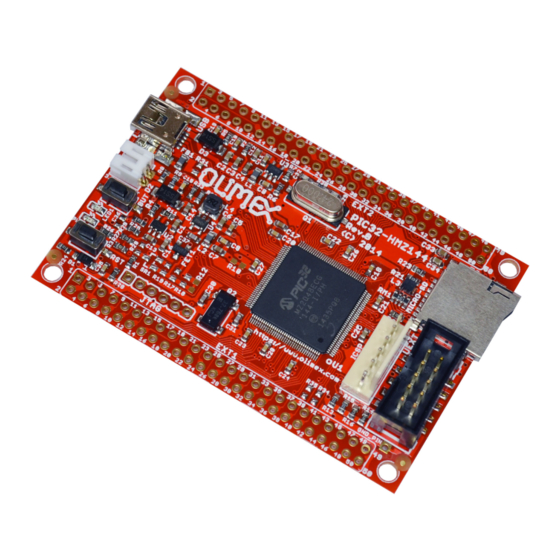
Summary of Contents for OLIMEX PIC32-HMZ144
- Page 1 PIC32-HMZ144 General-purpose development board USER’S MANUAL Document revision D, October 2017 Designed by OLIMEX Ltd, 2015 All boards produced by Olimex LTD are ROHS compliant Page 1 of 26...
- Page 2 This document is intended only to assist the reader in the use of the product. OLIMEX Ltd. shall not be liable for any loss or damage arising from the use of any information in this document or any error or omission in such information or any incorrect use of the product.
-
Page 3: Table Of Contents
Table of Contents CHAPTER 1: INTRODUCTION ............. 4 1.1 BOARD FEATURES ....................... 4 1.2 MINIMAL BOARD USE REQUIREMENTS ..............5 1.3 TARGET MARKET OF THE BOARD ................. 5 1.4 ELECTROSTATIC WARNING ..................... 6 1.5 DOCUMENT ORGANIZATION ................... 6 CHAPTER 2: BOARD DESCRIPTION ..........7 2.1 LAYOUT (TOP VIEW) ...................... -
Page 4: Chapter 1: Introduction
PIC32-HMZ144 board is an open-source, open-hardware project and all documents needed to manufacture the board are available to the customer. The software code written by Olimex LTD is released under GPL. However, the examples that we distribute are heavily based on the libraries and projects released by Microchip Technology Inc, which are non-GPL. -
Page 5: Minimal Board Use Requirements
(adapter) with the board. 1.3 TARGET MARKET OF THE BOARD PIC32-HMZ144 would attract PIC enthusiasts and veterans who want to evaluate the features of the PIC32MZ2048EFG144 processor. Any experience with the development tools required for general- purpose development of code for boards featuring PIC32MZ boards is a great plus. -
Page 6: Electrostatic Warning
1.4 ELECTROSTATIC WARNING The PIC32-HMZ144 board is shipped in protective anti-static packaging. The board must not be subject to high electrostatic potentials. General practice for working with static sensitive devices should be applied when working with this board. The product box includes 4 rubber feet – it is recommended to place them in the holes near the edges of the board. -
Page 7: Chapter 2: Board Description
OLIMEX© 2017 PIC32-HMZ144 user's manual CHAPTER 2: BOARD DESCRIPTION 2.1 LAYOUT (TOP VIEW) The picture below shows the top side of the board and highlights the most important parts: Page 7 of 26... -
Page 8: Pinout
OLIMEX© 2017 PIC32-HMZ144 user's manual 2.2 PINOUT Page 8 of 26... -
Page 9: Chapter 3: Board Schematic And Dimensions
In this chapter you may find information about the schematics describing logically and physically PIC32-HMZ144. 3.1 SCHEMATIC The schematic of PIC32-HMZ144 is available for reference on the next page. The design files are available at our GitHub repository. Refer to chapter 8 to find the link to our repository. - Page 10 LEDS EB IA21/RK7 RE7/PMD7 EBID7/AN 15/PM D7/RE7 RE8/U2TX AN25/RPE8/R E8 RE9/U2RX AN26/RPE9/R E9 PIC32MZ2048EFG144-I/PH RB12(BUT) RESET RH2(LED1) 330R PIC32-HMZ144, board revision C1 Designed and assembled by Olimex LTD, Bulgaria LED1 100nF NA(100nF) 330R LED/GREEN/0603 330R www.OLIMEX.com Page 10 of 26...
-
Page 11: Physical Dimensions
OLIMEX© 2017 PIC32-HMZ144 user's manual 3.2 PHYSICAL DIMENSIONS Note that all dimensions are in millimeters. Page 11 of 26... -
Page 12: Chapter 4: Processor Details
CHAPTER 4: PROCESSOR DETAILS Some of the details about the main processor in the design of PIC32-HMZ144 (PIC32MZ2048EFG144) are mentioned in this chapter. It is highly recommended to refer to the original datasheet which might be downloaded from the Microchip's official web-side. - Page 13 Power Management • Low-power modes (Sleep and Idle) • Integrated Power-on Reset and Brown-out Reset Memory Interfaces • 50 MHz External Bus Interface (EBI) • 50 MHz Serial Quad Interface (SQI) Audio and Graphics Interfaces • Graphics interfaces: EBI or PMP •...
- Page 14 Timers/Output Compare/Input Capture • Nine 16-bit or up to four 32-bit timers/counters • Nine Output Compare (OC) modules • Nine Input Capture (IC) modules • PPS to enable function remap • Real-Time Clock and Calendar (RTCC) module Input/Output • 5V-tolerant pins with up to 32 mA source/sink •...
-
Page 15: Microcontroller Block Diagram
4.2 MICROCONTROLLER BLOCK DIAGRAM A block diagram with main functional parts of the microcontroller as seen in the official Microchip documentation. Page 15 of 26... -
Page 16: Microcontroller Memory Map
4.3 MICROCONTROLLER MEMORY MAP The microcontroller's memory regions as seen in the official Microchip documentation. Page 16 of 26... -
Page 17: Chapter 5: Control Circuitry
• 3.3V on the ICSP connector PIC32-HMZ144 can be powered by your debugger (programmer) tool, as long as the tool is capable of powering targets. You would need to set and enable the powering voltage to 3.3V in the software options of MPLAB. -
Page 18: Reset Circuit
5.2 RESET CIRCUIT PIC32-HMZ144's reset signal (processor pin #20, “#MCLR”) can be found on the pads of the JTAG connector (pad #1); on the ICSP connector (connector pin #1); and it is also connect to a button. The reset circuit of the button consists of RC group R24 – 10kΩ and C35 – 100nF. Serial resistor R26 –... -
Page 19: Chapter 6: Jumpers, Connectors And Interfaces
In this chapter you will find the description of the jumpers and what signals might be found on the different connectors. 6.1 JUMPER DESCRIPTION PIC32-HMZ144 has no re-configurable jumpers. 6.2 INPUT/OUTPUT User button with name BUT – connected to PIC32MZ's pin #59 (AN7/RB12). BUT can be accessed via software means. -
Page 20: Jtag Row
USB_ID 6.3.3 UEXT The 10-pin UEXT connectors are typically mounted on Olimex boards. They pack three common interfaces in a single connector – UART, I2C and SPI. You can use the UEXT connector to access this interfaces easier (via jumper wires, for example). -
Page 21: Microsd Card
6.3.4 MICROSD CARD Pin # Wire name MCIDAT2 RB14/#SS2 RG8/SDO2(MOSI2) VDD (3.3 V) AC1TX/SCK3A MISO3A MCIDAT1 Card presence Not Connected Not Connected Not Connected Page 21 of 26... -
Page 22: Chapter 7: Available Demo Software
If you want to follow the messages on the console you need to use a USB ↔ serial cable (like Olimex USB-SERIAL-CABLE-F or MOD-USB-RS232) to the UART pins of the UEXT (pin 3 is TX, pin 4 is RX). In order to switch between the different demos push the button. - Page 23 hold the button the mouse cursor will start moving. On the terminal you can send characters and it will return echo (next symbol) followed by '*'. Microchip Harmony Configurator (MHC) requires all *.configs available in order to be initialized. But having all of them in the project would make the archive too big. So in the archive are left only the libraries that are necessary for rebuilding.
-
Page 24: Chapter 8: Ordering Information And Revisions
CHAPTER 8: ORDERING INFORMATION AND REVISIONS You can purchase directly from our online shop or from any of our distributors. Note that usually it is faster and cheaper to purchase Olimex products from our distributors. List of confirmed Olimex LTD distributors and resellers: https://www.olimex.com/Distributors. -
Page 25: Board Revision
Visit the links below for more information and resources for the product: • PIC32-HMZ144 official product page: https://www.olimex.com/Products/PIC/Development/PIC32-HMZ144/ • PIC32-HMZ144 at GitHub (EAGLE CAD source files): https://github.com/OLIMEX/PIC32-HMZ144 • MPLAB Harmony framework – flexible, abstracted, fully integrated firmware development platform for PIC32 microcontrollers: MPLAB Harmony page •... -
Page 26: Chapter 9: Warranty And Support
All goods are checked before they are sent out. In the unlikely event that goods are faulty, they must be returned, to OLIMEX at the address listed on your order invoice. OLIMEX will not accept goods that have clearly been used more than the amount needed to evaluate their functionality. - Page 27 Mouser Electronics Authorized Distributor Click to View Pricing, Inventory, Delivery & Lifecycle Information: Olimex Ltd. PIC32-HMZ144...















Need help?
Do you have a question about the PIC32-HMZ144 and is the answer not in the manual?
Questions and answers