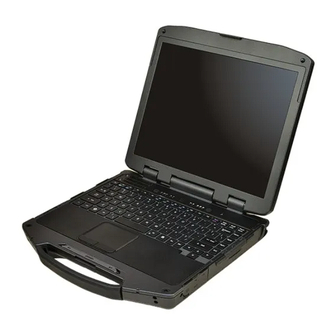
Table of Contents
Advertisement
Quick Links
R13S User Guide
G
General Dynamics Itronix 72-0146-001
G
ener
r
al
Dynami
mic ics s s
Itro
t
nix
n
72-0
72
0
14
4
6-00
0
0
0
1
R13S User Guide
Notices, Compliance and Safety ...........5
Disclaimer ............................................................5
Trademark and Patent Notice .............................5
Compliance Statements .....................................5
Warnings and Cautions ......................................6
Safety ...................................................................6
Service and Upgrade Safety and Precautions .................... 7
Battery Pack Safety and Precautions .................................. 7
Getting Started .......................................9
Standard Features ...............................................9
Optional Features ................................................9
Operating System Information ..........................9
Tips for New Owners ..........................................9
Turning Off the Device ...................................... 10
Front View .......................................................... 11
Left Side View .................................................... 12
Right Side View ................................................. 13
Back Edge View.................................................. 13
Keyboard Basics ................................................ 15
Primary Keys .................................................................... 15
Arrow Keys ....................................................................... 16
Function Keys and Key Combinations .............................. 16
Numeric Keypad ............................................................... 17
Lock Keys ......................................................................... 17
Windows Keys ................................................................. 18
Application Shortcut Key .................................. 18
Radio ON/OFF Switch (Option) ........................ 18
To Turn all Radios on or off ................................................ 19
Using the QuickMenu ....................................... 19
Display ...............................................................20
Install the Stylus Tether .................................................... 20
Calibrate the Touch Screen ............................................... 20
Adjusting Display Brightness ............................................ 20
Adjusting Display Resolution ............................................ 20
1
Rugged Notebook User Guide
Table of Contents
Auto Dim Feature ............................................................. 21
Simultaneous or Extended Display .................................. 21
Cursor Visibility ................................................................. 21
Lid Switch ......................................................................... 21
LED Status Indicators........................................22
Audio ..................................................................23
To Adjust the Volume ........................................................ 23
The PC Card Slot (Option) ................................................ 23
Inserting the Card ............................................................. 23
Ejecting a Card ................................................................. 23
TouchPad ............................................................24
Selecting Objects ............................................................. 24
Dragging Objects ............................................................. 24
Scrolling ............................................................................ 24
Zooming ........................................................................... 24
Rotating Objects .............................................................. 24
Application Gestures ........................................................ 25
Adjusting the TouchPad Settings ...................................... 25
TouchPad Precautions ...................................................... 25
SD Card Slots ....................................................26
To Insert a Card ................................................................ 26
To Remove a Card ............................................................ 26
To Insert a Card ................................................................ 27
To Remove a Card ............................................................ 27
Hard Disk Drive (HDD) ......................................27
Replacing the hard disk drive ........................................... 27
Hard Disk Drive Heater..................................................... 28
Media Bay ..........................................................28
To Change Swappable Media Bay Device ........................ 28
To Insert a Disk ................................................................. 28
To Remove a DVD or CD .................................................. 28
Precautions for Handling DVDs and CDs.......................... 29
Device Security ..................................................29
Security Slot ..................................................................... 29
BIOS Level Passwords ..................................................... 29
Smart Card Reader (Option) ............................................. 29
Fingerprint Scanner (Option) ............................................ 29
Stealth Mode .................................................................... 30
Trusted Platform Module (TPM) ....................................... 30
® ........................................................................................31
2
Advertisement
Table of Contents

Summary of Contents for Durabook R13S
-
Page 1: Table Of Contents
R13S User Guide R13S User Guide Table of Contents Notices, Compliance and Safety ...5 Auto Dim Feature ............. 21 Simultaneous or Extended Display ........21 Disclaimer ............5 Cursor Visibility ..............21 Trademark and Patent Notice ......5 Lid Switch ................. 21 Compliance Statements ........5... - Page 2 R13S User Guide R13S User Guide Table of Contents Table of Contents Making Connections ......32 Battery Calibration ..........39 Maintenance and Storage ....56 The touch screen doesn’t respond after a suspend ..62 Hard Disk ............62 When to calibrate the battery: .......... 39 Attaching Power ..........32...
-
Page 3: Notices, Compliance And Safety
R13S User Guide R13S User Guide Notices, Compliance and Safety Notices, Compliance and Safety Disclaimer Compliance Statements Warnings and Cautions unconditional assurance of successful operation on every PSTN network termination point. Twinhead International Corp. reserves the right to revise the... -
Page 4: Service And Upgrade Safety And Precautions
R13S User Guide R13S User Guide Notices, Compliance and Safety Notices, Compliance and Safety If you use the device with an extension cord, ensure that Remove the hard drive (See Replacing the Hard Disk composantsp eutr endre ce materiel inacceptable pour les the total ampere ratings of all the devices sharing the Drive). -
Page 5: Getting Started
R13S User Guide R13S User Guide Getting Started Standard Features Operating System Information Turning Off the Device For information and help with the operating system, follow XGA Color Display To turn off your device, follow the instructions below: the instructions below:... -
Page 6: Getting Familiar With Your Notebook
R13S User Guide R13S User Guide Getting Familiar With Your Notebook Getting Familiar With Your Notebook Front View Left Side View No. Icon Feature Description The back handle mount, located on both sides of the device is used with an Back Handle Mount optional back handle. -
Page 7: Right Side View
R13S User Guide R13S User Guide Getting Familiar With Your Notebook Getting Familiar With Your Notebook Right Side View Bottom View No. Icon Feature Description USB 3.0 Port Connects to USB devices (e.g., USB digital camera). USB 3.0 Two USB 2.0 Ports Connects to USB devices (e.g., USB digital camera). -
Page 8: Keyboard Basics
R13S User Guide R13S User Guide Getting Familiar With Your Notebook Getting Familiar With Your Notebook Keyboard Basics Arrow Keys Keyboard The arrow keys are defined by the software application. The R13S features: ARROW: usually moves the cursor up one line. In some cases, you can use the Full size keys on a 88-key keyboard up arrow to make selections from menus and scrollable list boxes. -
Page 9: Numeric Keypad
R13S User Guide R13S User Guide Getting Familiar With Your Notebook Getting Familiar With Your Notebook Numeric Keypad The embedded numeric keypad consists of sixteen keys that Windows Keys make number intensive input more convenient. It is indicated The keyboard has two keys that perform Windows-specific functions. -
Page 10: To Turn All Radios On Or Off
R13S User Guide R13S User Guide Getting Familiar With Your Notebook Getting Familiar With Your Notebook Display To Turn all Radios on or off Slide the radio switch to the left to power off all radio devices (airplane mode). This notebook features a 13.3-inch, XGA, outdoor-viewable, color display with an integrated touch screen. -
Page 11: Auto Dim Feature
R13S User Guide R13S User Guide Getting Familiar With Your Notebook Getting Familiar With Your Notebook NOTE LED Status Indicators Auto Dim Feature To change the speed of the mouse, do the following: To save the battery power, your device automatically dims the... -
Page 12: Audio
R13S User Guide R13S User Guide Getting Familiar With Your Notebook Getting Familiar With Your Notebook Audio TouchPad Your device includes 24-bit high-fidelity stereo audio output The integrated TouchPad is a pointing device that senses movement on its surface so the cursor responds as you move your finger over of the TouchPad. -
Page 13: Application Gestures
R13S User Guide R13S User Guide Getting Familiar With Your Notebook Getting Familiar With Your Notebook Application Gestures SD Card Slots Adjusting the TouchPad Settings SD card These settings allow you to change the orientation from Three Finger Flick Your device comes with two SD card slots, both supporting SDXC cards. The external slot is located on the left side of the righthanded to left-handed, and fine-tune the pointer... -
Page 14: Smart Card Or Express Card Slot (Option)
R13S User Guide R13S User Guide Getting Familiar With Your Notebook Getting Familiar With Your Notebook Smart Card or EXPRESS Card Slot (Option) Hard Disk Drive Heater To Change Swappable Media Bay Device The hard disk drive heater warms the HDD before spinning Make sure the device is not accessing the media bay drive. -
Page 15: Precautions For Handling Dvds And Cds
R13S User Guide R13S User Guide Getting Familiar With Your Notebook Getting Familiar With Your Notebook Precautions for Handling DVDs and CDs Smart Card Reader (Option) Stealth Mode Keep these precautions in mind when handling DVDs and If your device has the Smart Card Reader option, you can use... -
Page 16: Energy Star
R13S User Guide R13S User Guide Getting Familiar With Your Notebook Making Connections ENERGY STAR ® This section describes how to connect peripherals and To Use the Vehicle Adapter (optional) hardware options that help you maximize your device’s Twinhead International Corp. is committed to designing mobile computers with the environment in mind. -
Page 17: Rugged Notebook User Guide
R13S User Guide R13S User Guide Making Connections Wireless Communication Ethernet (LAN) External Monitor or Video Device This notebook supports up to four integrated radios for older network technology. LTE downlink peak data rates up to superior wireless communication (One radio per category 50Mbps with 10MHz (category 3, MIMO). -
Page 18: Inside A Building
Bluetooth devices send out weak signals of 1 milliwatt. Class II Bluetooth devices have a range of about ten meters while Class I devices have a range up to 100 meters. The R13S Bluetooth option is a Class I device with the greater range. -
Page 19: Rugged Notebook User Guide
R13S User Guide R13S User Guide Operating with Battery Power Operating with Battery Power This notebook operates on AC or battery power. This section Using a battery for the first time Replacing the Battery Battery Charging contains the information you need to know to operate The first time you use the battery, you should:... -
Page 20: Vehicle Adapter
R13S User Guide R13S User Guide Operating with Battery Power Operating with Battery Power Battery Calibration Managing Power Windows 7 Battery Tips Over time, as the battery is repeatedly drained and recharged, Your device has power management capability so you can... -
Page 21: Rugged Notebook User Guide
R13S User Guide R13S User Guide Operating with Battery Power Customizing Your BIOS suspends automatically after a few minutes of inactivity. If your battery is charged in a cold (less than 41°F/5°C) When you turn your device on, the system reads the BIOS Settings to test and initialize components and make sure everything PC Cards, radios, custom applications, or modified system... -
Page 22: Rugged Notebook User Guide
R13S User Guide R13S User Guide Customizing Your BIOS Customizing Your BIOS The Main Menu The Advanced Menu The Main menu displays detailed information about the device, including the system time and date. The Advanced menu provides the user with the ability to configure specific system settings. -
Page 23: Rugged Notebook User Guide
R13S User Guide R13S User Guide Customizing Your BIOS Customizing Your BIOS CPU Configuration Device State Configuration This menu option allows you to enable Intel Virtualization Technology in order to provide additional hardware capabilities for This menu option allows you to configure different functions of the device. -
Page 24: Rugged Notebook User Guide
R13S User Guide R13S User Guide Customizing Your BIOS Customizing Your BIOS Trusted Computing Field Setting Description Trusted Platform Module (TPM) is a secure micro-controller with added cryptographic functions. Enabled PCMCIA Enables or disables the PC Card Slot function. Disabled A p t i o S e t u p U t i l i t y - C o p y r i g h t ( C ) 2 0 1 6 A m e r i c a n M e g a t r e n d s , I n c . -
Page 25: Rugged Notebook User Guide
R13S User Guide R13S User Guide Customizing Your BIOS Customizing Your BIOS The Boot Menu FAN Calibration This menu option allows you to do the fan calibration. The calibration process takes approximately 3 minutes to complete. The Boot menu allows you to configure the boot settings and boot sequence, depending on your configuration. The boot device fields are dynamic and change depending on the devices installed on your notebook during that boot sequence. -
Page 26: Rugged Notebook User Guide
R13S User Guide R13S User Guide Customizing Your BIOS Customizing Your BIOS The Security Menu Secure Boot Menu This menu allows you to customize the Secure Boot settings. The Security menu allows you to set or change the Administrator and User passwords. -
Page 27: Rugged Notebook User Guide
R13S User Guide R13S User Guide Customizing Your BIOS Optional Equipment and Accessories This notebook has several equipment and accessory options The Save & Exit Menu To connect the vehicle adapter to further enhance your mobile computing experience from Insert the vehicle adapter power cord into the power port The Save &... -
Page 28: Rugged Notebook User Guide
R13S User Guide R13S User Guide Optional Equipment and Accessories Maintenance and Storage CAUTIONS Memory Upgrade This notebook is rugged and weather resistant and you Periodically inspect the ports and connectors for damage can use it under a wide range of environmental conditions. -
Page 29: Rugged Notebook User Guide
R13S User Guide R13S User Guide Maintenance and Storage Maintenance and Storage Taking Care of Your Batteries For External PC Cards Click Yes to allow the app to make changes to your device. Cleaning the External Power Connector Follow the instructions in the Wizard to create a Recovery Each PC Card manufacturer provides specific guidelines for... -
Page 30: Rugged Notebook User Guide
R13S User Guide R13S User Guide Maintenance and Storage Troubleshooting Option 2: Using Recovery Drive to Restore the This section is designed to help you determine and fix issues Windows 10: Click Reset to start resetting your laptop. you might encounter while operating this notebook. Try the... -
Page 31: The Hard Disk Will Not Spin Up So The Device Can't Boot Up
R13S User Guide R13S User Guide Troubleshooting Troubleshooting Allow the system to remain idle for one hour with the AC My battery seems to have less and less capacity If the battery does not begin charging, perform the I changed my display resolution, but I see no adapter connected to the device. -
Page 32: Read Error
R13S User Guide R13S User Guide Troubleshooting Troubleshooting PC Cards The device won’t turn off The system date and time are incorrect For Windows 7 For Windows 7 I can’t remove the PC card Select Start and click on the arrow next to the Shut Select Start , Control Panel.
















Need help?
Do you have a question about the R13S and is the answer not in the manual?
Questions and answers