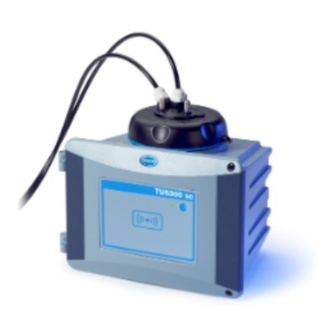
Hach TU5300 sc Basic User Manual
Hide thumbs
Also See for TU5300 sc:
- Basic user manual (266 pages) ,
- Basic user manual (226 pages) ,
- User manual
Table of Contents
Advertisement
Advertisement
Table of Contents

Summary of Contents for Hach TU5300 sc
- Page 1 DOC023.52.90477 TU5300 sc/TU5400 sc 03/2017, Edition 4 Basic User Manual...
-
Page 3: Table Of Contents
Additional information An expanded user manual is available on the manufacturer's website. Videos on how to install, operate and do maintenance and troubleshooting on the TU5300 sc and the TU5400 sc turbidimeters are available on the TU5 Series Turbidimeters playlist at http://www.youtube.com/user/hachcompany. -
Page 4: Specifications
(77 °F). Repeatability TU5300 sc: 0.002 FNU or 1% (the larger value) at 25 °C (77 °F) ( > 0.025 FNU range); TU5400 sc: 0.0006 FNU or 1% (the larger value) at 25 °C (77 °F) ( > 0.025 FNU range) Stray light <... -
Page 5: Safety Information
Safety information N O T I C E The manufacturer is not responsible for any damages due to misapplication or misuse of this product including, without limitation, direct, incidental and consequential damages, and disclaims such damages to the full extent permitted under applicable law. - Page 6 This symbol identifies a risk of chemical harm and indicates that only individuals qualified and trained to work with chemicals should handle chemicals or perform maintenance on chemical delivery systems associated with the equipment. This symbol indicates radio waves. Class 1 laser product D A N G E R Personal injury hazard.
- Page 7 W A R N I N G Electromagnetic radiation hazard. Do not use the instrument in dangerous environments. N O T I C E This instrument is sensitive to electromagnetic and electromechanical interference. These interferences can have an effect on the analysis performance of this instrument. Do not put this instrument near equipment that can cause interference.
-
Page 8: Product Overview
Refer to Figure The TU5300 sc and the TU5400 sc turbidimeters measure scattered light at an angle of 90° in a 360° radius around the axis of the incident light beam. An optional RFID module and an automatic system check option are available . -
Page 9: Product Components
Figure 1 Product overview 1 Programmable button 8 Process head 2 Status indicator light 9 Overflow drain 3 RFID module indicator (optional) 10 Process head (open) 4 Cleaning lid screws (3x) 11 Process head (closed) 5 Cleaning lid 12 Channels for cables 6 Sample inlet 13 Extension connector for accessories 7 Sample outlet... -
Page 10: Installation
Figure 2 Product components 1 TU5300 sc or TU5400 sc 6 Cleaning lid screws and washers for hot water applications 2 Wall mount bracket (two tubing clips on bracket) 7 Vial replacement tool 3 Tubing clips 8 Flow regulator 4 Tubing clip screws, 2.2 x 6 mm... -
Page 11: Wall Mount
5 Sample inlet 2 Process head 6 Sample outlet 3 SC controller 7 TU5300 sc or TU5400 sc 4 Flow regulator Wall mount Install the instrument on a wall in a vertical position. Install the instrument so that it is level. - Page 12 12 English...
- Page 13 Install directly on a wall As an alternative, refer to the illustrated steps that follow to install the instrument directly on a wall. The mounting hardware is supplied by the user. Remove the thin, plastic film from the mounting holes on the back of the instrument. Install the desiccant cartridge N O T I C E Make sure that the desiccant cartridge is installed or damage to the instrument will occur.
- Page 14 Figure 4 Examine the desiccant cartridge 1 Install by date (mm.yyyy = month and year) 2 Indicator (blue = not expired, pink = expired) 14 English...
- Page 15 English 15...
- Page 16 Replace the cleaning lid screws N O T I C E Do not overtighten the screws or breakage will occur. Hand tighten the screws. If the sample temperature is 40 to 60 °C (104 to 140 °F), the cleaning lid screws will become hot. To prevent burns, replace the standard cleaning lid screws with the cleaning lid screws and washers for hot water.
-
Page 17: Plumb The Instrument
1. Install the latest software version on the SC controller before the instrument is connected to the SC controller. Get the latest software version from www.hach.com. Refer to the software installation instructions supplied in the box or supplied in the software download for the SC controller. - Page 18 • Tubing • Tubing cutter 1. Plumb the instrument. Refer to the illustrated steps that follow and Figure Note: To plumb the instrument with accessories, refer to the documentation supplied with the accessories. 2. If a service bracket is not installed near the instrument, do the steps that follow: a.
- Page 19 English 19...
-
Page 20: User Navigation
Set the flow rate 1. Measure the flow with the flow regulator fully open. Make sure that the flow is in the middle of the flow specification. Refer to Specifications on page 3. 2. Slowly close the flow regulator until the flow decreases by 20 to 30%. Note: The flow regulator causes back pressure in the tubing and decreases the quantity of bubbles that can form in the vial. -
Page 21: Calibration
Use the optional calibration lid and a vial(s) with a StablCal standard or Formazin standard to calibrate the instrument. As an alternative, use a syringe and StablCal standard or Formazin standard to calibrate the instrument. Refer to the expanded user manual on www.hach.com to calibrate the instrument and configure the calibration settings. Verification Use the optional calibration lid and a sealed-vial 10-NTU StablCal standard (or a StablCal 10 NTU standard and a syringe) to do a primary calibration verification. -
Page 22: Maintenance Schedule
N O T I C E Stop the sample flow to the instrument and let the instrument become cool before maintenance is done. To set the output behavior during maintenance, push menu and select SENSOR SETUP>TU5x00 sc>DIAG/TEST>MAINTENANCE>OUTPUT MODE. Maintenance schedule Table 2 shows the recommended schedule of maintenance tasks. - Page 23 1. Push menu. 2. Select SENSOR SETUP>TU5x00 sc>DIAG/TEST>MAINTENANCE>VIAL CLEANING. 3. Complete the steps that show on the controller display. The date the vial was cleaned is automatically saved after the last screen shows. 4. If the optional automatic cleaning module is installed, push menu and select SETUP>TU5x00 sc>START WIPE to start the automatic cleaning process.
- Page 24 Clean the vial with the optional wiper N O T I C E Carefully remove most of the water in the vial. Carefully put the vial wiper into the process vial so that no water spills out. Clean the process vial with the optional vial wiper as shown in the illustrated steps that follow. Clean the vial compartment Clean the vial compartment only when the compartment has contamination.
- Page 25 N O T I C E Do not to touch or scratch the glass of the process vial. Contamination or scratches on the glass can cause measurement errors. Note: Make sure that no particles fall into the vial compartment. 1. Push menu. 2.
- Page 26 Replace the desiccant cartridge The controller display will show when a desiccant cartridge replacement is due. Refer to the documentation included in the desiccant cartridge bag to replace the desiccant cartridge. 26 English...
-
Page 27: Replace The Tubing
Replace the tubing when the tubing has a blockage or has damage. Turn the flow shutoff valve to stop flow to the instrument. Then refer to Plumb the instrument on page 17 to replace the tubing. Troubleshooting Refer to the expanded user manual on www.hach.com for troubleshooting information. English 27... - Page 28 28 English...
- Page 30 Tel. +49 (0) 2 11 52 88-320 SWITZERLAND Fax (970) 669-2932 Fax +49 (0) 2 11 52 88-210 Tel. +41 22 594 6400 orders@hach.com info-de@hach.com Fax +41 22 594 6499 www.hach.com www.de.hach.com © Hach Company/Hach Lange GmbH, 2015–2017. All rights reserved. Printed in Germany.














Need help?
Do you have a question about the TU5300 sc and is the answer not in the manual?
Questions and answers