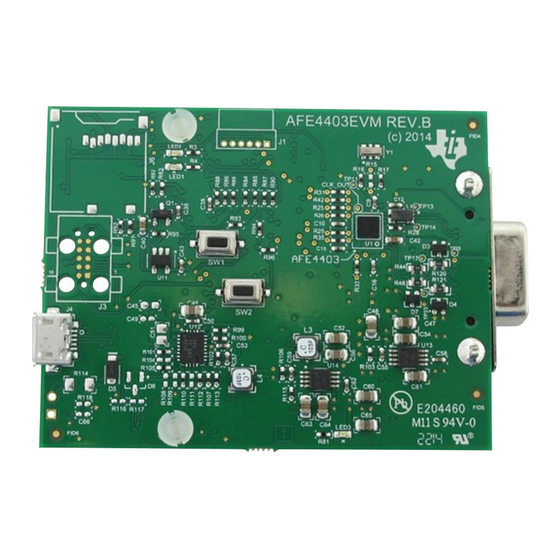
Table of Contents
Advertisement
Quick Links
This user's guide describes the characteristics, operation and use of the AFE4403EVM demonstration kit.
This demonstration kit is an evaluation module for the AFE4403 device. The family of devices are fully-
integrated AFE, ideally suited for Pulse Oximeter applications. The EVM is intended for prototyping and
evaluation. This user's guide includes a complete circuit description, schematic diagram and bill of
materials.
The following related documents are available through the Texas Instruments web site at
1
1.1
......................................................................................................................
2
2.1
2.2
2.3
3
3.1
3.2
3.3
4
4.1
5
5.1
5.2
5.3
5.4
5.5
5.6
6
7
8
8.1
8.2
8.3
9
10
10.1
10.2
10.3
10.4
10.5
10.6
10.7
10.8
Submit Documentation Feedback
Device
AFE4403
....................................................................................................
.................................................................................
..........................................................................................................
........................................................................................
.........................................................................................................
............................................................................................
........................................................................................
......................................................................................................
........................................................................................
..................................................................................................
......................................................................................................
................................................................................................................
......................................................................................................
..........................................................................................
...................................................................................................
..........................................................................................
........................................................................................................
.................................................................................
............................................................................................
...................................................................................................
.......................................................................................................
..................................................................................................
...............................................................................
.........................................................................................................
...........................................................................................................
Copyright © 2014, Texas Instruments Incorporated
SLAU572B - June 2014 - Revised July 2014
AFE4403 Development Guide
Literature Number
SBAS650
..............................................................................
.........................................................................
............................................................................
........................................................................
.................................................................
..................................................................
..........................................................
.............................................................
...........................................................................
User's Guide
www.ti.com:
4
4
5
5
5
5
7
7
7
10
19
19
29
30
30
30
30
31
31
31
33
35
35
36
37
37
41
41
41
42
43
43
43
44
50
1
Advertisement
Table of Contents

Summary of Contents for Texas Instruments AFE4403
-
Page 1: Table Of Contents
This user’s guide describes the characteristics, operation and use of the AFE4403EVM demonstration kit. This demonstration kit is an evaluation module for the AFE4403 device. The family of devices are fully- integrated AFE, ideally suited for Pulse Oximeter applications. The EVM is intended for prototyping and evaluation. - Page 2 Windows 8 Installing Unsigned Drivers - Screen 7 ................. AFE4403EVM Not Connected Error Message .............. Product Safety Warnings, Restrictions and Disclaimers ..............AFE4403: Device Configuration: Global Settings ................AFE4403: Device Configuration: Tx Stage ................AFE4403: Device Configuration: Rx Stage ..............
- Page 3 AFE4403EVM Schematics (2 of 4) ..................AFE4403EVM Schematics (3 of 4) ..................AFE4403EVM Schematics (4 of 4) ..................SFH7050 Sensor Board Schematic SLAU572B – June 2014 – Revised July 2014 AFE4403 Development Guide Submit Documentation Feedback Copyright © 2014, Texas Instruments Incorporated...
-
Page 4: Contents 1 Afe4403Evm Overview
• The AFE4403EVM demonstration kit is intended only for electrical evaluation of the features of the AFE4403 devices in a laboratory, simulation, or development environment. • The AFE4403EVM demonstration kit is not intended for direct interface with a patient, or patient diagnostics. -
Page 5: Overview
Overview Introduction The EVM is intended for evaluating AFE4403 device. The family of devices consist of a low-noise receive channel, the LED transmit section, and diagnostics for sensor and LED fault detection. The AFE4403 has a highly configurable timing controller, enabling complete control of the device’s timing characteristics. The... -
Page 6: Submit Documentation Feedback
Overview www.ti.com 5. Built-in time domain, histogram, and FFT on the PC application 6. USB-based firmware upgrade option AFE4403 Development Guide SLAU572B – June 2014 – Revised July 2014 Submit Documentation Feedback Copyright © 2014, Texas Instruments Incorporated... -
Page 7: Software Installation
On a Windows 7 machine – C:\Program Files(x86)\Texas Instruments\AFE4403EVM GUI It creates a program menu item, AFE4403EVM GUI under Programs→Texas Instruments→AFE4403EVM GUI to execute the software. The following steps ensure proper installation of the PC application. Click setup.exe and follow the prompts to continue with the installation process. -
Page 8: Pc Application Installation - Screen 2
Figure 3. PC Application Installation - Screen 2 Accept the license agreement and click the Next>> button. Figure 4. PC Application Installation - Screen 3 AFE4403 Development Guide SLAU572B – June 2014 – Revised July 2014 Submit Documentation Feedback Copyright © 2014, Texas Instruments Incorporated... -
Page 9: Pc Application Installation - Screen 4
Figure 6. PC Application Installation - Screen 5 Once the Python v2.7 is installed, click the OK button. The PC application is now ready to use. SLAU572B – June 2014 – Revised July 2014 AFE4403 Development Guide Submit Documentation Feedback Copyright © 2014, Texas Instruments Incorporated... -
Page 10: Installing The Usb Drivers
Figure 8. USB Driver Installation - Screen 1 (Windows 7 OS only) 3. Select the Browse my computer for driver software option AFE4403 Development Guide SLAU572B – June 2014 – Revised July 2014 Submit Documentation Feedback Copyright © 2014, Texas Instruments Incorporated... -
Page 11: Usb Driver Installation - Screen 2
Software Installation www.ti.com Figure 9. USB Driver Installation - Screen 2 SLAU572B – June 2014 – Revised July 2014 AFE4403 Development Guide Submit Documentation Feedback Copyright © 2014, Texas Instruments Incorporated... -
Page 12: Usb Driver Installation - Screen 3
10, navigate to the directory where the AFE44xx.inf file is located by clicking the Browse button. The file is located at the following path: • On a Windows XP machine: – C:\Program Files\Texas Instruments\AFE4403EVM GUI\USB Driver • On a Windows 7 machine: – C:\Program Files(x86)\Texas Instruments\AFE4403EVM GUI\USB Driver Click the Next button to continue. -
Page 13: Windows Publisher Verification Warning
Figure 12. USB Driver Installation - Screen 4 7. The AFE4403EVM is now recognized as Virtual COM Port under the Device Manager as shown in Figure SLAU572B – June 2014 – Revised July 2014 AFE4403 Development Guide Submit Documentation Feedback Copyright © 2014, Texas Instruments Incorporated... -
Page 14: Device Manager Screen
Figure 13. Device Manager Screen The USB driver installation is now complete and the EVM is ready to use. AFE4403 Development Guide SLAU572B – June 2014 – Revised July 2014 Submit Documentation Feedback Copyright © 2014, Texas Instruments Incorporated... -
Page 15: Windows 8 Installing Unsigned Drivers - Screen 1
Move the cursor to the top right of the screen, click settings, then power, then HOLD SHIFT and click Restart as shown in Figure Figure 14. Windows 8 Installing Unsigned Drivers - Screen 1 SLAU572B – June 2014 – Revised July 2014 AFE4403 Development Guide Submit Documentation Feedback Copyright © 2014, Texas Instruments Incorporated... -
Page 16: Windows 8 Installing Unsigned Drivers - Screen 2
Figure 15. Windows 8 Installing Unsigned Drivers - Screen 2 Choose advanced options as shown in Figure Figure 16. Windows 8 Installing Unsigned Drivers - Screen 3 AFE4403 Development Guide SLAU572B – June 2014 – Revised July 2014 Submit Documentation Feedback Copyright © 2014, Texas Instruments Incorporated... -
Page 17: Windows 8 Installing Unsigned Drivers - Screen 4
Next a list of options displays. Click Restart at the bottom right as shown in Figure Figure 18. Windows 8 Installing Unsigned Drivers - Screen 5 SLAU572B – June 2014 – Revised July 2014 AFE4403 Development Guide Submit Documentation Feedback Copyright © 2014, Texas Instruments Incorporated... -
Page 18: Windows 8 Installing Unsigned Drivers - Screen 6
Figure 20. Windows 8 Installing Unsigned Drivers - Screen 7 Restart the computer again to re-enable driver signature enforcement after the installation is complete. AFE4403 Development Guide SLAU572B – June 2014 – Revised July 2014 Submit Documentation Feedback Copyright © 2014, Texas Instruments Incorporated... -
Page 19: Running The Software
• About – Product Safety Warnings, Restrictions and Disclaimers (see Figure 22). • Device Configuration – Configures all the AFE4403 user registers in a series of related subtabs. – Global Settings – Tx Stage – Rx Stage – Timing Controls –... -
Page 20: Product Safety Warnings, Restrictions And Disclaimers
2. Device Reset button that resets the device. (Please note that after a device reset is issued, the AFE4403 device registers must be programmed correctly for the PC application GUI to function properly. See Reset to EVM Defaults on how to issue a device reset and also program the AFE4403 registers to the EVM default register settings) 3. -
Page 21: Afe4403: Device Configuration: Global Settings
GUI will automatically choose a divide by value so that the output clock is within 4–6 MHz 6. Click on Diagnostic Enable and view the Alarm status flags triggered through Diagnostic Enable. Figure 23. AFE4403: Device Configuration: Global Settings SLAU572B – June 2014 – Revised July 2014... -
Page 22: Afe4403: Device Configuration: Tx Stage
2. Program LED current control DAC through a pull-down menu 3. Program the transmitter reference voltage through a pull-down menu 4. Select between H-bridge mode and Push-pull mode 5. Enable TX3 Mode Figure 24. AFE4403: Device Configuration: Tx Stage 4.1.1.3 Rx Stage Subtab Figure 25 shows the Rx Stage subtab under the Device Configuration tab consisting of the settings to: 1. -
Page 23: Afe4403: Device Configuration: Rx Stage
Running the Software www.ti.com Figure 25. AFE4403: Device Configuration: Rx Stage 4.1.1.4 Timing Controls Subtab The Timing Controls subtab under the Device Configuration tab, shown in Figure 26, consists of the following settings: 1. Enter the Pulse Repetition Frequency(PRF) and Duty Cycle % and click the SET button to... -
Page 24: Afe4403: Device Configuration: Timing Controls
EVM default values of the registers after the GUI is loaded under the EVM Default column. The LW* column shows the latest written values of the AFE4403 register and the LR* column shows the latest read values of the AFE4403 registers. From the Register Map section, when any register is selected, the bit-level details about the register are explained in the Register Description section. -
Page 25: Device Configuration: Low Level Configuration
Test Results section, which is a pop-up window that opens when the Scope Analysis button is clicked. The Scope Analysis: Test Results section pop-up window is shown in Figure SLAU572B – June 2014 – Revised July 2014 AFE4403 Development Guide Submit Documentation Feedback Copyright © 2014, Texas Instruments Incorporated... - Page 26 “Insufficient # of samples for FFT calculation” will be displayed since # of samples for FFT calc. which is power of 2 = (32 / 2) < 32 samples AFE4403 Development Guide SLAU572B – June 2014 – Revised July 2014 Submit Documentation Feedback Copyright © 2014, Texas Instruments Incorporated...
-
Page 27: Adc Capture And Analysis Tab
Running the Software www.ti.com Figure 28. ADC Capture and Analysis Tab Figure 29. Scope Analysis: Test Results SLAU572B – June 2014 – Revised July 2014 AFE4403 Development Guide Submit Documentation Feedback Copyright © 2014, Texas Instruments Incorporated... -
Page 28: Save Tab
The result is saved in the file Device_<record number>_Analysis.xls. Data - Codes Acquired data sample values are stored to the file Device_ <record number>_Codes.xls. AFE4403 Development Guide SLAU572B – June 2014 – Revised July 2014 Submit Documentation Feedback Copyright © 2014, Texas Instruments Incorporated... -
Page 29: Afe4403Evm Hardware
EVM, including the use of a grounded wrist strap, bootstraps, or mats at an approved ESD workstation. Safety glasses should also be worn. The key features of the AFE4403 Analog Front End demonstration board are: • Based on MSP430F5529 •... -
Page 30: Power Supply
L3, pin # 2 Clock The EVM has the option to use the on-board 8-MHz crystal or the clock for the AFE4403 from the MSP430. The EVM is shipped to use the on-board 8-MHz crystal. The 4-MHz buffered output clock from the AFE4403 can be accessed through an accessible via labeled CLKOUT. -
Page 31: On-Board Key Interface
Upgrade or to cancel the operation. Figure 32. PC Application Firmware Upgrade – 1 • The firmware upgrade application detects the connected EVM. (Figure SLAU572B – June 2014 – Revised July 2014 AFE4403 Development Guide Submit Documentation Feedback Copyright © 2014, Texas Instruments Incorporated... -
Page 32: Pc Application Firmware Upgrade - 2
Close the Firmware Upgrade application by clicking on the Close button and the PC GUI application automatically restarts the GUI after 4-5 seconds. AFE4403 Development Guide SLAU572B – June 2014 – Revised July 2014 Submit Documentation Feedback Copyright © 2014, Texas Instruments Incorporated... -
Page 33: Afe4403Evm Firmware Upgrade Without Gui
"C:\Program Files(x86)\Texas Instruments\AFE4403EVM GUI\Firmware Updater" • On a Windows XP OS: "C:\Program Files\Texas Instruments\AFE4403EVM GUI\Firmware Updater" 2. Click the Browse button and load the AFE4403 firmware. Figure 36 shows the firmware loader application with the appropriate firmware selected. The firmware is located in the “C:\Program Files(x86)\Texas Instruments\AFE4403EVM GUI\Firmware Updater”... -
Page 34: Firmware Loader Application: Found Device
Figure 38 shows the status of the successful programming. Figure 38. Firmware Loader Application: Programming Status AFE4403 Development Guide SLAU572B – June 2014 – Revised July 2014 Submit Documentation Feedback Copyright © 2014, Texas Instruments Incorporated... -
Page 35: Connector Interface
Connector Interface www.ti.com Connector Interface The following connectors are used for external interface to the AFE4403 Pulse Oximeter board. • • Micro-USB connector DB9 Pulse Oximeter Connector The DB9 pulse oximeter connector pin-outs are shown in Figure 39. The description of the pin-outs is... -
Page 36: Micro-Usb Connector
Table 6. USB Micro Connector Pin Out Descriptions Pin Number Pin Name Pin Description VBUS USB power 5 V D– USB DM USB DP AFE4403 Development Guide SLAU572B – June 2014 – Revised July 2014 Submit Documentation Feedback Copyright © 2014, Texas Instruments Incorporated... -
Page 37: 8-Pin Connector
42. Note that when in parallel, both LEDs represent LED2 and when back to back, one represents LED1 and the other LED2. This board does not support TX3 mode. SLAU572B – June 2014 – Revised July 2014 AFE4403 Development Guide Submit Documentation Feedback Copyright © 2014, Texas Instruments Incorporated... -
Page 38: Njrc Njl5310R Sensor Board Led Connections
– pin 1 should line up with the marking on the cable, as shown on Figure AFE4403 Development Guide SLAU572B – June 2014 – Revised July 2014 Submit Documentation Feedback Copyright © 2014, Texas Instruments Incorporated... -
Page 39: Sensor Board Cable Connections
Figure 45. Setup for Obtaining Measurements from the Wrist SLAU572B – June 2014 – Revised July 2014 AFE4403 Development Guide Submit Documentation Feedback Copyright © 2014, Texas Instruments Incorporated... -
Page 40: Sample Waveform Of Green Led Captured On The Wrist With Osram Sfh7050
Figure 46 shows a sample waveform: Figure 46. Sample Waveform of Green LED Captured on the Wrist with OSRAM SFH7050 AFE4403 Development Guide SLAU572B – June 2014 – Revised July 2014 Submit Documentation Feedback Copyright © 2014, Texas Instruments Incorporated... -
Page 41: Afe4403Evm Faqs
AFE4403EVM FAQs 10.1 EVM communicating with the PC application A quick and simple check to verify serial register write operation is to put the AFE4403 in power-down mode. Follow the sequence to check if the GUI is communicating with the EVM. -
Page 42: 10.3 Check Txp And Txn Waveforms
Figure 48. TXP and TXN Without Pulse Oximeter Cable Figure 49. TXP and TXN After Connecting the Pulse Oximeter Cable AFE4403 Development Guide SLAU572B – June 2014 – Revised July 2014 Submit Documentation Feedback Copyright © 2014, Texas Instruments Incorporated... -
Page 43: 10.4 Diagnostics
Refer to the Scripting document located in the Documentation directory for detailed instruction on how to use automation functions for register read and write operations. Documentation directory is located at the following location: • On a Windows XP machine – C:\Program Files\Texas Instruments\AFE4403EVM GUI\Documentation • On a Windows 7 machine – C:\Program Files(x86)\Texas Instruments\AFE4403EVM GUI\Documentation 10.6 Optimum Viewing Experience on Windows 7 OS... -
Page 44: 10.7 Windows 8 Support For Device Guis
There is no download for the .NET Framework 3.5 for Windows 8 or Windows 8.1. The user must enable the .NET Framework 3.5 in Control Panel by following the instructions provided in this article. AFE4403 Development Guide SLAU572B – June 2014 – Revised July 2014 Submit Documentation Feedback Copyright © 2014, Texas Instruments Incorporated... -
Page 45: Method 1 (Screen 1)
.NET Framework 3.5 (includes .NET 2.0 and 3.0) check box. This option requires an Internet connection. The user does not need to select the child items. Figure 53. Method 1 (Screen 1) SLAU572B – June 2014 – Revised July 2014 AFE4403 Development Guide Submit Documentation Feedback Copyright © 2014, Texas Instruments Incorporated... -
Page 46: Method 1 (Screen 2)
AFE4403EVM FAQs www.ti.com Figure 54. Method 1 (Screen 2) Select Download and Install this feature. Figure 55. Method 1 (Screen 3) AFE4403 Development Guide SLAU572B – June 2014 – Revised July 2014 Submit Documentation Feedback Copyright © 2014, Texas Instruments Incorporated... -
Page 47: Method 1 (Screen 4)
AFE4403EVM FAQs www.ti.com Select Download Files from Windows Update. Figure 56. Method 1 (Screen 4) Figure 57. Method 1 (Screen 5) SLAU572B – June 2014 – Revised July 2014 AFE4403 Development Guide Submit Documentation Feedback Copyright © 2014, Texas Instruments Incorporated... -
Page 48: Method 1 (Screen 6)
E:\sources\sxs. (In this case E: is the user’s drive letter on which the user has loaded Windows 8 Media.) Figure 59. Method 2 (Screen 1) AFE4403 Development Guide SLAU572B – June 2014 – Revised July 2014 Submit Documentation Feedback Copyright © 2014, Texas Instruments Incorporated... -
Page 49: Method 2 (Screen 2)
Step 2: Open Command prompt as administrator. Figure 60. Method 2 (Screen 2) Figure 61. Method 2 (Screen 3) SLAU572B – June 2014 – Revised July 2014 AFE4403 Development Guide Submit Documentation Feedback Copyright © 2014, Texas Instruments Incorporated... -
Page 50: 10.8 Com Port
COM port, but the GUI cannot establish communication to the AFE44x0SPO2EVM and shows the Device Communication Error, change the COM port to a higher number (greater than 25). AFE4403 Development Guide SLAU572B – June 2014 – Revised July 2014 Submit Documentation Feedback Copyright © 2014, Texas Instruments Incorporated... -
Page 51: Bill Of Materials
CAP, CERAMIC, 0.47uF, 6.3 V, 10%, X5R, 0402 MURATA GRM155R60J474KE19D CAP, CERAMIC, 1000 PF, 50V, 10%, X7R, 0402 MURATA GRM155R71H102KA01D SLAU572B – June 2014 – Revised July 2014 AFE4403 Development Guide Submit Documentation Feedback Copyright © 2014, Texas Instruments Incorporated... - Page 52 RESISTOR, THICK FILM, 10K OHM, 5%, 0.1W, PANASONIC ERJ-2GEJ103X SMT0402 RESISTOR, THICK FILM, 130 OHM, 5%, 0.063W, VISHAY CRCW0402130RJNED 200PPM/K, SMT0402 AFE4403 Development Guide SLAU572B – June 2014 – Revised July 2014 Submit Documentation Feedback Copyright © 2014, Texas Instruments Incorporated...
- Page 53 SWITCH, TACTILE SPST, 50 mA, 12 VDC, SMT-2 PIN C&K COMPONENTS PTS635SL25SMT TRANS, NPN, 25V, 50MA, SOT23 ON SEMICONDUCTOR MMBT5089LT1G SLAU572B – June 2014 – Revised July 2014 AFE4403 Development Guide Submit Documentation Feedback Copyright © 2014, Texas Instruments Incorporated...
-
Page 54: Osram Sfh7050 Sensor Board Bill Of Materials
SENSOR, LED, Multichip LED and photodiode package with two Green NJRC NJL5310R LEDs and a photodetector, 7-Lead RB1, RB2 RESISTOR, THICK FILM, 0 OHM, JUMPER, 0.1W, SMT0402 PANASONIC ERJ-2GE0R00X AFE4403 Development Guide SLAU572B – June 2014 – Revised July 2014 Submit Documentation Feedback Copyright © 2014, Texas Instruments Incorporated... -
Page 55: Pcb Layouts And Schematics
12.1 AFE4403EVM PCB Layouts Figure 63 through Figure 72 show the EVM PCB layouts. Figure 63. AFE4403EVM Top Overlay Figure 64. Top Solder SLAU572B – June 2014 – Revised July 2014 AFE4403 Development Guide Submit Documentation Feedback Copyright © 2014, Texas Instruments Incorporated... -
Page 56: Top Copper (Layer 1)
PCB Layouts and Schematics www.ti.com Figure 65. Top Copper (Layer 1) Figure 66. GND (Layer 2) AFE4403 Development Guide SLAU572B – June 2014 – Revised July 2014 Submit Documentation Feedback Copyright © 2014, Texas Instruments Incorporated... -
Page 57: Signal 1 And Gnd (Layer 3)
PCB Layouts and Schematics www.ti.com Figure 67. Signal 1 and GND (Layer 3) Figure 68. Signal 2 and GND (Layer 4) SLAU572B – June 2014 – Revised July 2014 AFE4403 Development Guide Submit Documentation Feedback Copyright © 2014, Texas Instruments Incorporated... -
Page 58: Power Plane (Layer 5)
PCB Layouts and Schematics www.ti.com Figure 69. Power Plane (Layer 5) Figure 70. Bottom Copper (Layer 6) AFE4403 Development Guide SLAU572B – June 2014 – Revised July 2014 Submit Documentation Feedback Copyright © 2014, Texas Instruments Incorporated... -
Page 59: Bottom Solder
PCB Layouts and Schematics www.ti.com Figure 71. Bottom Solder Figure 72. Bottom Overlay SLAU572B – June 2014 – Revised July 2014 AFE4403 Development Guide Submit Documentation Feedback Copyright © 2014, Texas Instruments Incorporated... -
Page 60: 12.2 Sfh7050 Sensor Board Layouts
SFH7050 sensor board layouts. Figure 73. SFH7050 Sensor Board Top Silk Screen Figure 74. SFH7050 Sensor Board Top Solder Mask AFE4403 Development Guide SLAU572B – June 2014 – Revised July 2014 Submit Documentation Feedback Copyright © 2014, Texas Instruments Incorporated... -
Page 61: Sfh7050 Sensor Board Top Copper
Figure 76. SFH7050 Sensor Board Bottom Copper Figure 77. SFH7050 Sensor Board Bottom Solder Mask Figure 78. SFH7050 Sensor Board Bottom Silk Screen SLAU572B – June 2014 – Revised July 2014 AFE4403 Development Guide Submit Documentation Feedback Copyright © 2014, Texas Instruments Incorporated... -
Page 62: 12.3 Njl5310R Sensor Board Layouts
NJL5310R sensor board layouts. Figure 79. NJL5310R Sensor Board Top Silk Screen Figure 80. NJL5310R Sensor Board Top Solder Mask AFE4403 Development Guide SLAU572B – June 2014 – Revised July 2014 Submit Documentation Feedback Copyright © 2014, Texas Instruments Incorporated... -
Page 63: Njl5310R Sensor Board Top Copper
Figure 82. NJL5310R Sensor Board Bottom Copper Figure 83. NJL5310R Sensor Board Bottom Solder Mask Figure 84. NJL5310R Sensor Board Bottom Silk Screen SLAU572B – June 2014 – Revised July 2014 AFE4403 Development Guide Submit Documentation Feedback Copyright © 2014, Texas Instruments Incorporated... -
Page 64: Schematics
TP22 TX_CTRL_SUP BAV99W-7-F 0.1uF TP23 TX_LED_P TX_P Jumper R121 Jumper TP30 LED_DRV_SUP BAV99W-7-F Figure 85. AFE4403EVM Schematics (1 of 4) AFE4403 Development Guide SLAU572B – June 2014 – Revised July 2014 Submit Documentation Feedback Copyright © 2014, Texas Instruments Incorporated... -
Page 65: Afe4403Evm Schematics (2 Of 4)
25 mil vias at the end P2.4 of thesethree le ads ADC_RDY ACC_INT Figure 86. AFE4403EVM Schematics (2 of 4) SLAU572B – June 2014 – Revised July 2014 AFE4403 Development Guide Submit Documentation Feedback Copyright © 2014, Texas Instruments Incorporated... -
Page 66: Afe4403Evm Schematics (3 Of 4)
10000 PF 10uF MSP_VSUP Jumper TP38 NR/SS R115 10uF 10uF EPAD 10000 PF TPS7A4901DGN Figure 87. AFE4403EVM Schematics (3 of 4) AFE4403 Development Guide SLAU572B – June 2014 – Revised July 2014 Submit Documentation Feedback Copyright © 2014, Texas Instruments Incorporated... -
Page 67: Afe4403Evm Schematics (4 Of 4)
DNI = 10K to MSP_DVCC, USB Power Select (PSEL) Resistors previously VCC_3_3 bus Powered R101 ISET2 Resistors previously VCC_3_3 bus Powered Figure 88. AFE4403EVM Schematics (4 of 4) SLAU572B – June 2014 – Revised July 2014 AFE4403 Development Guide Submit Documentation Feedback Copyright © 2014, Texas Instruments Incorporated... -
Page 68: Njl5310R Sensor Board Schematic
TX_N DET_N LED_DRV_SUP TX_3 NJL5310R_FV2 TX_P Green Green TX_N DET_N DET_P 850-10-008-20-001000 DET_P TX_P Figure 90. NJL5310R Sensor Board Schematic AFE4403 Development Guide SLAU572B – June 2014 – Revised July 2014 Submit Documentation Feedback Copyright © 2014, Texas Instruments Incorporated... - Page 69 Bill of Materials table. Revision History Changes from A Revision (July 2014) to B Revision ..................... Page ..................• Changed AFE4403.inf to AFE44xx.inf, in step 4................. • Changed USB Driver Installation - Screen 4 image..................... • Changed Device Manager Screen image.
- Page 70 ADDITIONAL TERMS AND CONDITIONS, WARNINGS, RESTRICTIONS, AND DISCLAIMERS FOR EVALUATION MODULES Texas Instruments Incorporated (TI) markets, sells, and loans all evaluation boards, kits, and/or modules (EVMs) pursuant to, and user expressly acknowledges, represents, and agrees, and takes sole responsibility and risk with respect to, the following: 1.
- Page 71 RADIO FREQUENCY REGULATORY COMPLIANCE INFORMATION FOR EVALUATION MODULES Texas Instruments Incorporated (TI) evaluation boards, kits, and/or modules (EVMs) and/or accompanying hardware that is marketed, sold, or loaned to users may or may not be subject to radio frequency regulations in specific countries.
-
Page 72: Copyright © 2014, Texas Instruments Incorporated
Les types d'antenne non inclus dans cette liste, ou dont le gain est supérieur au gain maximal indiqué, sont strictement interdits pour l'exploitation de l'émetteur. Mailing Address: Texas Instruments, Post Office Box 655303, Dallas, Texas 75265 Copyright © 2014, Texas Instruments Incorporated spacer Important Notice for Users of EVMs Considered “Radio Frequency Products”... -
Page 73: Www.ti.com
IMPORTANT NOTICE Texas Instruments Incorporated and its subsidiaries (TI) reserve the right to make corrections, enhancements, improvements and other changes to its semiconductor products and services per JESD46, latest issue, and to discontinue any product or service per JESD48, latest issue. - Page 74 Mouser Electronics Authorized Distributor Click to View Pricing, Inventory, Delivery & Lifecycle Information: Texas Instruments AFE4403EVM...






Need help?
Do you have a question about the AFE4403 and is the answer not in the manual?
Questions and answers