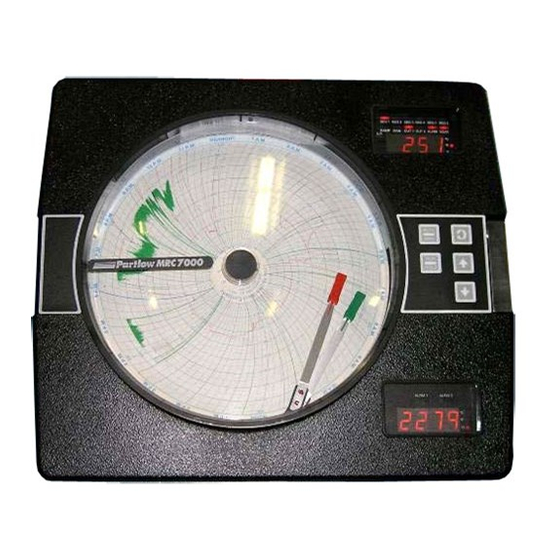
Partlow MRC 7000 Installation & Operation Manual
One and two pen circle chart recorder
Hide thumbs
Also See for MRC 7000:
- Installation & operation manual (73 pages) ,
- Installation, wiring, operation manual (43 pages)
Summary of Contents for Partlow MRC 7000
- Page 1 Form 2882 • Price $21.00 Edition 6 • © Dec. 1996 Revised February, 1998 ONE AND TWO PEN CIRCLE CHART RECORDER MRC 7000 Installation, Wiring, Operation Manua Brand...
- Page 2 Partlow-West Company. This is the Sixth Edition of the MRC 7000 Recorder Manual. It was written and produced entirely on a desk-top-publish- ing system. Disk versions are available by written request to the Partlow-West Advertising and Publications Depart- ment.
-
Page 3: Table Of Contents
TABLE OF CONTENTS SECTION 1 - GENERAL PAGE NUMBER 1.1 Product Description SECTION 2 - INSTALLATION & WIRING 2.1 Installation & Wiring 2.2 Unpacking 2.3 Location 2.4 Mounting 2.5 Preparation for Wiring 2.6 Wiring Connections SECTION 3 - CONFIGURATION 3.1 Configuration (Set Up) 3.2 Configuration/Jumper Positioning 3.3 Operation Summary 3.4 Start up Procedure... - Page 4 FIGURES & TABLES Figure 1-1 Recorder Description Figure 1-2 Recorder Display Figure 2-1 Installation Panel Dimensions Conduit Opening Locations Figure 2-2 Noise Suppression Figure 2-3 Noise Suppression Figure 2-4 Board and Terminal Locations Figure 2-5 AC Power Input Figure 2-6 Thermocouple Inputs Figure 2-7 RTD Inputs...
-
Page 5: Section 1 - General
Product Description 1.1.1 GENERAL The instrument is a microprocessor based circular chart recorder capable of measuring, displaying and recording from a variety of inputs. Applications include temperature, pressure, flow and others. The instrument can be specified as either a single or dual pen unit. Recording, alarm, or limit settings and other parameters are easily entered via the keypad. - Page 6 1.1.2 RECORDING The instrument records the selected process variable on a 10-inch circular chart. One box of standard charts is provided with each recorder. Charts are available in a wide selection of ranges. Chart rotation speed is programmable from 0.1 to 999.9 hours per revolution in 0.1 hour increments.
-
Page 7: Unpacking 2.2
Installation and Wiring 2.1 Read these instructions carefully before proceeding with installation and operation. Electrical code requirements and safety standards should be observed. Installation should be performed by qualified personnel. CAUTION: The Instrument AC power input is specified in the model number and on the wiring label affixed to the the top center of the platen. -
Page 8: Preparation For Wiring 2.5
FIGURE 2-1 5 mm) (64 mm) 15 1 (384.2 mm) WIDTH OF COVER 9 1 m 2 19 (65.9 mm) 32 DIA.(7.1mm) 12 5 8 (320.7 mm) (190.5 mm) (342.5 mm) 13 15 ( 354 mm) Panel cut-out for flush mounting 2.5"... -
Page 9: Noise Suppression
2. If possible, eliminate mechanical contact relay(s) and replace with solid state relays. If a mechanical relay being powered by an instrument output device cannot be replaced, a solid state relay can be used to isolate the instrument. 3. A separate isolation transformer to feed only instrumentation should be considered. The transformer can isolate the instrument from noise found on the AC power input. - Page 10 FIGURE 2-2 1000V Coil ohms 115V 1/4W 230V 1W FIGURE 2-3 Inductive Load 2.5.2 SENSOR PLACEMENT (THERMOCOUPLE OR RTD) Thermocouple lead resistance should not exceed 300 ohms. It this is exceeded, instrument accuracy could be affected. Two wire RTD's should be used only with lead lengths less than 10 feet. If the temperature probe is to be subjected to corrosive or abrasive conditions, it should be protected by the appropriate thermowell.
- Page 11 THERMOCOUPLE LEAD RESISTANCE Thermcouple lead length can affect instrument accuracy since the size (gauge) and the length of the wire affect lead resistance. To determine the temperature error resulting from the lead length resistance, use the following equation: Terr = TLe * L where;...
- Page 12 RTD LEAD RESISTANCE RTD lead length can affect instrument accuracy, since the size (gauge) and length of the wire affect lead resistance. To determine the temperature error resulting from the lead length resistance, use the follow- ing equation: Terr = TLe * L where;...
-
Page 13: Wiring Connections
Wiring Connections All wiring connections are typically made to the instrument at the time of installation. Connec- tions should be made at the terminal blocks , two 12 gauge wires maximum. Terminal blocks are designated TB1 through TB13. See Figure 2-4 for the terminal block locations (SPST Relay Board shown). -
Page 14: Thermocouple Inputs
FIGURE 2-5 AC Instrument Power Input Connect the 115 VAC hot and neutral to terminals 1 and 2 respectively of TB1. See Figure 2-4 (page 13) for Terminal Board locations on the instrument. Connect the 230 VAC one leg to each terminal, be sure to check the position of the Voltage Selector switch provided with 230 VAC instruments. -
Page 15: Digital Communications
FIGURE 2-8 Volt, Millivolt and milliamp Input Make the volt, millivolt or milliamp connections as shown below. Use TB4 for the Pen 1 input, and TB5 for the Pen 2 input. Terminal 1 is positive and terminal 2 is negative. The milliamp input requires the installation of an appropriate shunt resistor (ordered separately) between terminals 1 and 2. -
Page 16: Spst Relay Output
2.6.4 OUTPUT CONNECTIONS Relay output(s) if provided in the instrument may be assigned to alarm output functions for Pen 1 and/or Pen 2 (if present) if instrument is recorder. Relay outputs, if instrument is a limit device, may be assigned to limit output functions. Current outputs may be assigned to process value retransmission output for Pen 1 and/or Pen 2 (if present). -
Page 17: Current Output
FIGURE 2-12 Current Output Connections are made to current outputs A thru D as shown. Each current output is program- mable as either 4 to 20 mADC or 0 to 20 mADC. Each output must be assigned to the desired function (refer to Table 3-2, page 28, for details.) Terminal connections are made using TB10 through TB13 for current output A through D respectively. -
Page 18: Configuration (Set Up)
Configuration 3.1 After completing installation and wiring of the instrument the configuration (set up) procedures must be performed to prepare the instrument for operation of the intended application. The procedures include selecting specific parameters, entering data and possible jumper position- ing. -
Page 19: Configuration/Jumper Positioning
Shipped Configuration/Jumper Positioning 3.2 Each instrument is factory shipped ready to accept a thermocouple input on TB 4 and TB 5. All configuration parameters in each mode are set to default values. These defaults are shown in tabular form after the description for each mode. Instrument AC power input is as specified in the instrument model number and is shown on the ratings label. -
Page 20: Start Up Procedure 3.4
3.3.2 CONFIGURATION DISPLAYS Each pen specified is provided with its own 4 digit LED display. These are used during configuration to display the parameter codes and values. The display located in the upper right hand corner of the instrument is used to show the codes for Pen 1 and those that are common between Pens 1 and 2. -
Page 21: Front Panel Operation
Step 2B - For instruments with software revision r3.00 and above Upon power up, a brief flash on all displays (upper and, if equipped, lower) will occur to show the instrument is "alive". Then 7XXX will be displayed (X representing digits) then XXXX, then XXXX, identifying the twelve digit model number as defined in the order matrix. - Page 22 3.5.2 KEYPAD CONTROLS The keys provided on the keypad and their functions include: SCROLL: Used to : Advance the display through the enabled modes. While in a mode, used to sequence the parameter codes and values. Exit some Test and Calibration functions. Work in conjunction with other keys.
- Page 23 3.5.3 PROGRAM MODE CONFIGURATION PROCEDURE The Program mode provides a means to configure or reconfigure the instrument operation within the limits of the hardware specified and provided. Parameters to be configured will be only those that are applicable as determined by the hardware provided. Review the configuration procedures in Table 3-2 (page 28).
-
Page 24: Enable Mode Configuration Procedure
3.5.4.2 MOVEMENT IN THE ALARM SET MODE Each time the DOWN key is pressed while a parameter code is being displayed another parameter code will be displayed. Pressing the SCROLL key while a parameter code is displayed will cause the parameter value to appear. Pressing the SCROLL key with a parame- ter value displayed will cause the next parameter code to be displayed. - Page 25 PROGRAM MODE FLOW CHART Prog Pen 1 & Pen 2 Prnd inPS iCor Pout dPoS HyAo PAEC SPuL SPLL Unit...
- Page 26 rLyA Curb CurC rLyb rLyC Curd rLyd CoAr Cobr rLyE rLyF CoCr Codr rLyg rLyH PAPu CurA Actual Display On/Off Display - Use arrow keys to turn on or off Scroll Key Numeric Display - Use arrow keys to change value Up Arrow Key Down Arrow...
- Page 27 Com (Optional) CCon CAd1 CAd2...
-
Page 28: Program Mode Configuration Procedure
TABLE 3-2 PROGRAM MODE CONFIGURATION PROCEDURE Press the SCROLL key until Prog is displayed. Press the DOWN key to enter the Program mode. Pen 1 will be displayed in the upper display. To enter the Pen 1 parameter, press the DOWN key. - Page 29 DISPLAY AVAILABLE FACTORY YOUR STEP DESCRIPTION CODES SETTINGS SETTING SETTING Decimal Position dPoS 0=None 1=One decimal position 2=Two decimal positions 3=Three decimal positions RTD and thermocouple inputs are limited to either 0 or 1 decimal positions 1000 Engineering Units -9999 to 9999 Upper Value (If Input Select = 30, 31, 32, 33, 34) Engineering Units...
- Page 30 DISPLAY AVAILABLE FACTORY YOUR STEP DESCRIPTION CODES SETTINGS SETTING SETTING Unit Parameters Relay A Assignment rLyA 0=Not assigned 1=Assigned to Alarm 1-Pen 1 2=Assigned to Alarm 2-Pen 1 3=Assigned to Alarm 1-Pen 2 4=Assigned to Alarm 2-Pen 2 Relay B Assignment rLyb Same selection as rLyA Relay C Assignment...
- Page 31 DISPLAY AVAILABLE FACTORY YOUR STEP DESCRIPTION CODES SETTINGS SETTING SETTING Communications Options Parameters Communication CCon 0=Off Configuration 1=Monitor Mode (Read Only) 2=Normal Mode (Read and Write) 3=Total Access with Limit Checking 4=Total Access without Limit Checking Communication Bit 1 to 6 Rate Selection 1=300 2=600...
-
Page 32: Alarm Set Mode Configuration Procedure
ALARM SET FLOW CHART ASEt Actual Display PAL1 On/Off Display - Use arrow keys to turn on or off PAL2 Scroll Key Numeric Display - Use arrow keys to change value TABLE 3-3 ALARM SET MODE CONFIGURATION PROCEDURE Up Arrow Key Press and release the SCROLL key until ASEt is displayed, then press the DOWN key. -
Page 33: Service 4.1
Service 4.1 This section contains information regarding calibration and test procedures that can be performed in the field as well as items concerning the normal maintenance of the instrument. Changing Charts Chart changes may be done while in the normal operating mode. CAUTION: The chart flange assembly pin is sharp to perforate the chart. -
Page 34: Calibration 4.4
Calibration 4.4 CAUTION: Do not attempt any calibrations without the proper test equipment that meets or exceeds the specifications listed. Press and release the SCROLL key until CAL appears on the display , then press the DOWN key to enter the mode. The display will change to CAL1. Press the SCROLL key to advance the display to the other calibration modes available. -
Page 35: Calibration Procedure
TABLE 4-1 CALIBRATION PROCEDURES Calibration Procedure Description CAL 1 Reinitialization of program and tuning values. CAL 2 Main calibration necessary for all input types. CAL 3 Cold Junction Compensation calibration used to correct for component variation in the CJC circuit. Necessary for thermocouple inputs. CAL 4 Cold Junction Utility, displays temperature the cold junction compensator is sensing. - Page 36 Error recovery: See section 4.6 (page 43) for details. Insure that the millivolt source is connected correctly and functioning properly. The calibration can be exited when hLd1 or the calibration reference number is displayed by pressing the SCROLL key. CAL2 QUICK CALIBRATION This routine will allow the operator to execute a rough calibration on their unit via the keypad with no other equipment or disturbance to established wiring.
- Page 37 4.4.5 CAL 5 RTD INPUT This procedure determines and saves calibration values relating to RTD inputs. This calibra- tion must be preceded by CAL 2 to properly calibrate the instrument. Both RTD inputs must be calibrated and both inputs must have valid inputs during the calibration. Decade boxes with .01% resolution or equivalent are required.
- Page 38 4.4.7 CAL 9 PEN CALIBRATION This procedure is used to calibrate the pen(s). No special test equipment required. Valid inputs must be connected to TB 4 and TB 5 before performing this calibration. With CAL 9 displayed, push and hold the DOWN key, then press the SCROLL key . Release both keys and the display will indicate PEn1.
-
Page 39: Test Mode 4.5
Test Mode 4.5 To enter the Test mode, press and release the SCROLL key until tESt appears on the display then press the DOWN key. tSt1 will be displayed, press and release the SCROLL key to advance the display to the desired test. Tests 1, 2 and 3 are performed as a unit so the display will advance directly to tSt4 from tSt1. -
Page 40: Test Procedures And Description
TABLE 4-2 TEST PROCEDURES AND DESCRIPTION Test Description Test 1 Microprocessor internal RAM test. Used to check the processor RAM to make sure it is functioning correctly. Test 2 External RAM test, used to test the RAM chip for proper function. Test 3 EPROM checksum test, used to check that the EPROM program is correct. - Page 41 4.5.5 TEST 5 KEYPAD/DISPLAY TEST This test allows the operator to verify that the keys work and that all display elements can be lighted. No special test equipment is required. With tSt5 displayed, press and hold the DOWN key, then press the SCROLL key and then release both keys.
- Page 42 The current output reading should be ± 0.1 mADC at any output value. A ± 5 % of span adjustment for the current output(s) is provided by using the potentiometer adjacent to the current output on the Current Output board. See Appendix A-4 (page 53). To exit the test, press the SCROLL key and tSt7 will be displayed.
-
Page 43: Trouble-Shooting And Diagnostics 4.6
Trouble-shooting and Diagnostics 4.6 The Trouble-shooting Guidelines Section consists of two columns. The first column is a list of some possible instrument conditions. The second column is a list of steps that should improve the condition. The steps should be performed in order until the condition improves or all the steps have been completed. - Page 44 Model Number Displayed 1. Turn off the instrument power, wait 5 seconds then during power up is reapply the power. Verify that the number displayed incorrect during the power up sequence is the same as indicated on the label affixed to the platen. If the number displayed is incorrect perform the following steps: a.
- Page 45 5. If the output appears not to turn off remove the power to the instrument. Open the cover and loosen the platen hold down screw. Swing the platen open. Clip the resistor located on the Relay Board adjacent to the output(s) that seem to stay on (See Appendix A-2, page 51).
- Page 46 4. For software revision R2.99 and below, perform Test 9 as described in the Test Section of the manual (page 42). If the pen feedback voltage does not vary, check the pen Potentiometer Segment board for proper ribbon cable connection to the Processor board (Appendix A-1, page 50) and that the pen position fingers are making contact with Potentiometer Segment board.
- Page 47 Er 2 - External RAM 1. Turn off the power to the instrument. Wait 5 seconds, Failure and turn the power on. Er 3 - EPROM Checksum 1. Perform the steps listed for Er 1 except that Failure the EPROM (U7) on the Processor board should be inspected.
- Page 48 Er12 - CAL2 Voltage Error 1. Check that 50 mVDC is properly connected to the instrument and is within the tolerance limits as indicated in the CAL2 procedure of the Calibration section (page 35). 2. Turn off the power to the instrument and open the cover.
- Page 49 Momentary ER 70 - 1. May occur when incrementing or decrementing a Controller unable to respond value. Error clears itself. within 250 milliseconds Momentary ER 71 - 1. Computer program must wait longer for a response Byte received before the from the instrument.
-
Page 50: Processor Board
Appendix A Board Layout - Jumper Positioning FIGURE A-1 - PROCESSOR BOARD SWI for Rev. Y and above SWI for Rev. X and below ENABLE MODE UNLOCKED LOCKED EPROM SIZE 230/115 VAC SWITCH 230 VAC MODEL ONLY PEN 1 INPUT T/C,mV, RTD VOLT/mA JU5 PEN 2 INPUT... -
Page 51: Spst Relay/Ssr Driver Output Board
FIGURE A-2 - SPST RELAY/SSR DRIVER OUTPUT BOARD TS1 R1 TS5 R5 TS6 R6 (rly E) (rly F) (rly D) (rly B) (rly C) (rly A) (rly G) (rly H) If the relay is connected to a Resistor Relay high impedance AC device, Relay A the snubber network used to Relay B... -
Page 52: Spdt Relay/Ssr Driver Output Board
FIGURE A-3 - SPDT RELAY/SSR DRIVER OUTPUT BOARD TS1 R1 TS5 R5 TS6 R6 (rly B) (rly A) (rly C) (rly D) (rly G) (rly H) If the relay is connected to a Resistor Relay high impedance AC device, R1, R2 Relay A the snubber network used to R3, R4... -
Page 53: Current Output Board
FIGURE A-4 - CURRENT OUTPUT BOARD TB12 TB13 TB10 TB11 If this option board was ordered, you will find it located in the lower right hand corner of the instrument. -
Page 54: B - Glossary
Appendix B Glossary DISPLAY FILTER FACTOR This parameter is adjustable from 1 to 20 which represents the number of scans per second of the process variable that are averaged together before updating the displayed and re- corded value. The factory default value is 1 = no filtering. Display code dFF. HYSTERESIS This parameter is adjustable from 0 to 300 units representing the width of the band (half above and half below setpoint). -
Page 55: C - Model Number Hardware Matrix Details
Appendix C - Order Matrix OPTION SUFFIX PEN 1 Blank None 1 Recorder Only NEMA 3 † 4 High/Low Limit RTD Depression on Pen 2 0/100 mVDC Input PEN 2 N3 plus AW 0 None 1 Recorder only VOLTAGE 1 115VAC Input *RELAY OUTPUTS 2 115/230 VAC Input 0 None... -
Page 56: D - Specifications
Appendix D - Specifications Measurement Error Limit • Type J, K, T, E, N, C T/C's and RTD +/- 0.25% of reading plus 1 degree @ 25 degrees C • Type R, S, B T/C's +/- 0.25% of span @ 25 degrees C •... - Page 57 Input Specifications THERMOCOUPLE TYPE RANGE TYPE RANGE 0 to 760 C 0 to 750 C 0 to 1400 F 0 to 1400 F 0 to 1360 C 200 to 1800 C 0 to 2500 F 400 to 3300 F -220 to 400 C 0 to 1300 C -330 to 750 F 0 to 2370 F...
- Page 58 RECORD Chart 10 inch circular chart; 100 charts furnished with each instrument if standard range Chart Range -9999 to 9999 degrees/units Chart Drive DC stepper motor Chart Rotation User configurable from 0.1 to 999.9 hours per revolution Pen Type Disposable Fiber-tip Pen Color Pen 1 - Red Pen 2 - Green...
-
Page 59: E - Software Record/Reference Sheet
Appendix E Software Reference Sheet PROGRAM MODE Pen 1 Pen 2 ENABLE MODE inPS rLyA EtSt rLyb iCor ECAL rLyC EPro unit rLyd EASt disP rLyE ESPC dPoS rLyF rLyg rLyH HyAo CurA ALARM SET Pen 1 Pen 2 SPuL Curb SPLL CurC... - Page 60 These products are warranted to be free from functional defects in materials and workman- ship at the time the products leave the Partlow-West factory and to conform at that time to the specifications set forth in the relevant instruction manual or manuals, sheet or sheets, for such products for a period of three years.



Need help?
Do you have a question about the MRC 7000 and is the answer not in the manual?
Questions and answers