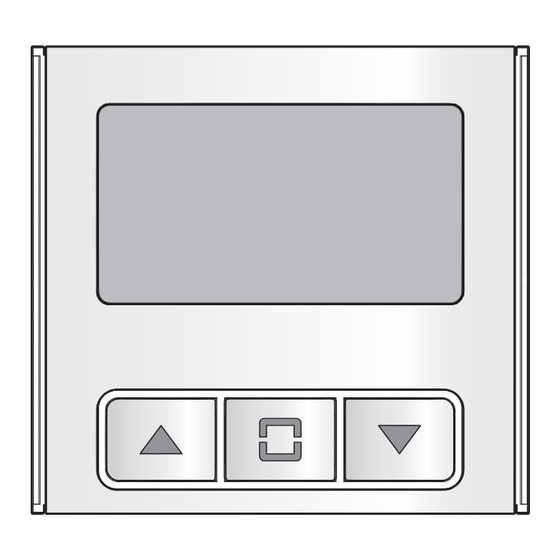
Subscribe to Our Youtube Channel
Summary of Contents for Bpt MTMDY
- Page 1 Display module for modular entry panel FB00427-EN INSTALLATION AND PROGRAMMING MANUAL English MTMDY...
-
Page 2: General Warnings
Module assembly or removal must take place while the entry panel is not powered. ❶ Display 2 Navigation buttons 3 Outlets for connection to other modules Technical data Type MTMDY Power supply (V DC) 10.7 to 18 MAX current draw (mA) MIN current draw (mA) Storage temperature (°C) -25 to +70 Operating temperature (°C) -
Page 3: Configuring The Module
CONFIGURING THE MODULE Accessing configuration mode Press and hold the buttons at the same time until the password entry screen shown in figure A appears (default password 1234). 0 _ _ _ Use the buttons to enter the first of the four numbers that make up your password. Press to confirm and move on to the next number. - Page 4 From the main menu A, use , to select [Display] and press to access the config- Configuration Display uration options. Language Contrast [Display] B Information Backlight Display BACK The menu allows you to adjust all the parame- ters relating to display lighting. [Contrast] C buttons allow you to scroll and simultaneously view the available contrast levels.
- Page 5 [Standby] G buttons allow you to determine the behaviour of the display module after 30 Standby seconds of inactivity. OFF = The backlight is always on. ON = The screen dims the display until a button is pressed. BACK If you choose to activate the [Standby] function (ON), pressing allows you to access the window for adjusting brightness in Standby mode H.
- Page 6 [Interval limit] E buttons allow you to choose the maximum number of permissible names for Interval limit each search range. Below this limit, the phonebook is not divided up any further. Press to confirm your choice and go back to the previous menu. Select and press to go back to the previous menu without changing the existing...
- Page 7 The product complies with the applicable reference directives. Dismantling and disposal. Dispose of the packaging and the device properly at the end of its life cycle, according to the regulations in force in the country where the product is used. The recyclable components bear the symbol and code for the material. THE DATA AND INFORMATION PROVIDED IN THIS MANUAL ARE SUBJECT TO CHANGE AT ANY TIME WITHOUT PRIOR NOTICE.
- Page 8 Came S.p.A. Via Martiri Della Libertà, 15 Via Cornia, 1/b - 1/c 31030 Dosson di Casier 33079 Sesto al Reghena Treviso - Italy Pordenone - Italy (+39) 0422 4940 (+39) 0434 698111 (+39) 0422 4941 (+39) 0434 698434 www.came.com...
















Need help?
Do you have a question about the MTMDY and is the answer not in the manual?
Questions and answers