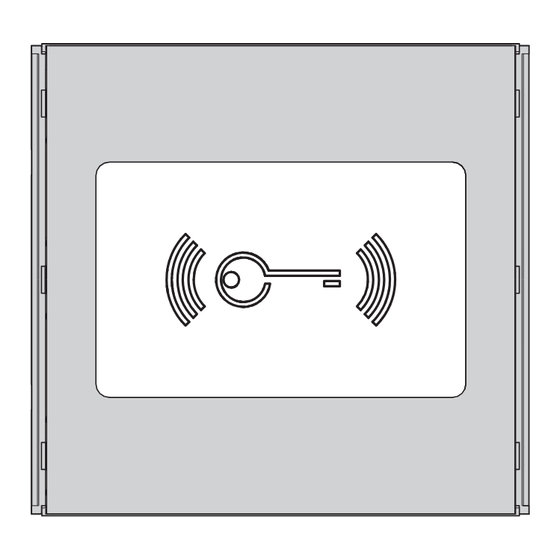
Table of Contents
Advertisement
Quick Links
Advertisement
Table of Contents

Summary of Contents for Bpt MTMRFID
- Page 1 FB 0 0 43 5 -E N PROGRAMMING MANUAL MTMRFID...
- Page 2 The manufacturer declines all liability for any damage as a result of improper, incorrect or unreasonable use. • Default factory reset In order to return the MTMRFID module to its factory settings, disconnect the power supply, set DIP1 and DIP2 on SWITCH SW4 to ON A and power the module again.
- Page 3 To remove lost badges, set DIP4 to ON C❶, The red LED will ❶ remain on and steady C❷. ❷ Pass all the badges previously acquired close to the reader C❸. At the end, set DIP4 back to OFF: the red LED will go off D. beep ❸...
- Page 4 Programming with MTMA/01 MTMV/01 modules in SLAVE mode VA/01 SLAVE Programming relay codes with badges Door release code programming associates badges with the relays present on the MTMA/01 MTMV/01 module. Control is local and if you have multiple MTMA/01 MTMV/01 modules, you need to program the door release codes on each entry panel. N.B.
- Page 5 Programming access control with badges This procedure allows you to associate/remove badges with video entry system users (group) to control door release present in the MTMA/01 MTMV/01 module. Adding a badge Set the RFID PROG jumper on the power supply to “+” A. The PROG LED on the Ð...
- Page 6 To delete all the badges relative to a group, press the call button relative to the GROUP whose badges you wish to delete. If the group is valid, the indicator LED remains on and steady and you move on to the next stage of programming J. Press the call button again.
- Page 8 Came S.p.A. Via Martiri Della Libertà, 15 Via Cornia, 1/b - 1/c 31030 Dosson di Casier 33079 Sesto al Reghena Treviso - Italy Pordenone - Italy (+39) 0422 4940 (+39) 0434 698111 (+39) 0422 4941 (+39) 0434 698434 www.came.com...















Need help?
Do you have a question about the MTMRFID and is the answer not in the manual?
Questions and answers