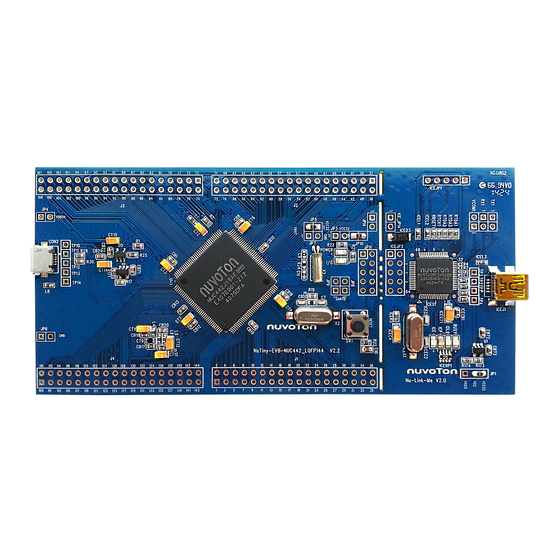
Table of Contents
Advertisement
Quick Links
NuTiny-SDK-NUC442 User
Manual
®
ARM Cortex
-M4
32-BIT MICROCONTROLLER
NuTiny-SDK-NUC442 User Manual
™
for NuMicro
NUC442 Series
MCU 별도구매 가능합니다.
LogicTech Inc
서울시구로구구로동615-3
STX W타워813-1호
Tel : 070-7526-1209
Fax : 070-2675-1209
Sales & Tech :
albatini.song@logictech.kr
커스터마이징및신규개발문의환영합니다.
May 09, 2014
Rev. V1.00
Advertisement
Table of Contents

Subscribe to Our Youtube Channel
Summary of Contents for Nuvoton NuTiny-SDK-NUC442
- Page 1 NuTiny-SDK-NUC442 User Manual ® ARM Cortex 32-BIT MICROCONTROLLER NuTiny-SDK-NUC442 User Manual ™ for NuMicro NUC442 Series MCU 별도구매 가능합니다. LogicTech Inc 서울시구로구구로동615-3 STX W타워813-1호 Tel : 070-7526-1209 Fax : 070-2675-1209 Sales & Tech : albatini.song@logictech.kr 커스터마이징및신규개발문의환영합니다. May 09, 2014...
-
Page 2: Table Of Contents
3.3 Hardware Setup ..................11 3.4 Example Program ..................12 Starting to Use NuTiny-SDK-NUC442 on the IAR Embedded Workbench .. 13 4.1 Downloading and Installing IAR Embedded Workbench Software ....13 4.2 Downloading and Installing Nuvoton Nu-Link Driver ........13 4.3 Hardware Setup .................. -
Page 3: Overview
2 Introduction to NuTiny-SDK-NUC442 The NuTiny-SDK-NUC442 uses the NUC442JI8AE as the target microcontroller. Figure 2-1 shows the NuTiny-SDK-NUC442 for NUC442 Series, in which the left portion is called NuTiny-EVB-NUC442 and the right portion is called Nu-Link-Me. The NuTiny-EVB-NUC442 is similar to other development boards. User can use it to develop and verify applications to emulate the real behavior. - Page 4 IO LED (PB.10) (CON2) ICE Controller Target Chip USB Connector (ICEJ1) GND (JP6) LQFP-144 pin Reset Key VCC:3.3V or 5V Extended Connector Controller (SW1) (JP1) (J1, J4) Figure 2-1 NuTiny-SDK-NUC442 (Blue PCB Board) May 09, 2014 4 of 26 Rev. V1.00...
-
Page 5: Nutiny-Sdk-Nuc442 System Description
X: Unused. 2.1.2 Debug Connectors JP11: The connector in the target board (NuTiny-EVB-NUC442) for connecting with Nuvoton ICE adaptor (Nu-Link, Nu-Link-Pro or Nu-Link-Me) ICEJP2: The connector in the ICE adaptor (Nu-Link-Me) for connecting with a target board (e.g. NuTiny-EVB-NUC442) 2.1.3 USB Connector... - Page 6 NuTiny-SDK-NUC442 User Manual 2.1.7 Power Connectors JP3: VCC33 connector in NuTiny-EVB-NUC442 to supply the 3.3V voltage input to target board JP10: An option to select whether the 3.3V voltage input supplied by the ICE bridge (default) VBAT: The VBAT connector in NuTiny-EVB-NUC442 to supply an extra battery power.
-
Page 7: Pin Assignment For Extended Connectors
NuTiny-SDK-NUC442 User Manual Pin Assignment for Extended Connectors The NuTiny-EVB-NUC442 provides the NUC442JI8AE target chip on board and the extended connectors (JP1, JP2, JP3 and JP4) for LQFP 144-pin. Pin Name Pin Name PD.3/EBI_A7/JTAG_TDO/CAP_DATA0/SD0_CDn/ PE.12/EBI_nCS1/ACMP2_P2/ACMP1_P3/ADC1_4 ACMP2_O/I2C3_SDA/SC5_CLK/ PD.4/EBI_A8/JTAG_TDI/CAP_SCLK/ACMP1_O/ PE.13/EBI_nCS2/ACMP2_P1/ADC1_5/ UART3_RXD/SC5_CD/ PD.5/EBI_A9/JTAG_nTRST/CAP_VSYNC/ PE.14/EBI_nCS3/ACMP2_P0/ADC1_6/... - Page 8 NuTiny-SDK-NUC442 User Manual PA.5/SC2_RST/SPI3_SS0/I2S0_BCLK/PWM0_0/ PD.13/SPI1_SS0/UART5_CTS/ECAP0_IC2 QEI1_B/EBI_A15/ECAP1_IC1 PA.6/SC2_CD/I2S0_LRCK/PWM0_1/QEI1_A/ PD.14/SPI1_CLK/UART5_RTS/ECAP0_IC1 CAN1_TXD/EBI_A16/ECAP1_IC0 PG.3/PS2_CLK/I2S1_DO/SC1_RST PD.15/SPI1_MISO0/UART5_TXD/ECAP0_IC0 PG.4/PS2_DAT/I2S1_DI/SC1_PW R PF.0/SPI1_MOSI0/UART5_RXD/INT5 PG.5/I2S1_BCLK/SC1_DAT VRES PG.6/I2S1_LRCK/SC1_CLK VBUS USB_VDD33_CAP VSSA PA.7/SC0_CLK/SPI3_SS0/PWM1_3/EPWM0_5/ USB0_D- EBI_A17 PA.8/SC0_RST/SPI3_CLK/PWM1_2/EPWM0_4/ USB0_D+ EBI_A18 PA.9/SC0_PWR/SPI3_MISO0/PWM1_1/ USB0_OTG_ID EPW M0_3/EBI_A19 PA.10/SC0_DAT/SPI3_MOSI0/PWM1_0/ PB.0/USB0_OTG5V_ST/I2C4_SCL/INT1 EPW M0_2/EBI_A20 PA.11/UART0_RTS/SPI3_MISO1/PWM0_5/ PB.1/USB0_OTG5V_EN/I2C4_SDA/ EPW M0_1/EBI_AD0 TM1_CNT_OUT PA.12/UART0_CTS/SPI3_MOSI1/PWM0_4/ PG.7/SPI2_MISO0/I2S1_MCLK/SC1_CD/SC3_RST...
- Page 9 NuTiny-SDK-NUC442 User Manual PH.0/I2C1_SCL/UART4_RXD/CAN1_RXD/INT7 PH.1/UART4_TXD/I2C1_SDA/CAN1_TXD PF.6/SD0_CDn/UART2_RXD/ PB.12/UART4_RTS/SPI2_MISO1/CAN0_RXD/ PF.7/SD0_CMD/UART2_TXD/ EBI_AD14 PB.13/UART4_CTS/SPI2_MOSI1/CAN0_TXD/ PF.8/SD0_CLK/UART2_RTS/ EBI_AD15 PB.14/I2S1_MCLK/SC1_RST/BRAKE01 PH.2/UART2_CTS/ PB.15/I2S1_DO/SC1_DAT/BRAKE00 LDO_CAP LDO_CAP PE.0/INT4/ADC0_0/ PC.0/I2S1_DI/SC1_DAT/UART4_RXD/EBI_MCLK/ PE.1/TM2_CNT_OUT/ADC0_1/ INT2 PC.1/EBI_AD13/TM3_CNT_OUT/UART4_TXD/ PE.2/SPI0_MISO0/ACMP0_O/ADC0_2/ SC1_CLK/I2S1_BCLK/ PC.2/EBI_AD12/SPI0_SS0/UART4_RTS/ PE.3/SPI0_MOSI0/ACMP0_P3/ADC0_3/ SC1_PWR/I2S1_LRCK/ PC.3/ECAP0_IC2/EBI_AD11/QEI0_Z/SPI0_MISO1/ PE.4/SPI0_SS0/ACMP0_P2/ADC0_4/ UART4_CTS/SC1_CD/I2S1_MCLK/ PC.4/ECAP0_IC1/EBI_AD10/QEI0_B/SPI0_MOSI1/ PE.5/SD0_CDn/SPI0_CLK/ACMP0_P1/ADC0_5/ SC1_RST/I2S1_DO/ PE.6/EBI_nWR/SD0_CMD/SPI0_MISO0/ PC.5/ECAP0_IC0/EBI_MCLK/QEI0_A/CLKO/ ACMP0_P0/ADC0_6/ PC.6/EBI_AD9/TM2_CNT_OUT/SPI0_MISO0/ PE.7/EBI_nRD/SD0_CLK/SPI0_MOSI0/ TM2_EXT/ ACMP0_N/ADC0_7/ PC.7/EBI_AD8/SPI0_MOSI0/TM1_EXT/...
-
Page 10: Nutiny-Sdk-Nuc442 Pcb Placement
NuTiny-SDK-NUC442 User Manual NuTiny-SDK-NUC442 PCB Placement The following figure shows the NuTiny-SDK-NUC442 PCB placement. Figure 2-2 NuTiny-SDK-NUC442 PCB Placement May 09, 2014 10 of 26 Rev. V1.00... -
Page 11: Starting To Use Nutiny-Sdk-Nuc442 On The Keil Μvision
NuTiny-SDK-NUC442 User Manual ® 3 Starting to Use NuTiny-SDK-NUC442 on the Keil μVision ® Downloading and Installing Keil μVision IDE Software Please connect to the Keil company website (http://www.keil.com) to download the ® Keil μVision IDE and install the RVMDK. -
Page 12: Example Program
NuTiny-SDK-NUC442 User Manual Example Program This example, as shown in the directory in Figure 3 2, demonstrates downloading and debugging an application on a NuTiny-SDK-NUC442 board. The example file can be downloaded from Nuvoton NuMicro™ website as described in section 6.3. Directory... -
Page 13: Starting To Use Nutiny-Sdk-Nuc442 On The Iar Embedded Workbench
NuTiny-SDK-NUC442 User Manual 4 Starting to Use NuTiny-SDK-NUC442 on the IAR Embedded Workbench Downloading and Installing IAR Embedded Workbench Software Please connect to IAR company website (http://www.iar.com) to download the IAR Embedded Workbench and install the EWARM. Downloading and Installing Nuvoton Nu-Link Driver ™... -
Page 14: Example Program
NuTiny-SDK-NUC442 User Manual Example Program This example, as shown in the directory in Figure 4-2, demonstrates downloading and debugging an application on a NuTiny-SDK-NUC442 board. The example file can be downloaded from Nuvoton NuMicro™ website as described in section 6.3. Directory... -
Page 15: Nutiny-Sdk-Nuc442 Schematics
NuTiny-SDK-NUC442 User Manual 5 NuTiny-SDK-NUC442 Schematics NuTiny-EVB-NUC442 Schematic VCC33 Off-page Connector USB_ VBUS C T2 USB_VBUS 10uF/10V USB_VDD33_CAP PB_0 USB_I D TANT-A USB_I D PB_0 0. 1u 1uF/16V C0603 PB_1 USB_D+ PB_1 USB_D+ TANT-A USB_D- USB_D- 8.2K USB_ VRES USB_ VSSA... - Page 16 NuTiny-SDK-NUC442 User Manual XT1_OUT R0603 C0603 12MHz R0603 Off-page Connector XTAL3-1 XT1_IN XT1_OUT XT1_OUT C0603 XT1_IN XT1_IN XT32_OUT XT32_OUT XT32_IN XT32_IN XT32_OUT C0603 GN D 32.768K XTAL-3.4MM-2P R0603 XT32_IN C0603 CRYSTAL VCC33 Off-page Connector R060 PUSH BOTTOM RESET RESET TICERST...
- Page 17 NuTiny-SDK-NUC442 User Manual Off-page Connector USB_OC# VDD5V PB_0 ICE_USBVBUS USB_PW R_EN VCC33 PB_1 VCC33 USB_VBUS USB_VBUS USB_ID USB_ID USB_D+ USB_D+ USB_D- USB_D- VCC33 4.7K NCT3520U TP10 R0603 pin3(OC#) is Open Drain Pin USB_OC# TP11 TP12 USB Host/Device CON2 VDD5V USB_VBUS...
- Page 18 NuTiny-SDK-NUC442 User Manual PIN2 PIN1 PIN74 PIN73 PIN4 PIN3 PIN76 PIN75 PIN6 PIN5 PIN78 PIN77 PIN8 PIN7 PIN80 PIN79 PIN10 PIN9 PIN82 PIN81 PIN12 PIN11 PIN84 PIN83 PIN14 PIN13 PIN86 PIN85 PIN16 PIN15 PIN88 PIN87 PIN18 PIN17 PIN90 PIN89 PIN20...
- Page 19 NuTiny-SDK-NUC442 User Manual TXD0 RXD0 Off-page Connector HEADER 2X1 (NC) HEADER 2X1 (NC) ICE_DAT TICEDAT ICE_CLK TICECLK VCC33 RESET TICERST M0_TXD VCC_A TXD0 JP10 TXD0 JP11 RXD0 RXD0 ICE_DAT ICE_CLK HEADER 2X1 (1 and 2 short) RESET M0_TXD M0_TXD M0_RXD...
-
Page 20: Nu-Link-Me Schematic
NuTiny-SDK-NUC442 User Manual Nu-Link-Me Schematic ICE_JP14 ICE_VCC5 ICE_VCC ICE_VCC HEADER 2X1 (NC) ICE_VCC5 ICE_VCC5 ICE_VCC33 ICED3 ICE_USBVBUS ICE_USBVBUS ICE_VCC RB060L ICEJP1 ICEJP2 L0603 ICE_USBVBUS TICEDAT ICE_CLK TICECLK TICECLK ICE_RST TICERST M0_TXD ICEL2 TICERST M0_TXD M0_RXD M0_RXD ICE_VCC5 ICE_VCC33 HEADER 5X1 (NC) -
Page 21: Downloading Numicro™ Related Files From Nuvoton Website
NuTiny-SDK-NUC442 User Manual Downloading NuMicro™ Related Files from Nuvoton Website ® Downloading NuMicro™ Keil μVision IDE Driver ™ Step1 Visit the Nuvoton NuMicro website: http://www.nuvoton.com/NuMicro Step2 Click here to enter Tool & Software. Step3 Click here to enter Device Driver and Software Library. - Page 22 NuTiny-SDK-NUC442 User Manual Step4 Click here to download the file. ™ ® Keil μVision Step5 Download the NuMicro IDE driver. May 09, 2014 22 of 26 Rev. V1.00...
-
Page 23: Downloading Numicro™ Iar Ewarm Driver
NuTiny-SDK-NUC442 User Manual Downloading NuMicro™ IAR EWARM Driver ™ Step1 Visit the Nuvoton NuMicro website: http://www.nuvoton.com/NuMicro. Step2 Click here to enter Tool & Software. Step3 Click here to enter Device Driver and Software Library. May 09, 2014 23 of 26... - Page 24 NuTiny-SDK-NUC442 User Manual Step4 Click here to download the file. ™ Step5 Download the NuMicro IAR EWARM driver. May 09, 2014 24 of 26 Rev. V1.00...
-
Page 25: Downloading Numicro™ Nuc442 Series Bsp Software Library
NuTiny-SDK-NUC442 User Manual Downloading NuMicro™ NUC442 Series BSP Software Library ™ Step1 Visit the Nuvoton NuMicro website: http://www.nuvoton.com/NuMicro. Step2 Click here to enter Tool & Software. Step3 Click here to enter Device Driver and Software Library. ™ Step 3 Download the NuMicro NUC442 Series CMSIS BSP. -
Page 26: Revision History
Initial release Important Notice Nuvoton Products are neither intended nor warranted for usage in systems or equipment, any malfunction or failure of which may cause loss of human life, bodily injury or severe property damage. Such applications are deemed, “Insecure Usage”.









Need help?
Do you have a question about the NuTiny-SDK-NUC442 and is the answer not in the manual?
Questions and answers