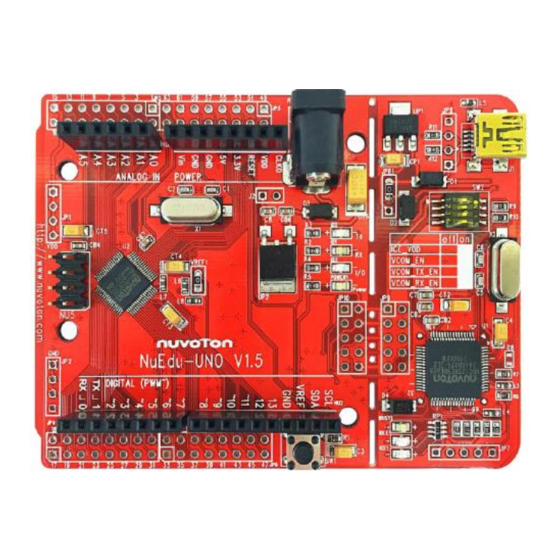
Nuvoton NuMicro series User Manual
Arm cortex-m 32-bit microcontroller
Hide thumbs
Also See for NuMicro series:
- Technical reference manual (401 pages) ,
- User manual (53 pages) ,
- Quick start manual (15 pages)
Table of Contents
Advertisement
Quick Links
Download this manual
See also:
User Manual
M0564
®
®
ARM
Cortex
-M
32-bit Microcontroller
®
NuMicro
Family
NuTiny-SDK-M0564
User Manual
The information described in this document is the exclusive intellectual property of
Nuvoton Technology Corporation and shall not be reproduced without permission from Nuvoton.
Nuvoton is providing this document only for reference purposes of NuMicro microcontroller based system
design. Nuvoton assumes no responsibility for errors or omissions.
All data and specifications are subject to change without notice.
For additional information or questions, please contact: Nuvoton Technology Corporation.
www.nuvoton.com
May 23, 2017
Page 1 of 38
Rev 1.00
Advertisement
Table of Contents

Summary of Contents for Nuvoton NuMicro series
- Page 1 The information described in this document is the exclusive intellectual property of Nuvoton Technology Corporation and shall not be reproduced without permission from Nuvoton. Nuvoton is providing this document only for reference purposes of NuMicro microcontroller based system design. Nuvoton assumes no responsibility for errors or omissions.
-
Page 2: Table Of Contents
How to Start NuTiny-SDK-M0564 on the Keil μVision IDE Software Download and Install ..........25 ® Keil uVision Nuvoton Nu-Link Driver Download and Install ........... 25 Hardware Setup ..................25 Example Program ..................26 How to Start NuTiny-SDK-M0564 on the IAR Embedded Workbench ....27 IAR Embedded Workbench Software Download and Install ........ - Page 3 M0564 Nu-Link-Me V3.0 Schematic ................ 36 REVISION HISTORY ................37 May 23, 2017 Page 3 of 38 Rev 1.00...
-
Page 4: Overview
M0564 OVERVIEW ® NuTiny-SDK-M0564 is the specific development tool for NuMicro M0564 series. Users can use NuTiny-SDK-M0564 to develop and verify the application program easily. NuTiny-SDK-M0564 includes two portions. One is NuTiny-EVB-M0564 and the other is Nu-Link- Me. NuTiny-EVB-M0564 is the evaluation board and Nu-Link-Me is its Debug Adaptor. Thus, users do not need other additional ICE or debug equipments. -
Page 5: Nutiny-Sdk-M0564 Introduction
® ® Keil, please refer to “Nuvoton NuMicro IAR ICE driver user manual “or Nuvoton NuMicro Keil ICE driver user manual” in detail. These two documents will be stored in the local hard disk when the user installs each driver. To use Nu-Link-Me 3.0 VCOM function, please refer to Chapter 5. -
Page 6: Nutiny -Sdk-M0564 Jumper Description
SW2 connects pin 8(PD.0/RXD) and pin 15(PD.1/TXD) in NuTiny-EVB-M0564 with pin 22(PB.1/TXD) and pin 21(PB.0/RXD) in Nuvoton ICE adaptor (Nu-Link-Me V3.0). SW2 connects pin 30(VCOM) in Nuvoton ICE adaptor (Nu-Link-Me V3.0) to GND to enable VCOM May 23, 2017 Page 6 of 38... - Page 7 M0564 function. Switch Pin Disable VCOM Mode Enable VCOM Mode Number X: Unused. May 23, 2017 Page 7 of 38 Rev 1.00...
-
Page 8: Pin Assignment For Extended Connector
M0564 Pin Assignment for Extended Connector NuTiny-EVB-M0564 provides M0564VG4AE on board and the extended connector for LQFP100- pin. Table 2-1 is the pin assignment for M0564VG4AE. Pin No. Pin Name Type Description PB.13 General purpose digital I/O pin. ADC0_CH10 ADC0 channel 10 analog input. PB.14 General purpose digital I/O pin. - Page 9 M0564 Pin No. Pin Name Type Description EBI_AD4 EBI address/data bus bit 4. nRESET External reset input: active LOW, with an internal pull-up. Set this pin low reset to initial state. PD.0 General purpose digital I/O pin. SPI0_I2SMCLK SPI0 I2S master clock output pin SPI1_I2SMCLK SPI1 I2S master clock output pin UART0_RXD...
- Page 10 M0564 Pin No. Pin Name Type Description PWM0_SYNC_IN PWM0 counter synchronous trigger input pin. UART0_TXD UART0 data transmitter output pin. USCI2_CLK USCI2 clock pin. ACMP1_P2 Analog comparator 1 positive input 2 pin. Timer0 event counter input/toggle output pin. EBI_nRD EBI read enable output pin. PD.2 General purpose digital I/O pin.
- Page 11 M0564 Pin No. Pin Name Type Description I2C0_SCL I2C0 clock pin. UART2_nCTS UART2 clear to Send input pin. PWM0_BRAKE1 PWM0 Brake 1 input pin. Timer1 event counter input/toggle output pin. PE.3 General purpose digital I/O pin. SPI1_MOSI SPI1 MOSI (Master Out, Slave In) pin. UART2_RXD UART2 data receiver input pin.
- Page 12 M0564 Pin No. Pin Name Type Description Timer3 event counter input/toggle output pin. USCI2_DAT1 USCI2 data 1 pin. PD.12 General purpose digital I/O pin. USCI1_CTL0 USCI1 control 0 pin. SPI1_SS SPI1 slave select pin. UART0_TXD UART0 data transmitter output pin. PWM1_CH0 PWM1 channel 0 output/capture input.
- Page 13 M0564 Pin No. Pin Name Type Description PWM0_CH5 PWM0 channel 5 output/capture input. EBI_nRD EBI read enable output pin. PF.3 General purpose digital I/O pin. XT1_OUT External 4~24 MHz (high speed) crystal output pin. I2C1_SCL I2C1 clock pin. PF.4 General purpose digital I/O pin. XT1_IN External 4~24 MHz (high speed) crystal input pin.
- Page 14 M0564 Pin No. Pin Name Type Description USCI2_DAT0 USCI2 data 0 pin. PWM1_CH4 PWM1 channel 4 output/capture input. PC.14 General purpose digital I/O pin. PWM1_CH5 PWM1 channel 5 output/capture input. PC.0 General purpose digital I/O pin. SC0_DAT Smart Card 0 data pin. SPI0_CLK SPI0 serial clock pin.
- Page 15 M0564 Pin No. Pin Name Type Description UART2_RXD UART2 data receiver input pin. USCI0_CTL0 USCI0 control 0 pin. PWM0_CH3 PWM0 channel 3 output/capture input. EBI_AD11 EBI address/data bus bit 11. PC.4 General purpose digital I/O pin. SC0_nCD Smart Card 0 card detect pin. SPI0_MISO SPI0 MISO (Master In, Slave Out) pin.
- Page 16 M0564 Pin No. Pin Name Type Description PWM1_CH1 PWM1 channel 1 output/capture input. EBI_AD15 EBI address/data bus bit 15. PE.4 General purpose digital I/O pin. I2C0_SCL I2C0 clock pin. I2C1_SCL I2C1 clock pin. USCI0_CTL0 USCI0 control 0 pin. SC0_PWR Smart Card 0 power pin. PWM1_BRAKE0 PWM1 Brake 0 input pin.
- Page 17 M0564 Pin No. Pin Name Type Description SC1_PWR Smart Card 1 power pin. TM_BRAKE1 Timer Brake 1 input pin. PA.10 General purpose digital I/O pin. UART1_nCTS UART1 clear to Send input pin. SC1_DAT Smart Card 1 data pin. PA.11 General purpose digital I/O pin. UART1_nRTS UART1 request to Send output pin.
- Page 18 M0564 Pin No. Pin Name Type Description Power supply for I/O ports and LDO source for internal PLL and digital circuit. PE.1 General purpose digital I/O pin. TM3_EXT Timer3 external capture input/toggle output pin. SC0_nCD Smart Card 0 card detect pin. PWM0_CH1 PWM0 channel 1 output/capture input.
- Page 19 M0564 Pin No. Pin Name Type Description PE.12 General purpose digital I/O pin. SPI1_SS SPI1 slave select pin. SPI0_SS SPI0 slave select pin. UART1_TXD UART1 data transmitter output pin. I2C0_SCL I2C0 clock pin. SPI1_MOSI SPI1 MOSI (Master Out, Slave In) pin. EBI_AD5 EBI address/data bus bit 5.
- Page 20 M0564 Pin No. Pin Name Type Description UART0_nCTS UART0 clear to Send input pin. I2C0_SDA I2C0 data input/output pin. SC0_RST Smart Card 0 reset pin. PWM1_CH3 PWM1 channel 3 output/capture input. EBI_AD2 EBI address/data bus bit 2. USCI1_CTL0 USCI1 control 0 pin. PA.1 General purpose digital I/O pin.
- Page 21 M0564 Pin No. Pin Name Type Description USCI1_CTL1 USCI1 control 1 pin. Timer2 event counter input/toggle output pin. PA.15 General purpose digital I/O pin. UART2_nRTS UART2 request to Send output pin. USCI1_CLK USCI1 clock pin. Timer3 event counter input/toggle output pin. Ground pin for digital circuit.
- Page 22 M0564 Pin No. Pin Name Type Description SPI1_CLK SPI1 serial clock pin. UART1_RXD UART1 data receiver input pin. SC0_nCD Smart Card 0 card detect pin. TM_BRAKE0 Timer Brake 0 input pin. EBI_nCS0 EBI chip select 0 output pin. USCI0_DAT0 USCI0 data 0 pin. PB.3 General purpose digital I/O pin.
- Page 23 M0564 Pin No. Pin Name Type Description PB.10 General purpose digital I/O pin. ADC0_CH7 ADC0 channel 7 analog input. PB.11 General purpose digital I/O pin. ADC0_CH8 ADC0 channel 8 analog input. PE.2 General purpose digital I/O pin. ADC0_CH9 ADC0 channel 9 analog input. UART1_nRTS UART1 request to Send output pin.
-
Page 24: Nutiny-Sdk-M0564 Pcb Placement
M0564 NuTiny-SDK-M0564 PCB Placement Users can refer to Figure 2-2 for the NuTiny-SDK-M0564 PCB placement. Figure 2-2 NuTiny-SDK-M0564 PCB Placement May 23, 2017 Page 24 of 38 Rev 1.00... -
Page 25: How To Start Nutiny-Sdk-M0564 On The Keil Μvision Ide
IDE Software Download and Install ® μ Please visit the Keil company website (http://www.keil.com) to download the Keil Vision and install the RVMDK. Nuvoton Nu-Link Driver Download and Install ® Please visit the Nuvoton company NuMicro website (http://www.nuvoton.com/NuMicro) to ® ®... -
Page 26: Example Program
M0564 Example Program This example demonstrates the ease of downloading and debugging an application on a NuTiny- SDK-M0564 board. It can be found on Figure 3-2 list directory and downloaded from Nuvoton ® NuMicro website. Directory C:\Nuvoton\BSP Library\M0564BSP_V3.00.001\SampleCode\StdDriver\GPIO_INT\KEIL Project File... -
Page 27: How To Start Nutiny-Sdk-M0564 On The Iar Embedded Workbench
IAR Embedded Workbench Software Download and Install Please connect to IAR company website (http://www.iar.com) to download the IAR Embedded Workbench and install the EWARM. Nuvoton Nu-Link Driver Download and Install ® Please visit the Nuvoton company NuMicro website (http://www.nuvoton.com/NuMicro ) to ®... -
Page 28: Example Program
M0564 Example Program This example demonstrates the ease of downloading and debugging an application on a NuTiny-SDK-M0564 board. It can be found on Figure 4-2 list directory and downloaded from ® Nuvoton NuMicro website. Directory C:\Nuvoton\BSP Library\M0564BSP_V3.00.003\SampleCode\StdDriver\GPIO_INT\IAR Project File Figure 4-2 Example Directory... -
Page 29: Starting To Use Nu-Link-Me 3.0 Vcom Function
ICP Programming Tool and Nu-Link USB Driver, which included VCOM driver. Figure 5-1 Optional Step after ICP Programming Tool Installation Figure 5-2 Install Nuvoton COM&LPT Driver May 23, 2017 Page 29 of 38... -
Page 30: Vcom Mode Setting On Nutiny-Sdk-M0564
SW2. The NuTiny-EVB-M0564 transmits through UART0 to VCOM to send out data. Switch SW2 off when using UART0 function without VCOM function. After connected USB port in Nu-Link-Me to the PC, user can find a “Nuvoton Virtual Com Port” from Device Manager as Figure 5-4. -
Page 31: Check The Target Device And Debug Setting
M0564 ® Figure 5-5 The Using UART on Keil μVision 5.3.2 Check the Target Device and Debug Setting The target device has to be the same as the setting in Debug. Please click “Target Option” to open the Option windows, and find the setting in “Device”, “Debug”, and “Utilities” page. Please follow the steps below to check the setting. - Page 32 M0564 Step 2 Step 3 May 23, 2017 Page 32 of 38 Rev 1.00...
-
Page 33: Build And Download Code To Nutiny-Sdk-M0564
M0564 5.3.3 Build and Download Code to NuTiny-SDK-M0564 Please build the project and download code to NuTiny-SDK-M0564. 5.3.4 Open the Serial Port Terminal User can use serial port terminal, PuTTY for example, to print out debug message. Figure 5-6 Set Baud Rate 5.3.5 Reset Chip After pushing the reset button, the chip will reprogram application and print out debug message. - Page 34 M0564 Figure 5-7 Serial Port Terminal Windows Notice: Please switch SW2 on before the NuTiny-SDK-M0564 connects to the PC. When the NuTiny- SDK-M0564 connects to the PC with SW2 switch on, PC will detect VCOM as a USB device and the detection will only be processed once.
-
Page 35: Nutiny-Sdk-M0564 Schematic
M0564 NUTINY-SDK-M0564 SCHEMATIC NuTiny-EVB-M0564 Schematic Power Reset Debug Interface & Off Page Crystal AVDD VREF VCC_connect DX32O D12MO FERRITE BEAD TICEDAT TICECLK PUSH BOTTOM (B) Tiny _TX TICERST 32.768K 10uF/10V 10uF/10V Tiny _RX 0.1u 0.1u 0.1u TICERST 12MHz HEADER 5X2 VREF DX32I D12MI... - Page 36 M0564 Nu-Link-Me V3.0 Schematic ICE CONNECT IF USBVBUS ICE1 SHIELD ICELED USB_D- SHIELD USB_D+ SHIELD ICP1 SHIELD ISPLED Y ELLOW IDLE1 mini USB 5pin VCC_connect 8P4R-330 VCC_connect ICEDAT TICEDAT ICE_USB ICECLK FERRITE BEAD TICECLK ICERST BUSY 1 TICERST ICE_Status GREEN ICE_TX Tiny _TX PVSS...
- Page 37 M0564 REVISION HISTORY Date Revision Description 2017.05.23 1.00 Initially issued. May 23, 2017 Page 37 of 38 Rev 1.00...
- Page 38 M0564 Important Notice Nuvoton Products are neither intended nor warranted for usage in systems or equipment, any malfunction or failure of which may cause loss of human life, bodily injury or severe property damage. Such applications are deemed, “Insecure Usage”.















Need help?
Do you have a question about the NuMicro series and is the answer not in the manual?
Questions and answers