Table of Contents
Advertisement
Advertisement
Table of Contents

Summary of Contents for Mirion Technologies DMC 3000
- Page 1 Health Physics Division Radiation Safety. Perfected. 151153EN-G 151153EN-G...
- Page 2 DMC 3000 User's Guide Origin and description Revision Date Verified by Approved by Modified Pages of revision From 2012-06 J. PEREZ P. MARTIN to 2012-10 2015-03 J. PEREZ P. MARTIN DEVN 23331 All pages Introduction of Beta and Neutron Modules 2015-04 J.
-
Page 3: Table Of Contents
7.2 Front Facing Clip ..........33 2.1 Use and Functionality ..........5 8- Manual Calibration & Maintenance ......34 2.2 Compatibility with Mirion Technologies Products .. 6 2.3 Functionalities ............8 8.1 Manual Calibration ..........34 2.4 Historical Data Function ........12 8.2 Maintenance ............ -
Page 4: 1- Presentation
DMC 3000 User's Guide Speaker Front red flashing LED for alarm Button for Button for data display parameters display Top red LED for alarm Large backlit display Green LED for gamma counting with 8 digits Blue LED for Hp(0,07), neutron and PRD counting... -
Page 5: 2- General
DMC 3000 User's Guide 2.1 Use and Functionality The DMC 3000 is the compact, rugged and reliable dosimeter designed to detect a wide range of X-ray and gamma radiations. The large-format, backlit, high-contrast 8-digit LCD display provides clear dose and dose rate readings for deep dose equivalent Hp(10). -
Page 6: Compatibility With Mirion Technologies Products
DMC 3000 User's Guide 2.2 Compatibility with Mirion Technologies Products The DMC 3000 features two protocols, G3 and G2, that use the same communication medium, with an omni- directional, low-frequency (125 kHz) transceiver. The enhanced "G3" communication protocol to support additional features and attached measurement „... - Page 7 Future release: Added PRD module support. „ The DMC 3000 must be calibrated for Hp(0,07) gamma at the factory prior to initial use with the Hp(0,07) Module. Check the verification certificate to see the calibration in Hp(0,07) of your DMC 3000.
-
Page 8: Functionalities
„ The data information displayed on the DMC 3000 is selectable using DMCUser software. When in pause mode (no measurement) the DMC 3000 can display PAUSE, SLEEP, ASSIGN, the wearer name, the calibration due date or a user message 151153EN-G... - Page 9 The green LED gives the rate of primary X+Gamma Hp(10) dose increments (one flash each 1 µSv). The blue LED is dedicated to secondary Hp(0,07) or neutron dose increments with DMC 3000 attachments. An audible beep can also be generated, following the primary X+Gamma dose increment (see below configu- ration) or secondary Neutron or Hp(0,07) dose increment.
- Page 10 = (dose alarm threshold - cumulative dose) / current dose rate 2.3.5 Rate Alarm Latched The DMC 3000 allows users to latch the rate alarm. Three options are offered: regular speaker sound follows the rate alarm „...
- Page 11 An additional module, such as a telemetry device, Hp(0,07) beta, Hp(10) Neutron or PRD module can be atta- ched at the bottom of the DMC 3000 simply by removing the battery cover. All these add-on modules have their own parameters saved on non-volatile memory and modify the display configuration of the DMC 3000 when attached to it.
-
Page 12: Historical Data Function
‰ In order to date accurately all the data, the DMC 3000 is equipped with a Real Time Clock to keep the clock time. In satellite mode, this RTC could be set during configuration with a reader during entry. -
Page 13: Handling Recommendations
Warning: For the DMC 3000 vibrator alarm to be effective, the unit must be in contact with the body for the user to feel it. As the energy range of the DMC 3000 starts at 15 keV, the detection area of the dosimeter should not be covered with any heavy material, like metal, in order to ensure the most accurate dose measurement. -
Page 14: 3- Operation
- In fast entry, as soon as the dosimeter switches back to Pause mode, the fast entry mode is disabled. To return to fast entry mode set parameters again. - If the permanent fast entry mode is set, the DMC 3000 will revert to fast entry mode when back in Pause. -
Page 15: 4- States Modes
DMC 3000 User's Guide The sleep mode state is a low-power consumption state where the functional indicator ":" does not blink. When either button is pressed, or during communi- cation with a reader, the DMC automatically goes into Pause with a backlit display and all display segments activate for 2 seconds. -
Page 16: Run / Pause Flow Diagram
DMC 3000 User's Guide 4.1 Run / Pause Flow Diagram Long press >2s T.O = Time Out -16- 151153EN-G... -
Page 17: Browsing Diagram In Pause
DMC 3000 User's Guide 4.2 Browsing Diagram in Pause Exemple of Data available Display Parameters Display Parameters Display Dosimeter Rate warning set Last recorded X + Gamma Hp(10) dose number point Last maximum X + Gamma Hp(10) Run time Wearer’s name... -
Page 18: Browsing Diagram In Run
DMC 3000 User's Guide 4.3 Browsing Diagram in Run Parameters Display Parameters Display Exemple of Data available Display Dosimeter Run-time warning set Current X + Gamma Hp(10) dose number point Current X + Gamma Hp(10) rate Chirp mode Wearer’s name... -
Page 19: Set Point Modifications In Autonomous Mode
DMC 3000 User's Guide 4.4 Set Point Modifications in autonomous mode List of available parameters Dose / Dose Rate Alarm thresholds (primary, secondary and total measure- ments) Dose / Dose Rate Pre-alarm thresholds (primary, secondary and total measure- ments) Reset or Total Dose... -
Page 20: Data & Parameters List
DMC 3000 User's Guide 4.5 Data & Parameters List The following data and parameter options are available in Pause and Run mode. They can be selected and ranked by preference, using User software. Data Hour (1) Parameters Date (1) User name (1) -
Page 21: 5- Alarms
- In case of simultaneous alarms, corresponding messages and symbols are displayed based on priority level. - Speaker, vibrator, blacklight, front red flashing LED and top red LED can be disabled when configuring the DMC 3000. This function can be modified using the DMCUser maintenance software in G3 protocol only. -
Page 22: Dose And Rate Alarms Or Warnings
DMC 3000 User's Guide 5.1 Dose and Rate Alarms or Warnings On DMC 3000 firmware V.7, the DMC 3000 has 2 configurable dose alarms from 1 µSv to 10 Sv and 2 confi- „ gurable rate alarms from 10 µSv/h (*) to 10 Sv/h for Hp(10) (X + Gamma) deep dose, X + Hp(0,07) Gamma + Beta shallow dose or Hp(10) Neutron dose and 2 configurable total dose alarms Gamma + Neutron. - Page 23 DMC 3000 User's Guide Alarm Type Display Speaker Flash LED, Vibrator and Top Red LED FLASH LED Dose Alarm 1 flash every second 3 beeps every second VIBRATOR Dose Warning 1 vibration (**) every second (See note) ** An extra vibration is added if the speaker is disabled.
-
Page 24: Saturation
DMC 3000 User's Guide 5.2 Saturation When the dose or dose rate reach the maximum value the saturation is displayed as follows: Alarm Type Display Speaker Flash LED, Vibrator and Top Red LED FLASH LED Dose Satura- 3 beeps 1 flash every second... -
Page 25: Time Alarm
DMC 3000 User's Guide 5.3 Time Alarm Alarm Type Display Speaker Flash LED, Vibrator and Top Red LED FLASH LED 1 flash every 10 seconds 1 short beep Time Alarm VIBRATOR 1 vibration every 10 seconds every second TOP LED... -
Page 26: Low Battery
DMC 3000 User's Guide 5.4 Low Battery The DMC 3000 emits a low battery alarm if the battery voltage drops below 1.2 V. Alarm Type Display Speaker Flash LED, Vibrator and Top Red LED In Run FLASH LED xx is the remaining time in Run mode from 9 to 1 hours. -
Page 27: Power Loss (After Low Battery)
DMC 3000 User's Guide 5.5 Power Loss (after low battery) Alarm Type Display Speaker Flash LED, Vibrator and Top Red LED NO FLASH LED 3 short beeps Power Loss NO VIBRATOR every 10 seconds TOP LED 3 red flashes every 2 seconds 5.6 Faults... - Page 28 5.6.2 Major Faults The DMC 3000 conducts periodic self tests every 10 minutes in Run, Pause and Sleep modes. Most of the tests are also performed every second in Run mode. All the main functions are controlled by the microcontroller and all the data, parameters and configurations integrity are protected by the CRC16.
- Page 29 Troubleshooting Guide The following troubleshooting guide describes the dosimeter's major fault messages and how to manage them. For safety reasons, the DMC 3000 cannot be set to Run mode when a major fault is displayed in Pause mode. Major Faults...
- Page 30 (low battery fault). (DC 3V or audio frequency). Contact Mirion for verification. Put the DMC 3000 in pause then do a "Detach Module" with DMCUser software, or remove the battery to remove the faults.
- Page 31 If the number of pulses detected is less than expected on the detection circuit of the DMC 3000, a fault is displayed, indicating that the detection function is no longer operational. If the module detection circuit fail, is displayed.
-
Page 32: 6- Battery Replacement
(5) by compressing the spring contact and Unscrew the two screws (3) with the push the battery into its compartment. „ screwdriver provided with your DMC 3000 (1). Engage the battery cover bottom side first (6) and „ Rotate and remove the battery cover (4). -
Page 33: 7- Clip Replacement
Use the screwdriver/clip removal tool „ clip (5) until locked (click sound). provided with your DMC 3000. Engage the head of the tool on the top of „ the clip as shown. Lift the clip lug of the clip (1) while sliding „... -
Page 34: 8- Manual Calibration & Maintenance
Expose the dosimeter with the same source and check that the response of the dosimeter is within the limit. „ Note: The DMC 3000 is equipped with 2 detectors, one for high energy gamma and >50 kev X-ray and a second detector for low energy X-ray down to 15 kev. Calibration with a Gamma source ( Cs or Co) or Gamma source and low energy X-ray may be conside- red based on service environment. -
Page 35: Maintenance
„ Note: The DMC 3000 is provided with an initial factory calibration traceable to international reference standards. Mirion recommends an annual calibration check; although the re-calibration interval may be determined by the customer based on service environment, frequency of use and requirements defined by local regulations. -
Page 36: 9- Technical Characteristics
DMC 3000 User's Guide 9.1 Physical Characteristics Compliant with IEC 61526 Ed. 3, ANSI 42.20 (*) „ Am and Cs with angle ± 75° (*) Isotropy at Measurement and display: „ X-ray and gamma energy range: 15 keV to 7 MeV ‰... -
Page 37: Electrical Characteristics
DMC 3000 User's Guide 9.2 Electrical Characteristics Standard AAA (LR03) 1.5 V Alkaline battery „ 9 calendar month battery life (typical, 8 h per day, 5 days per week in Run mode, without excessive alarms (*) „ 2500 h battery life in continuous run, without excessive alarm (*) „... -
Page 38: Environmental Characteristics
DMC 3000 User's Guide 9.4 Environmental Characteristics Temperature range: -10°C to 50°C (14°F to 122°F): deviation in response less than ±5% „ Relative humidity: <95% RH at 35°C (95°F) „ Storage: -20°C to 71°C (-4°F to 160°F) without battery „... -
Page 39: Functional Characteristics
DMC 3000 User's Guide 9.6 Functional Characteristics Indicators: „ Large-format, backlit, high-contrast LCD display (8 alphanumeric characters + symbols) ‰ Indicator lights (red, green and blue LEDs) ‰ Flash red alarm LED ‰ Vibrator ‰ 2 selection buttons for acknowledging warnings, viewing parameters and measurements (data) ‰... -
Page 40: Environment
‰ See table below: Total duration of record without overlap (DMC 3000 in G3 protocol (firmware V7), with/without Neutron or Beta Hp(0,07) Module) (**) Minimum Value : one increment of dose equal Average Value: one increment of dose equal or Interval of dose stamp or greater than 1µSv each interval in Primary and... -
Page 41: Reference Point Of Calibration
DMC 3000 User's Guide 9.8 Reference point of calibration 0,95 29,73 16,63 15,43 Note: Dimensions in millimeters -41- 151153EN-G... -
Page 42: 10- Add-On Modules
External power „ Before connecting any add-on module, it is necessary to equip your DMC 3000 with a 26-pin connector, ref. 00153458 on top of the DMC 3000 board and your DMC 3000 must be in Pause. 10.1 Dedicated documentation DOC003284 for the beta Hp(0,07) module „... -
Page 43: Dmcuser Parameters
DMC 3000 User's Guide 10.3 DMCUser parameters DMCUser parameter settings shall be configured as follows. For "accepted external module" select "ALL" or "telemetry required" or "Hp(0.07) required" or "neutron requi- „ red" if a specific module is needed. Telemetry module can be enable/disable by the user, select "enable external module". -
Page 44: Module Detachment
If the external module configuration is with " Module required" (for example "Neutron required" the Detach Module action cannot clear the "MOD dEf" alert indication. Due to current being present on the pins when the DMC 3000 is energized, take care when attaching new modules or adapter board not to short any of the pins. -
Page 45: 11- Accessories References
DMC 3000 User's Guide The items listed below can be ordered from Mirion Technologies. Spare Parts Mirion Technologies Reference Number Alkaline battery (x10) 1.5V AAA (LR03) 153 634 Battery cover - full set (x10) 153 651 Standard clip (x25) 153 631... -
Page 46: 12- Ce Certificate
DMC 3000 User's Guide -46- 151153EN-G... -
Page 47: 13- Verification Certificate
DMC 3000 User's Guide -47- 151153EN-G... - Page 48 DMC 3000 User's Guide Notes : -48- 151153EN-G...
- Page 49 DMC 3000 User's Guide Notes : -49- 151153EN-G...
- Page 50 DMC 3000 User's Guide Notes : -50- 151153EN-G...
- Page 51 DMC 3000 User's Guide -51- 151153EN-G...
- Page 52 DMC 3000 User's Guide France Mirion Technologies (MGPI) S.A. Lieu-dit Calès - Route d’Eyguières, F-13113 Lamanon France Tel. +33 (0)4 90 59 59 59 Fax. +33 (0)4 90 59 55 18 Mirion Technologies (MGPI), Inc. Germany 5000 Highlands Parkway Suite 150...
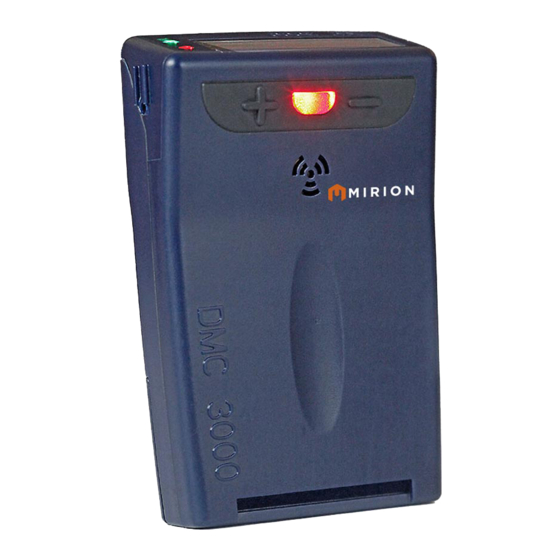













Need help?
Do you have a question about the DMC 3000 and is the answer not in the manual?
Questions and answers