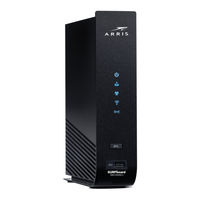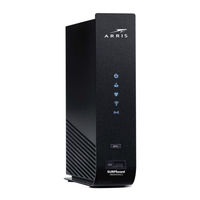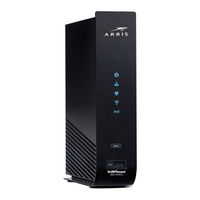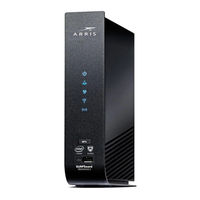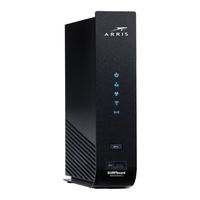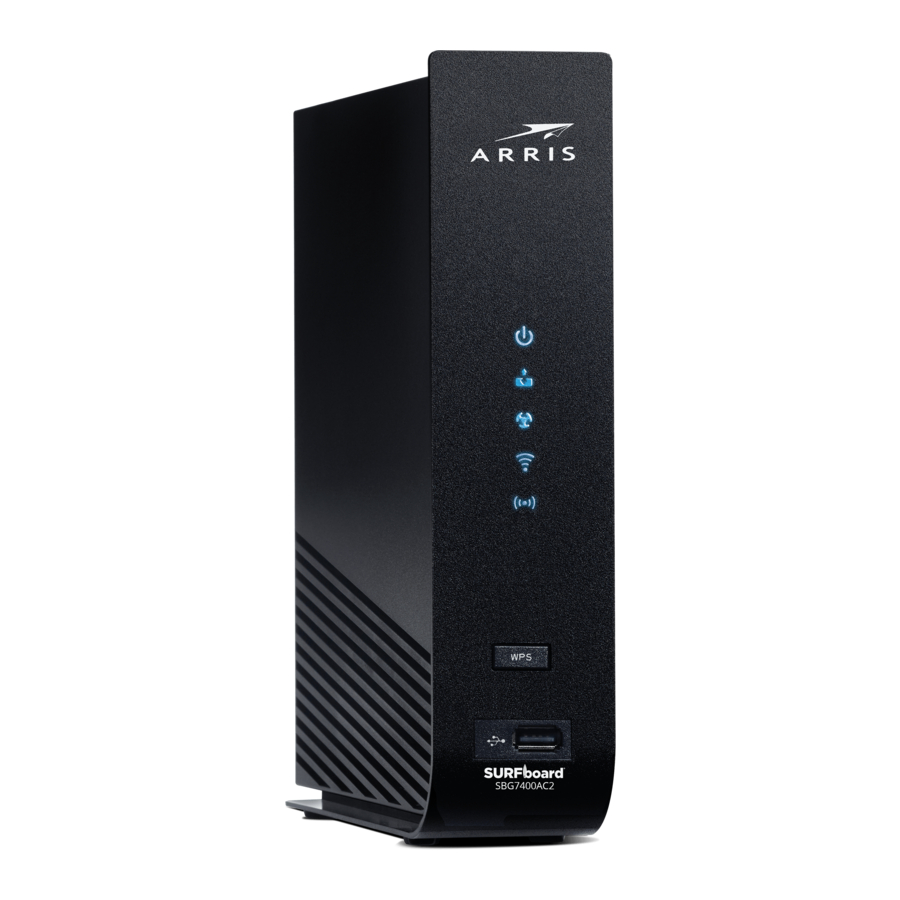
Arris SURFboard SBG7400AC2 Cable Modem Manuals
Manuals and User Guides for Arris SURFboard SBG7400AC2 Cable Modem. We have 7 Arris SURFboard SBG7400AC2 Cable Modem manuals available for free PDF download: User Manual, Quick Start Manual
Arris SURFboard SBG7400AC2 User Manual (63 pages)
DOCSIS 3.0 Wi-Fi Cable Modems with McAfee Secure Home Internet
Table of Contents
Advertisement
Show specifications
General
Color
black
Features
Wi-Fi Mesh System
no
Band Technology
dual
Frequency Band
2.4 ghz, 5.0 ghz
Ethernet Standard
10/100/1000
Wireless Networking Standard
wi-fi 5
Wireless Standard
ac, n
Gigabit Ethernet Speed
yes
Security
Firewall
nat
Data Encryption
yes
Encryption Type
wpa, wpa2
Security Features
supports aes traffic encryption
Connectivity
Ports
rj-45
LAN Ports
4
Built In Modem
yes
Smart Technologies
Smart Applications
true, surfboard manager, arris secureinternet by mcafee
System Requirements
windows 10; windows 8; windows 8.1; windows 7 service pack 1 (sp1); mac 10.4 or higher; unix; linux
Dimensions
Height
9.5 inches
Width
7.68 inches
Net Weight
2.64 pounds
Advertisement
Advertisement