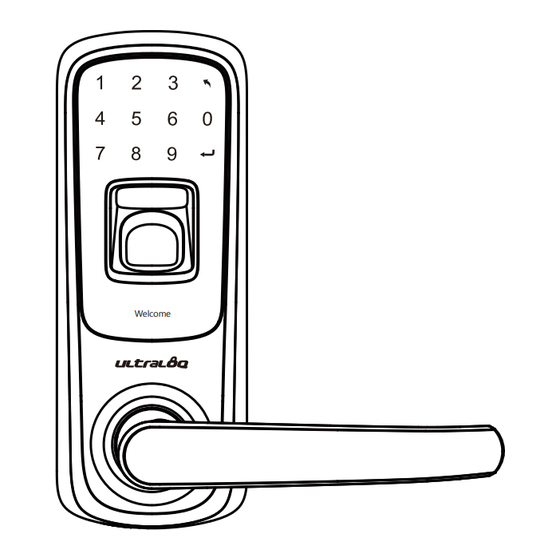
Advertisement
Quick Links
Advertisement

Summary of Contents for U-tec UltraloqUL3
- Page 1 Ultraloq UL3 Fingerprint and Touchscreen Smart Lock User Guide ( V1.3 ) Welcome...
-
Page 2: Warranty Statements
* This guide contains important information about your lock! Warranty Statements See www.u-tec.com for specific warranty details and limitations, or contact U-tec’s Customer Service . Need Help? For technical documents and more Please visit www.u-tec.com/support Tel: 844-HEY-UTEC (844-439-8832) Email: customerservice@u-tec.com... -
Page 3: Lock Parts
Lock Parts Exterior Touchscreen Fingerprint reader Message display screen Backup key hole Restart button Backup Key Hole: Used to insert the key to unlock. Restart Button: Used to jump start the lock if activation fails. Fingerprint Reader: Used to press finger and unlock from the outside. Touchscreen: Used to enter the code and unlock from outside. -
Page 4: Lock Operation
Lock Operation Clean the fingerprint reader and touchscreen Use a microfiber cloth and wipe across the fingerprint reader surface and the touch screen. Lock Activation Press finger on fingerprint reader or touch lock with the back of hand or fingers. The lock will turn off again after 20 seconds if there are no other inputs. - Page 5 Open door from outside with fingerprint 1. Press finger on the fingerprint reader to activate and unlock. 2. Rotate the handle and open the door. Open door from inside 1. Rotate the handle and open the door. Replace battery When you activate the lock and see the message “Low battery”, you should replace the batteries.
- Page 6 Vague Code Ultraloq UL3 supports up to 16-digit Vague Code. Just enter any 16-digit code, as long as a correct code is included in what you entered, you can open the door. Example User Code:123456 Vague Code Method 1 2 3 4 5 6 X X X X X X 1 2 3 4 5 6 X X X X X X...
- Page 7 Lock Programming Factory Defaults Factory default setting is that any fingerprint or PIN code can open the door. Register Admin and User Admin account must be created first before any other programming.Then use the Admin account to add or delete the other accounts.
- Page 8 Add Admin First Admin account must be created first prior to any other programming. Activate Lock No User Press and hold for 3 sec Add admin Finger or code Press Enter again Press finger or input a PIN code Success Press finger or input a PIN code - 7 -...
- Page 9 Add User Activate Lock Welcome Press and hold for 3 sec Admin code Menu Press admin finger or enter admin PIN code Press Add user Press Enter user ID Finger or code Enter user ID Enter again Press finger or input a PIN code Success Press finger or input a PIN code - 8 -...
- Page 10 Delete User Activate Lock Welcome Press and hold for 3 sec Admin code Menu Press admin finger or enter admin PIN code Press Delete user Press Enter user ID Enter again Enter user ID Success Enter user ID again - 9 -...
- Page 11 Add Admin Activate Lock Welcome Press and hold for 3 sec Admin code Menu Press admin finger or enter admin PIN code Press Add admin Press Finger or code Enter again Press finger or input a PIN code Success Press finger or input a PIN code Note: It is recommended to register several Admin fingerprints and PIN codes.
- Page 12 Delete Admin Activate Lock Welcome Press and hold for 3 sec Admin code Menu Press admin finger or enter admin PIN code Press Delete admin Press Finger or code Success Press admin finger or enter admin PIN code - 11 -...
- Page 13 Keep Your Records Note: It is recommended to register several Admin fingerprints and PIN codes. DATE ADMIN CODE NAME USER ID USER CODE Will Smith 100001 8765432 Example...
- Page 14 Keep Your Records Note: It is recommended to register several Admin fingerprints and PIN codes. DATE ADMIN CODE NAME USER ID USER CODE Will Smith 100001 8765432 Example...
- Page 15 Note Date...
- Page 16 U-tec and Ultraloq brands and products are trademarked and protected under law in the United States. Unauthorized use is prohibited. Ultraloq is sub-brand of U-tec Group Inc. 2016 © U-tec Group Inc. All Rights Reserved.
- Page 17 This device complies with Part 15 of the FCC Rules. Operation is subject to the following two conditions: (1) this device may not cause harmful interference, and (2) this device must accept any interference received, including interference that may cause undesired operation. Changes or modifications not expressly approved by the party responsible for compliance could void the user's authority to operate the equipment.












Need help?
Do you have a question about the UltraloqUL3 and is the answer not in the manual?
Questions and answers