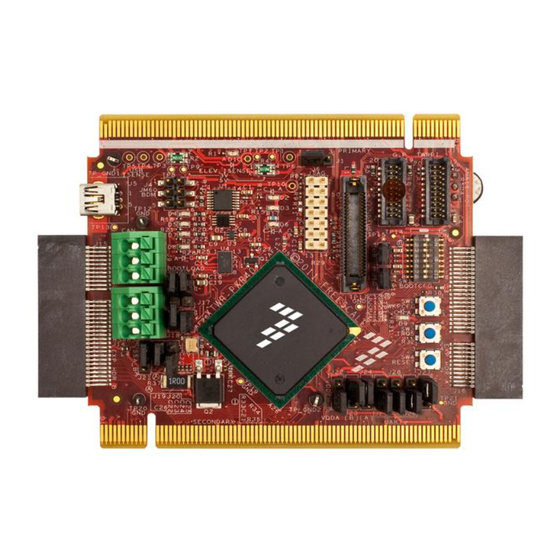
Summary of Contents for NXP Semiconductors PX series
- Page 1 Quick Start Guide TWR-PXR40 32-bit Power Architecture MCU for ® High-Performance Real-Time Applications TOWER SYSTEM...
- Page 2 Quick Start Guide Get to Know the TWR-PXR40 Primary User LEDs Connector OSJTAG General Interface Purpose TWRPI Connector Connector Nexus Connector JTAG Interface Boot Accelerometer Configuration eTPUA RS485 Connector Headers User eTPUB Headers Buttons Configuration Secondary Jumpers Connector TWR-PXR40 Freescale Tower System The TWR-PXR40 module is part of the Freescale Tower System portfolio, a modular development platform that enables rapid prototyping and tool re-use through reconfigurable hardware.
- Page 3 TOWER SYSTEM TWR-PXR40 Features • MPXR4040VVU264 MCU (Up to 264 MHz 32-bit e200z7 core, up to 4 MB on-chip flash with flash controller, dual eTPU module, 256K SRAM) • Easy access to eTPU modules using the trough-hole expansion connector • MC9S08JM60 open source JTAG (OSJTAG) circuit • General-purpose TWRPI socket (Tower plug-in module) • On-board CAN transceiver • On-board RS485 half duplex transceiver • Four LEDs for user interface • Two mechanical push buttons for user interface • One potentiometer for ADC testing...
-
Page 4: Installing The Software Driver
Quick Start Guide Step-by-Step Installation Instructions In this quick start guide, you will learn how to set up the TWR-PXR40 module and run the included demonstration software. For more detailed information, please see the user manual found on the included DVD or at freescale.com/TWR-PXR40. Connecting the Using the Serial TWR-SER to USB Bridge Insert the TWR-PXR40 and TWR-SER The MC9S08JM60 serial to USB bridge boards into the primary and secondary solution provides an RS-232 equivalent elevator board. The “primary” and connection to the host computer through “secondary”... - Page 5 TOWER SYSTEM list or specific location (Advanced), then see the value on the watch-grid. Press select “Next.” Select the CDC Virtual the buttons to see the status on the Serial Port Folder which is available on the watch-grid. Change the value of the DVD or at freescale.com/TWR-PXR40. Ledx to “1” to turn it on. The Wizard will find the updated driver within the folder and install it. Additional Software and Tools Installing and...
- Page 6 Quick Start Guide TWR-PXR40 Jumper Options The following is a list of all jumper options. The default installed jumper settings are shown in white text within the blue boxes and the default function in bold. General Jumper Configuration Jumper Function Enable/Disable potentiometer Enable/Disable SW2 Enable/Disable SW3 Enable/Disable on-board CAN transceiver terminator resistor...
- Page 7 TOWER SYSTEM ADC-VREF Configuration Jumper Position Function ADC_A VREF_H is connected to VDDA on board ADC_A VREF_H is connected to VDDA on Header_A ADC_A VREF_L is connected to VSSA on board ADC_A VREF_L is connected to VSSA on Header_A ADC_B VREF_H is connected to VDDA on board ADC_B VREF_H is connected to VDDA on Header_B ADC_B VREF_L is connected to VSSA on board ADC_B VREF_L is connected to VSSA on Header_B...
-
Page 8: Warranty
Quick Start Guide Quick Start Guide Visit freescale.com/TWR-PXR40 for the latest information on the TWR-PXR40 module, including: • Board database: Schematics, layout and BOM • User manual • Quick start guide • Software BSPs and CodeWarrior Development Studio • Demos and tutorial • Fact sheet Support Visit freescale.com/support for a list of phone numbers within your region. Warranty Visit freescale.com/warranty for complete warranty information. For more information, visit freescale.com/Tower Join the online Tower community at towergeeks.org Freescale, the Freescale logo and CodeWarrior are trademarks of Freescale semiconductor, Inc., Reg. U.S. Pat. & Tm. Off. The Power... - Page 9 Mouser Electronics Authorized Distributor Click to View Pricing, Inventory, Delivery & Lifecycle Information: Freescale Semiconductor TWR-PXR40 TWR-PXR40-KIT...


Need help?
Do you have a question about the PX series and is the answer not in the manual?
Questions and answers