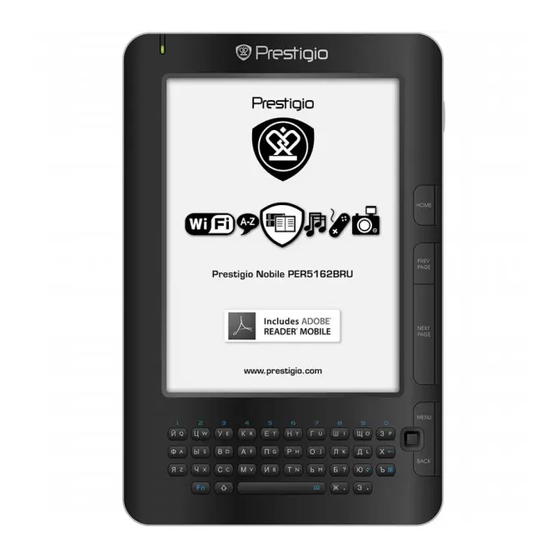
Table of Contents
Advertisement
Quick Links
Getting Started
1.
Packing List
1. E-Book Reader Main Unit
3. Earphone
5. Quick Start Guide
2.
Device Overview
Power Button
1
Home
2
PREV PAGE
3
NEXT PAGE
4
MENU
5
Navigation
6
Button
6" E-Book Reader
Turn on/off the device; Suspend/Activate the device
Return to main menu
Turn to the previous page
Skip to next page
Enter option menu
Navigate through all options
QUICK START GUIDE
Prestigio Libretto
PER5162BEN
2. USB Cable
4. Carry Case
6. Warranty Card
EN - 1
Advertisement
Table of Contents

Subscribe to Our Youtube Channel
Summary of Contents for Prestigio PER5162BEN
-
Page 1: Getting Started
QUICK START GUIDE Prestigio Libretto PER5162BEN Getting Started Packing List 1. E-Book Reader Main Unit 2. USB Cable 3. Earphone 4. Carry Case 5. Quick Start Guide 6. Warranty Card Device Overview Power Button Turn on/off the device; Suspend/Activate the device... - Page 2 QUICK START GUIDE Prestigio Libretto PER5162BEN BACK Button Return to the previous option Refresh Button Refresh Settings Button Turn to Settings mode directly Symbol Button Enter the keypad of special symbols Shift Button Toggle between uppercase and lowercase letters input...
-
Page 3: Reading Books
QUICK START GUIDE Prestigio Libretto PER5162BEN Reading BOOKs From the Home page, press the function button to select Books mode. Select the desired book and press Navigation Button to enter reading. Press PREV/NEXT PAGE Button to turn pages. Press Menu Button to enter option menu. -
Page 4: How To Get Ebooks
QUICK START GUIDE Prestigio Libretto PER5162BEN How to Get eBOOKs 1. Installing Adobe Digital Edition (ADE) 1. Please download Adobe Digital Edition (ADE) online at the website: http://www.adobe.com/products/digitaleditions. 2. Install Adobe Digital Edition (ADE) on you PC/Notebook. 3. If you do not have an Adobe ID, create it by following the on-screen instructions.
















Need help?
Do you have a question about the PER5162BEN and is the answer not in the manual?
Questions and answers