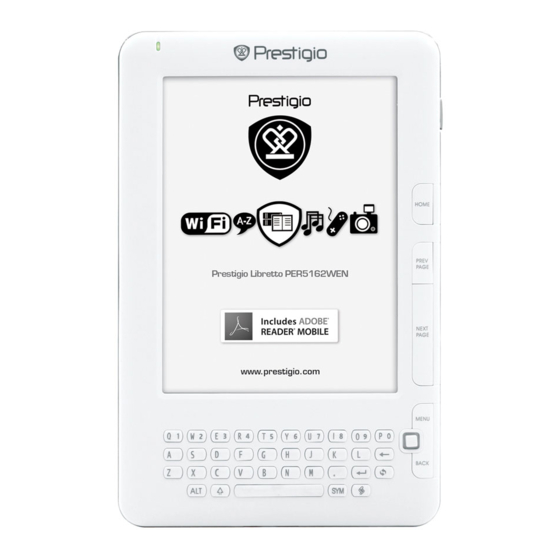
Table of Contents
Advertisement
BASIC OPERATIONS ....................................................... 3
........................................................................... 5
.............................................................................. 8
............................................................................ 10
........................................................................ 12
.......................................................................... 14
......................................................................... 15
.................................................................... 16
Contents
........................................................... 4
.............................................................................. 5
............................................................................ 6
................................................................................. 9
........................................................................... 9
............................................................................... 10
.......................................................................... 10
......................................................................... 11
........................................................................... 12
..................................................................... 13
........................................................................... 15
............................................................................. 15
.................................................................... 16
........................................................................ 16
USER MANUAL
Prestigio Libretto
PER5162
EN - 1
Advertisement
Table of Contents

Subscribe to Our Youtube Channel
Summary of Contents for Prestigio PER5162
-
Page 1: Table Of Contents
USER MANUAL Prestigio Libretto PER5162 Contents BASIC OPERATIONS ............3 ............4 OW TO EYPAD ................5 ISTORY ................5 ISTORY ................6 EADING OOKS ................8 OOKS ................. 9 OOKS ................9 EADING A ................10 USIC ................10 USIC ................ - Page 2 USER MANUAL Prestigio Libretto PER5162 ..............17 ICTIONARY ............17 NSTALLING ICTIONARIES ............17 ONSULT THE ICTIONARY ................18 ADIO ............19 ACKGROUND ADIO WI-FI ................20 ................ 21 ROWSER ................22 ROWSER ................ 23 ETTINGS ............... 24 ALENDAR ................24 AMES ..............
-
Page 3: Basic Operations
USER MANUAL Prestigio Libretto PER5162 Basic Operations Press and hold the Power Button to turn on the device. It will automatically enter the main menu on Home screen after the start-up screen. The main menu includes History, Books, Music, Pictures, Memory, Notepad, Annotations, Dictionary, Radio, Calendar, Wi-Fi, Browser, Games, Settings, Manual and Shutdown. -
Page 4: How To Use Keypad
USER MANUAL Prestigio Libretto PER5162BEN How to Use Keypad Lowercase letter input method is set as default. Press the ALT Button to toggle between letter and number input methods, and then press the number buttons to input numbers. The icon 12 is displayed in the top right corner. -
Page 5: History
USER MANUAL Prestigio Libretto PER5162BEN History 16 most recent files will be displayed on the screen. History Menu In the files list, press the MENU Button to enter History menu. Press the Navigation Button to select the option and to confirm. Press the BACK Button to exit. -
Page 6: Reading Books
USER MANUAL Prestigio Libretto PER5162BEN Reading Books Press the Navigation Button to select the desired book and to enter reading. Press the PREV/NEXT PAGE Buttons to turn pages. Press the BACK Button to exit reading. Press the MENU Button to enter the submenu detailed as follows. - Page 7 USER MANUAL Prestigio Libretto PER5162BEN This option allows to renew the image on the Flush Settings display screen. Use the Navigation Button to select the available options. Press the Navigation Button to select the desired word and then press the Navigation Button twice to save the current annotation.
-
Page 8: Books
USER MANUAL Prestigio Libretto PER5162BEN Books The device supports 16 types of file formats, including EPUB, PDF, FB2, MOBI, TXT, RTF, PDB, HTM, HTML, CHM, DJVU, DJV, XLS, PPT, and DOC. It also supports compressed files in ZIP and RAR formats. -
Page 9: Books Menu
USER MANUAL Prestigio Libretto PER5162BEN Books Menu In the Books list, press the Menu Button to enter Books Menu. Press the Navigation Button to select the option and to confirm. Press the BACK Button to exit. Back to Desktop Return to Home page (Desktop). -
Page 10: Music
USER MANUAL Prestigio Libretto PER5162BEN Music Music files saved on micro SD card are displayed in the list. The device supports MP3, WAV, WMA, and OGG files formats. Music Menu At the Music list, press the Menu Button to enter the Music Menu. -
Page 11: Music Playback
USER MANUAL Prestigio Libretto PER5162BEN Music Playback Press the function button to play the desired track. On the playback screen the following operations can be performed. 1. Press the Navigation Button upward / downward to adjust the volume level. 2. Press to play/pause the track. -
Page 12: Pictures
USER MANUAL Prestigio Libretto PER5162BEN Pictures Photos saved on micro SD card are displayed in the list. The device supports picture formats such as TIFF, JPEG, GIF, BMP, and PNG. Pictures Menu At the Pictures list, press the Menu Button to enter the Pictures Menu. -
Page 13: Pictures Submenu
USER MANUAL Prestigio Libretto PER5162BEN Pictures Submenu Press the Menu Button to enter the Pictures submenu detailed as follows. Recent The recently viewed picture is displayed in the list. Press the function button to zoom in/out the Zoom In/Out contents on the screen. Press the Navigation Button to move to the desired part. -
Page 14: Memory
USER MANUAL Prestigio Libretto PER5162BEN Memory All the files on micro SD card are displayed in the list. The device supports expansion storage of micro SD card up to 32GB. Files should be stored in corresponding file folders; otherwise they cannot be recognized by the device. -
Page 15: Notepad
USER MANUAL Prestigio Libretto PER5162BEN Notepad All notes are displayed on the screen if available. Notepad Menu At the Notepad interface, press the Menu Button to enter the Notepad Menu. Press the Navigation Button to select the option and to confirm. Press the BACK Button to exit. -
Page 16: Annotation
USER MANUAL Prestigio Libretto PER5162BEN Annotation Annotations allow to highlight passages in a book and add notes to them. All annotations are displayed on the screen if available. Annotations Menu At the Annotation interface, press the Menu Button to enter the Annotations Menu. -
Page 17: Dictionary
USER MANUAL Prestigio Libretto PER5162BEN Dictionary StarDict-compatible programs are available for the device. It supports dictionary format in StarDict. Installing Dictionaries Create a new folder named dict in root directory of the memory card. Download the desired dictionary files in dict folder and restart the device. -
Page 18: Radio
USER MANUAL Prestigio Libretto PER5162BEN Radio The device will search for a FM frequency automatically. The first FM frequency will be played automatically when it is saved on the device. Press the PREV/NEXT PAGE Buttons to tune FM frequency down/up manually. -
Page 19: Background Radio Mode
USER MANUAL Prestigio Libretto PER5162BEN Background Radio Mode During radio playback, press the Back Button to enter Background Radio Mode, in which you can use the device with playing radio. Select Play background and hightlight OK to confirm the option. -
Page 20: Wi-Fi
USER MANUAL Prestigio Libretto PER5162BEN WI-FI At the WI-FI interface, follow the steps below to enable the function. Select and press the Navigation Button to disable/refresh the Wi-Fi function. The device will search for the available Wi-Fi automatically. -
Page 21: Browser
USER MANUAL Prestigio Libretto PER5162BEN Browser Upon the successful Wi-Fi connection, select the icon and press the Navigation Button to enter Browser mode. It will automatically enter the preset homepage. The cursor will be located at the first link of the page when a webpage is fully loaded. -
Page 22: Browser Menu
USER MANUAL Prestigio Libretto PER5162BEN Browser Menu Press the Menu Button to browse a web page detailed as follows: Back Return to the previous webpage. Forward Skip to the next webpage. Reload Reload the current webpage. Download Download the current linked file. -
Page 23: Settings
USER MANUAL Prestigio Libretto PER5162BEN Settings Press the Settings Button to enter the Settings mode directly. In the Settings mode, the following settings can be performed. Font Press the Navigation Button to select the font and to confirm the option. Press the BACK Button to exit. -
Page 24: Calendar
USER MANUAL Prestigio Libretto PER5162BEN Calendar Press the Navigation Button and the PREV/NEXT PAGE Buttons to turn to desired date. Press the BACK Button to exit. Games Press the Navigation Button to select the desired game and to confirm. At the game interface, press the MENU Button to enter Game MENU. -
Page 25: Technical Specifications
We make every effort to ensure that the information and procedures in this user manual are accurate and complete. No liability can and will be accepted for any errors or omissions. Prestigio reserves the right to make any changes without further notice to any products herein.
















Need help?
Do you have a question about the PER5162 and is the answer not in the manual?
Questions and answers