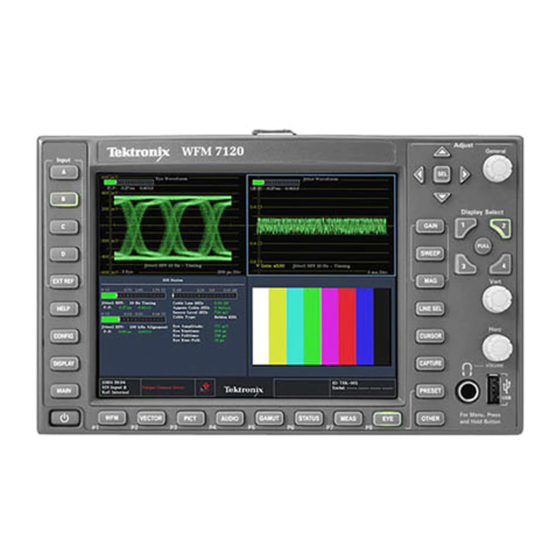
Tektronix WFM6120 Release Notes
Waveform monitor
Hide thumbs
Also See for WFM6120:
- Technical reference (152 pages) ,
- Service manual (95 pages) ,
- Security instructions (11 pages)
Table of Contents
Advertisement
Quick Links
Download this manual
See also:
Service Manual
Advertisement
Table of Contents

Summary of Contents for Tektronix WFM6120
- Page 1 WFM6120, WFM7020, WFM7120, WFM6100 Opt. MB, WFM7000 Opt. MB, and WFM7100 Opt. MB Waveform Monitors Release Notes www.tektronix.com *P077022600* 077-0226-00...
- Page 2 Copyright © Tektronix. All rights reserved. Licensed software products are owned by Tektronix or its subsidiaries or suppliers, and are protected by national copyright laws and international treaty provisions. Tektronix products are covered by U.S. and foreign patents, issued and pending. Information in this publication supersedes that in all previously published material.
- Page 3 These release notes support software version 4.2.X and greater. The release notes apply to instruments with the indicated measurements or options installed. See the Quick Start User manual or visit www.Tektronix.com for a list of options available for each model.
- Page 4 Release Notes Calibration and Before entering Calibration, connect any supported SDI signal to the SDI A input, select Input A, verify lock, then disconnect the SDI signal and start Performance Verification Calibration. On some units, the calibration screen might not be displayed after selecting CONFIG >...
- Page 5 Release Notes off), the affected bar numbers appear in the session and maps, replacing the Channel Labels. In the alarm status and error log, bar numbers are always shown regardless of the input format. Dolby Operation With In the AUDIO display, with a Dolby Digital input and a nonexistent stream selected, the downmix level bars continue to display levels instead of going to Option DDE Mute status.
- Page 6 Release Notes Embedded Audio with 3 ANC Data Display: Audio Data may be reported as occurring one line later than its actual location. Gbps level A signals (1080 50p/59.94p/60p) Datalist Display: Embedded audio data that is actually present on odd lines appears on the next even line.
- Page 7 Release Notes 1080 50p, 1080 59.94p, and In these formats, audio phase display is not displayed if there are two or more trace displays in other tiles. 1080 60p Formats ANC data display reports the incorrect line number for these formats. SDI PixMon out is intended for viewing Picture information only.
- Page 8 Release Notes SNMP Messages Commands returning the audCurOutput OID return the string “Embed 7 & 8” for embedded audio channel pairs 9 & 10, 11 & 12, 13 & 14, and 15 & 16. The MIB contains the command dolbyPgmAvg, but the command name does not indicate that the OID is for loudness.















Need help?
Do you have a question about the WFM6120 and is the answer not in the manual?
Questions and answers