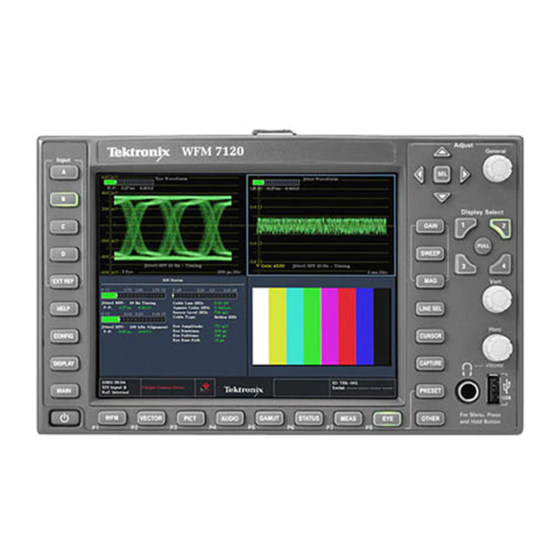
Tektronix WFM6120 Manuals
Manuals and User Guides for Tektronix WFM6120. We have 5 Tektronix WFM6120 manuals available for free PDF download: Quick Start User Manual, Technical Reference, Service Manual, Security Instructions, Release Notes
Advertisement
Tektronix WFM6120 Technical Reference (152 pages)
Waveform Monitors
Specifications and Performance Verification
Table of Contents
Advertisement




