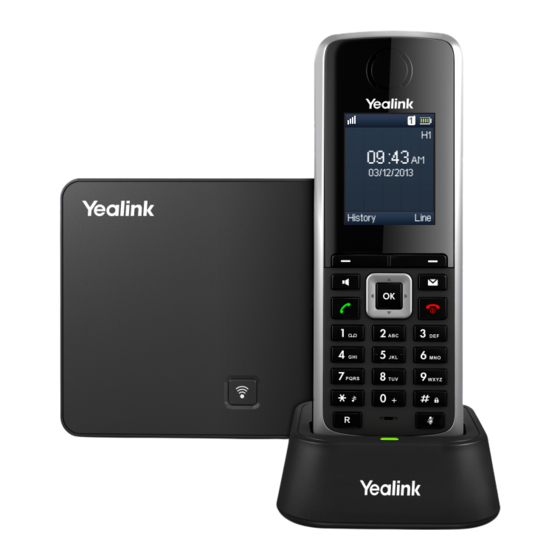
Yealink W52P Admin Manual
Hide thumbs
Also See for W52P:
- Quick start manual ,
- User manual (116 pages) ,
- Configuration manual (102 pages)
Table of Contents
Advertisement
Quick Links
Advertisement
Table of Contents

Summary of Contents for Yealink W52P
- Page 1 Yealink W52P Admin Guide 09:43 03/12/2013 History Line Schmooze Com Inc.
- Page 2 Chapters How to Find the IP Address How to Find the MAC Address How to Set the Configuration Server How to Restore Factory Default © Copyright Schmooze Com, 2013...
-
Page 3: System Status
How to Find the IP Address Quick Steps 1. Press OK to enter the main menu. 2. Select “Status.” Status Back 3. Then select “System Status.” Status System Status Line Status Back © Copyright Schmooze Com, 2013... - Page 4 4. The IP Address will display here. Status 10.10.0.1 Firmware: 25.30.0.2 MAC: 00-14-66-44-b3-b5 Back How to Find the MAC Address Quick Steps 1. Press OK to enter the main menu. 2. Select “Status.” Status Back © Copyright Schmooze Com, 2013...
- Page 5 3. Then select “System Status.” Status System Status Line Status Back 4. The MAC Address will display here. Status 10.10.0.1 Firmware: 25.30.0.2 MAC: 00-14-66-44-b3-b5 Back © Copyright Schmooze Com, 2013...
- Page 6 How to Set the Configuration Server Quick Steps 1. Once you connect the Ethernet and power cables to the base station, enter the IP Address into a local web browser address field. 2. When prompted, enter “admin” as the user name and “admin” as the password. Login admin Username...
-
Page 7: Daylight Saving Time
Contacts Security NOTE Preference Auto Provision Features Phone AutoProvision DHCP Option Line1 Custom Option(128~254) Line2 DHCP Option Value yealink Line3 Provisioning Server 10.10.0.1 Line4 User Name Password Line5 Common AES Key Upgrade MAC-Oriented AES Key Auto Provision Check New Config... -
Page 8: System Settings
How to Restore Factory Default Quick Steps 1. Press OK to enter the main menu. 2. Select “Settings” and then scroll down to “System Setings.” Settings Settings Language Registration Telephony System Settings Handset Name Back Back 3. Next, press “Handset Reset. You will then be prompted to reset the handset to default settings. - Page 9 Schmooze Com Inc. (920) 886-8130 http://schmoozecom.com...








Need help?
Do you have a question about the W52P and is the answer not in the manual?
Questions and answers