Table of Contents
Advertisement
Quick Links
CALIBRATION PROCEDURE
PXIe-4310
8-channel, 16-bit, 400 kS/s/ch, Ch-Ch Isolated Analog Input Module
This document contains the verification and adjustment procedures for the PXIe-4310 module.
To maintain forced air cooling in the PXI Express system, refer to the
Note
Maintain Forced-Air Cooling Note to Users.
Contents
Software.................................................................................................................................... 1
Documentation.......................................................................................................................... 2
PXIe-4310 Verification and Adjustment .................................................................................. 3
Test Equipment................................................................................................................. 3
Connecting the TB-4310 (10V)................................................................................ 4
Test Conditions................................................................................................................. 5
Initial Setup....................................................................................................................... 5
Self-Calibration ........................................................................................................ 5
Checking Device Temperature Changes .................................................................. 6
Accuracy Verification....................................................................................................... 6
Adjustment........................................................................................................................ 8
Reverification ................................................................................................................... 9
Specifications............................................................................................................................ 9
Worldwide Support and Services ............................................................................................. 9
Software
Calibrating the PXIe-4310 requires the installation of NI-DAQmx on the calibration system.
Driver support for calibrating the PXIe-4310 was first available in NI-DAQmx 17.1. For the list
of devices supported by a specific release, refer to the NI-DAQmx Readme, available on the
version-specific download page or installation media.
You can download NI-DAQmx from
LabWindows™/CVI™, C/C++, C#, and Visual Basic .NET. When you install NI-DAQmx, you
only need to install support for the application software that you intend to use.
ni.com/downloads
. NI-DAQmx supports LabVIEW,
Advertisement
Table of Contents

Summary of Contents for National Instruments PXIe-4310
-
Page 1: Table Of Contents
Calibrating the PXIe-4310 requires the installation of NI-DAQmx on the calibration system. Driver support for calibrating the PXIe-4310 was first available in NI-DAQmx 17.1. For the list of devices supported by a specific release, refer to the NI-DAQmx Readme, available on the version-specific download page or installation media. -
Page 2: Documentation
Documentation Consult the following documents for information about the PXIe-4310, NI-DAQmx, and your application software. All documents are available on , and help files install with the ni.com software. PXIe-4310 and TB-4310 (10V)/TB-4310 (600V) Getting Started Guide and Terminal Block Specifications NI-DAQmx driver software installation and hardware setup. -
Page 3: Pxie-4310 Verification And Adjustment
Test Equipment Table 1 lists the equipment recommended for the performance verification procedures of the PXIe-4310. If the recommended equipment is not available, select a substitute using the requirements listed in Table 1. Table 1. Recommended Equipment for PXIe-4310 Verification... -
Page 4: Connecting The Tb-4310 (10V)
Connecting the TB-4310 (10V) The TB-4310 (10V) provides connections for the PXIe-4310. Figure 1 shows the pin assignments of the TB-4310 (10V). Figure 1. TB-4310 (10V) Circuit Board Parts Locator Diagram TB — 4310 COPYRIGHT 2016 FOR PATENTS: NI.COM/PATENTS UL 94V–0... -
Page 5: Test Conditions
Review and become familiar with the entire procedure before beginning the calibration process. • Keep connections to the PXIe-4310 as short as possible. Long cables and wires act as antennas, picking up extra noise that can affect measurements. • Verify that all connections to the TB-4310 (10V) are secure. -
Page 6: Checking Device Temperature Changes
Throughout the verification process, use Table 4 to determine if your device needs to be adjusted. Since PXIe-4310 modules have many different ranges, you must check measurements for each available range. You must perform verification on all ranges of all analog input channels of PXIe-4310 modules in differential mode. - Page 7 Table 4 shows all acceptable values for the PXIe-4310. NI recommends that you verify all ranges. Set the calibrator voltage to the test value indicated in Table 4. Create and configure a DAQmx task using the settings in Table 3. Set the range corresponding to the selected test value from Table 4.
-
Page 8: Adjustment
Call the 4310 instance of the DAQmx Adjust SC Express Calibration function with the following parameters: calHandle: calHandle referenceVoltage: The default password is NI, which can be changed. Refer to the NI-DAQmx Help for details. 8 | ni.com | PXIe-4310 Calibration Procedure... -
Page 9: Reverification
Support and Services for assistance in returning the device to NI. Specifications Refer to the PXIe-4310 Specifications document for detailed PXIe-4310 specification information. Worldwide Support and Services The NI website is your complete resource for technical support. At , you ni.com/support... - Page 10 NI products/technology, refer to the appropriate location: Help»Patents in your software, the patents.txt file on your media, or the National Instruments Patents Notice at ni.com/patents. You can find information about end-user license agreements (EULAs) and third-party legal notices in the readme file for your NI product. Refer to the Export Compliance Information at ni.com/legal/export-compliance for the NI global trade compliance policy and how to obtain relevant HTS codes, ECCNs, and other import/export data.
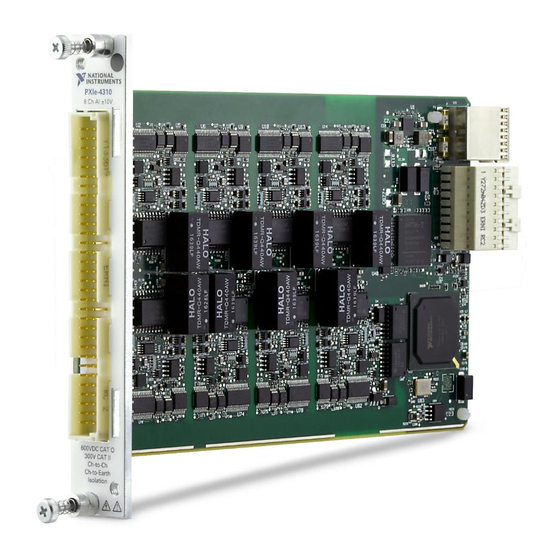















Need help?
Do you have a question about the PXIe-4310 and is the answer not in the manual?
Questions and answers