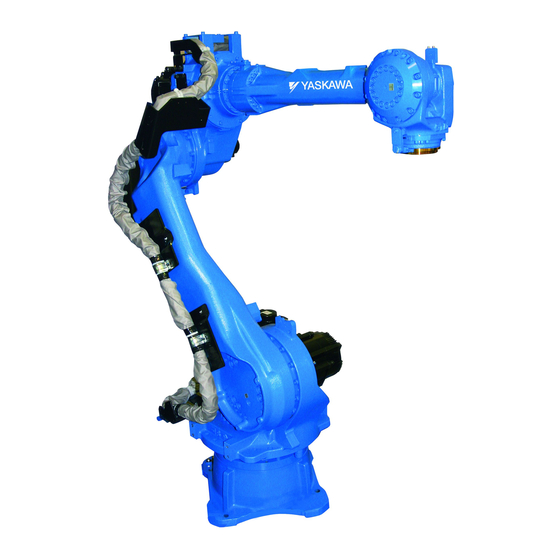
Table of Contents
Advertisement
MOTOMAN-MH50/ MH50-35/ MH80/ MS80
OPTIONS
INSTRUCTIONS
FOR ZEROING FUNCTION
TYPE:
YR-MH00050-B**/ YR-MH00050-D** (ZEROING SPECIFICATION)
YR-MH00080-B**/ YR-MH00080-D** (ZEROING SPECIFICATION)
YR-MS00080-B** (ZEROING SPECIFICATION)
Upon receipt of the product and prior to initial operation, read these instructions thoroughly, and retain
for future reference.
MOTOMAN INSTRUCTIONS
MOTOMAN-MH50 INSTRUCTIONS
MOTOMAN-MH50-35 INSTRUCTIONS
MOTOMAN-MH80 INSTRUCTIONS
MOTOMAN-MS80 INSTRUCTIONS
DX100 INSTRUCTIONS
DX100 OPERATOR'S MANUAL
DX100 MAINTENANCE MANUAL
The DX100 operator's manual above corresponds to specific usage.
Be sure to use the appropriate manual.
Part Number:
163471-1CD
Revision:
1
MANUAL NO.
HW1481050
1 of 51
3
Advertisement
Table of Contents

Summary of Contents for YASKAWA MOTOMAN-MH50
- Page 1 MOTOMAN-MH50/ MH50-35/ MH80/ MS80 OPTIONS INSTRUCTIONS FOR ZEROING FUNCTION TYPE: YR-MH00050-B**/ YR-MH00050-D** (ZEROING SPECIFICATION) YR-MH00080-B**/ YR-MH00080-D** (ZEROING SPECIFICATION) YR-MS00080-B** (ZEROING SPECIFICATION) Upon receipt of the product and prior to initial operation, read these instructions thoroughly, and retain for future reference.
- Page 2 YASKAWA customers to assist in the operation of Motoman robots, related equipment and software This manual is copyrighted property of YASKAWA and may not be sold or redistributed in any way. You are welcome to copy this document to your computer or mobile device for...
- Page 3 If such modification is made, the manual number will also be revised. • If your copy of the manual is damaged or lost, contact a YASKAWA representative to order a new copy. The representatives are listed on the back cover. Be sure to tell the representative the manual number listed on the front cover.
- Page 4 ALLOW UNTRAINED PERSONNEL TO OPERATE, PROGRAM, OR REPAIR THE EQUIPMENT! We recommend approved YASKAWA training courses for all personnel involved with the operation, programming, or repair of the equipment. This equipment has been tested and found to comply with the limits for a Class A digital device, pursuant to part 15 of the FCC rules.
- Page 5 Failure to observe this caution may result in electric shock or injury. • For disassembly or repair, contact your YASKAWA representative. • Do not remove the motor, and do not release the brake. Failure to observe these safety precautions may result in death or serious injury from unexpected turning of the manipulator's arm.
- Page 6 163471-1CD MH50/MH50-35/MH80/ Notes for Safe Operation MS80 Zeroing WARNING • Before operating the manipulator, check that servo power is turned OFF pressing the emergency stop buttons on the front door of the DX100 and the programming pendant. When the servo power is turned OFF, the SERVO ON LED on the programming pendant is turned OFF.
- Page 7 Read and understand the Explanation of Warning Labels in the DX100 Instructions before operating the manipulator: Definition of Terms Used In this Manual The MOTOMAN is the YASKAWA industrial robot product. The MOTOMAN usually consists of the manipulator, the controller, the programming pendant, and the manipulator cables.
- Page 8 163471-1CD MH50/MH50-35/MH80/ Explanation of Warning Labels MS80 Zeroing Explanation of Warning Labels The following warning labels are attached to the manipulator. Always follow the warnings on the labels. Also, an identification label with important information is placed on the body of the manipulator. Prior to operating the manipulator, confirm the contents.
- Page 9 163471-1CD MH50/MH50-35/MH80/ Safeguarding Tips MS80 Zeroing Safeguarding Tips All operators, programmers, maintenance personnel, supervisors, and anyone working near the system must become familiar with the operation of this equipment. All personnel involved with the operation of the equipment must understand potential dangers of operation. General safeguarding tips are as follows: •...
- Page 10 Do not make any modifications to the controller unit. Making any changes without the written permission from YASKAWA will void the warranty. • Some operations require standard passwords and some require special passwords.
- Page 11 It is important that users operate the equipment in accordance with this instruction manual and any additional information which may be provided by YASKAWA. Address any questions regarding the safe and proper operation of the equipment to YASKAWA Customer Support.
- Page 12 MS80 Zeroing system, please contact YASKAWA Customer Support at the following 24-hour telephone number: (937) 847-3200 For routine technical inquiries, you can also contact YASKAWA Customer Support at the following e-mail address: techsupport@motoman.com When using e-mail to contact YASKAWA Customer Support, please provide a detailed description of your issue, along with complete contact information.
-
Page 13: Table Of Contents
163471-1CD MH50/MH50-35/MH80/ Table of Contents MS80 Zeroing Table of Contents 1 Zeroing Function ..........................1-1 1.1 Outline ..........................1-1 1.2 Details on Zeroing Function....................1-2 1.2.1 System Configuration ................... 1-2 1.2.1.1 System Configuration of the Zeroing Device Using the CF Card .... 1-2 1.2.1.2 System Configuration of the Zeroing Device Using the USB Connector. -
Page 14: Zeroing Function
Be sure to replace the battery periodically. For the battery replacement, refer to “Maintenance and Inspection” of “MOTOMAN-MH50 INSTRUCTIONS”. The home positioning cannot be performed accurately by NOTE the zeroing operation if changing the combination of the manipulator and the DX100. -
Page 15: Details On Zeroing Function
Sensor Controller (DX100) Manipulator Table 1-1: Components for Zeroing Device Using CF Card Slot Component Type Qty. Manufacturer Sensor HW0381863-A YASKAWA Electric Corporation Amplifier HW0381864-A YASKAWA Electric Corporation Lead wire HW0470652-A YASKAWA Electric Corporation Communication cable C232N-915 YASKAWA Electric Corporation... -
Page 16: System Configuration Of The Zeroing Device Using The Usb Connector
1 Sensor Controller (DX100) Manipulator Table 1-2: Components for Zeroing Device Using USB Slot Component Type Qty. Manufacturer Sensor HW0381863-A YASKAWA Electric Corporation Amplifier HW0381864-A YASKAWA Electric Corporation Lead wire HW0470652-A YASKAWA Electric Corporation Communication cable C232N-915 YASKAWA Electric Corporation... -
Page 17: Operational Procedure And Cautions
163471-1CD MH50/MH50-35/MH80/ Zeroing Function MS80 Zeroing 1.2 Details on Zeroing Function 1.2.2 Operational Procedure and Cautions WARNING • False zeroing operation may lead to the manipulator’s operation error. Be sure to follow the set procedures and perform the zeroing operation upon ensuring the safety. Injury may result from unintentional or unexpected manipulator motion, or operation error. - Page 18 163471-1CD MH50/MH50-35/MH80/ Zeroing Function 1.2 Details on Zeroing Function MS80 Zeroing 2. When using the CF card slot: Connect the communication interface (REX-CF60) with the amplifier by using the communication cable (C232N-915). When using the USB slot : Connect the communication interface (REX-USB60F) with the amplifier by using the communication cable (C232N-915).
-
Page 19: Zeroing Procedure For S-Axis
163471-1CD MH50/MH50-35/MH80/ Zeroing Function MS80 Zeroing 1.2 Details on Zeroing Function 1.2.2.3 Zeroing Procedure for S-Axis Perform the zeroing operation for S-axis with the following procedure. 1. Remove the plug and cover from the attaching portion for the sensor. S-axis Be sure to remove the cover. - Page 20 163471-1CD MH50/MH50-35/MH80/ Zeroing Function 1.2 Details on Zeroing Function MS80 Zeroing 4. Install the sensor onto the mounting holes. Never use tools, or avoid excessive force on the sensor. NOTE Failure to observe this instruction may result in damage to the sensor.
- Page 21 163471-1CD MH50/MH50-35/MH80/ Zeroing Function MS80 Zeroing 1.2 Details on Zeroing Function 10. Press {Zeroing} on the touch panel, and pop-up window appears displaying the CAUTION message. 11. Press {OK} by following the message in the pop-up window, and the manipulator starts automatically. Confirm that no persons are present in the P-point maximum envelope of the manipulator and the operator is NOTE...
- Page 22 163471-1CD MH50/MH50-35/MH80/ Zeroing Function 1.2 Details on Zeroing Function MS80 Zeroing 12. The programming pendant screen shows the message to confirm the completion of the zeroing operation, then indicates the calculated absolute data. 13. Turn OFF the servo power. Be sure to turn OFF the servo power to approach the manipulator.
- Page 23 163471-1CD MH50/MH50-35/MH80/ Zeroing Function MS80 Zeroing 1.2 Details on Zeroing Function 18. Remove dust on the sensor for the sensor dust. 19. Confirm the manipulator position as follows: Select {Robot} from [Main Menu] → {Second Home Position}. – The Second Home Position window appears. –...
-
Page 24: Zeroing Procedure For L-Axis
163471-1CD MH50/MH50-35/MH80/ Zeroing Function 1.2 Details on Zeroing Function MS80 Zeroing 1.2.2.4 Zeroing Procedure for L-Axis Perform the zeroing operation for L-axis with the following procedure. 1. Remove the plug and cover from the attaching portion for the sensor. L-axis Be sure to remove the cover. - Page 25 163471-1CD MH50/MH50-35/MH80/ Zeroing Function MS80 Zeroing 1.2 Details on Zeroing Function 4. Install the sensor onto the mounting holes. Never use tools, or avoid excessive force on the sensor. NOTE Failure to observe this instruction may result in damage to the sensor.
- Page 26 163471-1CD MH50/MH50-35/MH80/ Zeroing Function 1.2 Details on Zeroing Function MS80 Zeroing 10. Press {Zeroing} on the touch panel, and pop-up window appears displaying the CAUTION message. 11. Press {OK} by following the message in the pop-up window, and the manipulator starts automatically. Confirm that no persons are present in the P-point maximum envelope of the manipulator and the operator is NOTE...
- Page 27 163471-1CD MH50/MH50-35/MH80/ Zeroing Function MS80 Zeroing 1.2 Details on Zeroing Function 12. The programming pendant screen shows the message to confirm the completion of the zeroing operation, then indicates the calculated absolute data. 13. Turn OFF the servo power. Be sure to turn OFF the servo power to approach the manipulator.
- Page 28 163471-1CD MH50/MH50-35/MH80/ Zeroing Function 1.2 Details on Zeroing Function MS80 Zeroing 18. Remove dust on the sensor for the sensor dust. 19. Confirm the manipulator position as follows: Select {Robot} from [Main Menu] → {Second Home Position}. – The Second Home Position window appears. –...
-
Page 29: Zeroing Procedure For U-Axis
163471-1CD MH50/MH50-35/MH80/ Zeroing Function MS80 Zeroing 1.2 Details on Zeroing Function 1.2.2.5 Zeroing Procedure for U-Axis Perform the zeroing operation for U-axis with the following procedure. U-axis 1. Remove the plug and cover from the attaching portion for the sensor. Be sure to remove the cover. - Page 30 163471-1CD MH50/MH50-35/MH80/ Zeroing Function 1.2 Details on Zeroing Function MS80 Zeroing 4. Install the sensor onto the mounting holes. Never use tools, or avoid excessive force on the sensor. NOTE Failure to observe this instruction may result in damage to the sensor.
- Page 31 163471-1CD MH50/MH50-35/MH80/ Zeroing Function MS80 Zeroing 1.2 Details on Zeroing Function 10. Press {Zeroing} on the touch panel, and pop-up window appears displaying the CAUTION message. 11. Press {OK} by following the message in the pop-up window, and the manipulator starts automatically. Confirm that no persons are present in the P-point maximum envelope of the manipulator and the operator is NOTE...
- Page 32 163471-1CD MH50/MH50-35/MH80/ Zeroing Function 1.2 Details on Zeroing Function MS80 Zeroing 12. The programming pendant screen shows the message to confirm the completion of the zeroing operation, then indicates the calculated absolute data. 13. Turn OFF the servo power. Be sure to turn OFF the servo power to approach the manipulator.
- Page 33 163471-1CD MH50/MH50-35/MH80/ Zeroing Function MS80 Zeroing 1.2 Details on Zeroing Function 18. Remove dust on the sensor for the sensor dust. 19. Confirm the manipulator position as follows: → Select {Robot} from [Main Menu] {Second Home Position}. – The Second Home Position window appears. –...
-
Page 34: Zeroing Procedure For R-Axis
163471-1CD MH50/MH50-35/MH80/ Zeroing Function 1.2 Details on Zeroing Function MS80 Zeroing 1.2.2.6 Zeroing Procedure for R-Axis Perform the zeroing operation for R-axis with the following procedure. 1. Remove the plug and cover from the attaching portion for the sensor. R-axis Be sure to remove the cover. - Page 35 163471-1CD MH50/MH50-35/MH80/ Zeroing Function MS80 Zeroing 1.2 Details on Zeroing Function 3. Check that no spatter, fume or rust is attached in/on the sensor mounting hole, or sensor detecting element after removing the plug and cover. – Remove the spatter, fume, and rust if they are found. 4.
- Page 36 163471-1CD MH50/MH50-35/MH80/ Zeroing Function 1.2 Details on Zeroing Function MS80 Zeroing 9. Turn ON the servo power by the [SERVO ON READY] button and Enable switch on the programming pendant. Confirm that no persons are present in the P-point maximum envelope of the manipulator and the operator is NOTE in a safe place.
- Page 37 163471-1CD MH50/MH50-35/MH80/ Zeroing Function MS80 Zeroing 1.2 Details on Zeroing Function 12. The programming pendant screen shows the message to confirm the completion of the zeroing operation, then indicates the calculated absolute data. 13. Turn OFF the servo power. Be sure to turn OFF the servo power to approach the manipulator.
- Page 38 163471-1CD MH50/MH50-35/MH80/ Zeroing Function 1.2 Details on Zeroing Function MS80 Zeroing 18. Remove dust on the sensor for the sensor dust. 19. Confirm the manipulator position as follows: → Select {Robot} from [Main Menu] {Second Home Position}. – The Second Home Position window appears. –...
-
Page 39: Zeroing Procedure For B-Axis
163471-1CD MH50/MH50-35/MH80/ Zeroing Function MS80 Zeroing 1.2 Details on Zeroing Function 1.2.2.7 Zeroing Procedure for B-Axis Perform the zeroing operation for B-axis with the following procedure. 1. Remove the plug and cover from the attaching portion for the sensor. B-axis Be sure to remove the cover. - Page 40 163471-1CD MH50/MH50-35/MH80/ Zeroing Function 1.2 Details on Zeroing Function MS80 Zeroing 4. Install the sensor onto the mounting holes. Never use tools, or avoid excessive force on the sensor. NOTE Failure to observe this instruction may result in damage to the sensor.
- Page 41 163471-1CD MH50/MH50-35/MH80/ Zeroing Function MS80 Zeroing 1.2 Details on Zeroing Function 10. Press {Zeroing} on the touch panel, and pop-up window appears displaying the CAUTION message. 11. Press {OK} by following the message in the pop-up window, and the manipulator starts automatically. Confirm that no persons are present in the P-point maximum envelope of the manipulator and the operator is NOTE...
- Page 42 163471-1CD MH50/MH50-35/MH80/ Zeroing Function 1.2 Details on Zeroing Function MS80 Zeroing 12. The programming pendant screen shows the message to confirm the completion of the zeroing operation, then indicates the calculated absolute data. 13. Turn OFF the servo power. Be sure to turn OFF the servo power to approach the manipulator.
- Page 43 163471-1CD MH50/MH50-35/MH80/ Zeroing Function MS80 Zeroing 1.2 Details on Zeroing Function 18. Remove dust on the sensor for the sensor dust. 19. Confirm the manipulator position as follows: → Select {Robot} from [Main Menu] {Second Home Position}. – The Second Home Position window appears. –...
-
Page 44: Zeroing Procedure For T-Axis
163471-1CD MH50/MH50-35/MH80/ Zeroing Function 1.2 Details on Zeroing Function MS80 Zeroing 1.2.2.8 Zeroing Procedure for T-Axis Perform the zeroing operation for T-axis with the following procedure. T-axis 1. Remove the plug and cover from the attaching portion for the sensor. Be sure to remove the cover. - Page 45 163471-1CD MH50/MH50-35/MH80/ Zeroing Function MS80 Zeroing 1.2 Details on Zeroing Function 4. Install the sensor onto the mounting holes. Never use tools, or avoid excessive force on the sensor. NOTE Failure to observe this instruction may result in damage to the sensor.
- Page 46 163471-1CD MH50/MH50-35/MH80/ Zeroing Function 1.2 Details on Zeroing Function MS80 Zeroing 10. Press {Zeroing} on the touch panel, and pop-up window appears displaying the CAUTION message. 11. Press {OK} by following the message in the pop-up window, and the manipulator starts automatically. Confirm that no persons are present in the P-point maximum envelope of the manipulator and the operator is NOTE...
- Page 47 163471-1CD MH50/MH50-35/MH80/ Zeroing Function MS80 Zeroing 1.2 Details on Zeroing Function 12. The programming pendant screen shows the message to confirm the completion of the zeroing operation, then indicates the calculated absolute data. 13. Turn OFF the servo power. Be sure to turn OFF the servo power to approach the manipulator.
- Page 48 163471-1CD MH50/MH50-35/MH80/ Zeroing Function 1.2 Details on Zeroing Function MS80 Zeroing 18. Remove dust on the sensor for the sensor dust. 19. Confirm the manipulator position as follows: → Select {Robot} from [Main Menu] {Second Home Position}. – The Second Home Position window appears. –...
-
Page 49: Errors In The Zeroing Operation And Solutions
ErrorCode:55550005 starting point of the zeroing operation and etc. Contact the nearest YASKAWA representative. Loop Error [Acquiring a pulse went Error in communication Possible causes: Inconsistency in wrong.] software version. - Page 50 1.3 Errors in the Zeroing Operation and Solutions MS80 Zeroing Message Contents Operation Alarm : Sensor Amp (AD Over) AD Over Alarm of the amplifier Contact your nearest YASKAWA representative. Error [Sensor Amp (Auto Error in zeroing of the amplifier Contact your nearest YASKAWA Zero:OK)] representative.
- Page 51 FOR ZEROING FUNCTION HEAD OFFICE 2-1 Kurosakishiroishi, Yahatanishi-ku, Kitakyushu 806-0004, Japan Phone +81-93-645-7703 Fax +81-93-645-7802 YASKAWA America Inc. (Motoman Robotics Division) 100 Automation Way, Miamisburg, OH 45342, U.S.A. Phone +1-937-847-6200 Fax +1-937-847-6277 YASKAWA Europe GmbH Robotics Divsion ) Yaskawastrasse 1, 85391 Allershausen, Germany...
















Need help?
Do you have a question about the MOTOMAN-MH50 and is the answer not in the manual?
Questions and answers