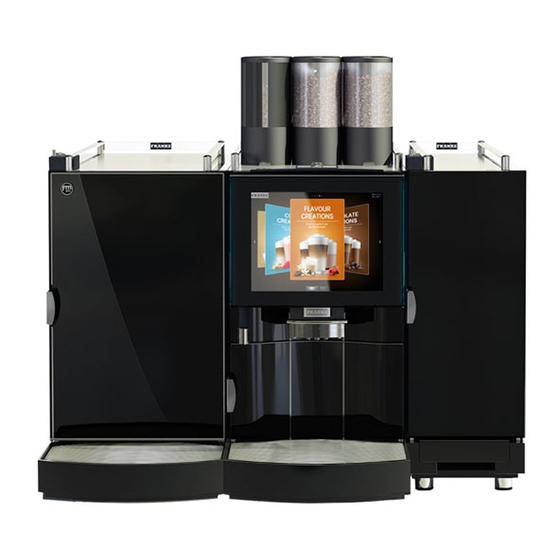
Summary of Contents for Franke FM850
- Page 1 FM850 Original Operating instructions read the operating instructions and the chapter on safety information before operating the machine. Keep the operating instructions near the machine.
- Page 3 Thank you for your confidence in us. The FM850 is a powerful and space-saving coffee machine that adapts to your needs perfectly. The FM850 will enable you to offer high-quality coffee specialties rapidly and individually. Your customers will be impressed.
-
Page 4: Table Of Contents
. . . . . . . . . . . . . . . . . . . . -
Page 5: Explanation Of Symbols
Explanation of symbols So that you can get the most out of your FM850, we would like to familiarize you with the symbols used in the Operating instructions and software. For us, thorough information and open communication go without saying. -
Page 6: Symbols Used In The Software
Tür off en Switch between Maintenance level and Product cally. Franke level. Personal informieren. Milk Milk container is empty or not installed correctly. -
Page 7: For Your Safety
Flavour Station (optional) A refrigeration unit is part of your FM850. it is to be used only to cool The Flavour Station is intended exclusively for the automatic convey- milk in conjunction with preparing coffee drinks with a FM850 coffee ance of syrups and other liquid aromas for the preparation of drinks. - Page 8 • Keep these instructions near your coffee machine. aged power supply cable. • The FM850 is intended for use by trained personnel. Each • if you suspect damage to the machine (for instance, a hot or operator of the FM850 must have read and understood the burning odor), unplug the machine from the outlet and contact instructions.
- Page 9 • Clean the coffee machine and add-on units at least once a day. the powder system or to empty the grounds container). • read the chapter "Care of the FM850" • Exercise care and caution when working in an open machine. risk of contamination • Only Service technicians should open the machine for any other...
-
Page 10: S Cope Of Delivery And Identification
Scope of delivery and identifi cation The FM850 is a powerful coff ee machine. its modern operating concept will help you keep your cool in any situation. Listed below are ways to identify your machine and what is included in the standard delivery. -
Page 11: Identification
Type plate Type plate KE (example) (example for the add-on units) Manufacturer Franke Kaff eemaschinen AG Franke Kaffeemaschinen AG Franke-Strasse 9 Franke-Strasse 9 CH-4663 Aarburg CH – 4663 Aarburg Switzerland Product name Switzerland Name: FCS4026 Name: Refrigerator KE320 (Commercial Coff ee Machine) -
Page 12: D Escription Of The Machine
Description of machine You have chosen enjoyment of every single coff ee with the FM850. in this section you will learn more about the functions and options of your coff ee machine and where the controls are located. Coff ee machine FM850... -
Page 13: Fm850
You can To enjoy coff ee at its best, you connect the refrigeration unit need pre-heated cups. The cup directly to the FM850 to make warmer fi ts perfectly on your sure the milk stays fresh. FM850. -
Page 14: The Operating Interface
The operating interface Menu elements of the operating interface, using Quick Select as an example FrAnKE switches between Maintenance level and Product level. Scroll forwards/backwards. Al- ternatively, you can also stroke the screen to the right or to the left with your fi nger. -
Page 15: Overview Of Operating Modes
Overview of operating modes Cash register Quick Select inspire Me (optional with Credit Mode) non-self-service Self-service Self-service inspire Me operating mode is particularly suitable Cash register is the operating mode for non-self-ser- Quick Select operating mode is the standard for self-service. vice utilization. - Page 16 Cash register The suitable operating mode is dependent on the utilization of your coff ee machine, your prod- uct range and the preferences of Product selection your customers. Your Service technician will be Quick Select happy to help you set the appro- priate operating mode.
-
Page 17: Installation And Technical Data
Your FM850 must be properly installed so that you can operate it correctly – your Service technician will do that for you. You'll have to take care of a few things first. You'll find the prerequisites for problem-free enjoyment of your coffee ma- chine here. - Page 18 Dimensions of the FM850 installation dimensions of the FM850 Front view Side view min 50 Top view Cross-section from above (Buffet feed-through) The dimensions are specified in mm. Prepare a stable, ergonomic surface (min. load capacity: 150 kg or 330.7 lb). The operator panel should be at eye level.
- Page 19 Technical data for the refrigeration unit Add-on unit installation dimensions (optional) Milk container 10 liters or 2 x 4.5 liters Electrical connection 200–240 V 1L n PE 100 W 50/60 Hz Fuse: 10 A Electrical cable 2000 mm Ambient conditions Humidity: max. 80% Ambient temperature: 5 –...
-
Page 20: Commissioning
Commissioning in this chapter you will learn how to start up your FM850 coff ee machine for the fi rst time. initial commissioning of the FM850 Your Service technician will put your coff ee machine in operation for the fi rst time and instruct you in its operation. -
Page 21: Filling And Emptying
Filling and emptying Ensure that all ingredients are always available. That way you will able to off er your customers the wide assortment of your product range at all times. Get primed for a successful day. Beans and powder Filling the coff ee bean and powder containers WArninG risk of injury, eye injury and damage to the machine if objects fi nd their way into the bean hopper or grinder, splinters... - Page 22 Emptying the bean hopper nOTE The quality of the coff ee may be impaired! Dry the bean hopper well after cleaning it. There must not be any residue from cleaning Lift the coff ee bean hopper Pull the safety slider forward replace the bean hopper.
-
Page 23: Milk
Emptying the grounds container nOTE Tür off en Formation of mildew due to Personal informieren. coff ee residue! Empty and clean the grounds container at least once daily. Schliessen Open the grounds container The message Door open Empty, clean and dry the replace the grounds container door and remove the grounds appears on the operating... - Page 24 Preparing milk system The milk system is prepared semi-automatically after a cleaning or a fi lling procedure. Please observe the instructions in the event mes- sages. Access to the event messages is through the dashboard and requires no login. Emptying the refrigeration unit nOTE The refrigeration unit may not be used to store milk!
-
Page 25: Syrups (Optional)
Syrups (optional) Filling the Flavour Station When you assign a new syrup type to a pump, do not forget to update the list with the new assignment in the "My settings" menu under "1.11 Flavour". Place syrups in the Flavour Sta- Switch on the Flavour Station. -
Page 26: Preparing Drinks
Preparing drinks You chose the FM850 because you love coff ee and want to off er your customers something special. in this section you will fi nd information about preparing drinks and the variations possible for your specialty drinks. Preparing drinks with Quick Select... -
Page 27: Reparing Drinks With Ash Egister
Preparing drinks with Cash register When you prepare several products one after the other, observe the following: • Have suffi cient glasses or cups ready to use. • You can continuously add new products to the waiting list during the preparation. • You can select and clear products from the waiting list. WArninG risk of scalding or burning! The dispensers and drinks are hot. -
Page 28: Reparing Drinks With Nspire
Preparing drinks with inspire Me Place an appropriate cup or Tip on the desired menu card Scroll through the menu cards. glass under the outlet. with your fi nger. Drinks overview appears. WArninG risk of scalding or burning! The dispensers and drinks are hot. Do not touch the area under the outlets. -
Page 29: Product With Ground Coff Ee -- Example: Quick Select
Product with ground coff ee –– Example: Quick Select Place an appropriate cup or Open powder lid. Select product. Select product options. Add powder. glass under the outlet. Close the powder lid. WArninG risk of scalding or burning! The dispensers and drinks are hot. Do not touch the area under the outlets. -
Page 30: Steam Dispenser (Autosteam) -- Example: Quick Select
Steam dispenser (Autosteam) –– Example: Quick Select WArninG risk of scalding or burning! The dispensers and drinks are hot. Do not touch the area under the outlets. Autosteam is suitable for the in case of scalding or burns, immediately cool the aff ected area and, manual heating and foaming depending on the severity of the injury, consult a doctor. -
Page 31: C Are Of The
Care of the FM850 Even a coff ee machine like the FM850 must be cared for. To ensure high-quality fl avor, the FM850 must be cleaned at least once a day and serviced at regular intervals. introduction to the automatic cleaning... - Page 32 This is how you start the automatic cleaning WArninG ErrOr LOG fi les Data transfer and individu- Clean Coff ee Machine alization Danger of scalding! Clean Flavour Station Cleaning and maintenance During cleaning, hot water and rinse Coff ee Machine steam are released repeatedly.
-
Page 33: Rinsing The Fm850 Manually
Cleaning and maintenance • rinsing is no substitute for daily cleaning! rinsing is necessary to remove residue build-up in the coff ee and milk systems! • The FM850 automatically rinses after certain time intervals, as Switch to Maintenance level. Select Cleaning and mainte- well as when it is switched on or off . -
Page 34: Maintenance Plan
Maintenance plan Frequency Task Information Daily Clean the FM850 See page 30 Daily rinse the FM850 See page 31 Weekly Clean the coffee bean hopper See page 20 Weekly Clean the powder container See page 20 Every six months, every 40,000 products or as necessary Maintenance by Service technician Contact a Service technician. -
Page 35: C Onfiguring
Confi guration Your FM850 is individually programmable — so that the coff ee machine is just as fl exible as you are. We have kept the programming simple to make your job easier. Try it for yourself. introduction to programming • All programming menu items are shown on the following pages. -
Page 36: My Settings
My Settings Owner menu items Specialist menu items Operator menu items 1 Set Machine 1.1 Language 1.1 Language 1.2 Operation Mode 1.2 Operation Mode 1.4 Cleaning 1.7 Temperatures 1.11 Flavour 1.12 Accounting 1.14 Edge lighting 2. Set Drinks Set drinks 3 Date and Time 3.2 Date/Time 3.2 Date/Time... - Page 37 Tasks and functions Desired action Menu item Information Selecting the language 1.1 Language Select language from the list. Activating other operating mode 1.2 Operation Mode Select utilization scenario and configure operating mode. Changing number of products per 1.2 Operation Mode Change Products per page page Switching button tones On/Off...
- Page 38 Setting drinks Cappuccino cold Select product Test Select variation Confirm vari- • You can save each product in three user-specific variations. The General Coffee ation original cannot be changed. Brewing quantity • Only parameters that are relevant for the product are displayed. Select area Preparing test Water quantity...
-
Page 39: Individualization And Data Transfer
Configure the behavior of the various operation modes or of the screen saver. logged on, the menu item will appear in green, otherwise orange. Create backups of your FM850 on a regular basis. Simply insert a uSB stick and start the process. Fast, simple and secure. - Page 40 Drive QML files You must adhere to a specific directory structure so that the FM850 can recognize your images without difficulty. Create the folder structure once, save it and it will be quickly avail- custom able.
- Page 41 Loading or clearing my images Load images The upload process is the same for all images. The images on the uSB stick must be present in the required folder structure, have the correct data format and be of the cor- 1.1 Load images rect size.
- Page 42 Confi guring my screen saver My Screen Saver Make sure that the image carousel and the screen saver are deactivated. 2.1 Activate Drinks 2.2 image carousel 2.3 Screen Saver 2.4 My Screen Saver 2.5 Menu Cards 2.6 Advertising images 2.7 My Advertising images 2.8 Sort Quick Select 2.9 Sort Cash register 2.10 My Product images...
- Page 43 Confi guring my advertising images My Advertising images The activated advertising images can be activated for each drink in the menu item My settings > Drinks. 2.1 Activate Drinks 2.2 image carousel 2.3 Screen Saver 2.4 My Screen Saver 2.5 Menu Cards 2.6 Advertising images 2.7 My Advertising images 2.8 Sort Quick Select...
- Page 44 Set Machine > Operation Mode. 2.1 Activate Drinks • You can either use the Franke images or your own, but you 2.2 image carousel cannot mix the two types with one another. 2.3 Screen Saver 2.4 My Screen Saver 2.5 Menu Cards 2.6 Advertising images...
-
Page 45: Cleaning And Maintenance
Coffee Machine rinse Coffee Machine rinse Coffee Machine Preparing milk system Preparing milk system Preparing milk system Prepare syrup system Prepare syrup system Prepare Syrup System Wipe Protection Wipe Protection Wipe Protection See chapter "Care of the FM850" for details. -
Page 46: Counters
Counters Owner menu items Specialist menu items Operator menu items Without VIP system (stan- 4.1 Machine total dard) 4.3 Water filter 4.5 Cleanings 4.6 Coffee products 4.7 Milk products 4.9 Water products 4.10 Powder products 4.11 Flavour products 4.12 All products 4.12 All products 4.12 All products 4.13 Maintenance... -
Page 47: Decommissioning And Disposal
Clean the coff ee machine and next page. its components. You will fi nd powder container. Empty the milk container. help for this in the chapter "Care of the FM850". Temporary decommissioning install menu My Settings individualization and data transfer Maintenance and cleaning... -
Page 48: Disposal
Long-term decommissioning and storage nOTE Ensure functional capability! Contact the FrAnKE Service team for proper decommissioning and storage. Have your coffee machine drained by your Service technician and observe the storage conditions: Storage temperatures: -10 °C to +50 °C Humidity: max. 80% if you plan to start using your machine again later, taking advantage of our service is essential. -
Page 49: Troubleshooting
Troubleshooting Help is available from your FM850 in the event of problems. Events and information are shown on the monitor screen. Should you be unable to resolve a problem despite all best eff orts, please contact our Service department. Overview of machine errors... -
Page 50: Help With Machine Errors
Help with machine errors An error is shown on the display: Follow the instructions in the error description of the pop-up window. The machine no longer boots up: Make sure that the power supply is provided. Help with problems concerning product quality Possible causes Solution Grind too coarse... -
Page 51: Index
index . . . . . . . . . . . . . . . . 37 . . . . . . . . . . . . . . . . . . . . . . . . 29 . - Page 52 . . . . . . . . . . . . . . . . . . 19 owder container . . . . . . . . . . . . . . . . . . . . . . 20 MPtying .
- Page 53 . . . . . . . . . . . . . . . . . . 5 . . . . . . . . . . . . . . . . . . . . . . . . . . 9 afety inforMation yPe key .
- Page 55 Consumable materials Item Order number Cleaning tablets BK 328 399 (25 pcs.) Cleaning tablets BK 328 400 (100 pcs.) Cleaning solution 1L 301 219 Frother 1H 328465...
- Page 56 Franke Kaff eemaschinen AG Franke-Strasse 9 4663 Aarburg – Switzerland Tel. +41 (0) 62 787 36 07 www.franke.com Your distribution partner: issued 03.2014 / Order number: 1H329350/revision 0...

















Need help?
Do you have a question about the FM850 and is the answer not in the manual?
Questions and answers