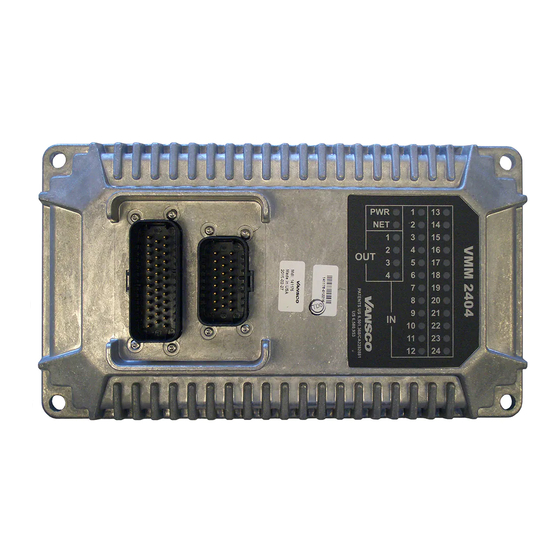
Summary of Contents for Parker Vansco
- Page 1 Vansco Multiplexing Module VMM2404 U s e r G u i d e H Y 3 3 - 5 0 1 1 - I B / U S U G - V M M 2 4 0 4 - 0 8 3 7 0 0 1 - 2 0 1 7 0 5 - 0 0 2...
- Page 2 Offer of Sale The items described in this document are hereby offered for sale by Parker Hannifin Corporation, its subsidiaries or its authorized distributors. This offer and its acceptance are governed by the provisions stated in the "Offer of...
-
Page 3: Table Of Contents
Contents Publication History ......................vi Safety ........................... vii Safety symbols ..........................vii General safety regulations ......................vii Welding after installation ........................ viii Construction regulations ........................ viii Safety during installation ........................ viii Safety during start-up ........................ix Safety during maintenance and fault diagnosis ................ix 1. - Page 4 Contents 4.2. Low-Side Outputs with Current Sense ..................31 4.2.1. Low-Side Outputs with Current Sense Capabilities ........... 31 4.2.2. Low-Side Outputs with Current Sense Configuration Options ........33 4.2.3. Low-Side Outputs with Current Sense Installation Connections ....... 33 4.2.4. Low-Side Outputs with Diagnostics and Fault Protection .......... 34 5.
- Page 5 Contents 10.7.6. CMOS ........................63 10.7.7. Potentiometer (Ratiometric) ..................64 11. Tests ..........................65 12. Frequently Asked Questions (FAQ) ................67 13. Troubleshooting ......................71 14. Glossary ......................... 72 15. Index ..........................79 User Guide...
-
Page 6: Publication History
Publication History The following table provides an overview of the changes made to this document over the course of its publication history. Revision Description of Change Rev. 001 First release of this document Rev. 002 New template, minor edits 05/2017 User Guide... -
Page 7: Safety
Contact the manufacturer if there is anything you are not sure about or if you have any questions regarding the product and its handling or maintenance. The term "manufacturer" refers to Parker Hannifin Corporation. Safety symbols The following symbols are used in this document to indicate potentially... -
Page 8: Welding After Installation
Safety Do not use the product if electronic modules, cabling, or connectors are damaged or if the control system shows error functions. Electronic control systems in an inappropriate installation and in combination with strong electromagnetic interference fields can, in extreme cases, cause an unintentional change of speed of the output function. -
Page 9: Safety During Start-Up
Safety Safety during start-up Danger! Risk of death or injury. Do not start the machine's engine before the control system is mounted and its electrical functions have been verified. Do not start the machine if anyone is near the machine. Safety during maintenance and fault diagnosis Before performing any work on the hydraulics control electronics, ensure that ... -
Page 11: About The Vmm2404
VMM2404 can be used in any CAN 2.0B application. The VMM2404 is controlled by ladder logic software. You can write the software in ladder logic using the Vansco Multiplex Module Software (VMMS) tool. Contact your Parker Vansco Account Representative for more details about the VMMS. -
Page 12: Diagram Conventions
This manual describes the hardware components of the VMM2404, but does not explain how to write or configure the software. For more information about software, refer to the appropriate software manual or contact your Parker Vansco Account Representative. 1.1. Diagram conventions... - Page 13 About the VMM2404 Symbol Meaning General input General output Frequency input Analog input Frequency sensor Pulse sensor Resistive sensor General sensor Application switch Load Pull-down resistor Pull-up resistor Battery User Guide...
- Page 14 About the VMM2404 Symbol Meaning Fuse Resistor Ground Chassis ground VMM2404...
-
Page 15: Quick Start
The following is a high-level overview of the steps involved with this section: 1. Gather the required materials. 2. Install the required software tools provided by Parker Vansco. 3. Connect the VMM2404 to a development system (desktop) and power it up. -
Page 16: Install The Required Software Tools
Please contact your Parker Vansco Account Representative for details on how to download the latest DLA driver software. The Parker Vansco DLA requires the installation of drivers on your PC. To install the Parker Vansco DLA drivers: 1. Download the driver, run the extracted file, and follow the Install Wizard. Do not connect the USB-DLA until the driver installation is completed. -
Page 17: Connect The Vmm2404 Multiplexing Module To A Development System
Quick Start 2.4. Connect the VMM2404 multiplexing module to a Development System It is a good idea to connect the VMM2404 multiplexing module to a development system (PC, Controller I/O Board, power source, and DLA) to verify your application. The development system is an ideal environment for creating and downloading software applications. -
Page 18: Power Up The Development System
Quick Start 1. Connect the Controller I/O harness to the VMM2404 multiplexing module. 2. Connect the Controller I/O harness to the controller I/O board connectors. 3. Connect the evaluation kit power/CAN harness to the controller I/O board’s JP3 connector. 4. Do not connect the power wire (RED) from the evaluation kit power/CAN harness to the power supply (+) terminal at this time. -
Page 19: Create And Download Ladder Logic Applications
Software applications can be created and downloaded to the VMM2404 multiplexing module. The software applications for the VMM2404 can be created with the Vansco Multiplexing Module Software (VMMS) tool, using ladder logic. Consult your Parker Vansco Account Representative for information about your software programming options. -
Page 20: Inputs
Inputs 3. Inputs The VMM2404 has 3 main types of inputs, as follows: Programmable digital inputs (can be used as active high, active low, or power control) Dedicated addressing inputs Programmable multi-purpose inputs (can be used as analog, digital, or frequency) Note: Do not connect inputs directly to unprotected inductive loads such as... - Page 21 Inputs 3.1.1.1. Digital Input Capabilities The following table provides specifications for the VMM2404’s standard digital inputs: Standard Digital Input Capabilities Item Unit Input voltage range Ω Pull-up / pull-down resistance 3.1 k 3.5 k Minimum negative going threshold Maximum positive going threshold 1.19 Cutoff frequency (hardware) De-bounce time (software)
-
Page 22: Multi-Purpose Used As Analog Input
Inputs For an input that is active-high It must be connected to battery power so that there is a battery connection when the state of the input changes. The power provided to the digital switch connected to the input must be provided through a fuse in the wire harness. - Page 23 Inputs 3.1.2.1. Analog Input Capabilities The following table provides specifications for the VMM2404 analog inputs: Analog Input Specifications Item Unit Input voltage range Overvoltage Ω Pull-up / down resistance 3.1 k 3.5 k Input resistance – pull-up/pull-down Ω 81 k disabled Input capacitance Cutoff frequency (hardware)
- Page 24 Inputs The pull-up or pull-down resistors for analog inputs can be enabled or disabled; however, both pull-up and pull-down cannot be enabled at the same time. The pull-up and pull-down resistance is 3.3 kΩ. Gain and Attenuation Factors Amp Gain Max Voltage Attenuation 1 Gain 1...
- Page 25 Inputs Ground level shift To reduce ground level shift: 1. Dedicate one of the 4 system ground inputs (GND) to sensors that have dedicated ground wires, and connect all sensor grounds to this system ground input. 2. Splice the other system ground inputs together in the vehicle harness (close to the connector) to provide a better ground for the noisier low-side outputs and digital circuits.
-
Page 26: Multi-Purpose Used As Ac-Coupled Frequency Input
Inputs 3.1.3. Multi-Purpose Used as AC-Coupled Frequency Input The following multi-purpose inputs can be used as AC-coupled frequency inputs: INPUT1_ADF and INPUT2_ADF 3.1.3.1. AC-Coupled Frequency Input Capabilities AC-coupled frequency inputs provide AC-coupling, which allows you to read the frequency of external signals that have either large DC offsets, or no ground reference. - Page 27 Inputs 3.1.3.3. AC-Coupled Frequency Input Connections When connecting AC-coupled frequency inputs, be aware of system noise and ground level shift. System Noise AC-coupled frequency inputs are more susceptible to system noise than digital inputs. To reduce system noise: Connect AC-coupled frequency inputs to sensors with significant DC offset. ...
-
Page 28: Multi-Purpose Used As Dc-Coupled Frequency Input
Inputs The following shows a typical AC-coupled frequency input connection: Internal to product Variable Reluctance Sensor AC Coupled Frequency Input Sensor Ground Figure 6: AC-coupled frequency input installation connections 3.1.4. Multi-Purpose Used as DC-Coupled Frequency Input The following multi-purpose inputs can be used as DC-coupled frequency inputs: ... - Page 29 Inputs The following table provides specifications for the VMM2404 general purpose inputs when used as DC-coupled frequency inputs: DC-Coupled Frequency Input Specifications Item Unit Input voltage range Ω Pull-up / down resistance 3.1 k 3.5 k Input resistance – pull-up/pull-down disabled Ω...
- Page 30 Inputs To reduce system noise: Connect DC-coupled frequency inputs to sensors that produce signals with no DC offset. Use the shortest possible wires when connecting DC-coupled frequency inputs to sensors to prevent noise pickup on the sensors. Ground Level Shift Ground level shift affects the accuracy of DC-coupled frequency inputs.
-
Page 31: Digital Inputs
Inputs The following shows a typical DC-coupled frequency input connection: Internal to product Sensor Voltage Hall Effect Sensor DC Coupled Frequency Input Sensor Ground Figure 7: DC-coupled frequency input installation connections 3.2. Digital Inputs Digital inputs are typically used with electrical signals and switches that are either on or off. - Page 32 Inputs 3.2.1.1. Programmable Digital Input Installation Connections A digital input is typically connected to a switch that is either open or closed. When the switch is open, the pull-up or pull-down resistor will ensure that no signal exists on the input pin, which will be interpreted by the VMM2404 as inactive.
-
Page 33: Power Control Digital Inputs
Inputs Active low input The active-low input must be connected to ground to ensure there is a ground connection when the state of the input changes. The following shows a typical active-low digital input connection: Internal to product Application switch Active Low Digital Input Figure 9: Active low digital input connections... - Page 34 Inputs The following table provides specifications for the power control digital input: Power Control Digital Input Specifications Item Unit Input voltage range Ω Pull-down resistance 3.1 k 3.5 k Minimum negative going threshold 2.14 Maximum positive going threshold Power-up threshold Cutoff frequency (hardware) De-bounce time (software) Overvoltage...
-
Page 35: Addressing Digital Inputs
Inputs The following shows a typical power control digital input connection: Internal to product Application Switch Power Control Input Power Control Fuse Min. Pull-Down 200 mA Resistor Battery Figure 10: Power control digital input installation connections 3.2.3. Addressing Digital Inputs The VMM2404 has 5 active low digital inputs that are used for module addressing on the CAN network: ... - Page 36 Inputs 3.2.3.2. Addressing Digital Input Connections These inputs are used to set the system address on the module such that it is unique among all other modules in the system. The maximum allowable addresses in a VMM system is 31. The inputs are all active low inputs with internal pull-up resistors.
- Page 37 Inputs The following shows a typical active low digital input addressing connection: Internal to product Customer connection Addressing Digital Input Figure 11: Addressing digital input connections User Guide...
-
Page 38: Outputs
Outputs 4. Outputs The VMM2404 has 8 solid-state FET technology outputs designed for low to medium current and high inrush inductive load switching. Output currents can range up to 3.0 A. The VMM2404 has 2 types of outputs: High-side outputs ... -
Page 39: High-Side Output Installation Connections
Outputs High-Side Output Specifications Item Unit Operational voltage range Overvoltage Output current range Ω Load impedance @ 12 V PWM frequency PWM resolution Flyback diode current Short-circuit current limit (Tjunc = -40ºC to +150ºC) Short-circuit trip time Thermal protection ºC Digital feedback negative threshold Digital feedback positive threshold 3.58... -
Page 40: High-Side Output Diagnostics And Fault Protection
Outputs of 50% will produce the worst case average current flow through these two devices. Note: If large inductive loads are used, and the high-side output is providing a continuous PWM signal, the PWM peak current must not be greater than the specified continuous current for the output (in continuous mode, the average current flow through the diode at 50% duty cycle is approximately equal to ½... -
Page 41: Low-Side Outputs With Current Sense
Outputs 4.1.3.1. Short Circuit Short-circuit faults occur when a high-side output pin is shorted to ground. Refer to the VMM2404 Platform Framework API document distributed with the SDK for details on how to recover from a short circuit. 4.1.3.2. Open Load Open load faults occur when a low-side output pin is open circuit (not connected to a load). - Page 42 Outputs When low-side outputs are used as an on/off signal, the output provides ground when in the “on” state (the application software is responsible for switching low-side outputs On and Off). When low-side outputs are used to sense current, the application software will monitor the current flowing into the low-side output, and based on the amount of current, will turn the output either On or Off.
-
Page 43: Low-Side Outputs With Current Sense Configuration Options
Outputs 4.2.2. Low-Side Outputs with Current Sense Configuration Options There are two programmable gain and attenuation factors that allow you to convert the maximum voltage expected on the low-side outputs to as close to 3.0 V as possible (to optimize the voltage resolution). Gain and Attenuation for Low-Side Outputs with Current Sense Amp Gain Max Current (A) -
Page 44: Low-Side Outputs With Diagnostics And Fault Protection
Outputs 4.2.4. Low-Side Outputs with Diagnostics and Fault Protection The VMM2404 low-side outputs have the ability to report many different fault conditions, and are protected against short-circuit, overcurrent, and short-to- ground faults. Note: The VMM2404 diagnostic LEDs indicate the output's status. 4.2.4.1. -
Page 45: Power
Power 5. Power The VMM2404 is powered by the vehicle battery. The VMM2404 operates in a 12 V or 24 V system, and can operate from 6 V up to 32 V, with over-voltage protection at 36 V. The various pins on the connectors are used for different types of power, as detailed in the following sections. -
Page 46: Logic And Output Power Connections
Power The following table provides specifications for the VMM2404 logic and output power: Logic and Output Power Specifications Item Unit Input voltage range Overvoltage Current draw in on state (excluding outputs) Current draw in on state (including outputs) Current draw in sleep mode Inline fuse required on power pins (ATO style) Number of power pins Number of ground pins... -
Page 47: Sensor Supply
Power The following shows a typical logic and output power connection: Fuse Min 200 mA Power Pins Internal to product Fuse Max 25 A Power Control Battery Reverse Battery Protection Ground Pins Figure 14: Logic and output power installation connections 5.2. -
Page 48: Sensor Power Connections
Power Note: The voltage provided to the VMM2404 must be 6.5 V or greater to ensure the sensor supply can provide 5 V. Depending on system voltage, SENSOR_SUPPLY is capable of delivering different amounts of current to the sensors, as detailed in the following table: Maximum Sensor Current at Various Voltages Input Voltage Maximum Sensor Current... -
Page 49: Communication
Communication 6. Communication The only type of communication available to the VMM2404 is Controller Area Network (CAN) communication. 6.1. Controller area network The VMM2404 has 1 Controller Area Network (CAN) communication port(s) available. The VMM2404 hardware provides controller area network (CAN) communication according to the SAE J1939 specification, making the VMM2404 compatible with any CAN-based protocol through software. - Page 50 Communication For a list of J1939 connection considerations, refer to the SAE J1939 specifications available through the Society for Automotive Engineers. SAE J1939-11 covers the physical aspects of the CAN bus including cable type, connector type, and cable lengths. Note: The standard variant of the VMM2404 does not have a CAN termination resistor, which is based on the assumption that the CAN bus is terminated in the harness.
- Page 51 Communication The following shows a typical CAN connection using the SAE J1939 standard: CAN Network Backbone (less than 40 meters long) T connectors 120 ohm 120 ohm Terminator Terminator Variable length Node Node Node CAN stub (<1m) Node Node Figure 15: J1939 CAN connection User Guide...
-
Page 52: Diagnostic Leds
Diagnostic LEDs 7. Diagnostic LEDs The VMM2404 has 30 red LEDs that are used to indicate the status of inputs, outputs, power and the Controller Area Network (CAN). The following shows the VMM2404's LEDs as they appear on the product: Figure 16: VMM2404 LEDs 7.1. -
Page 53: Network Led
Diagnostic LEDs 7.4. Network LED The network LED (labeled NET) is used to monitor the state of the CAN network. User Guide... -
Page 54: Connectors
Connectors 8. Connectors The VMM2404 has two Ampseal connectors, as follows: One 35-pin connector – Black (J1): AMP 776164-1. One 23-pin connector – Black (J2): AMP 770680-1. Both connectors have pins that connect to inputs, outputs, power, and the Controller Area Network (CAN). -
Page 55: Mating Connector Part Numbers
Connectors 8.1. Mating Connector Part Numbers The following table shows the part numbers for the mating connectors and terminals that are used in the vehicle harness: Mating Connector Part Numbers Connector Shell part number Terminal part number Black (J1) 35-pin AMP 776164-1 20-16AWG, Gold: AMP 770854-3 Black (J2) 23-pin... - Page 56 Connectors Black (J1) 35-Pin Connector Pinout Name Function Ground Not connected Ground Not connected Ground Not connected OUTPUT8_3A_HS 3A Low-side output OUTPUT4_3A_HS 3A High-side output CAN_SHLD CAN Shield CAN1_L CAN 1 Low POWER_CONTROL Active high wake up input INPUT5_ADF Input: Analog, Digital, or Frequency INPUT4_ADF Input: Analog, Digital, or Frequency INPUT3_ADF...
- Page 57 Connectors Black (J2) 23-Pin Connector Pinout Name Function INPUT7_ADF Input: Analog, Digital, or Frequency INPUT8_ADF Input: Analog, Digital, or Frequency INPUT9_ADF Input: Analog, Digital, or Frequency INPUT10_ADF Input: Analog, Digital, or Frequency INPUT11_ADF Input: Analog, Digital, or Frequency INPUT12_ADF Input: Analog, Digital, or Frequency INPUT13_ADF Input: Analog, Digital, or Frequency INPUT14_ADF...
-
Page 58: Installation
Installation 9. Installation Because every system is different, it is not feasible to provide detailed installation instructions that will be suitable for every assembly. This chapter therefore provides only high-level guidelines on installing the VMM2404. The vehicle manufacturer is responsible for creating procedures for mounting the VMM2404 in a vehicle during production assembly. - Page 59 Installation Before mounting the VMM2404, review the following environmental and mechanical requirements. Note: Do not install the VMM2404 near any significant heat sources, such as a turbo, exhaust manifold, etc. Avoid installing the VMM2404 near any drive- train component, such as a transmission or engine block. 9.1.2.1.
-
Page 60: Mounting The Vmm2404 To A Vehicle
Installation 9.1.3. Mounting the VMM2404 to a Vehicle It is up to the original equipment manufacturer (OEM) to ensure the product is securely mounted to the vehicle. The following guidelines are related to physically attaching the VMM2404 to a vehicle: ... -
Page 61: Application Examples
Application Examples 10. Application Examples The purpose of this section is to provide examples of how the VMM2404 can be used for different purposes. The following examples (used for illustrative purposes only) are covered in this section: Implementing safety interlocks ... -
Page 62: Controlling Indicator Lights
Application Examples The following diagram shows a typical seat switch interlock connection: Internal to product Battery Voltage Driver Present Switch Digital Input Figure 20: Seat switch interlock connection 10.2. Controlling Indicator Lights Multiple VMM2404 can be used together in a system to control a vehicle's indicator lights. -
Page 63: Controlling A Proportional Valve
Application Examples The following shows how to connect three VMM2404s together in a system to control indicator lights: Rear Rear Right Signal Light Rear Left Signal Light Cabin VBAT VBAT 3.3k 3.3k Right Turn Signal Switch Left Turn Signal Switch VBAT 3.3k Hazard Signal Switch... - Page 64 Application Examples software. Refer to the appropriate software manual, or contact your Parker Vansco Account Representative for more details about software. This section only provides hardware connection information. When making the connection, it is highly recommended to use the high-side and low-side outputs in pairs to avoid potential problems.
-
Page 65: Controlling Motor Speed
The VMM2404 has Proportional Integral Differential (PID) capabilities that make it possible to control devices like proportional valves through software. Refer to the appropriate software manual, or contact your Parker Vansco Account Representative for more details about software. This section only provides hardware connection information. -
Page 66: Using One Analog Input As Two Digital Inputs
You will need to write your application logic to act according to the voltage value readings provided by the analog input. Refer to the appropriate help file, or contact your Parker Vansco Account Representative for more information. When making the connection, ensure there is a voltage difference between the two pins on the SPDT switch. -
Page 67: Controlling A Linear Actuator
The VMM2404 has Proportional-Integral-Differential (PID) capabilities that make it possible to control devices like proportional valves through software. Refer to the appropriate software manual, or contact your Parker Vansco Account Representative for more details about software. This section only provides hardware connection information. -
Page 68: Connecting Various Sensors
Application Examples 10.7. Connecting Various Sensors There are many types of sensors that can be connected to the VMM2404, as follows: Open collector sensors Variable resistance sensors Variable reluctance sensors Switch sensors Voltage sensors CMOS sensors ... - Page 69 Application Examples The following shows a typical NPN open collector sensor connection: Internal to product Digital or frequency Input Open collector Figure 26: Open collector sensor connection The following shows a typical PNP open collector (also called open emitter) sensor connection: Internal to product Open collector...
-
Page 70: Variable Resistance
Application Examples 10.7.2. Variable Resistance Variable resistance sensors change impedance to represent it's measured value, and are compatible with analog inputs. Variable resistance sensors are typically used in thermal and pressure applications. They work by changing the voltage reading on the sensor according to changes in pressure or temperature in the application. -
Page 71: Variable Reluctance
Application Examples 10.7.3. Variable Reluctance Variable reluctance sensors are typically used in frequency measurement applications, and are compatible with AC-coupled frequency inputs. Variable reluctance sensors do not require power (the power is induced), and they create frequency by out-putting a sine wave type signal. They work by using an increase or decrease in a magnetic field to detect the proximity of a part or device. -
Page 72: Voltage
Application Examples The following shows a typical sensor switch connection: Internal to product Battery voltage Switch Digital Input Figure 30: Switch sensor connection 10.7.5. Voltage Voltage type sensors work by driving an analog voltage signal to report the sensor's measured value. Voltage sensors are compatible with analog inputs, and are typically used in applications that require variable voltage measurements. -
Page 73: Cmos
Application Examples The following shows a typical voltage sensor connection: Internal to product Voltage Sensor Analog Input Figure 31: Voltage sensor connection 10.7.6. CMOS A sensor with a CMOS-type output drives a high and low signal, and is typically used in digital and frequency applications, and therefore, CMOS sensors can be wired directly to digital and frequency inputs. -
Page 74: Potentiometer (Ratiometric)
Application Examples 10.7.7. Potentiometer (Ratiometric) Potentiometers and other ratiometric type sensors can be wired directly to analog inputs. Potentiometers are resistive devices that use a wiper arm to create a voltage divider. Changes to resistive measurements happen as the wiper arm moves along a resistive element. -
Page 75: Tests
Tests 11. Tests The following table lists the results for verification tests that were performed for the VMM2404: Ref # Test Specification Test Description Notes J1455 (Jun2006) Section 24 Hour Thermal Cycle 4.1.3.1 J1455 (Jun2006) Section Thermal Shock 4.1.3.2 EP455 (Feb 03) Section 5.1.2 Storage Temperature J1455 (Jun2006) Section 24 Hour Humidity Cycle 4.2.3... - Page 76 Tests Ref # Test Specification Test Description Notes J1455 (Jun2006) Section Jumper Starts Voltage 4.13.1 J1455 (Jun2006) Section Steady State Reverse Polarity 4.11.1.1.1 EP455 (Feb 03) Short Circuit Protection Section 5.10.4 EP455 (Feb 03) Transient Accessory Noise Section 5.11.1 EP455 (Feb 03) Transient Alternator Field Decay Section 5.11.2 EP455 (Feb 03)
-
Page 77: Frequently Asked Questions (Faq)
Two manufacturers of J1939-rated connectors are ITT Canon and Deutsch. Raychem, a subdivision of Tyco, manufactures a shielded cable compliant with J1939-11. These are manufacturers that Parker Vansco has experience with, but this should not be considered an exhaustive list of J1939 cable and connector suppliers. - Page 78 Can I plug my existing sensor into a VMM, and if so, how do I configure the input? Refer to Sensor Power see "Sensor supply" on page 37, or Connecting Various Sensors on page 58 for details on connecting sensors. Contact your Parker Vansco Account Representative for more information if needed.
- Page 79 My VMM is broken. Who do I call regarding warranty? Broken VMMs should be returned to the service department of the OEM, and the OEM will co-ordinate returns to the appropriate Parker Vansco service center. User Guide...
- Page 80 No. When the VMM is used in a VMM system, it can only communicate at 250kbps. Can I use other Parker Vansco products such as the CM3620 with my VMMs? Yes, however, the software required for each is different. Interfacing to these type modules must be done through the generic CAN and J1939 messaging included in the VMMS software tool.
-
Page 81: Troubleshooting
Troubleshooting 13. Troubleshooting This section assumes that the product is connected in a Development System. The following table provides possible solutions for potential problems: Problem Possible Causes Possible Solutions Everything is The VMM is not powered. Ensure all of your connecting points in connected, but the desktop setup are properly seated. -
Page 82: Glossary
14. Glossary AC-coupled A circuit that eliminates the DC offset voltage of the signal. This circuit is typically used with frequency inputs that have a DC offset. Note that the DC offset value varies by product. active high Input type that is on when it reads a battery voltage level, and off when it is floating or grounded. - Page 83 Glossary attenuation A gradual decrease in a current's intensity. Such a decrease may occur naturally, or intentionally through the use of an attenuator. black box A custom-compiled algorithm written in C programming language that allows a system designer to implement algorithms that are not possible in ladder logic. CAN bus See controller area network (CAN) bus.
- Page 84 Glossary current feedback control Varying the duty cycle of an output so that the output provides a desired amount of current to the load. current sensor A device that detects electrical current in a wire and generates a signal proportional to it. data link adaptor (DLA) A development tool that connects the CAN bus to a personal computer (through a USB or RS232 port), so that programming and diagnostics can be performed on...
- Page 85 Programs written in this language resemble ladders: two vertical rails with a series of horizontal rungs—each representing a logical rule—between them. Ladder programs for Parker Vansco products are written using Vansco Multiplexing Module Software (VMMS).
- Page 86 A mechanical drawing showing the dimensions, pinouts, and implemented configuration options for a Parker Vansco product. proportional-integral-differential (PID) controller A system or device controller that, through constant feedback about differences between the desired state and the current state, adjusts inputs accordingly. An example of such a controller is one that prevents a vehicle from traveling faster than a specified speed, regardless of the amount of pressure on the gas pedal.
- Page 87 Glossary pull-down resistor A resistor that connects an input to a ground reference so that an open circuit can be recognized by the microprocessor, which is typically used on active-high digital inputs or analog inputs. pull-up resistor A resistor that connects an input to a voltage reference so that an open circuit can be recognized by the microprocessor, which is typically used on active-low digital inputs or analog inputs.
- Page 88 A collection of multiplexing products that function together in a system through software. VMMS Vansco Multiplexing Module Software. wetting current The minimum current needed to flow through a mechanical switch to break through any film of oxidation that may be on the switch contacts.
-
Page 89: Index
15. Index current feedback • 73 current feedback control • 74 About the VMM2404 • 1 current sensor • 74 AC-coupled • 72 AC-Coupled Frequency Input Capabilities • 16 AC-Coupled Frequency Input Configuration Options • data link adaptor (DLA) • 74 DC-coupled •... - Page 90 Index High-side outputs • 28 Potentiometer (Ratiometric) • 64 Power • 35, 67, 69 Power Control Digital Input Capabilities • 23 Implementing Safety Interlocks • 51 Power Control Digital Input Installation Connections • inductive load • 75 Input LEDs • 42 Power Control Digital Inputs •...
- Page 91 Index Variable Reluctance • 61 Variable Resistance • 60 VMM • 78 VMM system • 78 VMMS • 78 Voltage • 62 Welding after installation • viii wetting current • 78 User Guide...
- Page 92 Vansco Multiplexing Module VMM2404 User Guide HY33-5011-IB/US...
















Need help?
Do you have a question about the Vansco and is the answer not in the manual?
Questions and answers