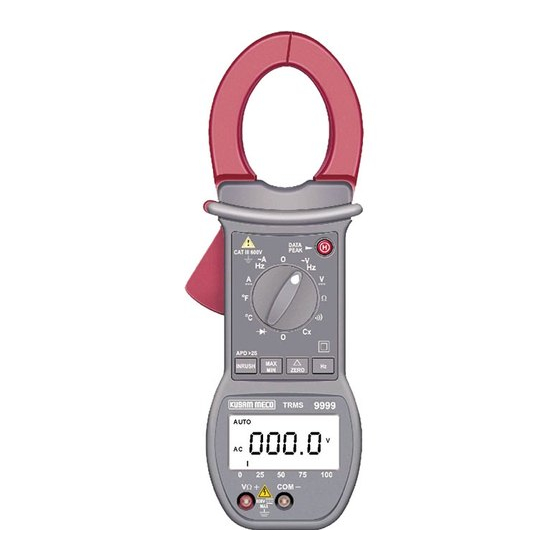
Table of Contents
Advertisement
Quick Links
TRUE RMS AC/DC
DIGITAL
CLAMPMETER
MODEL - 9999
!
DATA
PEAK
CAT III 600V
~A
O
~V
Hz
Hz
A
O
F
O
C
)
)
Cx
O
APO >2S
MAX
INRUSH
MIN
ZERO
9999
TRMS
H
MAX
MIN
AUTO ZERO
HOLD
999.9
- +
AC
0
25
50
75
V
COM
600V
~
MAX
H
V
)
Hz
VA
F
k9Hz
100
TAKE MEASUREMENT CAREFULLY AND YOU'LL
SPARE YOUR METER AND YOURSELF, SOME PAIN
Nearly every electrical engineer has a hand held
digital clamp meter (Tongtester). We sometimes take
them for granted, until we damage them or "burn them
out". If you incorrectly connect your clamp meter to a
circuit, or if you have the clamp meter on wrong
setting, you damage the meter and possibly hurt
yourself. You can also get into trouble if you try to
measure the voltage across a charged capacitor.
Clamp meter users frequently burn their meters
by trying to measure current the same way as they
measure voltage. Remember, you measure voltage
across a circuit, and current through a circuit. When
you use the current input, your clamp meter becomes
a low impedance circuit element.
Even if you correctly insert your clamp meter in to
the circuit, you can still damage your meter. Don't try
to measure current in excess of your meter's
capacity. Check the current capacity of the Clamp
meter.
If you are measuring current in industrial
environment to prevent accident disconnect your
test leads from the circuit under test whenever you
change Clamp meter functions. Set your meter to
the correct function, say current, and its highest
range for the setting. If the reading is small, change
the range to the next lower range till the reading can
be read with the best possible accuracy. When
measuring voltage, connect the test leads before
your apply power to your circuit. To be safe, start by
setting your meter to its highest range first.
Advertisement
Table of Contents

Subscribe to Our Youtube Channel
Summary of Contents for Kusam-meco 9999
- Page 1 If you incorrectly connect your clamp meter to a circuit, or if you have the clamp meter on wrong MODEL - 9999 setting, you damage the meter and possibly hurt yourself. You can also get into trouble if you try to measure the voltage across a charged capacitor.
-
Page 2: Table Of Contents
“Rules for Safe Operation”carefully before Features ---------------------------------------------2 using the Meter. General Specifications ----------------------------2 Digital Clampmeter Model - 9999 (hereafter Electrical Specifications ---------------------------3 referred to as “the Meter”) is a 4 digits True RMS AC Current ------------------------------------- Clampmeter with steady operations, and highly... -
Page 3: Features
<1.42 @ 600 to 1000A Display : 4 digit liquid crystal display (LCD) with a Overload Protection : 1000A AC max for 1 minute maximum reading of 9999. Overrange : "OL" mark indication. DC CURRENT (accuracy: at the center of CT) Low battery indication: The "... -
Page 4: Diode Test & Continuity
20 to 400.0Hz 0.1Hz ± (0.5%rdg + 5dgts) 0 to 999.9 ± (1.5%rdg + 5dgts) 1000 to 9999 Sensitivity : 5Vrms. TTL signal 5A@20 to 100Hz Overload Protection : 600V DC / AC rms 10A@100 to 400Hz Overload Protection : 600V DC / AC rms... -
Page 5: Safety Information
WARNING :- Typical meter applications are near SAFETY INFORMATION exposed lethal voltages. Use caution when taking The following safety information must be measurements. Before the meter is connected to observed to ensure maximum personal safety any circuit, review the safety information. during the operation of this meter. -
Page 6: The Clampmeter Structure
DIODE & CONTINUITY. 4) LCD DISPLAY : beginning of the starting current for a 100-milli second A 4 digit display (maximum reading 9999) period and then digitally filters and processes the indicates measured values, and features symbols indicating function, Data - Hold, Peak Hold, Max samples to calculate the actual staring current. - Page 7 Press the "INRUSH" button before the inrush Display HOLD & PEAK Function Button current measurement display In display HOLD mode, the meter holds the shows "- - - -". reading on the display. Press the trigger to open transformer jaws and In PEAK mode, the meter displays the PEAK clamp on to one conductor only, and turn on value of measured value, PEAK function is enabled...
-
Page 8: Display Symbols
, k , : Ohm. The unit of resistance. APO >2S INRUSH K : kilo-ohm. 1 x 10 or 1000 ohms. ZERO TRMS 9999 Peak reading in current range HOLD AUTO ZERO 9999 Max/Min reading in the function/range k9Hz MAX/MIN... -
Page 9: Dc Current Measurement
D) RESISTANCE MEASUREMENTS Read the current directly on APO >2S INRUSH ZERO the display. It is recommended 9999 TRMS that the conductor be placed AUTO ZERO HOLD 9999 at the center of the closed k9Hz jaws for maximum accuracy. -
Page 10: Measuring Diodes & Continuity
30 . APO >2S F) FREQUENCY MEASUREMENT INRUSH ZERO 9999 TRMS HOLD AUTO ZERO 9999 k9Hz... -
Page 11: Maintenance
4. Read the capacitance directly from the display. Cleaning Periodically wipe the case with a damp cloth and detergent, do not use abrasives or solvents. DATA PEAK CAT III 600V APO >2S INRUSH ZERO TRMS 9999 AUTO ZERO HOLD 9999 k9Hz Black 600V... -
Page 12: Test Certificate
WARRANTY MUMBAI Each “KUSAM-MECO” product is warranted to be TEST CERTIFICATE free from defects in material and workmanship under normal use & service. The warranty period DIGITAL CLAMPMETER is one year (12 months) and begins from the date of despatch of goods. In case any defect occurs in... - Page 13 OTHER WARRANTIES, EXPRESS OR IMPLIED, INCLUDING BUT NOT LIMITED TO ANY IMPLIED WARRANTY OF MERCHANTABILITY OR FITNESS FOR A PARTICULAR PURPOSE. “KUSAM-MECO” SHALL NOT BE LIABLE FOR ANY SPECIAL, INDIRECT, INCIDENTAL OR CONSEQUENTIAL DAMAGES OR LOSSES, INCLUDING LOSS OF DATA, ARISING FROM ANY CAUSE WHATSOEVER.














Need help?
Do you have a question about the 9999 and is the answer not in the manual?
Questions and answers