Summary of Contents for Belling IB609FV
- Page 1 IB609FV OPERATING AND INSTALLATION INSTRUCTION OF 60CM VISIO TOUCH CONTROL BUILT-IN OVEN...
- Page 3 Contents 1- Presentation and size of product 2- Warnings 3- Preparation for installation and use 4- Using the oven 5- Cleaning and maintenance of your product 6- Service and Transport...
-
Page 4: Part 1: Presentation And Size Of Product
PART 1: PRESENTATION AND SIZE OF PRODUCT LIST OF COMPONENTS : 1- Control panel 8- Wire Grill 2- Handle 9- Racks 3- Oven Door 10- Oven Light 4- Child Lock 11- Turbo Heating Element(behind the plate) 5- Tray 12- Fan (behind the plate) 6- Lower Heating Element (behind the plate) 13- Air Outlet Shutters 7- Upper Heating Element (behind the plate) - Page 5 PART 2: WARNINGS READ THESE INSTRUCTIONS CAREFULLY AND COMPLETELY BEFORE USING YOUR APPLIANCE, AND KEEP IT IN A CONVENIENT PLACE FOR REFERENCE WHEN NECESSARY. THIS MANUAL IS PREPARED FOR MORE THAN ONE MODEL. YOUR APPLIANCE MAY NOT HAVE SOME OF THE FEATURES THAT ARE EXPLAINED IN THIS MANUAL. PAY ATTENTION TO THE EXPRESSIONS THAT HAVE FIGURES, WHILE YOU ARE READING THE OPERATING MANUAL.
- Page 6 - During use, the appliance becomes hot. Care should be taken to avoid touching heating elements inside the oven. - During use, handles held for short periods in normal use can get hot. - Do not use harsh abrasive cleaners or sharp metal scrapers to clean the oven door glass and other surface since they can scratch the surfaces, which may result in shattering of the...
- Page 7 - Ensure that the supply cord is not wedged during the installation. If the supply cord is damaged, it must be replaced by the manufacturer, its service agent or similarly qualified persons in order to prevent a hazard. - While the oven door is open, do not let children climb on the door or sit on it. Installation Warnings - Do not operate the appliance before it is fully installed.
-
Page 8: Part 3: Preparation For Installation And Use
PART 3: PREPARATION FOR INSTALLATION AND USE Manufactured with best quality parts and materials, this modern, functional and practical oven will meet your needs in all respects. Make sure to read the manual to obtain successful results and not to experience any problems in the future. The information given below contain rules that are necessary for correct positioning and service operations. - Page 9 3.2. INSTALLATION OF BUILT-IN OVEN Worktop min. Built-in min. 25 mm 50 mm Built-in oven Insert the oven into the cabinet by pushing it If the oven is installed under a hob, the forward. Open the oven door and insert 2 screws distance between the worktop and the top in the holes located on the oven frame.
- Page 10 3.3. WIRING AND SAFETY OF BUILT_IN OVEN The instructions given below must be followed without fail during wiring : The earthing cable must be connected via the screw with the earthing mark. Supply cable connection must be as shown in Figure 1. If there is no earthed outlet conforming to regulations in the installation environment, call an authorized installer immediately.
- Page 11 3.4. GENERAL WARNING AND PRECAUTIONS Your appliance is produced in conformity with the relevant safety instructions relating to electrical appliances. Maintanance and repair works must be performed only by Authorized Service technicians trained by the manufacturer firm. Installation and repair works, performed without observing the rules may be dangerous.
-
Page 12: Part 4: Using The Oven
PART 4: USING THE OVEN 4.1. USING THE OVEN FUNCTION Oven Lamp Only the oven light will be turned on and it remains on in all the cooking functions. Defrost Function The oven's lights will be turned on, the fan starts operating. To use the defrost function, take your frozen food and place it in the oven on a shelf placed in the third slot from the bottom. - Page 13 Fan & Bottom Element The oven's thermostat and lights will be turned on, the ring and lower heating elements and fan will start operating. Fan and lower heating function is ideal for baking food, such as pizza, equally in a short time. While the fan evenly disperses the heat of the oven, the lower heating element ensures the baking of food dough.
- Page 14 4.2. HOW TO USE THE VISIO TOUCH CONTROL UNIT Time setting/Temperature settings for meat probe/ Key lock Key Mode Key Timer display Figure 4 Oven function Alarm Key Temperature display Time setting Key display Adjusting the Day Time: When the built in oven is installed, the time of day must be adjusted according to below instructions –...
- Page 15 Adjusting the Cooking Duration Time: This function is used to cook in the desired time range. The foods to be cooked are put into the oven. The oven is adjust to the desired cooking function. The oven temperature is adjusted to the desired degree depending on the dish to be cooked. Touch on the “M” sensor until you see Duration time symbol “...
- Page 17 4.3. ACCESSORIES USED IN THE OVEN It is recommended that you use the containers indicated on the table depending on the food you will cook in your oven, you can also use glass containers, cake cutters, special oven trays suiatble for use in your oven, available in the market. Pay attention to the information given by the mufacturer firm concerning this issue.
-
Page 18: Maintenance
PART 5: CLEANING AND MAINTENANCE OF YOUR OVEN 5.1. CLEANING Before starting to clean your oven, be sure that all control buttons are off and your appliance is cooled off. Unplug the appliance. Do not use cleaning materials containing particles that might scratch the enamelled and painted parts of your oven. -
Page 19: Part 6: Service And Transport
PART 6: SERVICE AND TRANSPORT 6.1. REQUIREMENTS BEFORE CONTACTING SERVICE COMPANY If the oven does not operate : The power to the oven may be off. On models fitted with a timer, time may not be set. If the oven does not heat : Check thermostat setting. -
Page 20: Contact Details
Contact Details: Glen Dimplex Australia Pty Ltd 1340 Ferntree Gully Road Scoresby VIC 3179 1300 556 816 Web: www.dimplex.com.au Glen Dimplex New Zealand Ltd 38 Harris Road East Tamaki, Auckland 09 274 8265 Web: www.dimplex.co.nz The symbol on the product or on its packaging indicates that this product may not be treated as household waste.
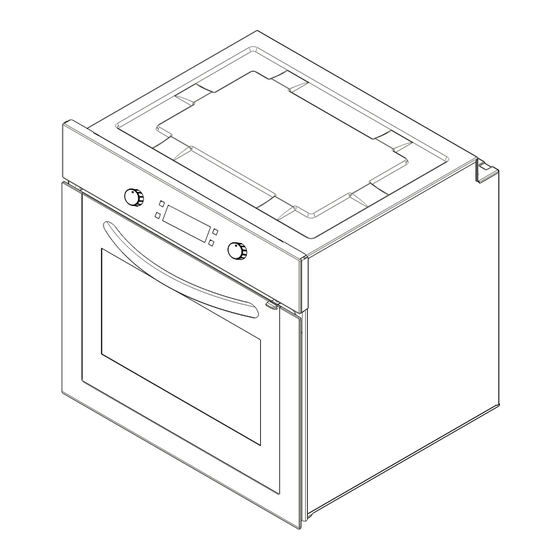













Need help?
Do you have a question about the IB609FV and is the answer not in the manual?
Questions and answers