Summary of Contents for Ametek 420VA
- Page 1 Security II Series Uninterruptible Power Manager For use with 420VA, 600VA, 800VA, 1100VA and 1440VA RoHS Compliant Uninterruptible Power Manager...
-
Page 2: Table Of Contents
TABLE OF CONTENTS 1.0 - Introduction ..............5 2.0 - Safety Instructions ............6 3.0 - Installation ..............10 4.0 - Operation ............... 16 5.0 - Maintenance ..............20 6.0 - Specifications ..............25 7.0 - Troubleshooting ............. 45 8.0 - Warranty ................ 47 A01-00055 Rev G... - Page 3 The warranty policy stated in Section 8 is not valid for applications in which the UPM is regularly and intentionally disconnected from AC mains power. AMETEK-Powervar’s two year battery warranty applies only to products that are properly installed and consistently connected to AC mains power, except during utility outages.
- Page 4 Danger- The danger symbol is used to indicate imminently hazardous situations, locations, and conditions which, if not avoided, WILL result in death, serious injury, and/or severe property damage. DANGER Caution- The caution symbol is used to indicate potentially hazardous situations and conditions which, if not avoided, may result in injury.
-
Page 5: Introduction
1.0 INTRODUCTION Thank you for your purchase of the AMETEK-Powervar Security II Series UPM ( hereafter referred to as “UPM”). AMETEK-Powervar manufactures two versions of the UPM – a standard version, a medical version listed to UL60601-1 and cUL C22.2 No. 60601.1. In addition, all models are compatible with International electrical distribution systems. -
Page 6: Safety Instructions
Always observe proper precautions. When replacing batteries, use the same quantity, rating and type of batteries used by AMETEK-Powervar. The batteries used in this UPM are sealed lead-acid and are maintenance free. Proper disposal of batteries is required. - Page 7 Statement of Intended use The medical UPMs are intended to protect medical, non-medical computer equipment and medical devices that need battery backup, surge protection, voltage regulation and line noise filtering in and around patient care areas. Safe and continuous operation of the UPM depends partially on the care taken by users.
- Page 8 • The AC power source for the UPM should be conveniently near the UPM and easily accessible – avoid extension cords or temporary power strips to power the UPM. • The total leakage current of the UPM and consumer connected equipment should not exceed 3.5 mA for non-medical units.
- Page 9 This equipment generates, uses and can radiate radio frequency energy and if not installed and used in accordance with the instructions, may cause harmful interference to radio communications. However, there is no guarantee that interference will not occur in a particular installation. If this equipment does cause harmful interference to radio and/or television reception, which can be determined by turning the UPM equipment on and off, the user is encouraged to try to correct the interference by one...
-
Page 10: Installation
3.0 INSTALLATION Inspecting the UPM If any equipment has been damaged during shipment, keep the shipping cartons and packing materials for the carrier or place of purchase and file a claim for shipping damage: 1. File with the carrier within 15 days of receipt of the equipment; 2. - Page 11 Quick Start Guide A01-00055 Rev G...
- Page 12 Unpacking the UPM CAUTION • Unpacking the unit in a low-temperature environment may cause condensation to occur in and on the unit. Do not install the unit until the inside and outside of the unit are absolutely dry {hazard of electric shock}.
- Page 13 The location should provide adequate airflow around the UPM. Provide a minimum 3” clearance on all sides for proper ventilation. Applying Power to the UPM Connect the power cord to a verified grounded 3 wire receptacle. Verify that the Site Wiring Fault “SF” is off (120 VAC models only). Once properly connected and initially checked, turn on the UPM by pressing and holding the front panel On/Off switch for 3 seconds.
-
Page 14: Initial Startup
UPM Load and Battery Indicators UPM display showing normal operation (Fully charged batteries with 60% load shown) UPM display showing in battery backup operation (Batteries 80% charged with 60% load shown) UPM display showing an overload condition (Batteries 100% charged and greater than 100% load shown). UPM display showing over-temperature condition (Batteries 80% charged with 80% load shown) UPM display showing a bad battery condition... - Page 15 UPM battery has had at least six hours to charge. • AMETEK-Powervar recommends that you do not plug laser printers into the UPM. Laser printers are known to draw large amounts of current when the fuser/heater assembly is energized.
-
Page 16: Operation
4.0 OPERATION NOTE: In order to operate the UPM, you must first plug the battery enable plug(s) into the battery enable socket(s) behind the front panel of the UPM. On/Off Button The On/Off button is a dual function control: • When the UPM is off and AC power is present to the UPM input, pressing the On/Off button for more than 2 seconds will turn the UPM output on. - Page 17 • When AC power fails, the UPM warns you with an audible alarm. The Test/Silence button is used to silence the alarm. When battery power begins to run low, the audible alarm will automatically return and beep at a faster rate. Load Monitor The Load Monitor is a six-segment LED display that shows the current load percentage.
- Page 18 MopUPS Pro The AMETEK-Powervar smart communications give you several options for: • Protecting data on a computer powered UPM when battery runs low • Monitoring UPM to allow analysis of site power history and UPM health. A DB9 port provides a standard basic-signal interface that works with legacy and open source UPS monitoring software to trigger automated computer shutdown on low battery conditions.
- Page 19 configuration and connector style necessary to attach the cable to the computer. DB-9 Definition for UPM Description Low Batt - RS232 Level RS232 RX RS232 TX Inverter Shutdown during AC Fail Ground AC Fail - RS232 Level AC Fail - Simulated NO Contact (programmable) Low Batt - Simulated NO Contact (programmable) Simulated Contact Ground NOTE:...
-
Page 20: Maintenance
5.0 MAINTENANCE Storage The UPM may be stored for extended periods in an environment that does not subject the UPM to extremes of temperature or humidity. When storing for extended periods, the battery should be charged every six months. If the storage location is characterized by above normal temperature, the battery should be recharged every two months. - Page 21 Do not dispose of batteries in a fire. There is a danger of explosion. • Do not dispose of batteries in an environmentally unfriendly manner. Batteries may be returned to AMETEK-Powervar for proper disposal. • Do not open or mutilate the batteries. This may release electrolyte that is toxic to the environment and harmful to the skin and eyes.
- Page 22 User Replaceable Battery (Non-medical units only) Eventually every UPM requires a new battery. AMETEK-Powervar expects the battery in your UPM to last a minimum of two years – perhaps longer if power outages are short and infrequent. The UPM makes battery replacement by the user fast and easy. It is not necessary to turn off the UPM or the connected system.
- Page 23 CAUTION Risk of Energy Hazard, 12V, maximum 8.5 Ampere-hour batteries. Before replacing batteries, remove conductive jewelry such as chains, wrist watches, and rings. High energy through conductive materials could cause severe burns. CAUTION Do not dispose of batteries in a fire. The batteries may explode. CAUTION Do not open or mutilate batteries.
- Page 24 Battery Replacement ( Non-medical units only ) 1. Carefully pull the front panel away from the unit. The panel should pop loose. 2. Disconnect the red and black connector from each other. 3. Loosen the (2) thumb screws that attach the battery door to the unit. 4.
-
Page 25: Specifications
6.0 SPECIFICATIONS North American Models ABCE422-11 and ABCE422-11MED ABCE422-11 ABCE422-11MED Type Standard Medical Grade Power Rating (VA/Watts) 420 / 378 420 / 378 Inverter Waveform Low Distortion Sine Wave Low Distortion Sine Wave Transfer Time 4 ms. Typical 4 ms. Typical Frequency 60 Hz. - Page 26 North American Models ABCE422-11 and ABCE422-11MED Front Panel Controls Safety Agency and EMC Compliance: All Units are Listed by UL and Marked With the UL/cUL Marking • Power On/Off • Test • Load Level LED Gauge Standard UPM: Products Listed to: •...
- Page 27 North American Models ABCE602-11 and ABCE602-11MED ABCE602-11 ABCE602-11MED Type Standard Medical Grade Power Rating (VA/Watts) 600 / 540 600 / 540 Inverter Waveform Low Distortion Sine Wave Low Distortion Sine Wave Transfer Time 4 ms. Typical 4 ms. Typical Frequency 60 Hz.
- Page 28 North American Models ABCE602-11 and ABCE602-11MED Front Panel Controls Safety Agency and EMC Compliance: All Units are Listed by UL and Marked with the UL/cUL Marking • Power On/Off • Test • Load Level LED Gauge Standard UPM: Products Listed to: •...
- Page 29 North American Models ABCE802-11 and ABCE802-11MED ABCE802-11 ABCE802-11MED Type Standard Medical Grade Power Rating (VA/Watts) 800 / 720 800 / 720 Inverter Waveform Low Distortion Sine Wave Low Distortion Sine Wave Transfer Time 4 ms. Typical 4 ms. Typical Frequency 60 Hz.
- Page 30 North American Models ABCE802-11 and ABCE802-11MED Front Panel Controls Safety Agency and EMC Compliance: All Units are Listed by UL and Marked with the UL/cUL Marking • Power On/Off • Test • Load Level LED Gauge Standard UPM: Products Listed to: •...
- Page 31 North American Models ABCE1102-11 and ABCE1102-11MED ABCE1102-11 ABCE1102-11MED Type Standard Medical Grade Power Rating (VA/Watts) 1100 / 990 1100 / 990 Inverter Waveform Low Distortion Sine Wave Low Distortion Sine Wave Transfer Time 4 ms. Typical 4 ms. Typical Frequency 60 Hz.
- Page 32 North American Models ABCE1102-11 and ABCE1102-11MED Front Panel Controls Safety Agency and EMC Compliance: All Units are Listed by UL and Marked with the UL/cUL Marking • Power On/Off • Test • Load Level LED Gauge Standard UPM: Products Listed to: •...
- Page 33 North American Models ABCE1442-11 and ABCE1442-11MED ABCE1442-11 ABCE1442-11MED Type Standard Medical Grade Power Rating (VA/Watts) 1440 / 1296 1440 / 1296 Inverter Waveform Low Distortion Sine Wave Low Distortion Sine Wave Transfer Time 4 ms. Typical 4 ms. Typical Frequency 60 Hz.
- Page 34 North American Models ABCE1442-11 and ABCE1442-11MED Front Panel Controls Safety Agency and EMC Compliance: All Units are Listed by UL and Marked with the UL/cUL Marking • Power On/Off • Test • Load Level LED Gauge Standard UPM: Products Listed to: •...
- Page 35 International Models ABCE422-22 and ABCE422-22MED ABCE422-22 ABCE422-22MED Type Standard Medical Grade Power Rating (VA/Watts) 420 / 378 420 / 378 Inverter Waveform Low Distortion Sine Wave Low Distortion Sine Wave Transfer Time 4 ms. Typical 4 ms. Typical Frequency 50 / 60 Hz. 50 / 60 Hz.
- Page 36 International Models ABCE422-22 and ABCE422-22MED Front Panel Controls Safety Agency and EMC Compliance: • Power On/Off All Units are Listed by UL and Marked with the UL/cUL Marking • Test • Load Level LED Gauge Standard UPM: • Battery Charge LED Gauge Products Listed to: •...
- Page 37 International Models ABCE602-22 and ABCE602-22MED ABCE602-22 ABCE602-22MED Type Standard Medical Grade Power Rating (VA/Watts) 600 / 540 600 / 540 Inverter Waveform Low Distortion Sine Wave Low Distortion Sine Wave Transfer Time 4 ms. Typical 4 ms. Typical Frequency 50 / 60 Hz. 50 / 60 Hz.
- Page 38 International Models ABCE602-22 and ABCE602-22MED Front Panel Controls Safety Agency and EMC Compliance: • Power On/Off All Units are Listed by UL and Marked with the UL/cUL Marking • Test • Load Level LED Gauge Standard UPM: • Battery Charge LED Gauge Products Listed to: •...
- Page 39 International Models ABCE802-22 and ABCE802-22MED ABCE802-22 ABCE802-22MED Type Standard Medical Grade Power Rating (VA/Watts) 800 / 720 800 / 720 Inverter Waveform Low Distortion Sine Wave Low Distortion Sine Wave Transfer Time 4 ms. Typical 4 ms. Typical Frequency 50 / 60 Hz. 50 / 60 Hz.
- Page 40 International Models ABCE802-22 and ABCE802-22MED Front Panel Controls Safety Agency and EMC Compliance: • Power On/Off All Units are Listed by UL and Marked with the UL/cUL Marking • Test • Load Level LED Gauge Standard UPM: • Battery Charge LED Gauge Products Listed to: •...
- Page 41 International Models ABCE1102-22 and ABCE1102-22MED ABCE1102-22 ABCE1102-22MED Type Standard Medical Grade Power Rating (VA/Watts) 1100 / 990 1100 / 990 Inverter Waveform Low Distortion Sine Wave Low Distortion Sine Wave Transfer Time 4 ms. Typical 4 ms. Typical Frequency 50 / 60 Hz. 50 / 60 Hz.
- Page 42 International Models ABCE1102-22 and ABCE1102-22MED Front Panel Controls Safety Agency and EMC Compliance: • Power On/Off All Units are Listed by UL and Marked with the UL/cUL Marking • Test • Load Level LED Gauge Standard UPM: • Battery Charge LED Gauge Products Listed to: •...
- Page 43 International Models ABCE1442-22 and ABCE1442-22MED ABCE1442-22 ABCE1442-22MED Type Standard Medical Grade Power Rating (VA/Watts) 1440 / 1296 1440 / 1296 Inverter Waveform Low Distortion Sine Wave Low Distortion Sine Wave Transfer Time 4 ms. Typical 4 ms. Typical Frequency 50 / 60 Hz. 50 / 60 Hz.
- Page 44 International Models ABCE1442-22 and ABCE1442-22MED Front Panel Controls Safety Agency and EMC Compliance: • Power On/Off All Units are Listed by UL and Marked with the UL/cUL Marking • Test Standard UPM: • Load Level LED Gauge Products Listed to: •...
-
Page 45: Troubleshooting
7.0 TROUBLESHOOTING The troubleshooting information provided in this section should help you discover the cause of most commonly encountered difficulties. Before following the troubleshooting steps provided, be certain that you have verified the following items: • The UPM should be plugged into a properly working outlet. •... -
Page 46: Technical Support
250 VAC 8.0 A Technical Support AMETEK-Powervar provides technical product support during our regular business hours of 8:00 a.m. to 5:00 p.m. Between the hours of 5:00 p.m. and 8:00 a.m., our phone system will allow you to leave a message for our technical support department. -
Page 47: Warranty
8.0 WARRANTY The AMETEK-Powervar Security II Series UPM is warranted to be free from defects in material and workmanship for sixty (60) months from date of shipment from AMETEK-Powervar, on the chassis & electronic components and twenty four (24) months from date of shipment from AMETEK-Powervar on the batteries. - Page 48 La clause de garantie standard d’AMETEK-Powervar ne s’applique pas dans ces cas là et elle est remplacée par une garantie de 90 jours à partir de la date d’expédition d’AMETEK- Powervar. La garantie fournie par AMETEK-Powervar inclut le remplacement de la batterie ou des systèmes de batterie si les batteries ne répondent pas aux caractéristiques de performance...
- Page 49 Danger - Le symbole danger est utilisé pour signaler les situations, emplacements et conditions qui, s’ils ne sont pas évités, CAUSERONT la mort, des blessures sérieuses et/ou des dommages matériels importants. DANGER Attention - Le symbole attention est utilisé pour signaler les situations et les conditions potentiellement dangereuses qui, si elles ne sont pas évitées, peuvent causer des blessures.
- Page 50 1.0 INTRODUCTION Nous vous remercions pour votre achat de l’AMETEK-Powervar Security II Series UPM (ci-après dénommé « UPM »). AMETEK-Powervar fabrique deux versions de l’UPM – une version standard, une version médicale répertoriée UL60601-1 et C22.2 No. 60601.1. En outre, tous les modèles sont compatibles avec les systèmes internationaux de...
- Page 51 Prenez toujours les précautions appropriées. Lors du remplacement des batteries, utilisez toujours la même quantité, la même classe et le même type de batteries que ceux utilisés par AMETEK- Powervar. Les batteries utilisées dans cet UPM sont des batteries étanches au plomb-acide, sans entretien.
- Page 52 prises de sortie de l’UPM peuvent être sous tension, même lorsque celui- ci n’est pas branché sur une alimentation CA. Déclaration d’utilisation prévue Les UPM médicaux sont destinés à protéger le matériel médical et non médical, ainsi que les dispositifs médicaux nécessitant une batterie de secours, une protection contre les surtensions, un réglage de tension et un filtrage du bruit de ligne dans et autour des zones de soins aux patients.
- Page 53 températures trop élevées réduiront la durée de vie de la batterie). • Cet UPM est conçu pour une installation à l’intérieur, dans une zone climatisée ne contenant aucun contaminant conducteur. • L’alimentation CA de cet UPM doit se trouver assez proche de celui-ci et être facilement accessible.
- Page 54 Cet équipement produit, utilise et peut irradier de l’énergie de fréquence radio et, s’il n’est pas installé et utilisé conformément aux présentes instructions, peut causer des interférences préjudiciables aux communications radio. Toutefois il n’existe aucune garantie que ces interférences n’interviendront pas dans une installation particulière. Si cet équipement crée des interférences nuisibles dans la réception de la radio ou de la télévision, ce qui peut être identifié...
- Page 55 3.0 INSTALLATION Inspection de l’UPM Si une partie quelconque de l’équipement a été endommagée pendant l’expédition, conservez les boîtes et les matériaux d’emballage pour le transporteur ou le lieu d’achat et soumettez une réclamation pour dommages lors de l’expédition : 1.
- Page 56 Quick Start Guide A01-00055 Rev G...
- Page 57 Déballage de l’UPM ATTENTION • Déballer l’appareil dans un environnement froid peut entraîner la formation de condensation sur et dans l’appareil. N’installez pas l’appareil avant que l’intérieur et l’extérieur soient absolument secs {danger de décharge électrique}. • L’appareil est lourd. Prenez des précautions lors du déballage et du déplacement de l’appareil.
- Page 58 L’emplacement doit permettre une ventilation suffisante autour de l’UPM. Prévoyez un dégagement de minimum 7,6 cm sur tous les côtés pour une bonne ventilation. Mise sous tension de l’UPM Branchez le cordon d’alimentation à une prise vérifiée à 3 broches mise à la terre.
- Page 59 Voyants de charge et de batterie de l’UPM Affichage UPM indiquant un fonctionnement normal (Batteries complètement chargées avec une charge de 60 % indiquée) Affichage UPM indiquant un fonctionnement sur la batterie de secours (Batteries chargées à 80 % avec une charge de 60 % indiquée) Affichage UPM indiquant un état de surcharge (Batteries chargées à...
- Page 60 à la valeur annoncée tant que la batterie de l’UPM n’aura pas été rechargée pendant au moins six heures. • AMETEK-Powervar recommande de ne pas connecter d’imprimantes laser à l’UPM. Les imprimantes laser sont connues pour utiliser beaucoup de courant lorsque l’ensemble unité de fusion-chauffage est sous tension.
- Page 61 4.0 FONCTIONNEMENT REMARQUE: Pour utiliser l’UPM vous devez d’abord brancher la ou les prises d’activation de la batterie dans le ou les réceptacles d’activation derrière le panneau avant de l’UPM. Bouton On/Off (marche/arrêt) Le bouton On/Off a deux fonctions : •...
- Page 62 à la terre de l’UPM et feront s’allumer la DEL de défaut de câblage de site. MopUPS Pro Les communications intelligentes AMETEK-Powervar vous donnent plusieurs options pour : • Protection des données sur un ordinateur alimenté par UPM lorsque la batterie est faible •...
- Page 63 UPM et à l’agent de réseau intégré pour la surveillance centralisée via le logiciel AMETEK-Powervar ManageUPS® CIO Server, le téléchargement et l’utilisation du logiciel AMETEK-Powervar MopUPS® Pro (pour Windows et Linux) Port de gestion de la communication Le gestionnaire de communication fournit un point de connexion sur le panneau arrière de l’UPM (ports DB9 et USB).
- Page 64 Arrêt de l’inverseur pendant la panne CA Terre Panne CA - niveau RS232 Panne CA - contact NO simulé (programmable) Batterie faible - contact NO simulé (programmable) Contact de mise à la terre simulé REMARQUE: La broche 5 doit être reliée uniquement à la terre. REMARQUE: Vous pouvez évidemment connecter votre ordinateur à...
- Page 65 5.0 ENTRETIEN Entreposage L’UPM peut être entreposé pendant des périodes prolongées dans un environnement qui ne le soumette pas à des conditions extrêmes de température ou d’humidité. En cas d’entreposage de longue durée la batterie doit être chargée tous les six mois. Si le lieu d’entreposage est caractérisé par des températures supérieures à...
- Page 66 • Les batteries de rechange peuvent être commandées auprès de AMETEK-Powervar par téléphone ou par notre site web www.powervar. com. Si vous achetez des batteries d’une autre source, assurez-vous d’utiliser le type et la quantité de batteries requis.
- Page 67 Batterie remplaçable par l’utilisateur (appareils non médicaux uniquement) Finalement, chaque UPM nécessite une batterie neuve. AMETEK-Powervar prévoit une durée de la batterie dans votre UPM de minimum deux ans, peut-être plus si les pannes de courant sont brèves et rares. Avec l’UPM le remplacement de la batterie par l’utilisateur est rapide et facile.
- Page 68 ATTENTION Risque de danger électrique, batterie de 12 V, maximum 8,5 ampères- heures. Avant de remplacer les batteries, retirez les bijoux conducteurs comme les chaînes, les bracelets-montres et les bagues. De forts courants à travers un matériau conducteur peuvent provoquer des brûlures graves.
- Page 69 Remplacement de la batterie (appareils non médicaux uniquement) 1. Tirez avec précaution sur le panneau avant pour le séparer de l’appareil. Le panneau devrait sortir facilement. 2. Séparez les connecteurs rouge et noir l’un de l’autre. 3. Desserrez les (2) vis à ailettes qui attachent la porte de la batterie à l’appareil.
- Page 70 USA Address: 1450 Lakeside Drive Waukegan, IL 60085 1-800-369-7179 (P) 847-596-7000 (F) 847-596-7100 Canada Address: 700 Finley Avenue, Unit 3 Ajax, Ontario L1S 3Z2 (P) 905-239-9284 Access additional product information and support on the web at http://www.powervar.com Europe/Asia Address: Unit 5, Birch-Kembrey Park A01-00055 Rev G –...
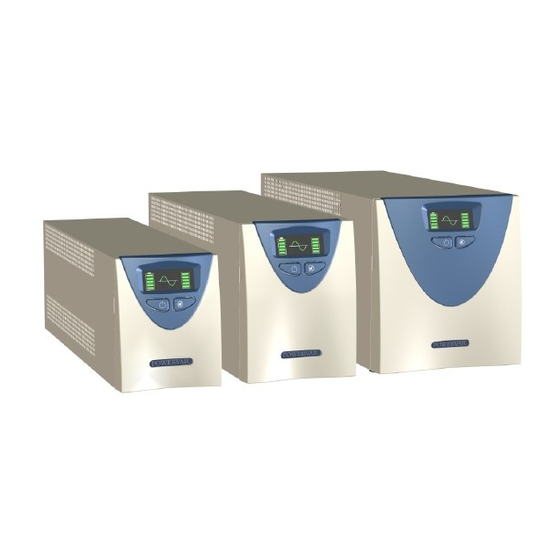









Need help?
Do you have a question about the 420VA and is the answer not in the manual?
Questions and answers