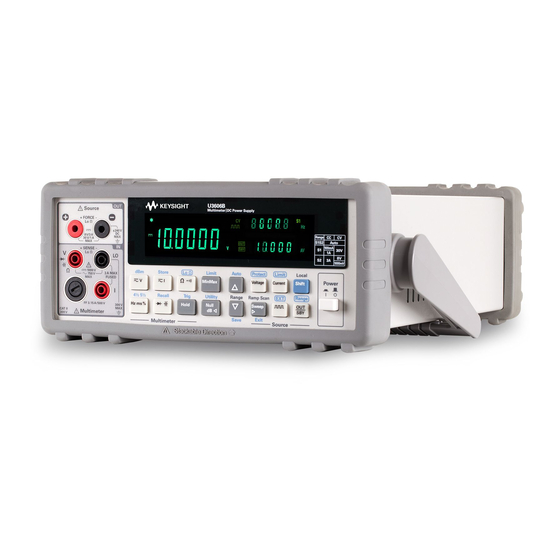
Keysight U3606B User Manual
Multimeter/dc power supply
Hide thumbs
Also See for U3606B:
- User manual (181 pages) ,
- Service manual (123 pages) ,
- Quick start manual (23 pages)
Table of Contents
Advertisement
Quick Links
Download this manual
See also:
Service Manual
Advertisement
Table of Contents

Summary of Contents for Keysight U3606B
- Page 1 Keysight U3606B Multimeter|DC Power Supply User’s Guide...
- Page 2 THIS PAGE HAS BEEN INTENTIONALLY LEFT BLANK.
- Page 3 U3606B User’s Guide...
-
Page 4: Restricted Rights Legend
U3606-90054 ity and fitness for a particular purpose. age to the product or loss of impor- Keysight shall not be liable for errors or for Edition tant data. Do not proceed beyond a incidental or consequential damages in... -
Page 5: Safety Symbols
Warning or Caution information) Earth (ground) terminal Out position of a bi-stable push control Frame or chassis terminal In position of a bi-stable push control CAT II Category II 300 V over-voltage protection 300 V U3606B User’s Guide... - Page 6 Keysight Technologies assumes no liability for the customer’s failure to comply with these requirements. • Do not use the device if it is damaged. Before you use the device, WA R N I N G inspect the casing.
-
Page 7: Environmental Conditions
• Up to 95% RH at 40°C (non-condensing) Altitude Up to 2000 m Pollution degree The U3606B complies with the following safety and EMC compliances: N O T E Safety compliance • IEC 61010-1:2001/EN 61010-1:2001 (2nd Edition) • Canada: CAN/CSA-C22.2 No. 61010-1-04 •... - Page 8 The CSA mark is a registered substance elements are expected to trademark of the Canadian Standards leak or deteriorate during normal use. Association. Forty years is the expected useful life of the product. U3606B User’s Guide...
- Page 9 “Monitoring and Control Instrument” product. The affixed product label is as shown below. Do not dispose in domestic household waste. To return this unwanted instrument, contact your nearest Keysight Service Center, or visit www.keysight.com/environment/product for more information.
- Page 10 Declaration of Conformity (DoC) The Declaration of Conformity (DoC) for this instrument is available on the Keysight website. You can search the DoC by its product model or description at the web address below. http://regulations.products.keysight.com/DoC/search.htm If you are unable to search for the respective DoC, please contact your N O T E local Keysight representative.
-
Page 11: Table Of Contents
Documentation map Safety notes Preparing the U3606B Check the shipment Connect power to the instrument Adjust the carry handle Rack mount the instrument Stack multiple U3606B units The U3606B in Brief Dimensions Overview Display screen Keypad Input/Output terminals Operation and Features... - Page 12 DC Power Supply Operation Constant Voltage Operation Constant Current Operation Protection Functions Over-voltage protection (OVP) Over-current protection (OCP) Over-voltage limit (OV) Over-current limit (OC) Square-Wave Operation Sweep Functions Ramp signal Scan signal Selecting a Range Enabling the Output Remote Sensing U3606B User’s Guide...
- Page 13 Reading the program code revision Storing and Recalling Instrument States Storing a state Recalling a stored state Remote Operation Configuring and connecting the GPIB interface Configuring and connecting the USB interface SCPI commands Characteristics and Specifications Product Characteristics U3606B User’s Guide...
- Page 14 Operating specifications Supplemental characteristics DC Power Supply Specifications Safety considerations Specifications assumptions Performance specifications Supplemental characteristics List of Error Messages Error Messages Command errors Execution errors Internal errors Query errors Device specific errors Self-test errors Calibration errors U3606B User’s Guide...
- Page 15 List of Figures Figure 1-1 Single rack mounted U3606B 8 Figure 1-2 Two U3606B rack mounted side-by-side 8 Figure 1-3 Rack mount dimensions 9 Figure 1-4 U3606B dimensions 11 Figure 1-5 The front panel at a glance 12 Figure 1-6 The rear panel at a glance 13...
- Page 16 THIS PAGE HAS BEEN INTENTIONALLY LEFT BLANK. U3606B User’s Guide...
- Page 17 Table 5-1 DC accuracy specifications ± (% of reading + % of range) 159 Table 5-2 AC accuracy specifications ± (% of reading + % of range) 163 Table 5-3 Frequency accuracy specifications ± (% of reading + % U3606B User’s Guide...
- Page 18 Table 6-2 List of execution errors 184 Table 6-3 List of internal errors 185 Table 6-4 List of query errors 185 Table 6-5 List of device specific errors 185 Table 6-6 List of self-test errors 186 Table 6-7 List of calibration errors 187 U3606B User’s Guide...
- Page 19 The U3606B in Brief 11 Dimensions 11 Overview 12 Display screen 15 Keypad 18 Input/Output terminals 24 This chapter teaches you how to set up the U3606B for the first time. A summary of all the features of the U3606B is also given.
-
Page 20: Introduction
About This Manual The descriptions and instructions in this manual apply to the Keysight U3606B Multimeter|DC Power Supply (hereafter referred to as the U3606B or the instrument). Documentation map The following manuals are available for your instrument. For the latest version, please visit our website at: http://www.keysight.com/find/U3606B. -
Page 21: Preparing The U3606B
U3606B. If anything is found missing or damaged, please contact your nearest Keysight Sales Office. Keep the original packaging in case the U3606B has to be returned to Keysight in the future. If you return the U3606B for service, attach a tag identifying the owner and model number. - Page 22 Introduction Preparing the U3606B Keysight U3606B Multimeter|DC Power Supply Power cord USB Standard-A to Type-B interface cable U8201A combo test lead kit Keysight Automation-Ready Keysight U3606B Product Certificate of Calibration Keysight U3606B CD-ROM Reference CD-ROM Quick Start Guide U3606B User’s Guide...
-
Page 23: Connect Power To The Instrument
Preparing the U3606B Connect power to the instrument The U3606B is shipped from the factory with a power-line cord that has a plug appropriate N O T E for your location. The U3606B is equipped with a three-wire grounding type power cord;... - Page 24 • DC voltage measurement function with autoranging enabled, and • Constant voltage (CV) operation with the output disabled (on standby). • For subsequent power cycles, the U3606B returns to the last power-off state by N O T E default. You can change this behavior in the Utility menu.
-
Page 25: Adjust The Carry Handle
Introduction Preparing the U3606B Adjust the carry handle U3606B User’s Guide... -
Page 26: Rack Mount The Instrument
Introduction Preparing the U3606B Rack mount the instrument You can mount the U3606B in a standard 19- inch rack cabinet using one of the two optional kits available. Instructions and mounting hardware are included with each rack- mounting kit. To rack mount a single instrument, order 34190A. -
Page 27: Figure 1-3 Rack Mount Dimensions
Introduction Preparing the U3606B Figure 1-3 Rack mount dimensions U3606B User’s Guide... -
Page 28: Stack Multiple U3606B Units
Introduction Preparing the U3606B Stack multiple U3606B units You may stack multiple U3606B units on top of each other. The rubber bumpers are uniquely designed to secure firmly the units stacked above it, preventing any unwanted movements. Ensure that the Stackable Direction arrow points up. -
Page 29: The U3606B In Brief
Introduction The U3606B in Brief The U3606B in Brief Dimensions 105 mm 334 mm 226 mm Figure 1-4 U3606B dimensions U3606B User’s Guide... -
Page 30: Overview
Introduction The U3606B in Brief Overview Front panel The front panel parts of the U3606B are described in this section. Figure 1-5 The front panel at a glance Table 1-1 Front panel descriptions Legend Description Output terminals Positive and negative terminals for output connections... -
Page 31: Figure 1-6 The Rear Panel At A Glance
Selects a manual range or enables autoranging for multimeter operation Keys for source operation Function keys for source operation Rear panel The rear panel parts of the U3606B are described in this section. Figure 1-6 The rear panel at a glance U3606B User’s Guide... -
Page 32: Table 1-2 Rear Panel Descriptions
Introduction The U3606B in Brief Table 1-2 Rear panel descriptions Legend Description AC inlet Connects the AC power line — plug the power cord firmly in here To maintain protection, replace this fuse only with a fuse of the specified type... -
Page 33: Display Screen
Introduction The U3606B in Brief Display screen The display annunciators of the U3606B are described in this section. Figure 1-7 The VFD display at a glance Table 1-3 VFD display descriptions Legend Description A single reading is taken from the input terminals... - Page 34 Introduction The U3606B in Brief Table 1-3 VFD display descriptions (continued) Legend Description Remote sensing operation enabled Constant current operation selected Constant voltage operation selected Lo Ω Low-resistance (4-wire) measurement selected Square-wave output selected –1.8.8.8.8.8 Secondary display for source operation Output range S1 selected —...
- Page 35 Introduction The U3606B in Brief Table 1-3 VFD display descriptions (continued) Legend Description Data logging in progress Store Store instrument state selected Recall Recall instrument state selected Ramp Ramp signal output selected Scan Scan signal output selected Error One or more errors available in the error queue...
-
Page 36: Keypad
Introduction The U3606B in Brief Table 1-3 VFD display descriptions (continued) Legend Description Pulse width unit for square-wave output Duty cycle unit for square-wave output Voltage unit: V for over-voltage protection Current unit: A for over-current protection Keypad Figure 1-8 The keypad at a glance... -
Page 37: Table 1-4 Keypad Descriptions
• If no key-press is detected 3 seconds after [Shift] is pressed, the instrument will return to normal operation (the Shift annunciator turns off). Table 1-4 Keypad descriptions Legend Description System-related operation Push [Power] to turn on or turn off the U3606B. U3606B User’s Guide... - Page 38 Introduction The U3606B in Brief Table 1-4 Keypad descriptions (continued) Legend Description • Press [Shift] to select a shift function. • Press [Local] to unlock the front-panel keys when in remote operation lock. Press [Shift] > [Utility] to access the Utility menu.
- Page 39 Introduction The U3606B in Brief Table 1-4 Keypad descriptions (continued) Legend Description • Press [ ] to select the resistance (2-wire) measurement function. • Press [ ] again to select the continuity test function. Press [Shift] > [Lo Ω] to select the low-resistance (4-wire) measurement function.
- Page 40 Introduction The U3606B in Brief Table 1-4 Keypad descriptions (continued) Legend Description • Press [ ] to select a higher range and disable autoranging. • Press [ ] to select a lower range and disable autoranging. Press [Shift] > [Auto] to enable autoranging and disable manual ranging.
- Page 41 [3] The continuity and diode test functions have a fixed 4½ digit resolution. Capacitance measurement is fixed to 3½ digit resolution. [4] The sweep functions can only be accessed when the U3606B is in constant voltage or constant current operation. You cannot access the sweep functions while the U3606B is in square-wave output operation.
-
Page 42: Input/Output Terminals
Before attempting to connect test leads to the front output terminals, WA R N I N G make sure to disable the U3606B output first to avoid damage to the circuits being connected. To avoid damaging this device, do not exceed the rated input limit. -
Page 43: Table 1-5 Input Terminal Connections
Introduction The U3606B in Brief Table 1-5 Input terminal connections Function Input terminals (+ SENSE –) Input protection DC voltage measurement 1000 V on all ranges AC voltage measurement 750 V on all ranges Frequency, duty cycle, and pulse width... -
Page 44: Table 1-6 Output Terminal Connections
Introduction The U3606B in Brief Table 1-6 Output terminal connections Function Output terminals (+ FORCE –) Maximum output • Amplitude: 0 V to 30 V • OCP • S1: 0 A to 1.1 A • S2: 0 A to 3.3 A •... - Page 45 Introduction The U3606B in Brief Table 1-6 Output terminal connections (continued) Function Output terminals (+ FORCE –) Maximum output • Amplitude: 0 V to 30 V • Frequency: Multiple predefined Square-wave output values • Duty cycle: 256 steps • Pulse width: 256 steps [1] Limited by range selected, S1 (30 V/1 A), S2 (8 V/3 A), S2m (1000 mV/3 A), or S1S2 (autoranging).
- Page 46 Introduction The U3606B in Brief THIS PAGE HAS BEEN INTENTIONALLY LEFT BLANK. U3606B User’s Guide...
- Page 47 Math Operations 62 Null 63 dBm measurements 66 dB measurements 67 MinMax 69 Limit 70 Hold 73 Triggering the Multimeter 75 Front panel triggering 76 Remote interface triggering 77 This chapter describes the various multimeter functions and features available in the U3606B.
-
Page 48: Operation And Features
Measuring Voltage Measuring Voltage Connect the test leads Select the voltage measurement function Press [ ] again to cycle between DC, AC, or AC+DC measurements. The DC, AC, or AC+DC annunciator will turn on according to your selection. U3606B User’s Guide... -
Page 49: Table 2-1 Voltage Measurement Summary
19.9999 mV, 100.000 mV, 1.00000 V, 10.0000 V, 100.000 V, Available ranges 1000.00 V Measurement Sigma Delta A-to-D converter method 10 MΩ ± 2% range (typical) in parallel with capacitance Input impedance < 120 pF Input protection 1000 V on all ranges U3606B User’s Guide... - Page 50 Using the AC+DC function N O T E The U3606B is a true-rms multimeter that returns an accurate rms reading not only for sine waves, but also other AC signals such as square, triangle, and staircase waveforms without any DC offset. However, you may choose to return the measured AC signal with its DC offset by using the AC+DC function.
-
Page 51: Measuring Current
Measuring Current Measuring Current Connect the test leads Select the current measurement function Press [ ] again to cycle between DC, AC, or AC+DC measurements. The DC, AC, or AC+DC annunciator will turn on according to your selection. U3606B User’s Guide... -
Page 52: Table 2-2 Current Measurement Summary
• < 0.2 V, 1 Ω for 100 mA range and shunt • < 0.3 V, 0.05 Ω for 1 A range resistance • < 0.7 V, 0.05 Ω for 3 A range Input protection Protected with a 3.15 A/500 V, FF fuse U3606B User’s Guide... - Page 53 Using the AC+DC function N O T E The U3606B is a true-rms multimeter that returns an accurate rms reading not only for sine waves, but also other AC signals such as square, triangle, and staircase waveforms without any DC offset. However, you may choose to return the measured AC signal with its DC offset by using the AC+DC function.
-
Page 54: Measuring Resistance
Operation and Features Measuring Resistance Measuring Resistance Connect the test leads Select the resistance measurement function Press [ ] to switch between resistance measurements and continuity tests. The Ω annunciator turns on for resistance measurements. U3606B User’s Guide... - Page 55 5½ digit resolution selected by default. Test current Disconnect circuit power and discharge all high-voltage capacitors C A U T I O N before measuring resistance or conductance, or testing circuit continuity, to avoid damaging the U3606B or the device under test. U3606B User’s Guide...
-
Page 56: Table 2-3 Resistance Measurement Summary
100.000 Ω, 1.00000 kΩ, 10.0000 kΩ, 100.000 kΩ, Available ranges 1.00000 MΩ, 10.0000 MΩ, 100.000 MΩ Measurement Two-wire, open-circuit voltage limited to < 5 V method Input protection 1000 V on all ranges, < 0.3 A short circuit U3606B User’s Guide... -
Page 57: Testing Continuity
Operation and Features Testing Continuity Testing Continuity Connect the test leads Select the continuity test function Press [ ] to switch between resistance measurements and continuity tests. annunciator turns on U3606B User’s Guide... - Page 58 Beeps when a short is detected N O T E The U3606B beeps when the continuity measurement is less than or equal to the continuity threshold. This allows you to quickly determine shorts in the circuit under test without having to look at the display.
-
Page 59: Table 2-4 Continuity Test Summary
< 5 V Audible tone Continuous beep when reading is less than threshold resistance of 10 Ω at 1.0 kΩ range Input protection 1000 V on all ranges, < 0.3 A short circuit U3606B User’s Guide... -
Page 60: Measuring Low-Resistance
Operation and Features Measuring Low-Resistance Measuring Low-Resistance Connect the test leads U3606B User’s Guide... - Page 61 Probe the test points and read the display In this example, we obtain a resistance measurement of 12.345 mΩ, with autoranging enabled and 5½ digit resolution selected by default. CAUTION: The load wattage must be able to handle the applied current. Test current U3606B User’s Guide...
-
Page 62: Table 2-5 Low-Resistance Measurement Summary
Disconnect circuit power and discharge all high-voltage capacitors C A U T I O N before measuring resistance or conductance, or testing circuit continuity, to avoid damaging the U3606B or the device under test. DC power supply functions are locked N O T E The DC power supply functions are locked when you select the low-resistance (Lo Ω) measurements. -
Page 63: Table 2-6 Low-Resistance Test Current Values
4.0 mA 10.0 mA [1] When the display shows “OL”, always apply the detection current. [2] Press [Current] to change the test current selected (see page 46). [3] “X” follows the test current setting of 1000 Ω range. U3606B User’s Guide... - Page 64 To save the changes To exit the edit mode without saving • Press [ ] or [ ] to select a digit position or range. • Press [ ] or [ ] to increase or decrease the value selected. U3606B User’s Guide...
-
Page 65: Measuring Capacitance
Operation and Features Measuring Capacitance Measuring Capacitance Connect the test leads Select the capacitance measurement function Press [ ] to switch between capacitance measurements and diode tests. The F annunciator turns on for capacitance measurements. U3606B User’s Guide... - Page 66 Disconnect circuit power and discharge all high-voltage capacitors C A U T I O N before measuring capacitance to avoid damaging the U3606B or the device under test. To confirm that a capacitor has fully discharged, use the DC voltage measurement.
-
Page 67: Table 2-7 Capacitance Measurement Summary
Measuring tips N O T E • The U3606B calculates capacitance by charging a capacitor with a known current for a period of time and then measuring the voltage. • For measuring capacitance values greater than 10000 μF, discharge the capacitor first, then select a suitable range for measurement. -
Page 68: Testing Diodes
Operation and Features Testing Diodes Testing Diodes Connect the test leads Select the diode test function Press [ ] to switch between capacitance measurements and diode tests. annunciator turns U3606B User’s Guide... - Page 69 Test current In this example, we obtain a voltage measurement of 0.4321 V from a forward-bias diode. This response indicates that the diode is good. The resolution is fixed at 4½ digit for diode tests. Test current U3606B User’s Guide...
-
Page 70: Table 2-8 Diode Test Summary
• A diode is considered shorted if the multimeter displays approximately 0 V in both forward and reverse bias modes, and the U3606B beeps continuously. • A diode is considered open if the multimeter displays OPEn in both forward and reverse bias modes. -
Page 71: Measuring Frequency/Pulse Width/Duty Cycle (Voltage Path)
Connect the test leads Select the frequency measurement function Press [Hz ms %] again to cycle between frequency, pulse width, or duty cycle The Hz, ms, or % measurements. annunciator will turn on according to your selection. U3606B User’s Guide... - Page 72 N O T E measurement follows the configuration of the AC voltage or AC current measurement (dependent on the path chosen). • The AC voltage or AC current measurement display will flash briefly before the frequency measurement display is shown. U3606B User’s Guide...
-
Page 73: Table 2-9 Frequency/Pulse Width/Duty Cycle Measurement (Voltage Path) Summary
Available ranges range is based on the voltage level of the signal, not frequency Measurement Reciprocal counting technique method Signal level 10% of range to full scale input on all ranges Input protection 750 V on all ranges U3606B User’s Guide... -
Page 74: Measuring Frequency/Pulse Width/Duty Cycle (Current Path)
Connect the test leads Select the frequency measurement function Press [Hz ms %] again to cycle between frequency, pulse width, or duty cycle The Hz, ms, or % measurements. annunciator will turn on according to your selection. U3606B User’s Guide... - Page 75 N O T E measurement follows the configuration of the AC voltage or AC current measurement (dependent on the path chosen). • The AC voltage or AC current measurement display will flash briefly before the frequency measurement display is shown. U3606B User’s Guide...
-
Page 76: Table 2-10 Frequency /Pulse Width/Duty Cycle Measurement (Current Path) Summary
Measurement Reciprocal counting technique method Signal level 10% of range to full scale input on all ranges Input protection Protected with a 3.15 A/500 V, FF fuse U3606B User’s Guide... -
Page 77: Selecting A Range
• Autoranging is convenient because the U3606B automatically selects N O T E the appropriate range for sensing and displaying each measurement. • However, manual ranging results in better performance, since the U3606B does not have to determine which range to use for each measurement. Description Press [ ] to select a higher range and disable autoranging. - Page 78 • The range is fixed for diode (1 V range) tests. • The U3606B remembers the selected ranging method (auto or manual) and the selected manual range for each measurement function. • Autorange thresholds — The U3606B shifts ranges as follows: Down range at <...
-
Page 79: Setting The Resolution
• Continuity and diode tests have a fixed 4½ digit display. • Capacitance measurements have a fixed 3½ digit display. Description Press [Shift] > [4½ 5½] to toggle between 4½ digit and 5½ digit mode. U3606B User’s Guide... -
Page 80: Math Operations
Operation and Features Math Operations Math Operations The U3606B provides six math operations: null measurements, dB measurements, dBm measurements, statistics (MinMax) for accumulated readings, limit testing, and a hold function. The table below describes the math operations that can be used with each measurement function. -
Page 81: Null
N O T E case of an overload. • In resistance measurement, the U3606B will read a non-zero value even when the two test leads are in direct contact because of the resistance of these leads. Use the null function to zero-adjust the display. - Page 82 Operation and Features Math Operations Enable the null function To disable the null function U3606B User’s Guide...
- Page 83 To save the changes To exit the edit mode without saving • Press [ ] or [ ] to select a digit position or range. • Press [ ] or [ ] to increase or decrease the value selected. U3606B User’s Guide...
-
Page 84: Dbm Measurements
The logarithmic dBm (decibels relative to 1 mW) scale is often used in RF signal measurements. The U3606B takes a measurement and calculates the power delivered to a reference resistance (typically 50 Ω, 75 Ω, or 600 Ω). Voltage measurement is then converted to dBm. -
Page 85: Db Measurements
This math operation applies to voltage measurements only. N O T E Enable the dB function Enable the dBm function first. To disable the dB function The first displayed reading is always precisely 00.000 dB. U3606B User’s Guide... - Page 86 To save the changes To exit the edit mode without saving • Press [ ] or [ ] to select a digit position or range. • Press [ ] or [ ] to increase or decrease the value selected. U3606B User’s Guide...
-
Page 87: Minmax
Instrument Preset *RST command), or after a measurement function SYSTem:PRESet change. • The average function can be restarted by pressing [MinMax] for more than one second. Enable the MinMax function To disable the MinMax function U3606B User’s Guide... -
Page 88: Limit
Each time a new minimum, maximum, or average value is stored, the N O T E instrument beeps once (if the beeper is enabled). The U3606B calculates the average of all readings and records the number of readings taken since the MinMax function was enabled. - Page 89 Each time the input value transitions from PASS to HI or from PASS to LO, N O T E or when transitioning directly from HI to LO or LO to HI, the U3606B beeps once (if the beeper is enabled).
- Page 90 To save the changes To exit the edit mode without saving • Press [ ] or [ ] to select a digit position or range. • Press [ ] or [ ] to increase or decrease the value selected. U3606B User’s Guide...
-
Page 91: Hold
Set the variation to “OFF” in the Utility menu to enable data hold. In data hold mode, the reading is not updated even if the input signal value changes. The reading held will remain on the display until you exit the hold mode. U3606B User’s Guide... - Page 92 Operation and Features Math Operations Enable the Hold function To disable the Hold function U3606B User’s Guide...
-
Page 93: Triggering The Multimeter
(bus) command or an immediate (continuous) trigger. 3 Ensure that the U3606B is ready to accept a trigger from the specified source (called the “wait- for- trigger” state). See page 77 for more information on the software (bus) or immediate triggering source. -
Page 94: Front Panel Triggering
Operation and Features Triggering the Multimeter Front panel triggering Single triggering The U3606B takes one reading each time you press [Trig]. The single trigger mode is available from the local interface only. N O T E Enable the single trigger function To disable the Trig function Press [Trig] again to capture another reading. -
Page 95: Remote Interface Triggering
INITiate[:IMMediate] or READ? command. A trigger will not be accepted from the selected trigger source until the instrument is in the “wait- for- trigger” state. Refer to the U3606B Programmer’s Reference for the syntax and complete descriptions for these commands. Software (bus) triggering... - Page 96 IMMEdiate trigger is selected. • The INITiate command only initiates the measurement and needs a trigger (*TRG command) to make the actual measurement. Refer to the U3606B Programmer’s Reference for the syntax and complete descriptions for these commands. U3606B User’s Guide...
- Page 97 U3606B Multimeter|DC Power Supply User’s Guide DC Power Supply Operation Constant Voltage Operation 80 Constant Current Operation 83 Protection Functions 86 Over-voltage protection (OVP) 86 Over-current protection (OCP) 90 Over-voltage limit (OV) 94 Over-current limit (OC) 97 Square-Wave Operation 100...
-
Page 98: Dc Power Supply Operation
DC Power Supply Operation Constant Voltage Operation Constant Voltage Operation Connect the load LOAD U3606B User’s Guide... - Page 99 ] or [ ] to increase or decrease the value selected. Note: If the CV annunciator is not flashing, press [Voltage] again. The output voltage can be programmed when the output is enabled (OUT) or disabled (SBY). U3606B User’s Guide...
- Page 100 [Range] to select an appropriate range. You can only select a range when the output is disabled (the SBY annunciator is illuminated). • While adjusting the constant voltage value, you can also press [Voltage] again or [Shift] > [Exit] to exit the edit mode. U3606B User’s Guide...
-
Page 101: Constant Current Operation
DC Power Supply Operation Constant Current Operation Constant Current Operation Connect the load LOAD U3606B User’s Guide... - Page 102 ] or [ ] to increase or decrease the value selected. Note: If the CC annunciator is not flashing, press [Current] again. The output current can be programmed when the output is enabled (OUT) or disabled (SBY). U3606B User’s Guide...
- Page 103 [Range] to select an appropriate range. You can only select a range when the output is disabled (the SBY annunciator is illuminated). • While adjusting the constant current value, you can also press [Current] again or [Shift] > [Exit] to exit the edit mode. U3606B User’s Guide...
-
Page 104: Protection Functions
Protection Functions Protection Functions Over-voltage protection (OVP) In constant current mode, the U3606B regulates the output current at the selected value, while the voltage varies as required by the load. The over- voltage protection protects against over- voltage conditions on the output. If the load... - Page 105 ] to increase or decrease the value selected. Note: The OVP value is set to the maximum protection limits by default. You can recall the OVP value set when you select “LASt” in the P-on Utility menu item (page 145). U3606B User’s Guide...
-
Page 106: Table 3-1 Cc Mode Over-Voltage Protection Range And Values
To check OVP operation, raise the regulated output current slowly. Watch the voltage drawn by the load as it reaches near the trip point. Then very gradually increase the output current using the arrow keys until the OVP circuit trips. U3606B User’s Guide... - Page 107 OVP circuit will turn the output off again. • When the OVP circuit trips, the U3606B will immediately prompt you to change the OVP trip level. Use the arrow keys to select a higher OVP trip level and press [Shift] >...
-
Page 108: Over-Current Protection (Ocp)
DC Power Supply Operation Protection Functions Over-current protection (OCP) In constant voltage mode, the U3606B regulates the output voltage at the selected value, while the load current varies as required by the load. The over- current protection will disable the output if the load effect exceeds the programmed protection value. - Page 109 ] to increase or decrease the value selected. Note: The OCP value is set to the maximum protection limits by default. You can recall the OCP value set when you select “LASt” in the P-on Utility menu item (page 145). U3606B User’s Guide...
-
Page 110: Table 3-2 Cv Mode Over-Current Protection Range And Values
To check OCP operation, raise the regulated output current slowly. Watch the voltage drawn by the load as it reaches near the trip point. Then very gradually increase the output current using the arrow keys until the OCP circuit trips. U3606B User’s Guide... - Page 111 OCP circuit will turn the output off again. • When the OCP circuit trips, the U3606B will immediately prompt you to change the OCP trip level. Use the arrow keys to select a higher OCP trip level and press [Shift] >...
-
Page 112: Over-Voltage Limit (Ov)
The combination of the OV and OVP features create a closed loop circuit protection for sensitive load behaviors. Select the constant current function The CC annunciator will turn on according to your selection. U3606B User’s Guide... - Page 113 ] to increase or decrease the value selected. Note: The OV value is set to the maximum protection limits by default. You can recall the OV value set when you select “LASt” in the P-on Utility menu item (page 145). U3606B User’s Guide...
-
Page 114: Table 3-3 Cc Mode Over-Voltage Range And Values
S1 (30 V/1 A) 31.5 V S1m (30 V/100 mA) 31.5 V S2 (8 V/3 A) 8.4 V S1S2 (autoranging) [1] If the S1S2 (autoranging) range is selected, you will not be able to adjust the OV value. U3606B User’s Guide... -
Page 115: Over-Current Limit (Oc)
The combination of the OC and OCP features create a closed loop circuit protection for sensitive load behaviors. Select the constant current function The CV annunciator will turn on according to your selection. U3606B User’s Guide... - Page 116 ] to increase or decrease the value selected. Note: The OC value is set to the maximum protection limits by default. You can recall the OC value set when you select “LASt” in the P-on Utility menu item (page 145). U3606B User’s Guide...
-
Page 117: Table 3-4 Cv Mode Over-Current Range And Values
S1 (30 V/1 A) 1.05 A S2 (8 V/3 A) 3.15 A S2m (1000 mV/3 A) 3.15 A S1S2 (autoranging) [1] If the S1S2 (autoranging) range is selected, you will not be able to adjust the OC value. U3606B User’s Guide... -
Page 118: Square-Wave Operation
(baud rate generator). You can also use this function to check and calibrate flow- meter displays, counters, tachometers, oscilloscopes, frequency converter, frequency transmitter, and other frequency input devices. Connect the load LOAD U3606B User’s Guide... - Page 119 Select the square wave function annunciator will turn on according to your selection. LOAD View the amplitude, duty cycle, and pulse width values Press [ ] again to cycle between amplitude, duty cycle, or pulse width values. U3606B User’s Guide...
- Page 120 DC Power Supply Operation Square-Wave Operation Enable the output U3606B User’s Guide...
- Page 121 • Press [ ] or [ ] to select a digit position or range. • Press [ ] or [ ] to increase or decrease the value selected. Note: If the annunciator is not flashing, press [ ] again. U3606B User’s Guide...
- Page 122 [Shift] > [Range] to select an appropriate range. You can only select a range when the output is disabled (the SBY annunciator is illuminated). • Changing the square-wave frequency value will affect the square-wave duty cycle and pulse width values as they are inter-related. U3606B User’s Guide...
-
Page 123: Table 3-5 Square-Wave Amplitude Minimum And Maximum
• The pulse width can be stepped through 256 steps, where each step is 1/(256 × frequency) more than the previous step. The display will automatically adjust to a 5 digit resolution (ranging from 9.9999 ms to 999.99 ms) U3606B User’s Guide... -
Page 124: Sweep Functions
DC Power Supply Operation Sweep Functions Sweep Functions The U3606B is equipped with ramp and scan capability. Use the ramp function to generate a ramp signal with its end amplitude position and number of steps based on the preset input parameters and the scan function to generate a scan signal with its end amplitude position, step dwelling time, and number of steps based on the preset input parameters. - Page 125 DC Power Supply Operation Sweep Functions Connect the load LOAD U3606B User’s Guide...
- Page 126 The CV or CC annunciator will turn on according to your selection. Select the ramp function and enable the output Press [Sweep] to switch the between ramp and scan functions. The Ramp annunciator will turn on according to your selection. U3606B User’s Guide...
-
Page 127: Scan Signal
DC Power Supply Operation Sweep Functions • The typical ramp dwelling time per step in the U3606B is measured at N O T E 100 ms. A longer delay time should be expected if a high number of steps is programmed. As an example, a 1000 step ramp signal will yield a 200 seconds (1000 ×... - Page 128 The scan dwell time is defined as the length of time the scan signal will “dwell” in the present step before incrementing to the next step. Connect the load LOAD U3606B User’s Guide...
- Page 129 The CV or CC annunciator will turn on according to your selection. Select the scan function and enable the output Press [Sweep] to switch the between ramp and scan functions. The Scan annunciator will turn on according to your selection. U3606B User’s Guide...
- Page 130 • If you want to adjust the scan signal parameters, press [Shift] > [Utility] to access the Utility menu. • The maximum amplitude end position will be limited by the range and function (CV or CC) selected. U3606B User’s Guide...
-
Page 131: Selecting A Range
DC Power Supply Operation Selecting a Range Selecting a Range You can allow the U3606B to automatically select the range using autoranging or you can select a fixed range using manual ranging. Description Press [Shift] > [Range] to toggle between the available ranges. -
Page 132: Enabling The Output
] to turn the U3606B output on or off. S BY With the output off, adjustments can be made to the U3606B or the load without shutting off power to the instrument. • When the output is disabled, the output voltage and current go to zero, and the SBY annunciator is illuminated. -
Page 133: Remote Sensing
By connecting the power supply for remote voltage sensing, voltage is sensed at the load rather than at the U3606B output terminals (+ FORCE –). This will allow the U3606B to automatically compensate for the voltage drop in applications with long lead lengths as well as to accurately read back the voltage across the load. -
Page 134: Figure 3-1 Remote Sensing Connections
For local voltage sensing connections, the sense leads must be connected to the output terminals. Rear output terminals Shielded two-wire cable LOAD Figure 3-1 Remote sensing connections Rear output terminals Short bar LOAD Short bar Figure 3-2 Local sensing connections U3606B User’s Guide... - Page 135 Remove any metal shorting bars connected to the rear output terminals. 2 Loosen the two captive screws in the rear output terminal block with a slotted screwdriver. 3 Gently pull the rear output terminal block out. U3606B User’s Guide...
- Page 136 Figure 3- 1 using a shielded two- wire cable. Do not use the shield as one of the sensing conductors. Ground the shield at the U3606B end only. The other end of the shield should be left unconnected. Observe the polarity when connecting the sensing leads to the load.
- Page 137 Avoid connecting the load leads from the rear terminal block to the C A U T I O N load as shown above. Loosening the top screws at an inclined angle will damage the terminal block screws. U3606B User’s Guide...
- Page 138 To configure the U3606B for remote sensing: 1 Turn off the U3606B. 2 Remove the connections between the U3606B sensing (S+ and S–) and output (+ and –) terminals. Using a shielded two- wire cable, connect the U3606B sensing terminals to the load as shown in Figure 3- 1.
- Page 139 The voltage load regulation specification in Chapter 5, “Characteristics and Specifications,” starting on page 155 applies at the output terminals of the U3606B. When remote sensing, add 5 mV to this specification for each 1 V drop between the positive sensing point (S+) and output terminals (+) due to the change in load current.
- Page 140 In noisy environments it may be necessary to shield the sense leads. Ground the shield at the U3606B end only. Do not use the shield as one of the sense conductors.
-
Page 141: System-Related Operation
U3606B Multimeter|DC Power Supply User’s Guide System-Related Operation Using the Utility Menu 124 Utility Menu Summary 126 Utility Menu Items 129 Reading error messages 129 Configuring the data logging parameters 130 Recording measurement data (data logging) 131 Enabling refresh hold 132... -
Page 142: Using The Utility Menu
] to switch between two values, to select a value from the list, or to decrease or increase a value. Press [Shift] > [Save] to save a setting. Press [Shift] > [Exit] to exit the edit mode without saving or to exit the Utility menu. U3606B User’s Guide... - Page 143 Press [Shift] > [Exit] to exit the Utility menu. The U3606B resumes normal operation. The saved settings are store in the U3606B’s non-volatile memory. U3606B User’s Guide...
-
Page 144: Utility Menu Summary
- N.N % mode. page 132 • Set the refresh hold threshold (nH - N.N %) in percentage for voltage, current, and capacitance measurements. The reading value will not be updated when the reading falls below the threshold value. U3606B User’s Guide... - Page 145 • Select “YES” to enable the output protection or “no” to disable the output protection. triP page 140 • The factory default for the output protection state is “YES”. SoFt.S NNNNN Set the soft start rising step from 1 to 10000. page 141 StEP U3606B User’s Guide...
- Page 146 • Select “iob” to view interface board program code revision. • Select “Sb” to view source board program P.CodE NN.NN iob NN.NN Sb NN.NN Mb page 146 code revision. • Select “Mb” to view measurement board program code revision. U3606B User’s Guide...
-
Page 147: Utility Menu Items
If there are errors in the error queue, press [ ] to read the first error. The error number in the queue is shown in the primary display, “(–)Er.NNN”, where “NNN” is the actual error number. U3606B User’s Guide... -
Page 148: Configuring The Data Logging Parameters
Since data is stored in the non- volatile memory, the data remains saved even when the U3606B is turned OFF. The data logging feature collects measurement information over a user- specified duration. -
Page 149: Recording Measurement Data (Data Logging)
If “StArt” is selected, the U3606B will exit the Utility menu immediately and begin the data logging operation. The LOG annunciator turns on for the entire duration of the data logging operation. -
Page 150: Enabling Refresh Hold
• If the variation of the measured value exceeds the preset percentage, N O T E the refresh hold will be ready to trigger. • For voltage, current, and capacitance measurements, the reading value will not be updated when the reading falls below the threshold value. U3606B User’s Guide... -
Page 151: Setting The Smooth Function
Utility menu. The smooth function calculation can be restarted by pressing [MinMax] N O T E for more than one second. Press [ ] or [ ] to enable or disable the smooth function (“on” or “oF”). U3606B User’s Guide... - Page 152 • You can also manually restart the smooth function by pressing [MinMax] for more than one second. • Setting the fluctuation count to 0.0% will disable the fluctuation count. It is recommended that the fluctuation count is enabled. U3606B User’s Guide...
- Page 153 … … = [(V * 9) + r ]/10 = [r + … + r ]/(x–1) x–1 x–2 x–1 x–1 x–2 x–1 = [(V * 9) + r ]/10 = [r + … + r x–1 x–1 U3606B User’s Guide...
-
Page 154: Configuring The Scan Signal Parameters
Number of steps 1 step to 100 steps Dwelling time 1 s to 99 s [1] Range S1S2 (autoranging) is not supported for the Scan function. [2] Amplitude start position is fixed at 0 (V or A) by default. U3606B User’s Guide... - Page 155 100 steps gives an increment of 0.15 V per step. • The scan signal will “dwell” in the present step for the length of time stated in the scan dwelling time before incrementing to the next step. U3606B User’s Guide...
-
Page 156: Configuring The Ramp Signal Parameters
Dwelling time Fastest of the instrument output capability [1] Range S1S2 (autoranging) is not supported for the Ramp function. [2] Amplitude start position is fixed at 0 (V or A) by default. [3] Typically ~100 ms per step. U3606B User’s Guide... - Page 157 For example, a 15 V amplitude end position divided by 100 steps gives an increment of 0.15 V per step. • The ramp dwelling time selected will be fastest of the instrument output capability. (Typically ~100 ms per step.) U3606B User’s Guide...
-
Page 158: Setting The Output Protection State
• In the event that there is a large current over the system protection values (Table 4-4), the U3606B will trip to protect itself even if the triP option in Utility menu is set to “no”. -
Page 159: Adjusting The Soft Start Output
Adjusting the soft start output The U3606B allows you the option of soft starting the DC power supply output. You can select a value from 1 to 10000 steps for the soft start output. This feature is useful to start a DC motor. -
Page 160: Selecting A Dbm Reference Resistance Value
30 seconds to complete. For remote interface operation, refer to the *TST command in the U3606B Programmer’s Reference. Before performing the complete self-test, ensure that all test leads are C A U T I O N removed from the input and output terminals. -
Page 161: Connecting To A Remote Interface
[Save] to save. The instrument will automatically exit the Utility menu and execute the self- test. If the self- test is successful, the U3606B will return to normal operation. If the power- on or complete self- test fails, the Error annunciator illuminates, and an error is stored in the error queue. -
Page 162: Configuring The Beeper
Configuring the beeper Normally, the U3606B beeps whenever certain conditions are met (for example, the U3606B beeps when a stable reading is captured in reading hold mode). The beep driving frequency is set to “3840 Hz” by default, but may be disabled through the front panel. -
Page 163: Changing The Power-On State
• ramp, scan, and protection and limitation functions [1] Although the U3606B does not store the power-off protection and limitation of the source, it can recall your saved settings by remote or local operation when you select “LASt”. U3606B User’s Guide... -
Page 164: Adjusting The Display Brightness
Press [ ] or [ ] to cycle between the available brightness levels (L- 01, L- 02, or L- 03). Reading the program code revision Press [ ] or [ ] to cycle between the interface board (iob), source board (Sb), and measurement board (Mb) program code revisions. U3606B User’s Guide... -
Page 165: Storing And Recalling Instrument States
The instrument automatically saves the complete instrument configuration to state 00 whenever a power- down event occurs. For remote operation, refer to the MEMory:STATe:RECall:AUTO, *SAV, and *RCL commands in the U3606B Programmer’s Reference. U3606B User’s Guide... -
Page 166: Storing A State
Use the arrow keys to navigate the edit mode. Press until the state number (01 to 16) you want to store to is shown on the primary display. You can also press [Shift] > [Save] to store the selected state. N O T E U3606B User’s Guide... -
Page 167: Recalling A Stored State
(00 to 16) you want to recall from is shown on the primary display. • You can also press [Shift] > [Save] to recall the selected state. N O T E • Select state 00 to recall the instrument last power-down state. U3606B User’s Guide... -
Page 168: Remote Operation
USB 2.0 interface on the rear panel. Only one interface can be enabled at a time. The GPIB interface is selected by default when the U3606B is shipped from the factory. The remote interface can be selected from the front- panel only. -
Page 169: Configuring And Connecting The Gpib Interface
Configuring and connecting the GPIB interface The GPIB (IEEE- 488) connector on the rear panel connects your U3606B to a computer and other GPIB devices. A GPIB system can be connected together in any configuration (star, linear, or both) as long as the following rules are observed. -
Page 170: Configuring And Connecting The Usb Interface
The U3606B complies with the syntax rules and conventions of SCPI (Standard Commands for Programmable Instruments). For a complete discussion of all the U3606B SCPI syntax available, refer to N O T E the U3606B Programmer’s Reference. This document is provided on the U3606B Product Reference CD-ROM that comes with your instrument. - Page 171 (default value is 5000 milliseconds). Some measurements may result in a delayed response time in the U3606B. It is recommended that you increase the SCPI query time- out to 15000 milliseconds or longer to avoid SCPI query time- out errors.
- Page 172 System-Related Operation Remote Operation THIS PAGE HAS BEEN INTENTIONALLY LEFT BLANK. U3606B User’s Guide...
-
Page 173: Characteristics And Specifications
Duty cycle and pulse width specifications 167 Operating specifications 167 Supplemental characteristics 169 DC Power Supply Specifications 175 Safety considerations 175 Specifications assumptions 175 Performance specifications 176 Supplemental characteristics 178 This chapter specifies the characteristics, environmental conditions, and specifications of the U3606B. -
Page 174: Product Characteristics
DIMENSIONS (W × H × D) • 226 × 105 × 334 mm (with rubber bumpers) • 215 × 87 × 312 mm (without rubber bumpers) WEIGHT • 3.77 kg, approximate (with rubber bumpers) • 3.54 kg, approximate (without rubber bumpers) U3606B User’s Guide... - Page 175 • Please note that for the product, the warranty does not cover: • Damage from contamination • Normal wear and tear of mechanical components • Manuals or fuses CALIBRATION CYCLE One year WARM UP TIME 60 minutes U3606B User’s Guide...
-
Page 176: Digital Multimeter Specifications
• Temperature coefficient: Add [0.1 × (the applicable accuracy) / °C] for 0 °C to 18 °C and 28 °C to 55 °C. • Relative humidity (RH) up to 80% at 30 °C, proportional to 50% for 30 °C to 55 °C. U3606B User’s Guide... -
Page 177: Dc Specifications
10 μA 1.00000 A < 0.3 V 0.05 + 0.007 0.05 + 0.007 0.15 + 0.007 + 0.0005 0.0150 100 μA 3.0000 A < 0.7 V 0.05 + 0.007 0.05 + 0.007 0.15 + 0.007 + 0.0010 U3606B User’s Guide... - Page 178 Continuity 1.0000 kΩ 100 mΩ 0.83 mA 0.04 + 0.005 0.04 + 0.005 0.05 + 0.005 + 0.0005 0.0050 Diode 1.0000 V 0.0001 V 0.83 mA 0.04 + 0.005 0.04 + 0.005 0.05 + 0.005 + 0.0005 U3606B User’s Guide...
- Page 179 [3] Any current measurement greater than 500 mA will have a temporary thermo-effect. If you wish to measure a lower current or offset current immediately after a high current measurement, ensure that the U3606B has cooled down. [4] Specifications stated are for 2-wire resistance measurements using the Null math operation. Without Null, add a 0.2 Ω error.
- Page 180 [7] Specifications stated are for open test lead measurements and film capacitor or better using the Null math operation. For the total measurement accuracy, add the probe error. The contact strength will N O T E significantly influence to the measuring result. Ensure proper contact at the test point you want to measure. U3606B User’s Guide...
-
Page 181: Ac Specifications
[4] Additional error 0.003% of full scale per kHz to be added when signal input changes less than 10% of range. [5] Available ranges: 1.00000 V, 10.0000 V, 100.000 V, 750.00 V [6] For 750 V range: 847 V is readable [7] For 750 V range: the accuracy is specified for input less than 200 V U3606B User’s Guide... - Page 182 The specification of the AC+DC measurement will be the sum of the AC and DC accuracy. N O T E The frequency range will be from 50 Hz for 5½ digit resolution and 225 Hz for 4½ digit resolution. U3606B User’s Guide...
-
Page 183: Frequency Specifications
[1] For 100 mV and 1 V ranges, the measurable frequency is up to 1 MHz at 0.5 V signal . Minimum input frequency is 1 Hz. All frequency counters are susceptible to errors when measuring low-voltage, N O T E low-frequency signals. Shielding inputs from external noise pickup is critical for minimizing measurement errors. U3606B User’s Guide... -
Page 184: Table 5-4 Frequency Sensitivity For Voltage Measurement
[1] Maximum input for specified accuracy = 10 × range or 750 V or 1000 V Table 5-5 Frequency sensitivity for current measurement Input range Minimum sensitivity (rms sine wave) 20 Hz to 10 kHz 10 mA 1 mA 100 mA 10 mA 1.000 A 100 mA 300 mA U3606B User’s Guide... -
Page 185: Duty Cycle And Pulse Width Specifications
Slow (5½ digit) AC voltage (10 V at 1 kHz) Fast (4½ digit) Slow (5½ digit) AC current (1A at 1 kHz) Fast (4½ digit) Slow (5½ digit) AC+DC voltage (10 V at 1 kHz) Fast (4½ digit) U3606B User’s Guide... - Page 186 [2] Reading rate of the A/D converter. [3] Number of measurements per second that can be read through USB using SCPI “READ?” command. [4] Number of measurements per second that can be read through GPIB using SCPI “READ?” command. U3606B User’s Guide...
-
Page 187: Supplemental Characteristics
AC coupled true rms Maximum input 750 V /1200 V /3 × 10 V-Hz of product peak voltage: Input impedance: 1 MΩ ± 2% range (typical) in parallel with capacitance < 120 pF Input protection: 750 V on all ranges U3606B User’s Guide... - Page 188 [1] Any current measurement greater than 500 mA will have a temporary thermo-effect. If you wish to measure a smaller current or offset current measurement immediately after a high current measurement, ensure that the U3606B is cooled down. Resistance Measurement method: Two-wire, open-circuit voltage limited to <...
- Page 189 Characteristics and Specifications Digital Multimeter Specifications Response time: Approximately 0.15 seconds for 1 MΩ and ranges below 1 MΩ. U3606B User’s Guide...
- Page 190 • For 100 μF to 10000 μF: < 0.33 V full scale: Input protection: 1000 V on all ranges, < 0.3 A short circuit Approximately 1 s for 100 μF and ranges below 100 Response time: μF U3606B User’s Guide...
- Page 191 Characteristics and Specifications Digital Multimeter Specifications Charge and discharge (approximately from +3 V to –2 V) voltage: U3606B User’s Guide...
- Page 192 LO lead: NMRR (Normal Mode 60 Hz ± 0.1% Rejection Ratio): • 5½ digit: 65 dB • 4½ digit: 0 dB 50 Hz ± 0.1% • 5½ digit: 55 dB • 4½ digit: 0 dB U3606B User’s Guide...
-
Page 193: Dc Power Supply Specifications
DC Power Supply Specifications DC Power Supply Specifications Safety considerations The U3606B is a safety class I instrument, which means it has a protective earth terminal. The terminal must be connected to an earth ground through a power source with a 3- wire ground receptacle. -
Page 194: Performance Specifications
0.3 mA 0.3 mA 3 mV 3 mV 3 mV 3 mV 0.3 mV Voltage typical typical typical typical typical Line regulation 1.5 mA 1.5 mA 0.15 mA 1.5 mA 1.5 mA Current typical typical typical typical typical U3606B User’s Guide... - Page 195 [1] The terminal sense is related to the resistance of the contacts or leads, and proportional to the load condition. [2] Average time for the detection of OVP or OCP condition. The output will be dropped down and set to standby within 20 ms. U3606B User’s Guide...
-
Page 196: Supplemental Characteristics
Remote sensing capability regulation + 0.3 mV Maximum load Subtract voltage drop per load lead voltage Up: 50 ms Full load Voltage programming speed Down: 50 ms (excludes command processing Up: 50 ms time) No load Down: 50 ms U3606B User’s Guide... -
Page 197: Table 5-10 Square-Wave Output Characteristics
If range S1S2 (AUTO) is selected, available frequencies range is 10 to 4800 Hz, with fixed 50% duty cycle. Output Range Adjustable step Accuracy Frequency 10.0 Hz to 10 Hz/100 Hz/ 0.005% + 0.1 Hz 4800.0 Hz 1000 Hz around (according to the display of frequency indication) U3606B User’s Guide... - Page 198 The pulse width accuracy (for frequency setting 4800 Hz and duty cycle setting 50%) is calculated as 0.1042 ms ±10.625 μs. • The rise and fall time are 25 μs typically between 10% and 90% of the N O T E signal amplitude. • The additional load regulation is 0.15 V/A. U3606B User’s Guide...
-
Page 199: Table 5-11 Scan Output Characteristics
Step 1 step to 10000 steps 1 step to 10000 steps Dwelling time 100 ms (typical) per step 100 ms (typical) per step [1] Amplitude start position is fixed at 0 (V or A) by default. U3606B User’s Guide... - Page 200 Characteristics and Specifications DC Power Supply Specifications THIS PAGE HAS BEEN INTENTIONALLY LEFT BLANK. U3606B User’s Guide...
-
Page 201: Command Errors 183
User’s Guide List of Error Messages Error Messages 182 Command errors 183 Execution errors 184 Internal errors 185 Query errors 185 Device specific errors 185 Self-test errors 186 Calibration errors 187 The U3606B error messages are summarized in this chapter. -
Page 202: List Of Error Messages
The interface- specific and global error queues are cleared by the clear status (*CLS) command and when the instrument power is cycled. The error queue will not be cleared by a Factory Reset (*RST command) or an Instrument Preset (SYSTem:PRESet command). U3606B User’s Guide... -
Page 203: Table 6-1 List Of Command Errors
–123 Exponent too large –128 Numeric data not allowed –130 Suffix error –131 Invalid suffix –134 Suffix too long –138 Suffix not allowed –141 Invalid character data –144 Character data too long –148 Character data not allowed U3606B User’s Guide... -
Page 204: Execution Errors
Table 6-2 List of execution errors Error code Error message –200 Execution error –211 Trigger ignored –213 Init ignored –214 Trigger deadlock –220 Parameter error –221 Settings conflict –222 Data out of range –223 Too much data –230 Data corrupt or stale U3606B User’s Guide... -
Page 205: Internal Errors
The following table shows the list of device specific errors. These errors set the Standard Event Status register bit 3. Table 6-5 List of device specific errors Error code Error message Voltage output over protection Current output over protection Voltage output over limit setting U3606B User’s Guide... -
Page 206: Table 6-6 List Of Self-Test Errors
Display board failed ADC failed Interface board failed Source board failed I/O Processor Failed Self-Test Source Processor Failed Self-Test DC Path error AC Path attenuated error AC Path attenuated 10 error AC Path attenuated 100 or amplified 10 error U3606B User’s Guide... -
Page 207: Calibration Errors
Cal value out of range Cal signal measurement out of range Cal signal frequency out of range Cal source unfinished EEPROM write failure Cal DCV offset out of range Cal DCI offset out of range Cal RES offset out of range U3606B User’s Guide... - Page 208 Cal checksum failed, DCI corrections Cal checksum failed, RES corrections Cal checksum failed, ACV corrections Cal checksum failed, ACI corrections Cal checksum failed, FREQ correction Cal checksum failed, CAP corrections Source board failed on reading Source board failed on sense U3606B User’s Guide...
- Page 209 (tel) 0800 047 866 (fax) 0800 286 331 Other Asia Pacific Countries: (tel) (65) 6375 8100 (fax) (65) 6755 0042 Or visit Keysight World Wide Web at: www.keysight.com/find/assist Product specifications and descriptions in this document are subject to change without notice. Always refer to the...
- Page 210 This information is subject to change without notice. © Keysight Technologies 2013, 2014 Edition 4, November 28, 2014 *U3606-90054* U3606-90054 www.keysight.com...
















Need help?
Do you have a question about the U3606B and is the answer not in the manual?
Questions and answers