Table of Contents
Advertisement
Quick Links
Advertisement
Table of Contents

Summary of Contents for Omnitron Systems Technology 4/16 Token Ring Fiber Converter OmniHawk
- Page 1 ________________________________________________________________________ OmniHawk™ 4/16 Token Ring Fiber Converter User’s Manual ___________________________________________________ 27 Mauchly, Suite #201, Irvine, CA 92618 ( 714) 250-6510 Document # 040-00039-001...
-
Page 2: Fcc Warning
SAFETY CONSIDERATIONS WARNING The instructions in this User Manual are for use by qualified personnel only. To avoid electrical shock, do not perform any servicing of this unit or the power supply module, other than that contained in the operating instructions, unless you are qualified and certified to do so by OST. -
Page 3: Technical Support
TECHNICAL SUPPORT If you encounter any problems in installing or maintaining this equipment, do not hesitate to call, fax or write Omnitron’s technical support: Omnitron Systems Technology, Inc. 27 Mauchly, Suite 201 Irvine, CA 92618 Phone: 714-250-6510 Fax: 714-250-6514 OmniHawk™ 4/16 Token Ring Fiber Converter USER’S MANUAL... -
Page 4: Technical Specifications
CONNECTORS, SWITCHES & INDICATORS CONNECTORS The OmniHawk™ has three interface connectors: a fiber optic transmitter and receiver pair, an RJ45 jack, and a DB9 male connector. The DB9 connector and the chassis are designed to attach directly to the rear of a workstation network interface card. The jack screws ensure a solid connection. -
Page 5: Operational Modes
C. Hub Ring Out (RJ45) to distant hub Ring In (RJ45) Application C shows the Ring Out of one hub connected to the Ring In of another hub via a pair of OmniHawk™ converters. Note that the cable from the second OmniHawk™ to the Ring In is a crossed cable. D. -
Page 6: Diagnostic Features
The operational modes are: 1. AUTOMATIC SENSING 2. UTP/STP —> RO or STATION 3. UTP/STP —> RI or LOBE The power / error LED turns red when an attachment error occurs. An error can only occur when attaching to active devices (devices which signal for insertion with phantom current or the fiber optic key). -
Page 7: Installation Test
To test the integrity of copper patch cables and any intervening baluns con- nect the OmniHawk™ to an unused lobe of any powered hub. If the cable is unbroken, the copper ready LED will light green. If the cable is broken, the LED will be off. -
Page 8: Site Requirements
RUN-TIME ACTIVITY & ERROR MONITORING During normal operation the fiber optic and copper ready LEDs provide continuous diagnostic information. These LEDs detect and display token ring activity. The insert status LED informs the user of the insert status of the fiber optic and copper media.
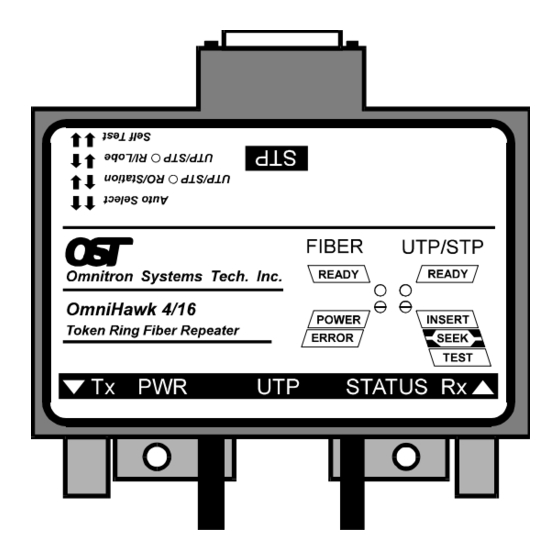





Need help?
Do you have a question about the 4/16 Token Ring Fiber Converter OmniHawk and is the answer not in the manual?
Questions and answers