Summary of Contents for Contec AIO-160802LI-PE
- Page 1 PC-HELPER Isolated 16-bit Analog I/O Board for PCI Express AIO-160802LI-PE Analog Input Board AI-1616LI-PE Analog Output Board AO-1604LI-PE User’s Guide CONTEC CO.,LTD.
- Page 2 Check Your Package Thank you for purchasing the CONTEC product. The product consists of the items listed below. Check, with the following list, that your package is complete. If you discover damaged or missing items, contact your retailer. Product Configuration List - Board (One of the following) …1...
-
Page 3: Copyright
No part of this document may be copied or reproduced in any form by any means without prior written consent of CONTEC CO., LTD. CONTEC CO., LTD. makes no commitment to update or keep current the information contained in this document. The information in this document is subject to change without notice. -
Page 4: Table Of Contents
Step 2 Setting the Hardware......................14 Parts of the Board and Factory Defaults ................... 14 Setting the Board ID ........................14 Plugging the Board ........................15 Step 3 Installing the Hardware ......................16 Turning on the PC........................16 Using the API-AIO(WDM)......................16 AIO-160802LI-PE, AI-1616LI-PE, AO-1604LI-PE... - Page 5 3. Monitoring the Status and Acquiring Data ................60 4.Reset............................61 Digital Input Function ........................62 Digital Output Function........................63 ABOUT SOFTWARE CD-ROM Directory Structure ......................65 About Software for Windows......................66 Accessing the Help File ......................66 AIO-160802LI-PE, AI-1616LI-PE, AO-1604LI-PE...
- Page 6 Control Signal Timings ........................87 Control Signal Timings for Analog Input ................. 87 Control Signal Timings for Analog Output................88 Control Signal Timings for Counter..................89 About Calibration ..........................90 Difference from ADAI16-8/2(LPCI)L, ADI16-16(LPCI)L and DAI16-4(LPCI)L ......91 AIO-160802LI-PE, AI-1616LI-PE, AO-1604LI-PE...
- Page 7 AIO-160802LI-PE, AI-1616LI-PE, AO-1604LI-PE...
-
Page 8: Before Using The Product
This product is a PCI Express bus-compliant interface board used to provide an analog signal I/O, input and output function on a PC. AIO-160802LI-PE features bus isolated 16-bit analog input 8 channels and 16-bit analog output 2 channels. AI-1616LI-PE features bus isolated 16-bit analog input 16 channels. - Page 9 < Analog input : AIO-160802LI-PE, AI-1616LI-PE > - Bus isolation between PC and external analog input circuit by a digital isolator Isolation between PC and external analog input circuit by a digital isolator improves noise performance.
-
Page 10: Support Software
Using the dedicated library MATLAB and VI-DAQ makes it possible to make a LabVIEW application. Support Software You should use CONTEC support software according to your purpose and development environment. Windows version of analog I/O driver API-AIO(WDM) [Stored on the bundled CD-ROM driver library API-PAC(W32)] The API-AIO(WDM) is the Windows version driver library software that provides products in the form of Win32 API functions (DLL). -
Page 11: Cable & Connector (Option)
1. Before Using the Product Data Acquisition library for MATLAB ML-DAQ (Available for downloading (free of charge) from the CONTEC web site.) This is the library software which allows you to use our analog I/O device products on MATLAB by the MathWorks. -
Page 12: Customer Support
You can download updated driver software and differential files as well as sample programs available in several languages. Note! For product information Contact your retailer if you have any technical question about a CONTEC product or need its price, delivery time, or estimate information. Limited Three-Years Warranty CONTEC products are warranted by CONTEC CO., LTD. -
Page 13: Safety Precautions
WARNING indicates a potentially hazardous situation which, if not avoided, could WARNING result in death or serious injury. CAUTION indicates a potentially hazardous situation which, if not avoided, may CAUTION result in minor or moderate injury or in property damage. AIO-160802LI-PE, AI-1616LI-PE, AO-1604LI-PE... -
Page 14: Handling Precautions
Even when using the product continuously, be sure to read the manual and understand the contents. Do not modify the product. CONTEC will bear no responsibility for any problems, etc., resulting from modifying this product. Regardless of the foregoing statements, CONTEC is not liable for any damages whatsoever (including damages for loss of business profits) arising out of the use or inability to use this CONTEC product or the information contained herein. -
Page 15: Environment
(3) Store the package at room temperature at a place free from direct sunlight, moisture, shock, vibration, magnetism, and static electricity. Disposal When disposing of the product, follow the disposal procedures stipulated under the relevant laws and municipal ordinances. AIO-160802LI-PE, AI-1616LI-PE, AO-1604LI-PE... -
Page 16: Setup
For setting up software other than API-PAC(W32), refer to the manual for that software. See also the following parts of this manual as required. This chapter Step 2 Setting the Hardware This chapter Step 3 Installing the Hardware Chapter 3 External Connection Chapter 6 About Hardware AIO-160802LI-PE, AI-1616LI-PE, AO-1604LI-PE... -
Page 17: Using The Board Under An Os Other Than Windows
Chapter 6 About Hardware For using the board under an OS other than Windows and Linux, see the following parts of this manual. This chapter Step 2 Setting the Hardware Chapter 3 External Connection Chapter 6 About Hardware AIO-160802LI-PE, AI-1616LI-PE, AO-1604LI-PE... -
Page 18: Step 1 Installing The Software
API-AIO(WDM) is a new driver to perform analog input and output under Windows. It was developed aiming at "more easily use and more convenient" "more high performance" corresponding to the product version of API-AIO(98/PC) so far. Please use the API-AIO(WDM) with this board. API-AIO(98/PC) is not supported. AIO-160802LI-PE, AI-1616LI-PE, AO-1604LI-PE... -
Page 19: Starting The Install Program
If the panel does not appear, run (CD-ROM drive letter):\AUTORUN.exe. (3) Click on the [Install Development or Execution Environment] button. CAUTION Before installing the software in Windows Vista, XP, Server 2003, 2000, or NT, log in as a user with administrator privileges. AIO-160802LI-PE, AI-1616LI-PE, AO-1604LI-PE... - Page 20 Clicking the [Detail] button displays detailed information about API-AIO(WDM) and API-AIO(98/PC). Executing the Installation (1) Complete the installation by following the instructions on the screen. (2) The Readme file appears when the installation is complete. You have now finished installing the software. AIO-160802LI-PE, AI-1616LI-PE, AO-1604LI-PE...
-
Page 21: Step 2 Setting The Hardware
To set the board ID, use the rotary switch on the board. Turn the SW1 knob to set the board ID as shown below. BOARD ID Factory setting: (Board ID = 0) Figure 2.2. Board ID Settings (SW1) AIO-160802LI-PE, AI-1616LI-PE, AO-1604LI-PE... -
Page 22: Plugging The Board
Doing so could cause trouble. Be sure that the personal computer or the I/O expansion unit power is turned off. Make sure that your PC or expansion unit can supply ample power to all the boards installed. Insufficiently energized boards could malfunction, overheat, or cause a failure. AIO-160802LI-PE, AI-1616LI-PE, AO-1604LI-PE... -
Page 23: Step 3 Installing The Hardware
(1) When the " Found New Hardware Wizard" opens, select "Install the software automatically [Recommended]" and then click the "Next" button. * The wizard may not appear for some OS versions and instead the installation will start automatically. In this case, proceed to the software initial setup step. AIO-160802LI-PE, AI-1616LI-PE, AO-1604LI-PE... - Page 24 If using Windows 98 or Windows Me, specify the folder that contains the setup information (INF) file from the CD-ROM. Source folder The setup information file (INF) is contained in the following folder on the bundled CD-ROM. \INF\WDM\AIO \INF\WDM\AIO You have now finished installing the software. AIO-160802LI-PE, AI-1616LI-PE, AO-1604LI-PE...
-
Page 25: Aio-160802Li-Pe, Ai-1616Li-Pe, Ao-1604Li-Pe
- AIO-160802LI-PE - AI-1616LI-PE - AO-1604LI-PE (2) The installed hardware appears under the CONTEC Devices node. Open the CONTEC Devices node and select the device you want to setup (the device name should appear highlighted). Click [Properties]. AIO-160802LI-PE, AI-1616LI-PE, AO-1604LI-PE... - Page 26 The initial device name that appears is a default value. You can use this default name if you wish. Make sure that you do not use the same name for more than one device. You have now finished installing the initial setting of Software. AIO-160802LI-PE, AI-1616LI-PE, AO-1604LI-PE...
-
Page 27: Step 5 Checking Operations With The Diagnosis Program
The analog input example illustrated below is an example of using analog input channel 0 on the AIO-160802LI-PE or AI-1616LI-PE. The analog output example illustrated below is an example of using analog output channel 0 on the AIO-160802LI-PE or AO-1604LI-PE. -
Page 28: Using The Diagnosis Program
Click the [Diagnosis] button on the device property page to start the diagnosis program. * The name of the board you have just added is displayed. - AIO-160802LI-PE - AI-1616LI-PE - AO-1604LI-PE * The name of the board you have just added is displayed. - AIO-160802LI-PE - AI-1616LI-PE - AO-1604LI-PE AIO-160802LI-PE, AI-1616LI-PE, AO-1604LI-PE... - Page 29 Select the input channel, input type, and input range from the lists. Input data is plotted on a graph. * This function is available only to the AIO-160802LI-PE and AI-1616LI-PE. Analog output You can select the desired output channel and output range from the lists.
- Page 30 - AIO-160802LI-PE - AI-1616LI-PE - AO-1604LI-PE (2) The diagnosis report contains the following data. - Version of OS - Device Information - File Information - Initialization, interrupts, current input or output state for each channel AIO-160802LI-PE, AI-1616LI-PE, AO-1604LI-PE...
-
Page 31: Setup Troubleshooting
Check the return values of the API functions. Refer to the source code for the sample programs. The OS won’t normally get started or detect the device. Refer to the "Troubleshooting" section of API-AIO(WDM) HELP. If your problem cannot be resolved Contact your retailer. AIO-160802LI-PE, AI-1616LI-PE, AO-1604LI-PE... -
Page 32: External Connection
(CN1) shown below. Interface connector (CN1) - Connector used 50-pin mini-ribbon connector 10250-52A2JL[mfd.by 3M] Compatible connector 10150-6000EL[mfd. by 3M] * Please refer to chapter 1 for more information on the supported cable and accessories. Figure 3.1. Interface Connector Shape AIO-160802LI-PE, AI-1616LI-PE, AO-1604LI-PE... -
Page 33: Connector Pin Assignment
Digital Ground Common digital ground for digital I/O signals, external trigger inputs, external sampling clock inputs, and counter I/O signals. Reserved Reserved pin. N.C. No connection to this pin. Figure 3.2. Pin Assignments of Interface Connector (CN1) <AIO-160802LI-PE> AIO-160802LI-PE, AI-1616LI-PE, AO-1604LI-PE... - Page 34 If analog and digital ground are shorted together, noise on the digital signals may affect the analog signals. Accordingly, analog and digital ground should be separated. Leave "Reserved" pins unconnected. Connecting these pins may cause a fault in the board. AIO-160802LI-PE, AI-1616LI-PE, AO-1604LI-PE...
- Page 35 Digital Ground Common digital ground for digital I/O signals, external trigger inputs, external sampling clock inputs, and counter I/O signals. Reserved Reserved pin, N.C. No connection to this pin. Figure 3.3. Pin Assignments of Interface Connector (CN1) <AI-1616LI-PE> AIO-160802LI-PE, AI-1616LI-PE, AO-1604LI-PE...
- Page 36 If analog and digital ground are shorted together, noise on the digital signals may affect the analog signals. Accordingly, analog and digital ground should be separated. Leave "Reserved" pins unconnected. Connecting these pins may cause a fault in the board. AIO-160802LI-PE, AI-1616LI-PE, AO-1604LI-PE...
- Page 37 Digital Ground Common digital ground for digital I/O signals, external trigger inputs, external sampling clock inputs, and counter I/O signals. Reserved Reserved pin. N.C. No connection to this pin. Figure 3.4. Pin Assignments of Interface Connector (CN1) <AO-1604LI-PE> AIO-160802LI-PE, AI-1616LI-PE, AO-1604LI-PE...
- Page 38 If analog and digital ground are shorted together, noise on the digital signals may affect the analog signals. Accordingly, analog and digital ground should be separated. Leave "Reserved" pins unconnected. Connecting these pins may cause a fault in the board. AIO-160802LI-PE, AI-1616LI-PE, AO-1604LI-PE...
-
Page 39: Analog Input Signal Connection
Analog Ground Figure 3.6. Single-ended Input Connection (Shield Cable) *1 The number of channels depends on each board. The AIO-160802LI-PE has eight channels; the AI-1616LI-PE has 16 channels; the AO-1604LI-PE has no channel. CAUTION If the signal source contains over 1MHz signals, the signal may effect the cross-talk noise between channels. -
Page 40: Analog Output Signal Connection
Analog Ground Figure 3.8. Analog Output Connection (Shield Cable) *2 The number of channels depends on each board. The AIO-160802LI-PE has two channels; the AI-1616LI-PE has no channel; the AO-1604LI-PE has four channels. CAUTION When the power supply is turned on, the output voltage of all channels becomes 0V. -
Page 41: Digital I/O Signals, Counter Signals And Control Signals Connection
Do not connect a digital output signal to any other digital output, either on the board or on an external device, as this may cause a fault on the board. Reference For the operation timings for control signal input, see ”Control Signal Timings” in Chapter 6 “Hardware”. AIO-160802LI-PE, AI-1616LI-PE, AO-1604LI-PE... -
Page 42: Functions
Channel conversion order Event Range Data transfer method Memory Repeat 2. Starting/Stopping Operation Start Stop 3.Monitoring the Status and Acquiring Data Status Sampling Repeat Data aquisition 4.Reset Status Memory * This function is available to the AIO-160802LI-PE and AI-1616LI-PE. AIO-160802LI-PE, AI-1616LI-PE, AO-1604LI-PE... -
Page 43: Setting The Conversion Conditions
For channel numbers, see “How to connect the connectors” to “Connector Pin Assignment” in Chapter 3 "External Connection". The channel selection specifies the channel number or the number of channels (channel consecutive from channel 0) in which it wants to convert AD. AIO-160802LI-PE, AI-1616LI-PE, AO-1604LI-PE... - Page 44 ”Range” means the range of voltages at which analog input can be performed. Software setup of the range is not required as this board uses a fixed range of voltages. : ±10V AIO-160802LI-PE : ±10V AI-1616LI-PE AO-1604LI-PE : The function is not available. AIO-160802LI-PE, AI-1616LI-PE, AO-1604LI-PE...
- Page 45 The device buffer mode provides function that allows the number of items of conversion data using the number of sampling times as a unit to obtain the number of items of conversion data directly from the voltage. Device buffer mode AIO-160802LI-PE, AI-1616LI-PE, AO-1604LI-PE...
- Page 46 The ring memory is used to obtain data where conversion has stopped due to some event, usually without obtaining data in the normal state. AIO-160802LI-PE, AI-1616LI-PE, AO-1604LI-PE...
- Page 47 The sampling clock controls the sampling frequency. You can select either the internal sampling clock, external sampling clock. Internal sampling clock The clock signal from the on-board clock generator is used. External sampling clock The edge of the digital signal input from an external device is used for the sampling clock. AIO-160802LI-PE, AI-1616LI-PE, AO-1604LI-PE...
- Page 48 The board starts waiting for an external control signal as soon as the operation start command is output. Sampling and data transfer to memory start when the specified edge (rising edge or falling edge) is input from the external control signal. AIO-160802LI-PE, AI-1616LI-PE, AO-1604LI-PE...
- Page 49 External trigger The board starts waiting for an external control signal after the specified number of samples have been performed. Sampling stops when the specified edge (rising edge or falling edge) is input from the external control signal. AIO-160802LI-PE, AI-1616LI-PE, AO-1604LI-PE...
-
Page 50: Starting/Stopping Operation
AD conversion error event This event occurs when conversion stops due to an AD conversion error. 2. Starting/Stopping Operation Sampling is started by the software command. Once started, sampling can be stopped by the software command at any timing. AIO-160802LI-PE, AI-1616LI-PE, AO-1604LI-PE... -
Page 51: Monitoring The Status And Acquiring Data
The number of sampled items of input data stored in memory can be obtained by the software command. This command can only be used in device buffer mode. Repeat The current repeat count can be obtained by the software command. AIO-160802LI-PE, AI-1616LI-PE, AO-1604LI-PE... - Page 52 When data is acquired from the memory, the free memory space increases by that data size. When data is acquired next, the oldest one of the existing data items is taken from the memory in the same way. The FIFO memory deletes data once that data is acquired. AIO-160802LI-PE, AI-1616LI-PE, AO-1604LI-PE...
- Page 53 (shaded portion below). The larger the number of samples taken, the older the data item acquired first. As the ring memory retains data even after that data is acquired, you can fetch the same data any number of times. AIO-160802LI-PE, AI-1616LI-PE, AO-1604LI-PE...
-
Page 54: Reset
Resets the conversion data in memory. Resets the repeat count to 0. Resets the sampling count to 0 when a stop trigger is input. Resets the buffer overflow status. Resets the status information for the specified data save count. AIO-160802LI-PE, AI-1616LI-PE, AO-1604LI-PE... -
Page 55: Analog Output Function
Stop Condition Event Output data Data transfer method Memory Repeat Setting data 2.Starting/stopping operation Start Stop 3.Monitoring the Status and Acquiring Data Status Sampling Repeat 4.Reset Status Memory * This function is available to the AIO-160802LI-PE and AO-1604LI-PE. AIO-160802LI-PE, AI-1616LI-PE, AO-1604LI-PE... -
Page 56: Setting The Conversion Conditions
"Range" means the range of voltages at which analog output can be performed. Software setup of the range is not required as this board uses a fixed range of voltages. : ±10V AIO-160802LI-PE AI-1616LI-PE : The function is not available. : ±10V AO-1604LI-PE AIO-160802LI-PE, AI-1616LI-PE, AO-1604LI-PE... - Page 57 The analog signal corresponding to the output data contains an error as follows: - Output data "42598" converted to: 2.9998 V - Output data "42598" converted to: 3.0001 V This error is a consequential error occurring when output data is obtained from an expected analog value. AIO-160802LI-PE, AI-1616LI-PE, AO-1604LI-PE...
- Page 58 The device buffer mode provides a function that allows the number of items of conversion data using the number of sampling times as a unit to set the number of items of conversion data directly using the voltage. Device buffer mode AIO-160802LI-PE, AI-1616LI-PE, AO-1604LI-PE...
- Page 59 DA conversion is performed on the oldest data in memory. You can write to memory during analog output operation. An error occurs if the volume of data exceeds the memory size. However, this error does not stop analog output if it is in progress. AIO-160802LI-PE, AI-1616LI-PE, AO-1604LI-PE...
- Page 60 You cannot write to the memory during its operation of analog output. DA conversion data is output continuously in the sequence in which the ring format data is stored. Although the figure shows a single analog output channel, output from multiple channels is also possible. AIO-160802LI-PE, AI-1616LI-PE, AO-1604LI-PE...
- Page 61 The procedure for setting the conversion data is different depending on the memory format being used. Procedure for FIFO format When using FIFO format, setting data to memory is always performed from the most recent data. New data can be added during conversion. AIO-160802LI-PE, AI-1616LI-PE, AO-1604LI-PE...
- Page 62 The board starts waiting for an external control signal as soon as the operation start command is output. Sampling and data transfer from memory start when the specified edge (rising edge or falling edge) is input from the external control signal. AIO-160802LI-PE, AI-1616LI-PE, AO-1604LI-PE...
- Page 63 Sampling clock error event This event occurs when conversion stops as an error occurs due to a sampling clock period that is too short. DA conversion error event This event occurs when conversion stops due to an DA conversion error. AIO-160802LI-PE, AI-1616LI-PE, AO-1604LI-PE...
-
Page 64: Starting/Stopping Operation
ON. This error stops sampling. Sampling The number of sampled items of output data transferred from in memory can be obtained by the software command. This command can only be used in device buffer mode. AIO-160802LI-PE, AI-1616LI-PE, AO-1604LI-PE... -
Page 65: Reset
This command resets the following memory related states. Resets the conversion data in memory. Resets the repeat count to 0. Resets the sampling count to 0 when a stop trigger is input. Resets the status information for the specified data save count. AIO-160802LI-PE, AI-1616LI-PE, AO-1604LI-PE... -
Page 66: Counter Function
Digital filter Input signal The external clock can be used as the counter input signal. Digital filter A digital filter can be used on external input bits. The filter time can be set to "don't use", 1μs by software. AIO-160802LI-PE, AI-1616LI-PE, AO-1604LI-PE... -
Page 67: Starting/Stopping Operation
Execution of driver processing may not be able to keep up if multiple count match events occur within a short time period. In this case, the counter operation error status turns ON and counter operation stops. Data acquisition The current count value can be read using a software command. AIO-160802LI-PE, AI-1616LI-PE, AO-1604LI-PE... -
Page 68: Reset
4.Reset Various states can be reset by executing the following reset commands: Counter reset Resets the counter. This restores the counter to its state after power on. Status Resets the compare count match status and overrun status. AIO-160802LI-PE, AI-1616LI-PE, AO-1604LI-PE... -
Page 69: Digital Input Function
Byte data = 05(5H) Bit 0 Bit 3 Bit 2 Bit 1 0(OFF) 1(ON) 0(OFF) 1(ON) Digital filter A digital filter can be used on the input bits. The filter time can be set to "don't use", 1μs by software. AIO-160802LI-PE, AI-1616LI-PE, AO-1604LI-PE... -
Page 70: Digital Output Function
0 and 15. Ex. Output of bit 3 (ON), bit 2 (OFF), bit 1 (ON), bit 0 (OFF) Byte data = 10(AH) Bit 3 Bit 0 Bit 2 Bit 1 1(ON) 0(OFF) 1(ON) 0(OFF) AIO-160802LI-PE, AI-1616LI-PE, AO-1604LI-PE... - Page 71 4. Functions AIO-160802LI-PE, AI-1616LI-PE, AO-1604LI-PE...
-
Page 72: About Software
|––Win95 |––linux Linux driver file |––cnt |––dio |––…… | ––Readme Readme file for each driver | ––Release Driver file on each API-TOOL |––API_NT (For creation of a user-specific install program) |––API_W95 | ––UsersGuide Hardware User's Guide(PDF files) AIO-160802LI-PE, AI-1616LI-PE, AO-1604LI-PE... -
Page 73: About Software For Windows
Reference”, “Sample Programs”, “Tutorial”, “FAQs”and “Troubleshooting”. Use them for program development and troubleshooting. Accessing the Help File (1) Click on the [Start] button on the Windows taskbar. (2) From the Start Menu, select “Programs” – “CONTEC API-PAC(W32)” – “AIOWDM” – “API-AIO(WDM) HELP” to display help information. AIO-160802LI-PE, AI-1616LI-PE, AO-1604LI-PE... -
Page 74: Using Sample Programs
The sample programs are stored in \Program Files\CONTEC\API-PAC(W32)\AIOWDM\Samples. Running a Sample Program (1) Click on the [Start] button on the Windows taskbar. (2) From the Start Menu, select “Programs” - “CONTEC API-PAC(W32)” - “AIOWDM” - “SAMPLE…”. (3) A sample program is invoked. - Page 75 - AiUser2 Perform analog input indefinitely using a user buffer Digital input/output - DioBit Perform digital I/O using bit values - DioByte Perform digital I/O using port values Others - Convert Data conversion - Multi1 Synchronized analog I/O AIO-160802LI-PE, AI-1616LI-PE, AO-1604LI-PE...
-
Page 76: Usage Of Utility Program
(2) Click the button written with the function name to measure the execution speed of the function. Please choose from a list the number of channels used for conversion in function AioMultiAi. (3) End the application with an [end] button. AIO-160802LI-PE, AI-1616LI-PE, AO-1604LI-PE... - Page 77 Since the notification of a sampling clock error event is sent, please make use of it for the conversion spec measurement under various conversion conditions. * The name of the board you have just added is displayed. - AIO-160802LI-PE - AI-1616LI-PE AIO-160802LI-PE, AI-1616LI-PE, AO-1604LI-PE...
- Page 78 The cycle of the clock is too fast when converting it at the external clock. Moreover, the cause by noise etc. is also concerned. Buffer overflow : The memory overflows since the conversion speed is too fast compared with the one at which data is inputted. (4) Click the “stop” button, and measurement stops. AIO-160802LI-PE, AI-1616LI-PE, AO-1604LI-PE...
- Page 79 Since the notification of a sampling clock error event is sent, please make use of it for the conversion spec measurement under various conversion conditions. AIO-160802LI-PE, AI-1616LI-PE, AO-1604LI-PE...
- Page 80 The cycle of the clock is too fast when converting it at the external clock. Moreover, the cause by noise etc. is also concerned. (4) Click the “stop” button, and measurement stops. AIO-160802LI-PE, AI-1616LI-PE, AO-1604LI-PE...
-
Page 81: Uninstalling The Driver Libraries
[Device Manager] tab. (You can also open Device Manager by right clicking on My Computer and selecting Properties.) 2. All of the hardware that uses the API-TOOL(WDM) driver is registered under the CONTEC Devices tree. Open the device tree, select the hardware to uninstall, and then right-click the hardware. - Page 82 < Uninstall the device driver > Use [My Computer] - [Control Panel] - [Add and Remove Programs] to uninstall the device driver. Select [Windows driver package - CONTEC (****)] and then click [Change/Remove]. * "***" contains the driver category name (caio, ccnt, cdio, csmc, etc.).
- Page 83 < Uninstall the development environment > Use [My Computer] - [Control Panel] - [Add and Remove Programs] to uninstall the development environment. Select [CONTEC API-***(WDM) VerX.XX (development environment)] and then click [Add/Remove]. * "***" contains the driver category name (AIO, CNT, DIO, SMC, etc.).
-
Page 84: About Software For Linux
# cd contec/caio # make Compile the file....# make install Install....# cd config # ./config Set up the board to be used..Set as follows..# ./contec_aio_start.sh Start the driver. # cd AIO-160802LI-PE, AI-1616LI-PE, AO-1604LI-PE... -
Page 85: Accessing The Help File
Sample programs for each language are contained in the contec/caio/samples directory. For compiling them, refer to the manual for the desired language. Uninstalling the driver To uninstall the driver, use the uninstall shell script contained in the contec/caio directory. For details, check the contents of the script. AIO-160802LI-PE, AI-1616LI-PE, AO-1604LI-PE... -
Page 86: About Hardware
This chapter provides hardware specifications and hardware-related supplementary information. For detailed technical information For further detailed technical information (“Technical Reference” including the information such as an I/O map, configuration register, etc.), visit the Contec's web site (http://www.contec.com/support/) to call for it. Hardware specification AIO-160802LI-PE Table 6.1. - Page 87 PCI Express Base Specification Rev. 1.0a x1 Dimension (mm) 169.33 (L) x 110.18(H) Weight 120g Board Dimensions 169.33(L) The standard outside dimension (L) is the distance from the end of the board to the outer surface of the slot cover. [mm] AIO-160802LI-PE, AI-1616LI-PE, AO-1604LI-PE...
- Page 88 Conversion time = Number of conversion channelsx10 μ sec *4: SPS = Samplings Per Second. The number of data that can be converted in one second is shown. AIO-160802LI-PE, AI-1616LI-PE, AO-1604LI-PE...
- Page 89 6. About Hardware Board Dimensions 169.33(L) The standard outside dimension (L) is the distance from the end of the board to the outer surface of the slot cover. [mm] AIO-160802LI-PE, AI-1616LI-PE, AO-1604LI-PE...
- Page 90 *2: SPS = Samplings Per Second. The number of data that can be converted in one second is shown. Board Dimensions 169.33(L) The standard outside dimension (L) is the distance from the end of the board to the outer surface of the slot cover. [mm] AIO-160802LI-PE, AI-1616LI-PE, AO-1604LI-PE...
-
Page 91: Block Diagram
4 Digital Inputs / 4 Digital Outputs 8 Single-end 2 Analog Outputs External Trigger Inputs Analog Inputs Counter Input / Output Multiplexer Buffer Amplifer Amplifer Amplifer Converter Converter Converter DC/DC Isolator converter FPGA PCI Express bus Figure 6.1. Block Diagram AIO-160802LI-PE, AI-1616LI-PE, AO-1604LI-PE... - Page 92 6. About Hardware AI-1616LI-PE 4 Digital Inputs / 4 Digital Outputs 16 Single-end External Trigger Inputs Analog Inputs Counter Input / Output Multiplexer Buffer Amplifer Converter DC/DC Isolator converter FPGA PCI Express bus Figure 6.2. Block Diagram AIO-160802LI-PE, AI-1616LI-PE, AO-1604LI-PE...
- Page 93 4 Digital Inputs / 4 Digital Outputs 4 Analog Outputs External Trigger Inputs Counter Input / Output Buffer Amplifer Amplifer Amplifer Amplifer Converter Converter Converter Converter DC/DC Isolator converter FPGA PCI Express bus Figure 6.3. Block Diagram AIO-160802LI-PE, AI-1616LI-PE, AO-1604LI-PE...
-
Page 94: Control Signal Timings
Hold time of sampling stop (Falling edge) nsec CAUTION The times listed in Table 6.4 are for standard operating conditions. The values of the signals for which digital filter can be set are the values without setting of digital filter. AIO-160802LI-PE, AI-1616LI-PE, AO-1604LI-PE... -
Page 95: Control Signal Timings For Analog Output
Hold time of sampling stop (Falling edge) nsec CAUTION The times listed in Table 6.5 are for standard operating conditions. The values of the signals for which digital filter can be set are the values without setting of digital filter. AIO-160802LI-PE, AI-1616LI-PE, AO-1604LI-PE... -
Page 96: Control Signal Timings For Counter
Set up time of counter input signal (Rising edge) nsec Hold time of counter input signal (Rising edge) nsec Pulse width of counter output signal 1000 nsec CAUTION The times listed in Table 6.6 are for standard operating conditions. AIO-160802LI-PE, AI-1616LI-PE, AO-1604LI-PE... -
Page 97: About Calibration
As the analog output has 16-bit resolution, use a multimeter with a precision of at least 5 digits after the decimal point. Calibrate each channel separately for each range that you use. Factory setting You can use the calibration program to restore the factory calibration settings. AIO-160802LI-PE, AI-1616LI-PE, AO-1604LI-PE... -
Page 98: Difference From Adai16-8/2(Lpci)L, Adi16-16(Lpci)L And Dai16-4(Lpci)L
The functions same with conventional product of ADAI16-8/2(LPCI)L are provided with the AIO-160802LI-PE. In addition, as there is compatibility in terms of connector shape and pin assignments, it is easy to migrate from the existing system. So you can use the same operating procedures as ADAI16-8/2(LPCI)L. - Page 99 3-9-31, Himesato, Nishiyodogawa-ku, Osaka 555-0025, Japan Japanese http://www.contec.co.jp/ English http://www.contec.com/ Chinese http://www.contec.com.cn/ No part of this document may be copied or reproduced in any form by any means without prior written consent of CONTEC CO., LTD. [09022009] [03032008] Management No. A-51-543 [09042009_rev3] Parts No. LYJA053...
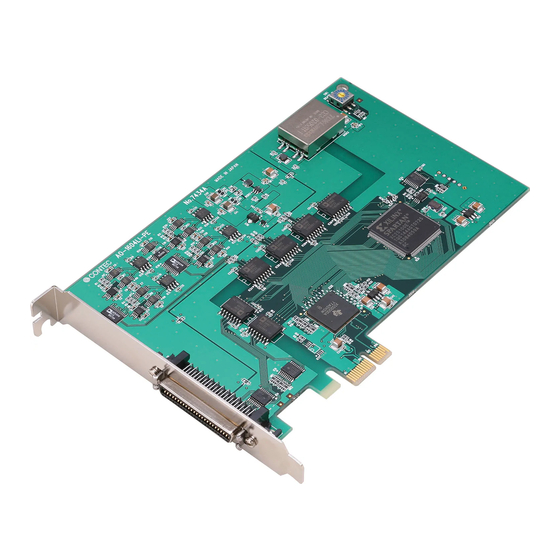














Need help?
Do you have a question about the AIO-160802LI-PE and is the answer not in the manual?
Questions and answers