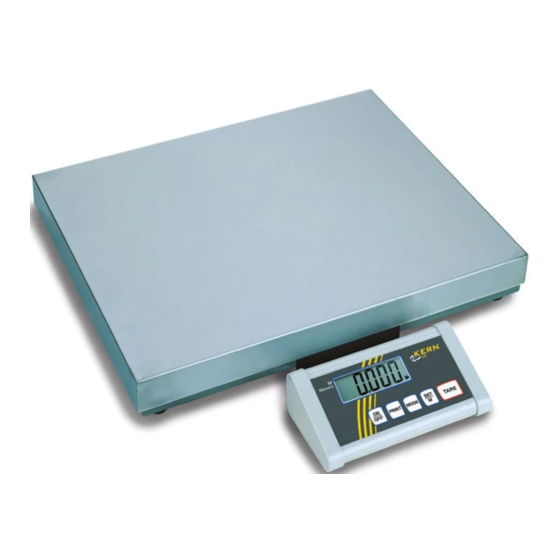
Table of Contents
Advertisement
GB
Table of Contents
1
Technical data ................................................................................................. 39
2
Declaration of conformity ............................................................................... 46
3
Basic Information (General) ........................................................................... 47
3.1
Proper use ................................................................................................ 47
3.2
Improper Use ............................................................................................ 47
3.3
Warranty.................................................................................................... 47
3.4
Monitoring of Test Resources................................................................. 48
4
Basic Safety Precautions................................................................................ 48
4.1
Pay attention to the instructions in the Operation Manual................... 48
4.2
Personnel training.................................................................................... 48
5
Transport and storage .................................................................................... 48
5.1
Testing upon acceptance ........................................................................ 48
5.2
Packaging ................................................................................................. 48
6
Unpacking, Setup and Commissioning ......................................................... 49
6.1
Installation Site, Location of Use ............................................................ 49
6.2
Unpacking ................................................................................................. 49
6.2.1 Setup ...................................................................................................... 49
6.2.2 Scope of delivery .................................................................................... 49
6.2.3 Grundaufbau........................................................................................... 50
6.2.3.1 Assembly instructions for the use of the tripod (option) ................... 50
6.3
Mains connection ..................................................................................... 51
6.4
Operation using a (rechargeable) battery (optional) ............................. 51
6.5
Connection of peripheral devices........................................................... 51
6.6
Initial Commissioning .............................................................................. 52
6.7
Adjustment ............................................................................................... 52
6.8
Adjustment ............................................................................................... 52
7
Operation ......................................................................................................... 53
7.1
Overview of display.................................................................................. 53
7.2
Weighing ................................................................................................... 53
DE-BA-defsi-0640
KERN DE
Version 4.0 12/2006
Operating Manual
Electronic Platform Balance
37
Advertisement
Table of Contents

















Need help?
Do you have a question about the DE3K1N and is the answer not in the manual?
Questions and answers