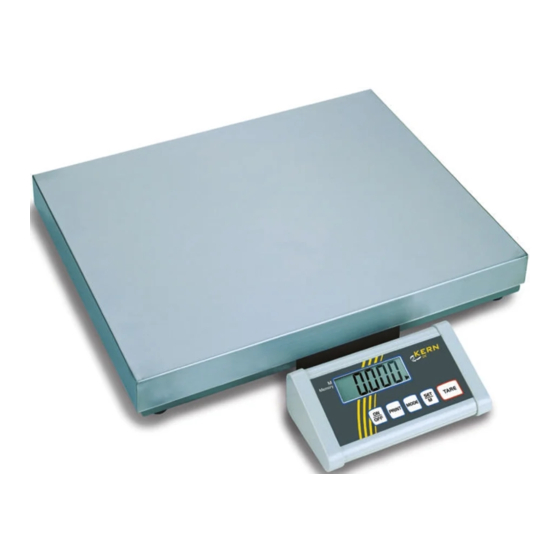
Table of Contents
Advertisement
GB
Table of Contents
1
Technical data ................................................................................................. 39
2
Declaration of conformity ............................................................................... 46
3
Basic Information (General) ........................................................................... 47
3.1
Proper use ................................................................................................ 47
3.2
Improper Use ............................................................................................ 47
3.3
Warranty.................................................................................................... 47
3.4
Monitoring of Test Resources................................................................. 48
4
Basic Safety Precautions................................................................................ 48
4.1
Pay attention to the instructions in the Operation Manual................... 48
4.2
Personnel training.................................................................................... 48
5
Transport and storage .................................................................................... 48
5.1
Testing upon acceptance ........................................................................ 48
5.2
Packaging ................................................................................................. 48
6
Unpacking, Setup and Commissioning ......................................................... 49
6.1
Installation Site, Location of Use ............................................................ 49
6.2
Unpacking ................................................................................................. 49
6.2.1 Setup ...................................................................................................... 49
6.2.2 Scope of delivery .................................................................................... 49
6.2.3 Grundaufbau........................................................................................... 50
6.2.3.1 Assembly instructions for the use of the tripod (option) ................... 50
6.3
Mains connection ..................................................................................... 51
6.4
Operation using a (rechargeable) battery (optional) ............................. 51
6.5
Connection of peripheral devices........................................................... 51
6.6
Initial Commissioning .............................................................................. 52
6.7
Adjustment ............................................................................................... 52
6.8
Adjustment ............................................................................................... 52
7
Operation ......................................................................................................... 53
7.1
Overview of display.................................................................................. 53
7.2
Weighing ................................................................................................... 53
DE-BA-defsi-0640
KERN DE
Version 4.0 12/2006
Operating Manual
Electronic Platform Balance
37
Advertisement
Table of Contents

Summarization of Contents
Basic Information (General)
3.1 Proper Use
The balance is intended for determining the weighing value of material, manually placed on the weighing plate.
3.2 Improper Use
Avoid dynamic weighings, permanent load, overloading, explosive environments, and modifications to the balance.
3.3 Warranty
Warranty claims are voided if manual instructions are ignored, appliance is modified, or damage occurs.
Basic Safety Precautions
4.1 Read Operation Manual
Carefully read the operation manual before setup and commissioning.
4.2 Personnel Training
The appliance may only be operated and maintained by trained personnel.
Transport and Storage
5.1 Testing Upon Acceptance
Check packaging and appliance immediately upon receiving for visible damage.
5.2 Packaging
Keep original packaging for returns. Disconnect cables and secure parts before sending.
Unpacking, Setup and Commissioning
6.1 Installation Site and Location of Use
Select a firm, level surface, avoid heat, draughts, humidity, dust, and static charge.
6.2 Unpacking
Carefully remove balance from packaging and setup at the workstation.
Operation
7.1 Display Overview
Describes the main display elements and status indicators of the balance.
7.2 Weighing Procedure
Steps for weighing: switch on, wait for zero, place item, read weight. Handle overload.
7.3 Taring
How to set the balance to zero with a container or added weight.
7.4 PRE-Tare Function
Store tare vessel weight to be recalled later, even after power cycle.
7.5 Plus/Minus Weighings
Used for unit weight or fabrication control, showing deviation from nominal weight.
7.6 Parts Counting
Procedure for counting identical items using a reference quantity.
7.7 Net-Total Weighings
Weigh multiple components into a tare vessel and get the total sum weight.
7.8 Percent Weighings
Displays weight in percentage relative to a reference weight.
7.9 Weighing Units
How to select and set different weighing units and a freely selectable factor.
7.10 Display Background Illumination
Options to switch display background illumination on, off, or to automatic switching.
7.11 Animal Weighing Function
Function for weighing animals by calculating a mean value over a set time.
Settings
8.1 Menu Structure Navigation
Overview of how to navigate the balance's menu structure and select options.
8.2 Leaving the Menu
Procedure to save or reject changes and exit the menu structure.
8.3 Dosing and Zero-Tracking
Description of Auto-Zero function for taring small variations and Zero-Tracking feature.
8.4 Adjustment Weight Selection
Guidance on selecting the appropriate adjustment weight for high-quality weighing results.
8.5 Interface RS232C
Configuration and use of the RS232C interface for data output.
8.6 Selection Printed Edition
Select which data are sent via RS232C interface for printing.
8.7 Reset to Factory Setting
Resets all manual menu settings back to the original factory defaults.
Data Output RS 232 C
9.1 Technical Data
Technical specifications for data output via RS 232 C interface.
9.2 Output Socket Pin Allocation
Details pin assignment for the balance's output connector.
9.3 Data Transfer Explanation
Details the data transfer formats for different modes like Pr PC and AU Pr.
9.4 Bar Code Printer Output
Procedure for outputting data to a Zebra bar code printer via RS232C.
Service, Maintenance, and Disposal
10.1 Cleaning
Instructions for cleaning the balance using mild soap suds and a dry cloth.
10.2 Service and Maintenance
Only authorized KERN technicians should perform service and maintenance.
10.3 Disposal
Dispose of packaging and appliance according to local laws.
















Need help?
Do you have a question about the DE36K10N and is the answer not in the manual?
Questions and answers