Table of Contents
Advertisement
Quick Links
Advertisement
Table of Contents

Summary of Contents for National Instruments Module SCXI-1503
- Page 1 SCXI SCXI-1503 User Manual March 2007 374271A-01...
- Page 2 Thailand 662 278 6777, Turkey 90 212 279 3031, United Kingdom 44 (0) 1635 523545 For further support information, refer to the Technical Support Information document. To comment on National Instruments documentation, refer to the National Instruments Web site at and enter the info code ni.com/info...
-
Page 3: Important Information
The reader should consult National Instruments if errors are suspected. In no event shall National Instruments be liable for any damages arising out of or related to this document or the information contained in it. - Page 4 Conventions The following conventions are used in this manual: <> Angle brackets that contain numbers separated by an ellipsis represent a range of values associated with a bit or signal name—for example, P0.<3..0>. » The » symbol leads you through nested menu items and dialog box options to a final action.
-
Page 5: Table Of Contents
Contents Chapter 1 About the SCXI-1503 What You Need to Get Started ...1-1 National Instruments Documentation ...1-2 Installing Application Software, NI-DAQ, and the E/M Series DAQ Device ...1-4 Installing the SCXI-1503 Module into the SCXI Chassis...1-4 Installing the Terminal Block...1-4 Configuring the SCXI System Software ...1-4... - Page 6 Contents Chapter 4 Theory of Operation Rear Signal Connector, SCXIbus Connector, and SCXIbus Interface... 4-3 Digital Control Circuitry ... 4-3 Analog Circuitry... 4-3 Analog Input Channels... 4-3 Operation of the Current Sources ... 4-4 Theory of Multiplexed Operation... 4-4 Measuring Temperature with Resistive Transducers ... 4-5 RTDs ...
- Page 7 Figure 4-5. Thermistor Measurement with Constant Current Excitation ...4-11 Figure 5-1. Typical Program Flowchart for Voltage Measurement Channels...5-2 Figure A-1. SCXI-1503 Dimensions ...A-5 Figure B-1. Removing the SCXI-1503 ...B-2 © National Instruments Corporation Platinum RTD, Thermistor ...4-11 Contents SCXI-1503 User Manual...
- Page 8 Contents Tables Table 1-1. Supported SCXI-1503 Terminal Blocks ... 1-4 Table 2-1. Front Signal Pin Assignments ... 2-8 Table 2-2. Signal Descriptions ... 2-9 Table 2-3. Rear Signal Pin Assignments... 2-10 Table 2-4. SCXI-1503 50-Pin Rear Connector Signals ... 2-11 Table 4-1.
-
Page 9: About The Scxi-1503
Detailed specifications of the SCXI-1503 modules are listed in Appendix A, Specifications. What You Need to Get Started To set up and use the SCXI-1503, you need the following items: ❑ © National Instruments Corporation Hardware – SCXI-1503 module –... -
Page 10: National Instruments Documentation
❑ ❑ ❑ National Instruments Documentation The SCXI-1503 User Manual is one piece of the documentation set for data acquisition (DAQ) systems. You could have any of several types of manuals depending on the hardware and software in the system. Use the manuals you have as follows: •... - Page 11 DAQ device, and application hints. Software documentation—You may have both application software and NI-DAQ software documentation. National Instruments (NI) application software includes LabVIEW, LabWindows/CVI, and Measurement Studio. After you set up the hardware system, use either your application software documentation or the NI-DAQ documentation to help you write your application.
-
Page 12: Installing Application Software, Ni-Daq, And The E/M Series Daq Device
Chapter 1 About the SCXI-1503 Installing Application Software, NI-DAQ, and the E/M Series DAQ Device Refer to the DAQ Getting Started Guide packaged with the NI-DAQ software to install your application software, NI-DAQ driver software, and the DAQ device to which you will connect the SCXI-1503. NI-DAQ 8.1 or later is required to configure and program the SCXI-1503 module. -
Page 13: Verifying The Scxi-1503 Installation
Refer to the SCXI Quick Start Guide, for details about testing the SCXI chassis and module installation in software. Refer to Chapter 3, Configuring and the input signal. © National Instruments Corporation Chapter 1 Testing, for details about setting up a task and verifying About the SCXI-1503... -
Page 14: Connecting Signals
Exceeding the input damage level (±42 VDC powered on or ±25 VDC powered off between input channels and chassis ground) can damage the SCXI-1503 module, the SCXIbus, and the DAQ device. NI is not liable for any injuries resulting from such signal connections. © National Instruments Corporation Front Connector SCXI-1503 User Manual... -
Page 15: Ground-Referencing The Signals
Chapter 2 Connecting Signals Exceeding the differential or common-mode input channel ranges results in a Note distorted signal measurement, and can also increase the settling time requirement of the connected E/M Series DAQ device. Ground-Referencing the Signals Do not ground signals that are already ground-referenced; doing so results in a ground loop, which can adversely affect the measurement accuracy. -
Page 16: 4-Wire Configuration
This results in a very small lead-resistance voltage drop error. The main disadvantage of the 4-wire connection is the greater number of field wires required. © National Instruments Corporation External Sensor SCXI-1306 IEX+ AI–... -
Page 17: 2-Wire Configuration
Chapter 2 Connecting Signals 2-Wire Configuration The basic 2-wire configuration is shown in Figure 2-2. In this configuration an error voltage (V excitation current (I the error voltage is: This is the most commonly used configuration for connecting thermistors to a signal conditioning system because the large sensitivity of thermistors usually results in the introduction of a negligible error by the lead resistances. -
Page 18: 3-Wire Resistive Sensor Configuration
2-wire measurement by connecting the device as shown in Figure 2-3. In this configuration, very little current flows through the measurement. The resulting measurement error is: © National Instruments Corporation and therefore R is the only lead resistance that introduces an error into... -
Page 19: Lead-Resistance Compensation Using A 3-Wire Resistive Sensor And Two Matched Current Sources
Chapter 2 Connecting Signals Lead-Resistance Compensation Using a 3-Wire Resistive Sensor and Two Matched Current Sources You can compensate for the errors introduced by lead-resistance voltage drops by using a 3-wire resistive sensor and two matched current sources connected as shown in Figure 2-4. SCXI-1503 User Manual External Sensor SCXI-1306... -
Page 20: Front Connector
The pin assignments for the SCXI-1503 front signal connector are shown in Table 2-1. Do not make any connections to RSVD pins. Note © National Instruments Corporation are series opposing, relative to the inputs of the differential are assumed to be equal. Theory of... -
Page 21: Table 2-1. Front Signal Pin Assignments
Chapter 2 Connecting Signals Front Connector Diagram Column NC—no connection RSVD—reserved SCXI-1503 User Manual Table 2-1. Front Signal Pin Assignments Pin Number Column A RSVD RSVD RSVD RSVD RSVD RSVD CJ SENSOR CJ SENSOR CGND +5 V Column B Column C AI0–... -
Page 22: Table 2-2. Signal Descriptions
AI <8..15> – C32 – C25, AI <0..7> +, C16 – C9 AI <8..15> + © National Instruments Corporation Table 2-2. Signal Descriptions Signal Name +5 VDC Source—Used to power circuitry on the terminal block. 0.1 mA of source not protected. -
Page 23: Rear Signal Connector
Chapter 2 Connecting Signals Rear Signal Connector Table 2-3 shows the SCXI-1503 module rear signal connector pin assignments. Rear Connector Diagram 11 12 13 14 15 16 17 18 19 20 21 22 23 24 25 26 27 28 29 30 31 32 33 34 35 36... -
Page 24: Rear Signal Connector Descriptions
Table 2-4. SCXI-1503 50-Pin Rear Connector Signals SCXI Signal Name 1, 2 AI GND AI 0 + AI 0 – 24, 33 DIG GND SER DAT IN © National Instruments Corporation NI-DAQmx Device Signal Name Direction AI GND — AI 0 + Input AI 0 –... - Page 25 Chapter 2 Connecting Signals Table 2-4. SCXI-1503 50-Pin Rear Connector Signals (Continued) SCXI Signal Name SER DAT OU DAQ D*/A SLOT 0 SEL* SCAN CLK AI HOLD COMP, SER CLK 43, 46 RSVD Note: All other pins are not connected. SCXI-1503 User Manual NI-DAQmx Device Signal...
-
Page 26: Configuring And Testing
Chapter 5, appropriate gain using the input signal voltage range and the full-scale limits of the SCXI-1503 output. You can select a gain of 1 or 100 on a per channel basis. © National Instruments Corporation Theory of Operation. Using the SCXI-1503. -
Page 27: Input Coupling
Chapter 3 Configuring and Testing Input Coupling The front end of the SCXI-1503 includes a software configurable switch that allows you to programmatically connect the input channels of the SCXI-1503 to either the front connector or internal ground. When using autozero, the coupling mode is set automatically. -
Page 28: Ni-Daqmx
Creating a Global Channel or Task To create a new voltage, temperature, or current input NI-DAQmx global task or channel, complete the following steps: © National Instruments Corporation Task or global channel in MAX Functions in your application Using the... -
Page 29: Verifying The Signal
Chapter 3 Configuring and Testing If you want to add channels of various measurement types to the same task, click Note the Add Channels button to select the measurement type for the additional channels. 10. If you are creating a task and want to set timing or triggering controls, 11. - Page 30 For more information on how to further configure the SCXI-1503, or how to use LabVIEW to configure the module and take measurements, refer to Chapter 5, SCXI-1503. © National Instruments Corporation Click the Test button. Click the Start button. After you have completed verifying the channels, click the Stop button.
-
Page 31: Figure
Theory of Operation This chapter provides a brief overview and a detailed discussion of the circuit features of the SCXI-1503 module. Refer to Figure 4-1 while reading this section. © National Instruments Corporation SCXI-1503 User Manual... -
Page 32: Figure 4-1. Block Diagram Of Scxi-1503
Chapter 4 Theory of Operation Rear Signal Connector SCXIbus Connector 32-to-1 Mux Gain 0 Gain 31 Front Signal Connector Figure 4-1. Block Diagram of SCXI-1503 SCXI-1503 User Manual ni.com... -
Page 33: Rear Signal Connector, Scxibus Connector, And Scxibus Interface
1 or 100. Each channel has a fixed 100 A current excitation. Then the signal passes through a fixed 2-pole, 5 Hz lowpass filter. © National Instruments Corporation Rear signal connector SCXIbus connector... -
Page 34: Operation Of The Current Sources
Chapter 4 Theory of Operation The CJ SENSOR input channel is used to read the sensor temperature from the terminal block. The temperature sensor is for cold-junction compensation of thermocouple measurements. The CJ SENSOR channel also passes through a 5 Hz lowpass filter to reject unwanted noise on the SCXI-1503. -
Page 35: Figure
RTDs are sometimes difficult to measure because they have relatively low nominal resistance (commonly 100 ) that changes only slightly with temperature (less than 0.4 © National Instruments Corporation Chapter 4 at 0 C. / C). To accurately measure these small Theory of Operation (0.026 C) at 0 C. -
Page 36: Rtd Measurement Errors
Chapter 4 Theory of Operation changes in resistance, you must use special configurations that minimize measured errors caused by lead-wire resistance. RTD Measurement Errors Because the RTD is a resistive device, you must pass a current through the device and monitor the resulting voltage. However, any resistance in the lead wires that connect the measurement system to the RTD adds error to the readings. -
Page 37: Resistance-Temperature Curve For A
Figure 4-3 displays a typical resistance-temperature curve for a 100 platinum RTD. Figure 4-3. Resistance-Temperature Curve for a 100 © National Instruments Corporation ( / / C) is the resistance of the RTD at 100 C. is the resistance of the RTD at 0 C. -
Page 38: Table 4-1. Platinum Rtd Types
Chapter 4 Theory of Operation Although the resistance-temperature curve is relatively linear, accurately converting measured resistance to temperature requires curve fitting. The following Callendar-Van Dusen equation is commonly used to approximate the RTD curve: where Table 4-1 lists the RTD types and their corresponding coefficients. IEC-751 DIN 43760 BS 1904... - Page 39 For temperatures above 0 C, coefficient C equals 0, reducing this equation to a quadratic. If you pass a known current, I measure the output voltage developed across the RTD, V for T as follows: where © National Instruments Corporation Table 4-1. Platinum RTD Types (Continued) Temperature Coefficient of Resistance...
-
Page 40: Thermistors
Chapter 4 Theory of Operation Thermistors A thermistor is a piece of semiconductor made from metal oxides, pressed into a small bead, disk, wafer, or other shape, sintered at high temperatures, and finally coated with epoxy or glass. The resulting device exhibits an electrical resistance that varies with temperature. -
Page 41: Thermistor Measurement Circuits
This section details information about thermistor measurement circuits. The most common technique is to use a current-source, and measure the voltage developed across the thermistor. Figure shows the measured voltage V © National Instruments Corporation Figure 4-4. Resistance-Temperature Curve for a 2,252 equals R –... -
Page 42: Resistance/Temperature Characteristic Of Thermistors
Chapter 4 Theory of Operation The maximum resistance of the thermistor is determined from the current excitation value and the maximum voltage range of the input device. When using the SCXI-1503, the maximum measurable resistance is 100 k . The level of the voltage output signal depends directly on the thermistor resistance and magnitude of the current excitation. - Page 43 T(°K) is the temperature in degrees Kelvin, equal to T(°C) + 273.15. is the resistance of the thermistor. a, b, and c are coefficients obtained from the thermistor manufacturer or calculated from the resistance-versus-temperature curve. © National Instruments Corporation 4-13 SCXI-1503 User Manual...
-
Page 44: Figure
Typical Program Flowchart Figure 5-1 shows a typical program voltage measurement flowchart for creating a task to configure channels, take a measurement, analyze the data, present the data, stop the measurement, and clear the task. © National Instruments Corporation SCXI-1503 User Manual... -
Page 45: Figure 5-1. Typical Program Flowchart For Voltage Measurement Channels
Chapter 5 Using the SCXI-1503 Create Task in DAQ Assistant or MAX Further Configure Channels? Configure Channels Start Measurement Read Measurement SCXI-1503 User Manual Create Task Using DAQ Assistant? Create Another Channel? Clear Task Figure 5-1. Typical Program Flowchart for Voltage Measurement Channels Create a Task Programmatically Create Channel... -
Page 46: General Discussion Of Typical Flowchart
When programmatically adjusting timing settings, you can set the task to acquire continuously, acquire a buffer of samples, or acquire one point at a © National Instruments Corporation Chapter 5 Using the SCXI-1503... -
Page 47: Configuring Channel Properties
Chapter 5 Using the SCXI-1503 time. For continuous acquisition, you must use a while loop around the acquisition components even if you configured the task for continuous acquisition using MAX or the DAQ Assistant. For continuous and buffered acquisitions, you can set the acquisition rate and the number of samples to read in the DAQ Assistant or programmatically in your application. -
Page 48: Table 5-2. Ni-Daqmx Rtd Measurement Properties
Table 5-2. NI-DAQmx RTD Measurement Properties Property Analog Input»Temperature» RTD»Type Analog Input»Temperature» RTD»R0 © National Instruments Corporation Short Name AI.Gain Specifies a gain factor to apply to the signal conditioning portion of the channel. The SCXI-1503 supports 1 or 100. -
Page 49: Table 5-3. Ni-Daqmx Thermistor Measurement Properties
Chapter 5 Using the SCXI-1503 Table 5-2. NI-DAQmx RTD Measurement Properties (Continued) Property Analog Input»Temperature» RTD»Custom»A, B, C Analog Input»General Properties»Signal Conditioning»Resistance Configuration Table 5-3. NI-DAQmx Thermistor Measurement Properties Property Analog Input»Temperature» Thermistor»R1 Analog Input»Temperature» Thermistor»Custom»A, B, C SCXI-1503 User Manual Short Name AI.RTD.A Specifies the A, B, or... -
Page 50: Acquiring, Analyzing, And Presenting
After you acquire the data and perform any required analysis, it is useful to display the data in a graphical form or log it to a file. NI ADEs provide easy-to-use tools for graphical display, such as © National Instruments Corporation Short Name AI.Thermcpl.Type... -
Page 51: Completing The Application
Chapter 5 Using the SCXI-1503 charts, graphs, slide controls, and gauge indicators. NI ADEs have tools that allow you to easily save the data to files such as spread sheets for easy viewing, ASCII files for universality, or binary files for smaller file sizes. Completing the Application After you have completed the measurement, analysis, and presentation of the data, it is important to stop and clear the task. - Page 52 Start Measurement Read Measurement Analyze Data Display Data Continue Sampling © National Instruments Corporation VI or Program Step DAQMX Create Virtual Channel.vi Functions»All Functions»NI Measurements»DAQmx - Data Acquisition subpalette—Use this VI to add virtual channels to the task. Select the type of virtual channel based on the measurement you plan to perform.
-
Page 53: Using A Ni-Daqmx Channel Property Node In Labview
Chapter 5 Using the SCXI-1503 Table 5-5. Programming a Task in LabVIEW (Continued) Flowchart Step Stop Measurement Clear Task Using a NI-DAQmx Channel Property Node in LabVIEW You can use property nodes in LabVIEW to manually configure the channels. To create a LabVIEW property node, complete the following steps: Note If you do not use Active Channels, the properties are set on all of the channels in... -
Page 54: Specifying Channel Strings In Ni-Daqmx
You can then use the appropriate function call to modify the task. To create a configurable channel or task in LabWindows/CVI, complete the following steps: © National Instruments Corporation single device identifier/channel number—for example multiple, noncontinuous channels—for example SC1Mod1/ai4 multiple continuous channels—for example... - Page 55 Chapter 5 Using the SCXI-1503 Refer to the NI LabWindows/CVI Help for more information on creating NI-DAQmx Note tasks in LabWindows/CVI and NI-DAQmx property information. Measurement Studio (Visual Basic 6, .NET, and C#) When creating an voltage measurement task in Visual Basic 6, .NET and C#, follow the general programming flow in Figure 5-1.
-
Page 56: Programmable Ni-Daqmx Properties
If you have an accurate calibrator and DMM, you can externally calibrate the SCXI-1503 gain and offset constants using NI-DAQmx functions. You can also calibrate the 100 A current excitation. © National Instruments Corporation Chapter 5 5-13 Using the SCXI-1503... -
Page 57: Chapter 5 Using The
Chapter 5 Using the SCXI-1503 The functions that are required for externally calibrating the SCXI-1503 are available in NI-DAQmx 8.1 or later. Refer to the NI-DAQmx Help for details about these functions. Most external calibration documents for SCXI modules are available to download from Procedures. -
Page 58: Analog Input
Input offset error (RTI) Assumes 1,000 point average, 25 C ±10 C over one year. Assumes 1,000 point average, ±1 C of autozero temperature. © National Instruments Corporation Powered on ... ±42 VDC Powered off... ±25 V Inputs protected... AI<0..15>... -
Page 59: Table A-1. Rtd Measurement Accuracy
Appendix A Specifications Gain error (relative to calibration reference) RTD Measurement Accuracy Measured Temperature C Max C –100 to 0 0.60 0 to 25 0.62 25 to 100 0.69 100 to 500 1.11 500 to 1200 2.06 Notes: The accuracies in this table reflect using the module in4-wire mode. They do not include errors from the RTD including lead-wire errors when using 2- or 3-wire connection. -
Page 60: Dynamic Characteristics
NMR (60 Hz) ... –40 dB min Step response characteristics (gain 1 or 100) Stability Recommended warm-up time ... 20 min Offset temperature coefficient © National Instruments Corporation Gain 1... –75 dB min Gain 100... –106 dB min ±0.012% accuracy... 3 s ±0.0061% accuracy... 10 s ±0.0015% accuracy... - Page 61 Appendix A Specifications Gain temperature coefficient (gain 1 or 100) ...±15 ppm/ C max Excitation Channels ...16 single-ended outputs Current output...100 A Accuracy ...±0.05% Temperature drift ...±5 ppm/ C Output voltage compliance ...10 V Maximum resistive load ...100 k Overvoltage protection ...±40 VDC Measurement Category...CAT I Power Requirements From SCXI Backplane V+ ...18.5 to 25 VDC, 170 mA...
-
Page 62: Scxi-1503 Dimensions
Weight ... 745 g (26.3 oz) Maximum Working Voltage Maximum working voltage refers to the signal voltage plus the common-mode voltage. Signal + common mode ... Each input should remain © National Instruments Corporation 3.0 cm (1.2 in.) 17.2 cm (6.8 in.) Figure A-1. -
Page 63: Electromagnetic Compatibility
Waste Electrical and Electronic Equipment (WEEE) EU Customers At the end of their life cycle, all products must be sent to a WEEE recycling center. For more information about WEEE recycling centers and National Instruments WEEE initiatives, visit SCXI-1503 User Manual... -
Page 64: Removing The Scxi-1503
To remove the SCXI-1503 module from a chassis, complete the following steps while referring to Figure B-1: © National Instruments Corporation Expand Devices and Interfaces. Click the + next to NI-DAQmx to expand the list of installed chassis. - Page 65 Appendix B Removing the SCXI-1503 Remove the SCXI-1503 by pulling steadily on both thumbscrews until the module slides completely out. 1 Cable 2 SCXI Module Thumbscrews SCXI-1503 User Manual Rotate the thumbscrews that secure the SCXI-1503 to the chassis counterclockwise until they are loose, but do not completely remove the thumbscrews.
-
Page 66: Common Questions
You can use the IEX– terminal of each channel as a ground reference. Refer to the SCXI-1306 Terminal Block Installation Guide for details about using the SCXI-1306 DIP switches to control ground referencing. © National Instruments Corporation to find the latest version of NI-DAQ NI-DAQ ni.com... - Page 67 Appendix C Common Questions Can I connect N current-output channels in parallel to create a precision current source that provides N Yes, you can connect the current output in parallel. When connecting the output in parallel, connect the appropriate IEX+ terminals together and the corresponding IEX–...
- Page 68 Does open-circuiting a current-output channel damage the SCXI-1503? What is the open-circuit voltage level? No. An SCXI-1503 current-output channel is not damaged if no load is connected. The open-circuit voltage is 12.4 VDC. © National Instruments Corporation SCXI-1503 User Manual...
- Page 69 +5 V (signal) +5 VDC source signal amperes application development environment such as LabVIEW, LabWindows/CVI, Visual Basic, C, and C++ analog input AI GND analog input ground signal © National Instruments Corporation Value – 6 –3 SCXI-1503 User Manual...
- Page 70 Glossary one binary digit, either 0 or 1 European emissions control standard C GND chassis ground signal channel pin or wire lead to which you apply, or from which you read, an analog or digital signal. Analog signals can be single-ended or differential. For digital signals, channels (also known as lines) are grouped to form ports.
- Page 71 IEX+ positive excitation channel IEX– negative excitation channel inch or inches input impedance the measured resistance and capacitance between the input terminals of a circuit © National Instruments Corporation Glossary SCXI-1503 User Manual...
- Page 72 (signal) NI-DAQ the driver software needed in order to use National Instruments E/M Series DAQ devices and SCXI components NI-DAQmx The latest NI-DAQ driver with new VIs, functions, and development tools for controlling measurement devices.
- Page 73 E/M Series DAQ device analog-to-digital conversion SCXI Signal Conditioning eXtensions for Instrumentation SCXIbus located in the rear of an SCXI chassis, the SCXIbus is the backplane that connects modules in the same chassis to each other © National Instruments Corporation Glossary SCXI-1503 User Manual...
- Page 74 Glossary sensor a type of transducer that converts a physical phenomenon into an electrical signal SER CLK serial clock signal used to synchronize digital data transfers over the SER DAT IN and SER DAT OUT lines SER DAT IN serial data input signal SER DAT OUT serial data output signal signal conditioning...
- Page 75 © National Instruments Corporation Glossary SCXI-1503 User Manual...
- Page 76 5-7 completing, 5-8 LabVIEW, 5-8 program flowchart (figure), 5-2 programmable properties, 5-13 specifying channel strings, 5-11 © National Instruments Corporation cables, custom, 2-1 calibration, SCXI-1503, 5-13 CE compliance specifications, A-6 channel properties, configuring, 5-4 channels, voltage measurement flowchart (figure), 5-2...
- Page 77 Index conventions used in the manual, iv creating a task DAQ Assistant, 5-3 programmatically, 5-3 current output channels, questions about, C-1, C-3 current sources, operating, 4-4 custom cables, 2-1 DAQ Assistant, creating a task, 5-3 DAQ device accessing unused analog input channels, C-2 DAQ devices unavailable digital lines, C-2...
- Page 78 SCXI-1503 2-wire configuration, 2-4 3-wire resistive sensor connected to 2-wire configuration, 2-5 4-wire configuration, 2-3 © National Instruments Corporation lead-resistance compensation using 3-wire resistive sensor and two matched current sources, 2-6 measurement properties (table), 5-5 RTDs (resistive-temperature detectors)
- Page 79 Index signals verifying, 3-4 NI-DAQmx, 3-4 software, NI-DAQ version required, C-1 specifications analog input, A-1 CE compliance, A-6 electromagnetic compatibility, A-6 environment, A-4 excitation, A-4 filters, A-3 maximum working voltage, A-5 physical, A-5 power requirements from SCXI backplane, A-4 safety, A-6 stability, A-3 specifying channel strings in NI-DAQmx, 5-11...
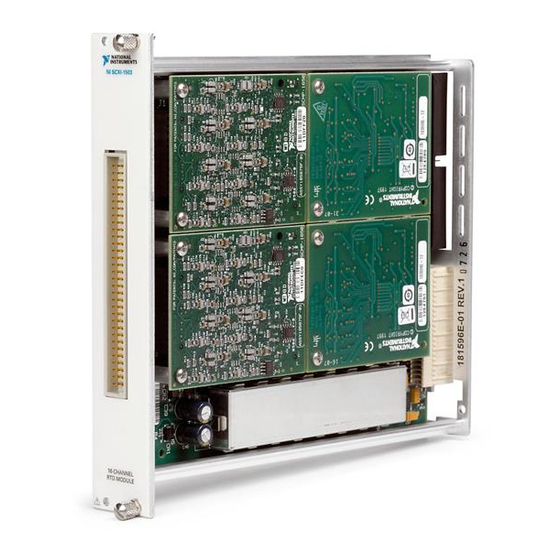














Need help?
Do you have a question about the Module SCXI-1503 and is the answer not in the manual?
Questions and answers