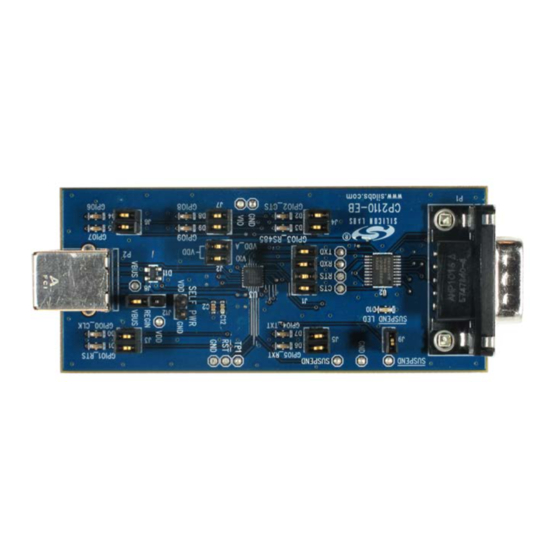
Table of Contents
Advertisement
Quick Links
C P2110 E
VALUATION
1. Kit Contents
The CP2110 Evaluation Kit contains the following items:
CP2110 Evaluation Board
RS232 Serial Cable
USB Cable
DVD
Quick Start Guide
2. Relevant Documentation
Application notes can be found on the Interface Application Notes page for all fixed-function devices:
www.silabs.com/interface-appnotes.
AN721: CP210x/CP211x Device Customization Guide — Customize the VID, PID, serial number, and
other parameters stored in the CP2110 one-time programmable ROM.
AN433: CP2110 HID to UART API Specification — Provides function descriptions and examples for all of
the PC software functions that control the CP2110.
AN434: CP2110 Interface Specification — Describes the HID report format for CP2110 devices.
3. Software Setup
The Software Development Kit (SDK) for the
installer can also be downloaded from the
Device Customization Utility (AN721)
Documentation — data sheet, application notes, user's guide, quick start guide, etc.
HidUartExample — Example software utilizing the CP2110 API interface described in AN433.
Library — repackaged HID DLL and CP2110 API DLL
The Windows installer should launch automatically after inserting the
appropriate directory on the
system. The CP2110 is an HID device, so a driver does not need to be installed on most operating systems.
Rev. 0.3 7/13
K
U
I T
CP2110
www.silabs.com/cp2110ek
to install the software package. Follow the instructions to install the SDK to the
DVD
Copyright © 2013 by Silicon Laboratories
C P 2 11 0 - E K
'
G
SER
S
UIDE
kit is included on the kit DVD. The latest version of this
website. This package includes the following:
. For Mac and Linux, browse to the
DVD
CP2110-EK
Advertisement
Table of Contents

Summary of Contents for Silicon Laboratories CP2110
-
Page 1: Kit Contents
Follow the instructions to install the SDK to the system. The CP2110 is an HID device, so a driver does not need to be installed on most operating systems. Rev. 0.3 7/13 Copyright ©... - Page 2 1. Connect one end of the USB cable to a USB Port on the PC. 2. Connect the other end of the USB cable to the USB connector on the CP2110 evaluation board. 3. Connect one end of the RS-232 serial cable to the DB-9 connector on the CP2110 evaluation board.
- Page 3 HID report structure for the CP2110, and AN433, “CP2110 HID to UART API Specification” describes the API software functions that can be used to read or write data and control the CP2110 from the PC. The software application described in “6. CP2110 Windows Application” provides an example of how to use these functions.
- Page 4 The HIDUart application is an example application that uses the Windows CP2110 HID-to-UART DLL to transmit and receive data with the CP2110. The application also has access to the CP2110’s GPIO pins. The HIDUart application is installed as part of the SDK installation process (Section 3). The following steps describe how to start the application and use some of the features.
-
Page 5: Evaluation Board Overview
7.1. LED Headers (J3, J4, J5, J6, J7) Connectors J3, J4, J5, J6, and J7 are provided to allow access to the 10 GPIO pins on the CP2110. Place shorting blocks on these headers to connect the GPIO pins to the 10 green LEDs D0 - D9. These LEDs can be used to indicate active communications through the CP2110. - Page 6 7.3. UART Signals (P1, J1) An RS-232 transceiver circuit and DB9 connector (P1) are provided on the evaluation board to connect the CP2110 virtual serial port to external serial devices. See Table 3 for the RS-232 P2 pin descriptions. The J1 connector is provided to facilitate direct access to the CP2110’s UART signals.
- Page 7 7.6. .SUSPEND LED Connector (J9) The J9 header is used to connect the CP2110 SUSPEND pin (pin 17) to the D10 red LED. When the LED is on, the device has enumerated with the PC operating normally. When the LED is off, the device has not yet enumerated or is in the USB Suspend state.
- Page 8 CP2110-EK 8. Schematic Rev. 0.3...
-
Page 9: Document Change List
HANGE Revision 0.2 to Revision 0.3 Updated “1. Kit Contents” to change CD-ROM to DVD. Added “2. Relevant Documentation” and “5. CP2110 Software Interface”. Updated “3. Software Setup” to point to the drivers on the website. ... -
Page 10: Contact Information
Silicon Laboratories products are not designed, intended, or authorized for use in applications intended to support or sustain life, or for any other application in which the failure of the Silicon Laboratories product could create a situation where per- sonal injury or death may occur.

Need help?
Do you have a question about the CP2110 and is the answer not in the manual?
Questions and answers