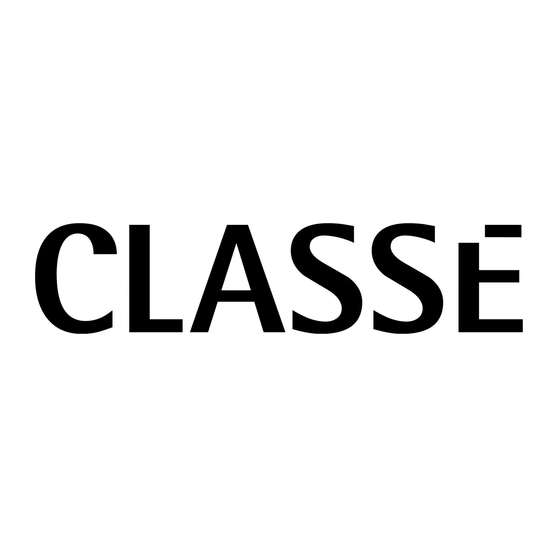
Advertisement
Quick Links
Advertisement

Summary of Contents for Classe Audio C-303
- Page 1 CLASSÉ AUDIO C-303 REMOTE CONTROL BALANCED LINE PREAMPLIFIER C-303 OWNER'S MANUAL...
- Page 2 C-303 Issue 1 July ‘98 CLASSÉ DESIGN PHILOSOPHY 1. REPEATED LISTENING DESIGN SESSIONS: Fine tuning of sound by exchanging and mixing of parts (transistors, capacitors, wiring, PCB boards etc.), and adjusting many specific operating voltages within proper engineering ranges, producing an overall sonic recipe giving the most natural harmonic realism of music typical of instruments in a live performance.
-
Page 3: Table Of Contents
C-303 Issue 1 July ‘98 C-303 OWNER'S MANUAL TABLE OF CONTENTS UNPACKING & SET-UP..…..........4 A.C. LINE POWER.............. 5 INPUTS................. 6 OUTPUTS ................9 FRONT PANEL CONTROLS…………………………... 10 REMOTE HANDSET ………………………………….. 12 FEATURES AND SPECIFICATIONS ……...... 20... -
Page 4: Unpacking & Set-Up
C-303 Issue 1 July ‘98 UNPACKING & SET-UP Your CLASSÉ C-303 preamplifier has been carefully wrapped in heavy gauge plastic, packed in semi-rigid foam and contained in a special box. To remove the unit, open and spread the top flaps of the box. -
Page 5: A.c. Line Power
AC cord receptacle, this permits you to turn on (see SAFETY FEATURE below) or shut down the unit completely. The Classé C-303 also has a STANDBY BUTTON located on the left side of the front panel which permits you to partially shut down the unit while keeping warmed up parts of the circuitry .In fact, while thoroughly musical shortly after turn-on, the preamplifier will exhibit... -
Page 6: Inputs
C-303 Issue 1 July ‘98 INPUTS: The input jacks are clearly marked on the back of the C-303. The following inputs are provided: REG 1, REG 2, REG 3, REG 4, BAL 1, BAL 2 and TAPE (see fig. 3, page 14). - Page 7 TAPE IN The TAPE IN of the C-303 preamplifier should be connected to the LINE OUT or TAPE OUT of the tape deck. The TAPE input does not appear on the selector switch. It is activated by the...
- Page 8 This will permit you to install an outboard infra-red sensor and therefore be able to control the C-303 remotely from another room where the outboard IR sensor has been installed. These connections will be found to the left beside the AC power inlet at the back of the unit (see fig.3, page...
-
Page 9: Outputs
Having confirmed the correct connections, plug the XLR connectors of the balanced interconnects into the locking XLR connector on the rear of the C-303 marked BALANCED OUTPUT. (To remove the connectors, press the tab above the connector.) -
Page 10: Front Panel Controls
FRONT PANEL CONTROLS STANDBY The Classé C-303 also has a STANDBY BUTTON located on the left side of the front panel which permits you to partially shut down the unit while keeping warmed up parts of the circuitry . INPUT SELECTOR: The input selector (see fig.4, page 16) has two buttons for selecting the inputs;... - Page 11 PLEASE NOTE: The display will change to Display Full Off mode after the unit has been in MUTE mode for an hour. NOTE: When the C-303 is in the mute position, and the volume control is turned up using the volume control on the remote or the unit, the play mode will be automatically selected.
-
Page 12: Remote Handset
C-303 Issue 1 July ‘98 REMOTE HANDSET The remote handset will permit you to access remotely all the functions found on the front panel of the unit: VOLUME UP or DOWN, MUTE ON or OFF, DIRECT ACCESS for all the INPUTS and TAPE monitor. - Page 13 NOTE: Four (4) LEDs will continue to be lit on the display when it is in Display Full Off mode to let you know that the C-303 is still on and operating. When in Display Full Off mode mode and any other functions are used, such as changing volume or selecting a new source, the display will light at Display Full On mode for five seconds and then go back to Display Full Off mode.
- Page 14 -303 Issue 1 July ‘98...
- Page 15 C-303 Issue 1 July ‘98 Fig 3: C-303 back view...
- Page 16 C-303 Issue 1 July ‘98 Fig 4: C-303 faceplate...
- Page 17 C-303 Issue 1 July ‘98 Fig 5: C-303 top view...
- Page 18 C-303 Issue 1 July ‘98 Fig: 6, phono board & jumpers...
- Page 19 C-303 Issue 1 July ‘98 CLASSÉ AUDIO 5070 Francois-Cusson Lachine, Quebec Canada H8T 1B3 Telephone: 514 636 63 85 Fax: 514 636 14 28...
-
Page 20: Features And Specifications
C-303 Issue 1 July ‘98 REMOTE CONTROL BALANCED LINE PREAMPLIFIER FEATURES SPECIFICATIONS SHEET C-303 FEATURES: Remote control featuring adjustments for volume, direct access input selection, tape, display and mute. Contoured slimline chassis. Inputs featuring REG1, REG2, REG3, REG4, BAL1 and BAL 2. - Page 21 -303 Issue 1 July ‘98 Notice to all Classé Product owners: Thank you for your purchase of a Classé Audio component. All of us at Classé have taken extreme care to ensure that your purchase will become a prized investment. We are proud to inform you that all Classé Audio components have been officially approved for the European Community CE mark.













Need help?
Do you have a question about the C-303 and is the answer not in the manual?
Questions and answers