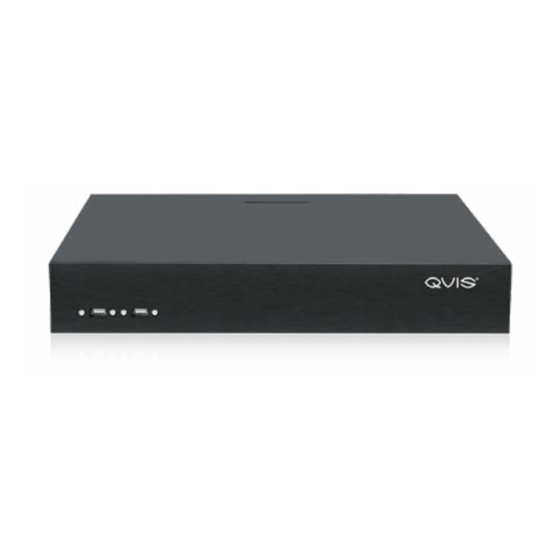
Table of Contents
Advertisement
R A N G E
© Copyright Qvis. All software and documentation rights reserved.
Manual updated December 2015
USER GUIDE
TERMINATOR G620 & GENISYS NVR MODELS
© Copyright Qvis. All software and documentation rights reserved.
Manual updated March 2016
1
© Copyright Qvis Labs. All software and documentation rights reserved.
Manual updated February 2016
Advertisement
Table of Contents

Summary of Contents for Qvis TERMINATOR G620
- Page 1 © Copyright Qvis. All software and documentation rights reserved. Manual updated December 2015 USER GUIDE TERMINATOR G620 & GENISYS NVR MODELS © Copyright Qvis. All software and documentation rights reserved. Manual updated March 2016 © Copyright Qvis Labs. All software and documentation rights reserved. Manual updated February 2016...
-
Page 2: Welcome
Welcome The NVRs from the Qvis Cortex NVR range combine the very best of traditional surveillance functionality with state-of-the-art web technologies to create a video solution that is an integrated web server with video management properties. The intuitive user interface provides an efficient work flow so you can monitor your property or person(s) effectively. -
Page 3: Table Of Contents
NVR 41-44 Network 45-49 Network: Configure Alarm Receiving Center (ARC) User 51-53 Alarm 54-56 Info 57-58 Update Support Remote Technical Assistance Recovery Limitation of Liability Notes © Copyright Qvis Labs. All software and documentation rights reserved. Manual updated February 2016... -
Page 4: Hardware Requirements
Firstly connect IP camera(s) to the NVR's Ethernet PoE ports on the rear of the device, using RJ45 Ethernet cable(s). Note: Do not mix and match NTSC and PAL cameras. The Qvis NVR is designed to handle only one video standard at a time. NTSC and PAL are video standards, which are used all around the world. - Page 5 Note: To view a particular video channel tile in full screen, double click the left mouse button over the tile of interest. Double click the left mouse button again to return to the multi-view. © Copyright Qvis Labs. All software and documentation rights reserved. Manual updated February 2016...
-
Page 6: Shutdown Procedure
To do this please see the ‘User’ Chapter on Pages 51-53. The Qvis NVR is an embedded Linux computer running complex video software. As with all computers, their integrity is better maintained if they are formally shut down, rather than having their power abruptly removed. -
Page 7: Video Playback Interface
This will bring up the options as shown on the right. Select ‘Playback’ (highlighted by the red box) and you will then be asked to input your login details (see next page). © Copyright Qvis Labs. All software and documentation rights reserved. Manual updated February 2016... -
Page 8: Logging In: Playback
(highlighted by the red box) on the interface. Please go to Pages 10-11 ‘Video Playback Interface: Each Part Explained’ for instructions on how to use this interface. © Copyright Qvis Labs. All software and documentation rights reserved. Manual updated February 2016... -
Page 9: Logging In: Instant Playback
(please see example on Page 7). Once logged in you will be able to playback that particular camera’s footage. © Copyright Qvis Labs. All software and documentation rights reserved. Manual updated February 2016... -
Page 10: Each Part Explained
This chapter will explain the step by step process of playing back recorded footage in order to examine it for motion incidents. Select tiling view for playback View all IP cameras on your NVR (up to 36 cameras on a Terminator G620, up to 24 on the Genisys). = Full screen... -
Page 11: Each Part Explained
The button next to it will allow you to back-up the record list you have created. Incident Records Please go to Pages 21-22 for a full backup explanation. button © Copyright Qvis Labs. All software and documentation rights reserved. Manual updated February 2016... -
Page 12: Selecting & Arranging Cameras
METHOD 1: Double click a thumbnail to automatically place in the first empty tile. Double Click METHOD 2: Select a tile with a left click and then double click a thumbnail. Select tile Double click camera thumbnail © Copyright Qvis Labs. All software and documentation rights reserved. Manual updated February 2016... - Page 13 Release mouse button when the cursor is above the tile you are moving the camera to. The camera footage should now appear in the new tile. © Copyright Qvis Labs. All software and documentation rights reserved. Manual updated February 2016...
-
Page 14: Selecting & Arranging Cameras
Selecting and Arranging Cameras METHOD 5: Remove a camera by dragging it outside the video monitoring area. METHOD 6: Click upper right icon to display all cameras. © Copyright Qvis Labs. All software and documentation rights reserved. Manual updated February 2016... -
Page 15: Video Snapshot Function
Rename the snapshot in the ‘File Name’ field and select ‘Save’. Select ‘Send Email’ if you wish to send snapshot image to the registered email address account. Select ‘Close’ to close window. © Copyright Qvis Labs. All software and documentation rights reserved. Manual updated February 2016... -
Page 16: Playback Time Line
Please see Page 37 ‘IP Cameras - IP Camera: Video Quality & Motion’ to be shown how to setup motion detection on cameras connected to the NVR. © Copyright Qvis Labs. All software and documentation rights reserved. Manual updated February 2016... - Page 17 You can also use the mouse scroll wheel to zoom in/out of the time line, when you have the cursor hovering over it. *Varying motion levels are only displayed and recorded when using selected QVIS cameras. Otherwise the time line will only show when video was recorded, and not columns depicting different levels of motion. © Copyright Qvis Labs. All software and documentation rights reserved. Manual updated February 2016...
-
Page 18: Incidents Records: Record List Menu
Click on the ‘New’ button at the bottom of the window (shown in the red box to the left) to add a new incident to the list. © Copyright Qvis Labs. All software and documentation rights reserved. Manual updated February 2016... -
Page 19: Incidents Records: Record List Menu
The NVR will save the incident details to the system and then you can click 'Quit' if you have finished using the incident viewer. © Copyright Qvis Labs. All software and documentation rights reserved. Manual updated February 2016... -
Page 20: Incidents Records: Auto Setup
It will automatically set the incident start and (highlighted by end times for a 10 minute period (you can the red box). adjust this time frame by the second). © Copyright Qvis Labs. All software and documentation rights reserved. Manual updated February 2016... -
Page 21: Incidents Records: Backup
Backups are only stored on the NVR within the ‘New Backups’. List(s) of the backed up incident(s) created will be retained until the next time the NVR reboots. © Copyright Qvis Labs. All software and documentation rights reserved. Manual updated February 2016... -
Page 22: Incidents Records: Backup
Once the backup transfer process is complete you should see a notification box as shown here: Backup video file will be exported as an MP4 video type. © Copyright Qvis Labs. All software and documentation rights reserved. Manual updated February 2016... -
Page 23: Motion Exclusion Search On Playback
You can bring down a list of all the connected cameras from the tab at the top of this window. When you have completed creating your exclusion areas, click ‘Apply’ and then click ‘Close’ to switch back to the main playback interface. © Copyright Qvis Labs. All software and documentation rights reserved. Manual updated February 2016... -
Page 24: Motion Exclusion Search On Playback
The time line motion graph will now show less motion data, allowing the user to search through recorded data for the moment when the valuable object disappeared with greater efficiency. *Varying motion levels are only displayed and recorded when using selected QVIS cameras. Otherwise the time line will only show when video was recorded, and not columns depicting different levels of motion. © Copyright Qvis Labs. All software and documentation rights reserved. Manual updated February 2016... -
Page 25: Schedule
Schedule The Qvis NVR always records all connected cameras at the resolution, frame rate, and quality specified in the 'IP Camera: Video Quality & Motion' settings, see pages 37-38. The Schedule function is used to modify this behavior during selected time frames. - Page 26 By clicking the drop down menu to the right of this value, the motion sensitivity setting of the associated camera can be changed to Min, Med, Max, or Off. The default value is Off. © Copyright Qvis Labs. All software and documentation rights reserved. Manual updated February 2016...
- Page 27 If a block is to be longer than 24 consecutive hours, an adjoining block must be created. If the settings are consistent from one block to the next, there will be no interruption in the recording. © Copyright Qvis Labs. All software and documentation rights reserved. Manual updated February 2016...
-
Page 28: Ptz Control
Once the video fills the entire screen, click the right mouse button and select ‘PTZ’ on the options list that appears (highlighted by the red box below). © Copyright Qvis Labs. All software and documentation rights reserved. Manual updated February 2016... - Page 29 ‘DONE’. You will return to the normal full screen of the chosen camera. Double click on the screen to return to the multi-tile mode. © Copyright Qvis Labs. All software and documentation rights reserved. Manual updated February 2016...
-
Page 30: Eptz Control
You can use the arrow buttons to move about once you have zoomed in to the video image. Click the ‘Done’ button, far right, to exit EPTZ. © Copyright Qvis Labs. All software and documentation rights reserved. Manual updated February 2016... -
Page 31: Eptz Control: Using Eptz On Backup Video Footage
Right click on the file name to open an options box and click the Open With option then choose the VLC player. © Copyright Qvis Labs. All software and documentation rights reserved. Manual updated February 2016... - Page 32 When you have finished using the zoom feature, repeat the steps to open the extended settings and video effects. Uncheck the interactive zoom box and close the window. © Copyright Qvis Labs. All software and documentation rights reserved. Manual updated February 2016...
- Page 33 Click on video and there you can choose to magnify 50%, 100%, or 200%. © Copyright Qvis Labs. All software and documentation rights reserved. Manual updated February 2016...
-
Page 34: Settings
‘Video Control Panel’ (VCP) window. CORTEX NVR RANGE - VCP The VCP’s layout, shown below, is only used with the Terminator G620 NVR range. The image also shows the active alarm input sensors if the particular device has alarm in/out relays as part of its specification (highlighted by the red box). -
Page 35: Ip Cameras
Configured IP camera status colours There are three different statuses shown with the IP cameras configured to the NVR: Camera offline In-process (currently connecting camera) Camera Online © Copyright Qvis Labs. All software and documentation rights reserved. Manual updated February 2016... - Page 36 The NVR will search for cameras within this IP address range and display them in the list below. Double click on the cameras found to connect them with the NVR. © Copyright Qvis Labs. All software and documentation rights reserved. Manual updated February 2016...
- Page 37 Motion Settings: You can set the motion sensitivity as either Max, Med, Min or Off (depending on the camera connected). Click ‘Accept Changes’ to save selections. Click ’Reject Changes’ to discard changes. © Copyright Qvis Labs. All software and documentation rights reserved. Manual updated February 2016...
-
Page 38: Playback Interface
Note: Only our professional range of IP cameras will show the level of motion activity on the motion sensitivity time line in the playback interface. All other cameras including non QVIS cameras will just display whether motion has been detected or not. The ‘IP Camera Motion Region Selection’... - Page 39 Cortex surveillance system’s cameras, e.g. use this feature to block out the view into someone’s bathroom/ bedroom window. © Copyright Qvis Labs. All software and documentation rights reserved. Manual updated February 2016...
- Page 40 ‘Set All’ where you can select all the sectors on the grid all at once. Once you have completed your privacy masking setup click the ‘Accept Changes’ button at the bottom of the window. © Copyright Qvis Labs. All software and documentation rights reserved. Manual updated February 2016...
-
Page 41: Nvr
This menu allows you to give a name and description to an individual NVR. This is useful if you have multiple NVR’s that need identifying within your security infrastructure. © Copyright Qvis Labs. All software and documentation rights reserved. Manual updated February 2016... -
Page 42: Auto Reboot
1 frame per second when motion is detected by the cameras that are setup to scan for motion (tick box to enable this function). © Copyright Qvis Labs. All software and documentation rights reserved. Manual updated February 2016... - Page 43 Designate a Pre-Context Interval, i.e. how many seconds of recording the NVR will save to HDD before motion detection event. Time and Date This allows you to set the date, time and time zone. © Copyright Qvis Labs. All software and documentation rights reserved. Manual updated February 2016...
- Page 44 NVR will try to automatically configure the resolution and this may lead to an undesired behaviour like the screen going blank, image cropping, or images appearing in one portion of the screen. © Copyright Qvis Labs. All software and documentation rights reserved. Manual updated February 2016...
-
Page 45: Network
Displays the Gateway IP Address. Ethernet Speed: This shows the speed of the NVR's network connection. Click ‘Accept Changes’ to confirm selections. Click ‘Reject Changes’ to cancel selections. © Copyright Qvis Labs. All software and documentation rights reserved. Manual updated February 2016... - Page 46 If the NVR is on the inside of a firewall, the firewall may need to be configured to pass through traffic on these ports. Note: See your firewall user guide/instructions to find out how to do this. © Copyright Qvis Labs. All software and documentation rights reserved. Manual updated February 2016...
- Page 47 IP address to connect to the NVR, as external IPs can often be dynamic and change frequently. How to set up a DDNS domain name using the Qvis DDNS service: Note: You will need to already have an account setup on our adata.co.uk website to be able to create or maintain your own DDNS domain name.
- Page 48 (continued) Click on the ‘Registration’ link (highlighted by the red box below ) to register yourself to the Qvis DDNS service. Fill in your details on the ‘New User Registration’ page and click ‘Submit’. The next setup section will ask you to create a new domain name to use. Once you have chosen a domain name, click on ‘Request Domain’...
-
Page 49: Network
Server name; refer to your email address account ‘Help’ or ‘Configuration’ options. Entering your email account details will allow you to complete the sensor and alarm events setup (see chapter ‘Alarm’ pages 54-56). © Copyright Qvis Labs. All software and documentation rights reserved. Manual updated February 2016... -
Page 50: Network: Configure Alarm Receiving Center (Arc)
NVR unit’s IP address) “The most accredited ARC in the UK” To connect your CCTV system to our 02393 870057 TEL: Alarm Receiving and CCTV monitoring Email: sales@qvismonitoring.co.uk Centre please contact us on: © Copyright Qvis Labs. All software and documentation rights reserved. Manual updated February 2016... -
Page 51: User
Having clicked enable account, find the account you wish to enable in the window on the left hand side and click on ‘Enable Account’. If the account is already enabled nothing will happen. © Copyright Qvis Labs. All software and documentation rights reserved. Manual updated February 2016... - Page 52 Clicking ‘Allow ALL Privileges’ automatically fills all check boxes in that column. Click ‘Accept Changes’ to save selections. Click ‘Cancel’ to discard changes. © Copyright Qvis Labs. All software and documentation rights reserved. Manual updated February 2016...
-
Page 53: User
‘Forgot Password’ button you can select on the login window. The system will provide you two ‘SYS ID’ codes and a ‘TID’ code. You will then need to contact Qvis technical support (please see page 61 ‘Remote Technical Assistance’) and provide these codes in order for them to provide a new password to you. -
Page 54: Alarm
Note: Schedule and Alarms features are only available on the 2U Universal model of NVR. This menu allows you to setup alarm triggers using the motion sensor functions of the Qvis operating system. When an alarm is triggered on one of the cameras that has been setup to detect an alarm trigger, the camera’s live video panel within the live monitor screen... - Page 55 • with snapshots of - This option will allow user to a send number of snapshots as an attachment when an alarm is triggered on one of the cameras. Click ‘Accept Changes’ to save selections. Click ’Cancel’ to discard changes. © Copyright Qvis Labs. All software and documentation rights reserved. Manual updated February 2016...
-
Page 56: System Events
Input a length of time between 10-900 seconds, and then select ‘Accept Changes’ to implement the inputted length of time. © Copyright Qvis Labs. All software and documentation rights reserved. Manual updated February 2016... -
Page 57: Info
NVR. System Information: This allows you to view your system information. © Copyright Qvis Labs. All software and documentation rights reserved. Manual updated February 2016... -
Page 58: Video Information
‘Accept’ button. Selecting the Accept button will instantly change all IP cameras video quality down one level. Event Log: This allows you to view your event log. © Copyright Qvis Labs. All software and documentation rights reserved. Manual updated February 2016... -
Page 59: Update
Note: The NVR software is constantly being enhanced with new functionality and features. Users are encouraged to perform the software update process at least every 2-3 months, to benefit from these new developments. © Copyright Qvis Labs. All software and documentation rights reserved. Manual updated February 2016... -
Page 60: Support
Please provide the name of the device. Please see pages 41 (NVR Identification) to find instructions on how to find device name or even to create one. © Copyright Qvis Labs. All software and documentation rights reserved. Manual updated February 2016... -
Page 61: Remote Technical Assistance
Internet for this service to work correctly. Much like a standard home PC, the Qvis NVR has a taskbar along the bottom of the screen containing a few useful buttons. You may have to hover the mouse cursor over the bottom of the screen to make the taskbar appear. -
Page 62: Recovery
Limitation of Liability In no event shall Qvis or any of its subsidiaries or affiliates be liable for any indirect, special, incidental or consequential damages including, but not limited to, loss of use, loss of data, loss of business or profits, whether or not advised of the possibility of damage, or on any theory of liability, arising out of or in connection with the use or performance of this information. -
Page 63: Notes
Notes © Copyright Qvis Labs. All software and documentation rights reserved. Manual updated February 2016... - Page 64 SUPER HIGH DEFINITION 4MP IP CAMERA RANGE WWW.ADATA.CO.UK...







Need help?
Do you have a question about the TERMINATOR G620 and is the answer not in the manual?
Questions and answers