Subscribe to Our Youtube Channel
Summary of Contents for ROBINHOOD OBC605K57SS
- Page 1 Issue 5 Description: Robinhood Alto 5 Function Fan Forced Stainless Steel 60cm Oven Model Numbers: OBC605K57SS...
-
Page 2: Warning And Safety Information
Warning and safety information This appliance is not intended for use by persons (including children) with reduced physical, sensory or mental capabilities, or lack of experience and knowledge, unless they have been given supervision or instruction concerning use of the appliance by a person responsible for their safety. Children should be supervised to ensure that they do not play with the appliance. - Page 3 Installing the built in oven Positioning the appliance Ensure that the aperture that you will be fitting the oven into, is of the size given in the diagram. The oven must be fitted into an oven housing with the ventilation cut-outs shown in the “Ventilation requirements”...
- Page 4 Installation- continued Electric connection Cookers with a three-pole power supply cable are designed to operate with alternated current at the supply frequency and voltage indicated on the data plate (at the bottom of the oven dashboard). The earthing conductor of the cable is the yellow-green conductor.
- Page 5 Instruction on use Control panel features This oven combines in a single appliance the advantages of traditional convection ovens with those of modern forced air ventilation ovens. It is an extremely versatile appliance that allows you to easily and safely choose between 5 different cooking modes. The selection of the various functions can be obtained by putting the programmer to the manual position or setting a beginning/end of cooking program and successively by turning the selector (B) and thermostat (C) knobs on the control panel.
- Page 6 Instructions on use - continued Thermostat Controls The oven thermostat control knob sets the required temperature of the oven. It is possible to regulate the temperature within a range of 50-250 degree centigrade Light Note: Turn to the knob clockwise only. Oven operating light This light will come on to indicate that the oven’s heating elements are in operation.
-
Page 7: Maintenance And Cleaning
Maintenance and cleaning Accessories: Your oven will come supplied with the following items: Oven shelf (A) Drip tray (B) The numbers 1 -4 indicate the different shelf positions that you can use. Replacing the light bulb Turn off the supply of power to the oven by turning off the circuit breaker connecting it to the mains, or by removing the plug if it is accessible;... -
Page 8: Maintenance
Maintenance How to keep your oven in good condition Important: Before cleaning your oven, or performing maintenance, disconnect it from the power supply. To extend the life of your oven, it must be cleaned frequently, keeping in mind that: •Do not use steam equipment to clean the appliance •The enamelled or stainless steel parts should be washed with lukewarm water without using any abrasive powders or corrosive substances which could ruin them;... -
Page 9: Troubleshooting
Trouble shooting The oven isn’t coming on. • Check that the oven is in manual operation mode. • Check that you have selected a cooking function and a cooking temperature. There appears to be no power to the oven and grill. •... - Page 10 Important information The appliance may be built-in and connected to the power supply only by a qualified technician. Particular areas of the cooktop surface (adjacent to the hotplates) are hot during operation. Hot oil ignites readily, so be sure have the preparation of such food (fries) under constant control. Hotplates may not be left in operation empty, without any dishes on top.
- Page 11 5. To make a claim under this warranty, you must produce the original invoice or other purchase documentation as proof of the original purchase date. You must send your claim to Robinhood Australia Pty Limited, 76 Postle Street, Coopers Plains QLD 4108 within 7 days of any alleged defect or failure of the product first becoming apparent, you are responsible for the expense of making a claim under this warranty.
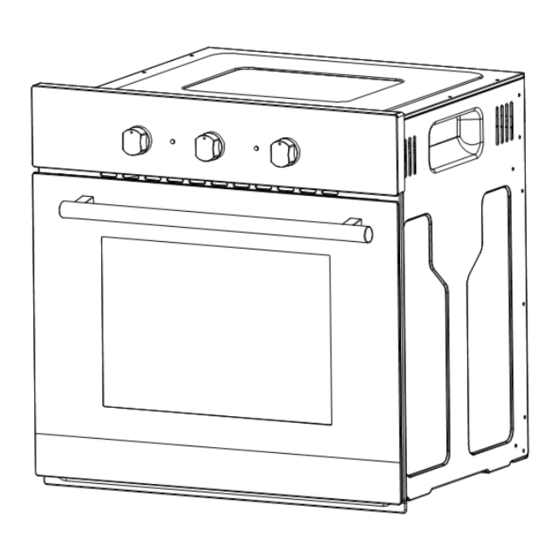














Need help?
Do you have a question about the OBC605K57SS and is the answer not in the manual?
Questions and answers