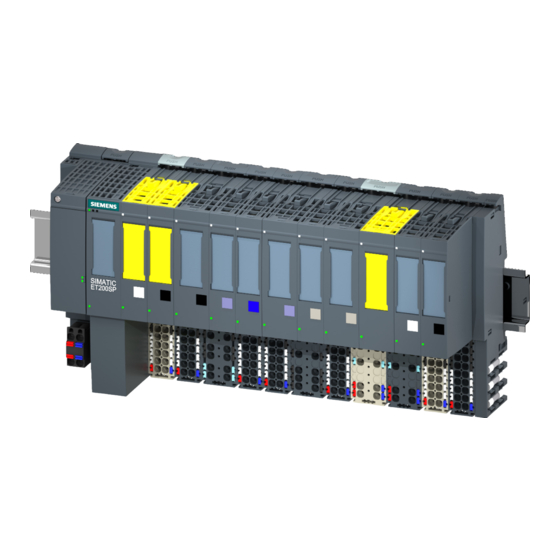
Siemens SIMATIC ET 200SP Manual
Technology module tm posinput 1
Hide thumbs
Also See for SIMATIC ET 200SP:
- System manual (320 pages) ,
- Manual (270 pages) ,
- Operating instructions manual (166 pages)
Table of Contents
Advertisement
Quick Links
Advertisement
Table of Contents

Summary of Contents for Siemens SIMATIC ET 200SP
- Page 2 ___________________ Technology module TM PosInput 1 Preface (6ES7138-6BA00-0BA0) ___________________ Documentation guide ___________________ SIMATIC Product overview ___________________ Wiring ET 200SP Technology module TM PosInput 1 ___________________ (6ES7138-6BA00-0BA0) Configuring/address space ___________________ Interrupts/diagnostic messages Manual ___________________ Technical specifications ___________________ Parameter data record ___________________ Open Source Software 04/2016 A5E33015755-AC...
- Page 3 Note the following: WARNING Siemens products may only be used for the applications described in the catalog and in the relevant technical documentation. If products and components from other manufacturers are used, these must be recommended or approved by Siemens. Proper transport, storage, installation, assembly, commissioning, operation and maintenance are required to ensure that the products operate safely and without any problems.
-
Page 4: Preface
Siemens recommends strongly that you regularly check for product updates. For the secure operation of Siemens products and solutions, it is necessary to take suitable preventive action (e.g. cell protection concept) and integrate each component into a holistic, state-of-the-art industrial security concept. - Page 5 Siemens accepts no liability for the use of the open source software over and above the intended program sequence, or for any faults caused by modifications to the software.
-
Page 6: Table Of Contents
Table of contents Preface ..............................4 Documentation guide ..........................8 Product overview ............................. 11 Properties ..........................11 Functions ..........................14 2.2.1 Acquisition of encoder signals ....................14 2.2.1.1 Position input with SSI absolute encoder ................14 2.2.1.2 Counting with incremental or pulse encoder ................15 2.2.2 Measured value determination .................... -
Page 7: Technology Module Tm Posinput 1 (6Es7138-6Ba00-0Ba0 Manual, 04/2016, A5E33015755-Ac
Table of contents Parameter data record ..........................77 Open Source Software ..........................88 Technology module TM PosInput 1 (6ES7138-6BA00-0BA0) Manual, 04/2016, A5E33015755-AC... -
Page 8: Documentation Guide
Documentation guide The documentation for the SIMATIC ET 200SP distributed I/O system is arranged into three areas. This arrangement enables you to access the specific content you require. Basic information The system manual describes in detail the configuration, installation, wiring and commissioning of the SIMATIC ET 200SP. - Page 9 You can download the product information free of charge from the Internet (https://support.industry.siemens.com/cs/us/en/view/73021864). Manual Collection ET 200SP The Manual Collection contains the complete documentation on the SIMATIC ET 200SP distributed I/O system gathered together in one file. You can find the Manual Collection on the Internet (http://support.automation.siemens.com/WW/view/en/84133942).
- Page 10 ● Manuals, characteristics, operating manuals, certificates ● Product master data You can find "mySupport" - CAx Data in the Internet (http://support.industry.siemens.com/my/ww/en/CAxOnline). Application examples The application examples support you with various tools and examples for solving your automation tasks. Solutions are shown in interplay with multiple components in the system - separated from the focus in individual products.
-
Page 11: Product Overview
Product overview Properties Article number 6ES7138-6BA00-0BA0 View of the module ① ⑦ Module type and designa- LED for supply voltage tion ② ⑧ LED for diagnostics Function class ③ ⑨ 2D matrix code Module type color coding ④ ⑩ Wiring diagram Function and firmware version ⑤... - Page 12 Product overview 2.1 Properties Properties The TM PosInput 1 technology module has the following properties: ● Technical properties – One channel – Interfaces: SSI encoder signals DAT and CLK or RS422/TTL encoder signals A, B and N 24 V encoder supply output, short-circuit proof Digital inputs signals DI0 and DI1 Digital output signals DQ0 and DQ1 L+ supply voltage...
- Page 13 BaseUnits to be used with the technology module, refer to the product information on the documentation for the ET 200SP Distributed I/O System (http://support.automation.siemens.com/WW/view/en/73021864). For detailed information on the installation procedure, refer to the ET 200SP Distributed I/O System (http://support.automation.siemens.com/WW/view/en/58649293) system manual. Technology module TM PosInput 1 (6ES7138-6BA00-0BA0) Manual, 04/2016, A5E33015755-AC...
-
Page 14: Functions
Product overview 2.2 Functions Functions 2.2.1 Acquisition of encoder signals 2.2.1.1 Position input with SSI absolute encoder You can use the TM PosInput 1 technology module with an SSI absolute encoder for position input. The technology module reads the position via a synchronous, serial interface from the SSI absolute encoder and sends it to the controller. -
Page 15: Counting With Incremental Or Pulse Encoder
Product overview 2.2 Functions 2.2.1.2 Counting with incremental or pulse encoder Counting refers to the recording and adding up of events. The counters of the technology module detect encoder signals and pulses and evaluate them accordingly. The count direction can be specified using encoder or pulse signals or through the user program. You can control the counting processes with the digital inputs. - Page 16 Product overview 2.2 Functions Capture (Latch) You can configure an external reference signal edge that triggers the saving of the current counter value as Capture value. The following external signals can trigger the Capture function: ● Rising or falling edge of a digital input ●...
-
Page 17: Measured Value Determination
Product overview 2.2 Functions 2.2.2 Measured value determination The following measuring functions are available: Measurement type Description Frequency measurement The mean frequency is calculated at set measuring intervals on the basis of the time profile of the count pulses or position value changes and returned in Hertz as floating point number. -
Page 18: Switching The Outputs At Comparison Values
S7-1500 Motion Control. Additional information A detailed description of the use of Motion Control and its configuration is available in the function manual S7-1500 Motion Control as a download from the Internet (http://support.automation.siemens.com/WW/view/en/59381279). Technology module TM PosInput 1 (6ES7138-6BA00-0BA0) Manual, 04/2016, A5E33015755-AC... -
Page 19: Fast Mode
Product overview 2.2 Functions 2.2.5 Fast Mode You can use the technology module in Fast Mode for very fast detection of the numerical or position value in case of compressed functionality. In Fast Mode, you have access to a reduced feedback interface but not to a control interface. This means you can use a shorter send clock for the CPU. -
Page 20: Fast Mode With Ssi Absolute Encoder
Product overview 2.2 Functions 2.2.5.1 Fast Mode with SSI absolute encoder You can use the technology module with an SSI absolute encoder for position input. The technology module reads the position value via a synchronous serial interface from the SSI absolute encoder and makes it available to the controller. -
Page 21: Fast Mode With Incremental Or Pulse Encoder
Product overview 2.2 Functions 2.2.5.2 Fast Mode with incremental or pulse encoder Counting refers to the recording and adding up of events. The counters of the technology module detect encoder signals and pulses and evaluate them accordingly. The counting direction can be specified using encoder or pulse signals. You can control the counting processes with the digital inputs. - Page 22 Product overview 2.2 Functions Synchronization You can configure the edge of an external reference signal to load the counter with the specified start value. The following external signals can trigger a synchronization: ● Rising or falling edge of a digital input ●...
-
Page 23: Additional Functions
Product overview 2.2 Functions 2.2.6 Additional functions Hardware interrupts The technology module can trigger a hardware interrupt in the CPU, for example, if a compare event occurs, in the event of a zero crossing and/or a change of count direction (direction reversal). - Page 24 In isochronous mode, there is always data consistency across all bytes in the feedback interface. Additional information A detailed description of the isochronous mode is available in the PROFINET with STEP 7 function manual as download on the Internet (https://support.industry.siemens.com/cs/ww/en/view/49948856). Technology module TM PosInput 1 (6ES7138-6BA00-0BA0) Manual, 04/2016, A5E33015755-AC...
-
Page 25: Wiring
ET 200SP Distributed I/O System (http://support.automation.siemens.com/WW/view/en/73021864). You can find information about selecting a suitable BaseUnit in the ET 200SP Distributed I/O System (http://support.automation.siemens.com/WW/view/en/58649293) system manual and ET 200SP BaseUnits (http://support.automation.siemens.com/WW/view/en/58532597/133300) device manual. You can find information on wiring the BaseUnit, connecting cable shields, etc. in the Connecting section of the ET 200SP Distributed I/O System (http://support.automation.siemens.com/WW/view/en/58649293) system manual. - Page 26 Wiring 3.1 Pin assignment Pin assignment of the BaseUnit The table below shows the pin assignment, using the BaseUnit BU15-P16+A0+2B as an example. Table 3- 1 Pin assignment of the BaseUnit BU15-P16+A0+2B View Signal name Designation RS422/TTL incremen- RS422/TTL pulse encoder SSI abso- tal encoder lute encod-...
- Page 27 Wiring 3.1 Pin assignment Block diagrams You must ground the shields of the cables between encoder and technology module both through the shield terminal on the BaseUnit (shield bracket and terminal) and also on the encoder. The figure below shows the block diagram of the technology module with one connected RS422 incremental encoder.
- Page 28 Wiring 3.1 Pin assignment The figure below shows the block diagram of the technology module with one connected TTL incremental encoder. ① Electrical isolation ② Shield connection on the BaseUnit ③ Technology ④ Backplane bus interface module of the technology module ⑤...
- Page 29 Wiring 3.1 Pin assignment The figure below shows the block diagram of the technology module with one connected SSI absolute encoder. ① Electrical isolation ② Shield connection on the BaseUnit ③ Technology ④ Backplane bus interface module of the technology module ⑤...
- Page 30 Wiring 3.1 Pin assignment L+/M supply voltage Connect the supply voltage (DC 24V) to the L+ and M connections. An internal protective circuit protects the technology module from polarity reversal of the supply voltage. The technology module monitors the connection of the supply voltage. 24VDC encoder supply To supply the encoder and sensors at the digital inputs, the technology module supplies the DC 24V supply voltage at the 24VDC output with reference to M.
- Page 31 Wiring 3.1 Pin assignment The inputs are not electrically isolated from each other. The inputs are isolated against the backplane bus. Note The RS422 signal standard offers greater interference immunity than the TTL signal standard. If your incremental encoder or pulse encoder supports the RS422 and the TTL signal standard, we recommend using the RS422 signal standard.
- Page 32 Wiring 3.1 Pin assignment Input filters for digital inputs To suppress interferences, you can configure an input delay for the digital inputs. You can specify the following values for the input delay: ● None ● 0.05 ms ● 0.1 ms (default) ●...
-
Page 33: Configuring/Address Space
Configuring/address space Configuring Introduction The technology module is configured and assigned parameters with the configuration software. The technology module functions are controlled and monitored by the user program. System environment The technology module can be used in the following system environments: Applications Components required Configuration software... - Page 34 ● In the Counting, measurement and position input function manual available as a download from the Internet (http://support.automation.siemens.com/WW/view/en/59709820) ● In the STEP 7 (TIA Portal) information system under "Using technology functions > Counting, measurement and position input > Counting, measurement and position input (S7-1500)"...
- Page 35 (https://support.industry.siemens.com/cs/ww/en/view/72341852). GSD file The or GSD file for the ET 200SP distributed I/O system is available for download from the Internet: ● GSD file PROFINET IO (http://support.automation.siemens.com/WW/view/en/57138621) ● GSD file PROFIBUS DP (http://support.automation.siemens.com/WW/view/en/73016883) See also Parameters (Page 38) Technology module TM PosInput 1 (6ES7138-6BA00-0BA0)
-
Page 36: Reaction To Cpu Stop
Configuring/address space 4.2 Reaction to CPU STOP Reaction to CPU STOP Reaction to CPU STOP You set the response of the technology module to CPU STOP for each channel in the basic parameters of the device configuration. Table 4- 1 Response of the technology module to CPU STOP depending on parameter assignment Basic parameters Reaction to CPU STOP... -
Page 37: Address Space
Configuring/address space 4.3 Address space Address space Address space of the technology module Table 4- 2 Range of the input addresses and output addresses of the TM PosInput 1 Inputs Outputs Range 16 bytes 12 bytes Table 4- 3 Range of the input and output addresses of the TM PosInput 1 in the "Position input for Motion Control"... -
Page 38: Parameters
Configuring/address space 4.4 Parameters Parameters You can use various parameters to define the properties of the technology module. Depending on the settings, not all parameters are available. You can change the parameter assignment in the user program using data record 128 (Page 77). You have the following options for setting the module's parameters: Parameter setting via ... - Page 39 Configuring/address space 4.4 Parameters Parameters of the TM PosInput 1 with incremental or pulse encoder If you use an incremental or pulse encoder, you can set the following parameters: Table 4- 5 Configurable parameters and their defaults Parameter Value range Default setting configuration in RUN...
- Page 40 Configuring/address space 4.4 Parameters Parameter Value range Default setting configuration in RUN Filter frequency for counter in- 1 MHz 100 Hz • puts 200 Hz • 500 Hz • 1 kHz • 2 kHz • 5 kHz • 10 kHz •...
- Page 41 Configuring/address space 4.4 Parameters Parameter Value range Default setting configuration in RUN Hardware interrupt:Zero point Deactivated Deactivated • Activated • Hardware interrupt: New Capture Deactivated Deactivated • value available Activated • Hardware inter- Deactivated Deactivated • rupt:Synchronization of the coun- Activated •...
- Page 42 Configuring/address space 4.4 Parameters Parameter Value range Default setting configuration in RUN Select edge for DI At rising edge At rising edge • At falling edge • At rising and falling edge • Behavior of counter value after Continue counting Continue counting •...
- Page 43 Configuring/address space 4.4 Parameters Parameter Value range Default setting configuration in RUN Reaction to gate start Continue with current Set to start value • value Continue with current value • Measured variable Frequency Frequency • Period • Velocity • Update time [μs] of the measuring 0...25000000 10000 (corresponds to function...
- Page 44 Configuring/address space 4.4 Parameters Parameters of the TM PosInput 1 with SSI absolute encoder If you use an SSI absolute encoder, you can set the following parameters: Table 4- 6 Configurable parameters and their defaults Parameter Value range Default setting configuration in RUN Operating mode...
- Page 45 Configuring/address space 4.4 Parameters Parameter Value range Default setting configuration in RUN Bit number LSB of the position 0...38 value Bit number MSB of the position 1...39 value Hardware interrupt:Change of Deactivated Deactivated • direction Activated • Hardware interrupt:Comparison Deactivated Deactivated •...
- Page 46 Configuring/address space 4.4 Parameters Parameter Value range Default setting configuration in RUN Behavior of DI DI0, DI1:Digital input with- Capture • out function Digital input without function • Select edge for DI At rising edge At rising edge • At falling edge •...
- Page 47 Configuring/address space 4.4 Parameters Parameter Value range Default setting configuration in RUN Reference speed rpm] 600...21000000 300000 (corresponds to 3000 rpm) Potential group Use the potential group of Use the potential group of the left • the left module (dark Ba- module (dark BaseUnit) seUnit) Enable new potential group (light...
-
Page 48: Control And Feedback Interface
A detailed description of the TM PosInput 1 control and feedback bits is available in the Counting, measurement and position input function manual which can be downloaded from the Internet (http://support.automation.siemens.com/WW/view/en/59709820). Note The control and feedback interface is compatible with the control and feedback interface of the TM PosInput 2 technology module of the S7-1500 automation system. -
Page 49: Assignment Of The Control Interface
Configuring/address space 4.5 Control and feedback interface 4.5.1 Assignment of the control interface The user program uses the control interface to influence the behavior of the technology module. Control interface The following table shows control interface assignment: Offset to the start Parameter Meaning address... - Page 50 Configuring/address space 4.5 Control and feedback interface Offset to the start Parameter Meaning address Byte 8 LD_SLOT_1* Specifies the significance of the value in Slot 1 Bit 7 Bit 6 Bit 5 Bit 4 No action, idle Load count value (with incremental or pulse encoder) Invalid Load Start value (with incremental encoder or...
-
Page 51: Assignment Of The Feedback Interface
Configuring/address space 4.5 Control and feedback interface 4.5.2 Assignment of the feedback interface The user program receives current values and status information from the technology module by means of the feedback interface. Feedback interface The following table shows the assignment of the feedback interface: Offset to the start Parameter Meaning... -
Page 52: Assignment Of The Feedback Interface In Fast Mode
Configuring/address space 4.5 Control and feedback interface 4.5.3 Assignment of the feedback interface in Fast Mode The user program receives current values and status information from the technology module by means of the feedback interface. Feedback interface The following table shows the assignment of the feedback interface in Fast Mode: Offset to the start Parameter Meaning... - Page 53 Configuring/address space 4.5 Control and feedback interface Feedback bit Notes STS_DIR This bit indicates the count direction of the last count pulse or the direction of the last position value change. 0 means: Down 1 means: Up STS_READY This bit indicates that the technology module supplies valid user data. The technology module has been started up and configured.
-
Page 54: Interrupts/Diagnostic Messages
Interrupts/diagnostic messages Status and error displays LEDs The following figure shows you the LED displays (status and error displays) of TM PosInput 1. Image 5-1 LEDs of the TM PosInput 1 Technology module TM PosInput 1 (6ES7138-6BA00-0BA0) Manual, 04/2016, A5E33015755-AC... - Page 55 Interrupts/diagnostic messages 5.1 Status and error displays Meaning of the LED displays The following tables explain the meaning of the status and error displays. Remedial measures for diagnostic alarms can be found in the section Diagnostic messages (Page 62). Table 5- 1 Status and error displays DIAG LED DIAG Meaning...
- Page 56 Interrupts/diagnostic messages 5.1 Status and error displays Channel LEDs The LEDs A, B, N and DIm indicate the current level of the associated signals. The LEDs of the digital outputs DQm indicate the desired state. The flashing frequency of the channel LEDs is limited to approximately 12 Hz. If higher frequencies are present, the channel LEDs will flash at 12 Hz instead of indicating the current status.
-
Page 57: Parameter Validation Error
Interrupts/diagnostic messages 5.2 Parameter validation error Parameter validation error If you make the parameter settings in STEP 7 (TIA Portal) or in STEP 7 , the parameter values are checked before they are transferred to the technology module. This process prevents parameter errors. -
Page 58: Error Codes
Interrupts/diagnostic messages 5.2 Parameter validation error Error codes If you are using an incremental encoder or pulse encoder, WRREC can include the following error codes after transfer of a parameter data record to the module: Error code Parameter Validation criteria Operating mode Invalid value Response to a CPU Stop... - Page 59 Interrupts/diagnostic messages 5.2 Parameter validation error Error code Parameter Validation criteria Reference speed Less than minimum value • Higher than maximum value • Measured variable Invalid value Time base for velocity measurement Invalid value Increments per unit Invalid value Counter low limit >= Counter high limit Counter low limit •...
- Page 60 Interrupts/diagnostic messages 5.2 Parameter validation error If you are using an SSI absolute encoder, WRREC can include the following error codes after transfer of a parameter data record to the module: Error code Parameter Validation criteria Operating mode Invalid value Response to a CPU Stop Invalid value Signal type...
- Page 61 Interrupts/diagnostic messages 5.2 Parameter validation error Error code Parameter Validation criteria "Capture" configured in the "Measuring" operating mode Setting function of the DI • Operating mode • Setting function of the DI Invalid value Monoflop time Invalid value Transmission rate Invalid value Parity Invalid value...
-
Page 62: Diagnostic Messages
Interrupts/diagnostic messages 5.3 Diagnostic messages Diagnostic messages Diagnostic alarms If a diagnostic alarm is pending, the DIAG LED flashes red. The diagnostics are displayed as plain text in STEP 7 (TIA Portal) in the online and diagnostics view. You can evaluate the error codes with the user program. The following diagnostics can be signaled: Table 5- 5 Diagnostic alarms, their meaning and remedies... - Page 63 Interrupts/diagnostic messages 5.3 Diagnostic messages Diagnostic alarm Error Meaning To correct or avoid errors code Short circuit or Error at encoder supply Check encoder wiring • • overload at exter- Possible causes: Check consumers connected to encoder • • nal encoder supply supply –...
- Page 64 Interrupts/diagnostic messages 5.3 Diagnostic messages Diagnostic alarm Error Meaning To correct or avoid errors code Error at SSI en- Error at SSI absolute encoder connection Check process wiring • • coder Possible causes: Check SSI absolute encoder • • – Wire break Check parameter assignment •...
-
Page 65: Interrupts
Interrupts/diagnostic messages 5.4 Interrupts Interrupts 5.4.1 Trigger a diagnostic interrupt Enabling the diagnostic interrupts You enable the diagnostic interrupt for wire break and the diagnostic interrupts for additional errors in the basic parameters during device configuration. A list of all errors that can trigger a diagnostic interrupt is available at Cause of the error triggering a diagnostic interrupt (Page 66). -
Page 66: Cause Of The Error Triggering A Diagnostic Interrupt
Interrupts/diagnostic messages 5.4 Interrupts 5.4.2 Cause of the error triggering a diagnostic interrupt Which errors can trigger a diagnostic interrupt? The technology module can trigger the following diagnostic interrupts: Table 5- 6 Possible diagnostic interrupts Diagnostic interrupt Monitoring Monitoring is always active. A diagnostic interrupt is trig- Error •... -
Page 67: Triggering Of A Hardware Interrupt
Interrupts/diagnostic messages 5.4 Interrupts 5.4.3 Triggering of a Hardware Interrupt Introduction For the technology module, you can configure which events are to trigger a hardware interrupt during operation. What is a Hardware Interrupt? The technology module will trigger a hardware interrupt as configured in response to specific events/states. -
Page 68: Events Which Can Trigger A Hardware Interrupt
Interrupts/diagnostic messages 5.4 Interrupts 5.4.4 Events which can trigger a hardware interrupt Which events can trigger a hardware interrupt? A hardware interrupt is triggered if the condition for changing the respective status bit or event bit in the feedback interface is fulfilled. The EventType tag, among others, is entered in the start information of the assigned hardware interrupt OB when a hardware interrupt is triggered. -
Page 69: Technical Specifications
Technical specifications 6ES7138-6BA00-0BA0 General information Product type designation TM PosInput 1 BaseUnits that can be used BU type A0 Product function I&M data Yes; I&M0 to I&M3 Engineering with STEP 7 TIA Portal can be configured/integrated V13 / V13 as of version STEP 7 can be configured/integrated as of version V5.5 SP3 / V5.5 SP4 PROFIBUS as of GSD version/GSD revision GSD revision 5... - Page 70 Technical specifications 6ES7138-6BA00-0BA0 Digital inputs Number of inputs Digital inputs, configurable Input characteristics to IEC 61131, Type 3 Digital input functions, configurable Gate start/stop Yes; only with pulse & incremental encoder Capture Yes; not available with Fast Mode Synchronization Yes; only with pulse & incremental encoder Freely assignable digital input Input voltage Rated value (DC)
- Page 71 Technical specifications 6ES7138-6BA00-0BA0 Output switching capacity With resistive load, max. 0.5 A; per digital output With lamp load, max. Load resistance range Low limit 48 Ω High limit 12 kΩ Output voltage for signal "1", min. 23.2 V; L+ (-0.8 V) Output current for signal "1"...
- Page 72 Gray code Cable length shielded, max. 320 m; Cable length, RS-422 SSI absolute en- coders, Siemens type 6FX2001-5, 24 V supply: 125 kHz, 320 meters shielded, max.; 250 kHz, 160 meters shielded, max.; 500 kHz, 60 meters shielded, max.; 1 MHz, 20 meters shielded, max.;...
- Page 73 Technical specifications 6ES7138-6BA00-0BA0 Interrupts/diagnostics/status information Activation of substitute values Yes; configurable Interrupts Diagnostic interrupt Hardware interrupt Yes; not available with Fast Mode Diagnostic messages Monitoring of supply voltage Wire break Short circuit A/B transition error with incremental encoder Frame error with SSI encoder Group error LED diagnostics display Monitoring of the supply voltage (PWR LED)
- Page 74 Technical specifications 6ES7138-6BA00-0BA0 Measuring functions Measuring time, configurable Dynamic measuring time adjustment Number of threshold values, configurable Measuring range 0.04 Hz Frequency measurement, min. • 4 MHz Frequency measurement, max. • 0.25 µs Period measurement, min. • 25 s Period measurement, max. •...
- Page 75 Technical specifications Derating information for total current of outputs If the digital outputs of the TM PosInput 1 are operated with resistive or inductive loads, you should derate the total current of the loads at the digital outputs of the technology module. The total current is the sum of the load currents at all digital outputs of the module (without encoder supply).
- Page 76 If the switching frequency is greater than 0.5 Hz or there is greater inductance at the digital outputs, the total current must be reduced further. Dimension drawing See ET 200SP BaseUnits (http://support.automation.siemens.com/WW/view/en/58532597/133300) manual Technology module TM PosInput 1 (6ES7138-6BA00-0BA0) Manual, 04/2016, A5E33015755-AC...
- Page 77 Parameter data record You have the option to change the parameter assignment of the module with the user program while the CPU is in RUN. The parameters are transferred to the module using the using data record 128, for example with the instruction WRREC. If errors occur during the transfer or validation of parameters with the WRREC instruction, the module continues operation with the previous parameter assignment.
- Page 78 Parameter data record Bit → Bit 7 Bit 6 Bit 5 Bit 4 Bit 3 Bit 2 Bit 1 Bit 0 Byte ↓ Basic parameters Interface Reserved Enable Reaction to CPU STOP: standard: additional : Output substitute diagnostic value interrupts : Keep last value : RS422, : Continue operation...
- Page 79 Parameter data record Bit → Bit 7 Bit 6 Bit 5 Bit 4 Bit 3 Bit 2 Bit 1 Bit 0 Byte ↓ 6...7 Counter inputs (parameters for SSI absolute encoder) Monoflop time Code type: Signal type: : Automatically : Gray 0000 : Pulse (A) : 16 µs...
- Page 80 Parameter data record Bit → Bit 7 Bit 6 Bit 5 Bit 4 Bit 3 Bit 2 Bit 1 Bit 0 Byte ↓ 10...15 Behavior of a DQ Set output (DQ1): Set output (DQ0): 0000 : Use by user program 0000 : Use by user program 0001...
- Page 81 Parameter data record Bit → Bit 7 Bit 6 Bit 5 Bit 4 Bit 3 Bit 2 Bit 1 Bit 0 Byte ↓ Behavior of DI1: See Byte 16 Reserved Frequency: Reserved Input delay: : Once 0000 : None : Periodic 0001 : 0.05 ms 0010...
- Page 82 Parameter data record Bit → Bit 7 Bit 6 Bit 5 Bit 4 Bit 3 Bit 2 Bit 1 Bit 0 Byte ↓ Specify measured value Reserved Time base for velocity measurement: Measured variable: : 1 ms : Frequency : 10 ms : Period : 100 ms : Velocity...
- Page 83 Parameter data record Structure of data record 128 in Fast Mode The following table shows you the structure of data record 128 for TM PosInput 1 for "Fast Mode" operating mode. The values in byte 0 to byte 3 are fixed and may not be changed. Table A- 2 Parameter data record 128: "Fast Mode"...
- Page 84 Parameter data record Bit → Bit 7 Bit 6 Bit 5 Bit 4 Bit 3 Bit 2 Bit 1 Bit 0 Byte ↓ 6...7 Counter inputs (parameters for incremental encoders and pulse encoders) Reserved Signal evaluation: Signal type: : Single 0000 : Pulse (A) : Double...
- Page 85 Parameter data record Bit → Bit 7 Bit 6 Bit 5 Bit 4 Bit 3 Bit 2 Bit 1 Bit 0 Byte ↓ 6...7 Counter inputs (parameters for SSI absolute encoder) Monoflop time Code type: Signal type: : Automatic : Gray 0000 : Pulse (A) : 16 µs...
- Page 86 Parameter data record Bit → Bit 7 Bit 6 Bit 5 Bit 4 Bit 3 Bit 2 Bit 1 Bit 0 Byte ↓ Behavior of DI0 Reserved Edge selection (DI0): Select level Reserved Set function of DI (DI0): (DI0): : Invalid : Gate start/stop (level-triggered) : At rising edge : Active...
- Page 87 Parameter data record Bit → Bit 7 Bit 6 Bit 5 Bit 4 Bit 3 Bit 2 Bit 1 Bit 0 Byte ↓ 20...43 Values 20...23 High counting limit Value range: 1 to 33554431 or 1 to 01FFFFFF 24...27 Comparison value 0: Value range: 0 to 33554430 or 0 to 01FFFFFE 28...31...
- Page 88 "digital modules, analog modules, technology modules, communication modules and power supply modules of the SIMATIC S7-1500, ET 200MP", ET 200SP", Copyright Siemens AG, 2013-2015 (hereinafter referred to as "Product").
- Page 89 Open Source Software Commercial Software: Dinkumware C/C++ Library - 5.01 Enclosed you'll find the license conditions and copyright notices applicable for Commercial Software Dinkumware C/C++ Library - 5.01 License conditions: Copyright (c) 1991-1999 Unicode, Inc. All Rights reserved. This file is provided as-is by Unicode, Inc.
- Page 90 Open Source Software copyright (c) by p.j. plauger. all rights reserved. copyright 2006 by dinkumware, ltd. copyright (c) by p.j. plauger, licensed by dinkumware, ltd. all rights reserved. the dinkum cec++ library reference is copyright (c) by p.j. plauger. this code is protected by copyright.
- Page 91 Open Source Software License conditions: License There are two licenses affecting GNU libstdc++: one for the code, and one for the docu- mentation. There is a license section in the FAQ regarding common questions. If you have more questions, ask the FSF or the gcc mailing list. The Code: GPL The source code is distributed under the GNU General Public License version 3, with the addition under section 7 of an exception described in the “GCC Runtime Library Excep-...
- Page 92 Open Source Software 0. Definitions. A file is an "Independent Module" if it either requires the Runtime Library for execution after a Compilation Process, or makes use of an interface provided by the Runtime Library, but is not otherwise based on the Runtime Library.
- Page 93 Open Source Software 1. Grant of Additional Permission. You have permission to propagate a work of Target Code formed by combining the Runtime Library with Independent Modules, even if such propagation would otherwise violate the terms of GPLv3, provided that all Target Code was generated by Eligible Compilation Processes.
- Page 94 Open Source Software // This file is part of the GNU ISO C++ Library. This library is free // software; you can redistribute it and/or modify it under the // terms of the GNU General Public License as published by the // Free Software Foundation;...
- Page 95 Open Source Software // This file is part of the GNU ISO C++ Library. This library is free // software; you can redistribute it and/or modify it under the // terms of the GNU General Public License as published by the // Free Software Foundation;...
- Page 96 Open Source Software // This file is part of the GNU ISO C++ Library. This library is free // software; you can redistribute it and/or modify it under the // terms of the GNU General Public License as published by the // Free Software Foundation;...
- Page 97 Open Source Software This library is free // software; you can redistribute it and/or modify it under the terms // of the GNU General Public License as published by the Free Software // Foundation; either version 3, or (at your option) any later // version.
- Page 98 Open Source Software * Permission to use, copy, modify, distribute and sell this software * and its documentation for any purpose is hereby granted without fee, * provided that the above copyright notice appear in all copies and * that both that copyright notice and this permission notice appear * in supporting documentation.
- Page 99 Open Source Software GNU GENERAL PUBLIC LICENSE Version 3, 29 June 2007 Copyright (C) 2007 Free Software Foundation, Inc. <http://fsf.org/> Everyone is permitted to copy and distribute verbatim copies of this license document, but changing it is not allowed. Preamble The GNU General Public License is a free, copyleft license for software and other kinds of works.
- Page 100 Open Source Software Some devices are designed to deny users access to install or run modified versions of the software inside them, although the manufacturer can do so. This is fundamentally incompatible with the aim of protecting users' freedom to change the software. The systematic pattern of such abuse occurs in the area of products for individuals to use, which is precisely where it is most unacceptable.
- Page 101 Open Source Software To "convey" a work means any kind of propagation that enables other parties to make or receive copies. Mere interaction with a user through a computer network, with no transfer of a copy, is not conveying. An interactive user interface displays "Appropriate Legal Notices" to the extent that it includes a convenient and prominently visible feature that (1) displays an appropriate copyright notice, and (2) tells the user that there is no warranty for the work (except to the...
- Page 102 Open Source Software The Corresponding Source need not include anything that users can regenerate automatically from other parts of the Corresponding Source. The Corresponding Source for a work in source code form is that same work. 2. Basic Permissions. All rights granted under this License are granted for the term of copyright on the Program, and are irrevocable provided the stated conditions are met.
- Page 103 Open Source Software 4. Conveying Verbatim Copies. You may convey verbatim copies of the Program's source code as you receive it, in any medium, provided that you conspicuously and appropriately publish on each copy an appropriate copyright notice; keep intact all notices stating that this License and any non-permissive terms added in accord with section 7 apply to the code;...
- Page 104 Open Source Software 6. Conveying Non-Source Forms. You may convey a covered work in object code form under the terms of sections 4 and 5, provided that you also convey the machine-readable Corresponding Source under the terms of this License, in one of these ways: a) Convey the object code in, or embodied in, a physical product (including a physical distribution medium), accompanied by the...
- Page 105 Open Source Software A separable portion of the object code, whose source code is excluded from the Corresponding Source as a System Library, need not be included in conveying the object code work. A "User Product" is either (1) a "consumer product", which means any tangible personal property which is normally used for personal, family, or household purposes, or (2) anything designed or sold for incorporation into a dwelling.
- Page 106 Open Source Software Corresponding Source conveyed, and Installation Information provided, in accord with this section must be in a format that is publicly documented (and with an implementation available to the public in source code form), and must require no special password or key for unpacking, reading or copying.
- Page 107 Open Source Software All other non-permissive additional terms are considered "further restrictions" within the meaning of section 10. If the Program as you received it, or any part of it, contains a notice stating that it is governed by this License along with a term that is a further restriction, you may remove that term.
- Page 108 Open Source Software 9. Acceptance Not Required for Having Copies. You are not required to accept this License in order to receive or run a copy of the Program. Ancillary propagation of a covered work occurring solely as a consequence of using peer-to-peer transmission to receive a copy likewise does not require acceptance.
- Page 109 Open Source Software Each contributor grants you a non-exclusive, worldwide, royalty-free patent license under the contributor's essential patent claims, to make, use, sell, offer for sale, import and otherwise run, modify and propagate the contents of its contributor version. In the following three paragraphs, a "patent license" is any express agreement or commitment, however denominated, not to enforce a patent (such as an express permission to practice a patent or covenant not to sue for patent infringement).
- Page 110 Open Source Software conveyed by you (or copies made from those copies), or (b) primarily for and in connection with specific products or compilations that contain the covered work, unless you entered into that arrangement, or that patent license was granted, prior to 28 March 2007. Nothing in this License shall be construed as excluding or limiting any implied license or other defenses to infringement that may otherwise be available to you under applicable patent law.
- Page 111 Open Source Software If the Program specifies that a proxy can decide which future versions of the GNU General Public License can be used, that proxy's public statement of acceptance of a version permanently authorizes you to choose that version for the Program. Later license versions may give you additional or different permissions.
- Page 112 Open Source Software 17. Interpretation of Sections 15 and 16. If the disclaimer of warranty and limitation of liability provided above cannot be given local legal effect according to their terms, reviewing courts shall apply local law that most closely approximates an absolute waiver of all civil liability in connection with the Program, unless a warranty or assumption of liability accompanies a copy of the Program in return for a fee.
- Page 113 Open Source Software The hypothetical commands `show w' and `show c' should show the appropriate parts of the General Public License. Of course, your program's commands might be different; for a GUI interface, you would use an "about box". You should also get your employer (if you work as a programmer) or school, if any, to sign a "copyright disclaimer"...
- Page 114 Open Source Software 15 Permission to use, copy, modify, sell, and distribute this software is hereby granted without fee, provided that the above copyright notice appears in all copies, and that both that copyright notice and this permission notice appear in supporting documentation. None of the above authors, nor IBM Haifa Research Laboratories, make any representation about the suitability of this software for any purpose.
- Page 115 Open Source Software Copyrights: C) Copyright Jeremy Siek 2000 Copyright 1994 Hewlett-Packard Company Copyright 1998 by Information Technology Industry Council Copyright © 2007 Free Software Foundation, Inc Copyright (C) Microsoft Corporation 1984-2002 Copyright (C) 1994, 1995, 1996, 1997, 1998, 1999, 2000, 2001, 2002, 2003, 2004, 2005 Free Software Foundation, Inc.
- Page 116 Open Source Software Copyright (C) 1996, 1998, 2000, 2001, 2002, 2003, 2004, 2005 Free Software Foundation, Inc. Copyright (C) 1997, 1998, 1999, 2000, 2001, 2002, 2003, 2004, 2005, 2006, 2007, 2009 Free Software Foundation, Inc. Copyright (C) 1997, 1998, 1999, 2000, 2001, 2002, 2003, 2004, 2005, 2006, 2007, 2009 Free Software Foundation, Inc.
- Page 117 Open Source Software Copyright (C) 1997, 1998, 1999, 2000, 2001, 2002, 2004, 2005, 2009 Free Software Foundation, Inc. Copyright (C) 1997, 1998, 1999, 2000, 2001, 2002, 2004, 2006, 2009 Free Software Foundation, Inc. Copyright (C) 1997, 1998, 1999, 2000, 2001, 2002, 2004, 2009 Free Software Foundation Copyright (C) 1997, 1998, 1999, 2000, 2001, 2002, 2005, 2006, 2009 Free Software Foundation, Inc.
- Page 118 Open Source Software Copyright (C) 1997-1999, 2001, 2009 Free Software Foundation, Inc. Copyright (C) 1997-1999, 2009 Free Software Foundation, Inc. Copyright (C) 1998, 1999 Greg Colvin and Beman Dawes Copyright (C) 1998, 1999, 2000, 2001, 2002, 2003, 2004, 2005, 2006, 2007, 2009 Free Software Foundation, Inc.
- Page 119 Open Source Software Copyright (C) 1999, 2001, 2002, 2003, 2004, 2005, 2006, 2009 Free Software Foundation Copyright (C) 1999, 2001, 2002, 2003, 2004, 2005, 2006, 2009 Free Software Foundation, Inc. Copyright (C) 1999, 2001, 2002, 2003, 2004, 2005, 2009 Free Software Foundation, Inc. Copyright (C) 1999, 2001, 2002, 2003, 2004, 2009 Free Software Foundation Copyright (C) 1999, 2001, 2002, 2005, 2006, 2009 Free Software Foundation, Inc.
- Page 120 Open Source Software Copyright (C) 2000, 2001, 2002, 2003, 2004, 2005, 2006, 2007, 2009 Free Software Foundation Copyright (C) 2000, 2001, 2002, 2003, 2004, 2005, 2006, 2007, 2009 Free Software Foundation, Inc. Copyright (C) 2000, 2001, 2002, 2003, 2004, 2005, 2006, 2009 Free Software Foundation Copyright (C) 2000, 2001, 2002, 2003, 2004, 2005, 2006, 2009 Free Software Foundation, Inc.
- Page 121 Open Source Software Copyright (C) 2000, 2003, 2004, 2005, 2009 Free Software Foundation, Inc. Copyright (C) 2000, 2003, 2004, 2009 Free Software Foundation Copyright (C) 2000, 2003, 2004, 2009 Free Software Foundation, Inc. Copyright (C) 2000, 2003, 2009 Free Software Foundation Copyright (C) 2000, 2003, 2009 Free Software Foundation, Inc.
- Page 122 Open Source Software Copyright (C) 2001, 2002, 2003, 2005, 2009 Free Software Foundation Copyright (C) 2001, 2002, 2003, 2005, 2009 Free Software Foundation, Inc. Copyright (C) 2001, 2002, 2003, 2006, 2009 Free Software Foundation, Inc. Copyright (C) 2001, 2002, 2003, 2009 Free Software Foundation Copyright (C) 2001, 2002, 2003, 2009 Free Software Foundation, Inc.
- Page 123 Open Source Software Copyright (C) 2002, 2003, 2004, 2005, 2006, 2007, 2008, 2009 Free Software Foundation, Inc. Copyright (C) 2002, 2003, 2004, 2005, 2006, 2007, 2008, 2009 Free Software Foundation Copyright (C) 2002, 2003, 2004, 2005, 2006, 2007, 2009 Free Software Foundation, Inc. Copyright (C) 2002, 2003, 2004, 2005, 2007, 2009 Free Software Foundation, Inc.
- Page 124 Open Source Software Copyright (C) 2003, 2004, 2005, 2009 Free Software Foundation, Inc. Copyright (C) 2003, 2004, 2005, 2009 Free Software Foundation, Inc. Copyright (C) 2003, 2004, 2006, 2009 Free Software Foundation, Inc. Copyright (C) 2003, 2004, 2009 Free Software Foundation, Inc. Copyright (C) 2003, 2004, 2009 Free Software Foundation Copyright (C) 2003, 2004, 2009 Free Software Foundation, Inc.
- Page 125 Open Source Software Copyright (C) 2004, 2008, 2009 Free Software Foundation, Inc. Copyright (C) 2004, 2009 Free Software Foundation Copyright (C) 2004, 2009 Free Software Foundation, Inc. Copyright (C) 2005 Free Software Foundation, Inc. Copyright (C) 2005, 2006, 2007, 2008, 2009 Free Software Foundation, Inc. Copyright (C) 2005, 2006, 2007, 2008, 2009 Free Software Foundation Copyright (C) 2005, 2006, 2007, 2008, 2009 Free Software Foundation, Inc.
- Page 126 Open Source Software Copyright (C) 2008, 2009 Free Software Foundation Copyright (C) 2008, 2009 Free Software Foundation, Inc. Copyright (C) 2009 Free Software Foundation Copyright (C) 2009 Free Software Foundation, Inc. Copyright (c) 1994 Hewlett-Packard Company Copyright (c) 1996 Silicon Graphics Computer Systems, Inc. Copyright (c) 1996,1997 Silicon Graphics Copyright (c) 1996,1997 Silicon Graphics Computer Systems, Inc.
- Page 127 Open Source Software License conditions: GCC is free software; you can redistribute it and/or modify it under the terms of the GNU General Public License as published by the Free Software Foundation; either version 3, or (at your option) any later version.
- Page 128 Open Source Software 0. Definitions. A file is an "Independent Module" if it either requires the Runtime Library for execution after a Compilation Process, or makes use of an interface provided by the Runtime Library, but is not otherwise based on the Runtime Library.
- Page 129 Open Source Software 2. No Weakening of GCC Copyleft. The availability of this Exception does not imply any general presumption that third-party software is unaffected by the copyleft requirements of the license of GCC. GNU GENERAL PUBLIC LICENSE Version 3, 29 June 2007 Copyright ©...
- Page 130 Open Source Software Some devices are designed to deny users access to install or run modified versions of the software inside them, although the manufacturer can do so. This is fundamentally incompatible with the aim of protecting users' freedom to change the software. The sys- tematic pattern of such abuse occurs in the area of products for individuals to use, which is precisely where it is most unacceptable.
- Page 131 Open Source Software An interactive user interface displays “Appropriate Legal Notices” to the extent that it includes a convenient and prominently visible feature that (1) displays an appropriate copyright notice, and (2) tells the user that there is no warranty for the work (except to the extent that warranties are provided), that licensees may convey the work under this License, and how to view a copy of this License.
- Page 132 Open Source Software You may make, run and propagate covered works that you do not convey, without condi- tions so long as your license otherwise remains in force. You may convey covered works to others for the sole purpose of having them make modifications exclusively for you, or provide you with facilities for running those works, provided that you comply with the terms of this License in conveying all material for which you do not control copyright.
- Page 133 Open Source Software a) The work must carry prominent notices stating that you modified it, and giving a rele- vant date. b) The work must carry prominent notices stating that it is released under this License and any conditions added under section 7. This requirement modifies the requirement in section 4 to “keep intact all notices”.
- Page 134 Open Source Software d) Convey the object code by offering access from a designated place (gratis or for a charge), and offer equivalent access to the Corresponding Source in the same way through the same place at no further charge. You need not require recipients to copy the Corresponding Source along with the object code.
- Page 135 Open Source Software The requirement to provide Installation Information does not include a requirement to continue to provide support service, warranty, or updates for a work that has been modi- fied or installed by the recipient, or for the User Product in which it has been modified or installed.
- Page 136 Open Source Software All other non-permissive additional terms are considered “further restrictions” within the meaning of section 10. If the Program as you received it, or any part of it, contains a notice stating that it is governed by this License along with a term that is a further re- striction, you may remove that term.
- Page 137 Open Source Software 10. Automatic Licensing of Downstream Recipients. Each time you convey a covered work, the recipient automatically receives a license from the original licensors, to run, modify and propagate that work, subject to this Li- cense. You are not responsible for enforcing compliance by third parties with this Li- cense.
- Page 138 Open Source Software If you convey a covered work, knowingly relying on a patent license, and the Corre- sponding Source of the work is not available for anyone to copy, free of charge and un- der the terms of this License, through a publicly available network server or other readily accessible means, then you must either (1) cause the Corresponding Source to be so available, or (2) arrange to deprive yourself of the benefit of the patent license for this particular work, or (3) arrange, in a manner consistent with the requirements of this Li-...
- Page 139 Open Source Software 13. Use with the GNU Affero General Public License. Notwithstanding any other provision of this License, you have permission to link or com- bine any covered work with a work licensed under version 3 of the GNU Affero General Public License into a single combined work, and to convey the resulting work.
- Page 140 Open Source Software 16. Limitation of Liability. IN NO EVENT UNLESS REQUIRED BY APPLICABLE LAW OR AGREED TO IN WRITING WILL ANY COPYRIGHT HOLDER, OR ANY OTHER PARTY WHO MODIFIES AND/OR CONVEYS THE PROGRAM AS PERMITTED ABOVE, BE LIABLE TO YOU FOR DAMAGES, INCLUDING ANY GENERAL, SPECIAL, INCIDENTAL OR CONSEQUENTIAL DAMAGES ARISING OUT OF THE USE OR INABILITY TO USE THE PROGRAM (INCLUDING BUT NOT LIMITED TO LOSS OF DATA OR DATA BEING RENDERED INACCURATE OR LOSSES SUSTAINED BY YOU OR THIRD...
- Page 141 Open Source Software <program> Copyright (C) <year> <name of author> This program comes with ABSOLUTELY NO WARRANTY; for details type `show w'. This is free software, and you are welcome to redistribute it under certain conditions; type `show c' for details. The hypothetical commands `show w' and `show c' should show the appropriate parts of the General Public License.











