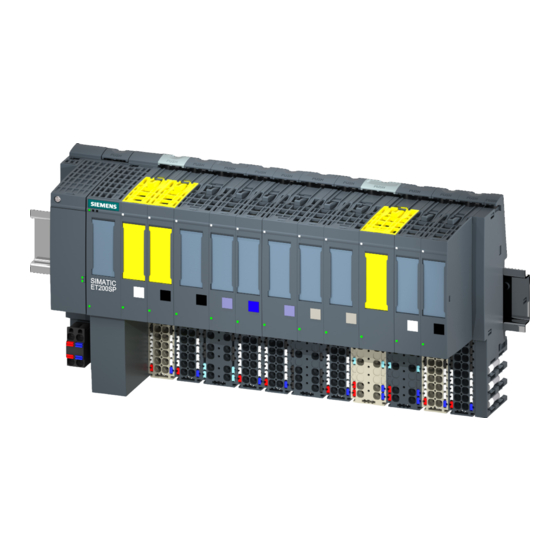
Siemens SIMATIC ET 200SP Manual
Im 155-6 pn st interface module
Hide thumbs
Also See for SIMATIC ET 200SP:
- System manual (320 pages) ,
- Manual (270 pages) ,
- Operating instructions manual (166 pages)
Table of Contents
Advertisement
Quick Links
Advertisement
Table of Contents

Summary of Contents for Siemens SIMATIC ET 200SP
- Page 2 ___________________ IM 155-6 PN ST interface module Preface (6ES7155-6AU00-0BN0) ___________________ ET 200SP Documentation Guide ___________________ SIMATIC Product overview ___________________ Connecting ET 200SP IM 155-6 PN ST interface module ___________________ (6ES7155-6AU00-0BN0) Parameters/address space ___________________ Interrupts, diagnostics, error, and system messages Manual ___________________ Compatibility Technical specifications...
- Page 3 Note the following: WARNING Siemens products may only be used for the applications described in the catalog and in the relevant technical documentation. If products and components from other manufacturers are used, these must be recommended or approved by Siemens. Proper transport, storage, installation, assembly, commissioning, operation and maintenance are required to ensure that the products operate safely and without any problems.
-
Page 4: Preface
Siemens recommends strongly that you regularly check for product updates. For the secure operation of Siemens products and solutions, it is necessary to take suitable preventive action (e.g. cell protection concept) and integrate each component into a holistic, state-of-the-art industrial security concept. -
Page 5: Table Of Contents
Table of contents Preface ..............................4 ET 200SP Documentation Guide ......................6 Product overview ............................ 8 Properties ..........................8 Functions ..........................11 2.2.1 PROFIenergy .......................... 16 2.2.2 Configuration control (option handling) ................... 17 Connecting ............................18 Terminal assignment ....................... 18 Schematic circuit diagram ....................... -
Page 6: Et 200Sp Documentation Guide
ET 200SP Documentation Guide The documentation for the SIMATIC ET 200SP distributed I/O system is arranged into three areas. This arrangement enables you to access the specific content you require. Basic information The system manual describes in detail the configuration, installation, wiring and commissioning of the SIMATIC ET 200SP. - Page 7 ET 200SP Documentation Guide Manual Collection ET 200SP The Manual Collection contains the complete documentation on the SIMATIC ET 200SP distributed I/O system gathered together in one file. You can find the Manual Collection on the Internet (http://support.automation.siemens.com/WW/view/en/84133942). My Documentation Manager The My Documentation Manager is used to combine entire manuals or only parts of these to your own manual.
-
Page 8: Product Overview
Product overview Properties Article number 6ES7155-6AU00-0BN0 (IM 155-6 PN ST interface module and server module) 6ES7155-6AA00-0BN0 (IM 155-6 PN ST interface module with BusAdapter BA 2×RJ45 and server module) View of the module Figure 2-1 View of the IM 155-6 PN ST interface module and the server module IM 155-6 PN ST interface module (6ES7155-6AU00-0BN0) Manual, 12/2014, A5E03576904-AC... - Page 9 The interface module is also available as a bundle with the BusAdapter BA 2xRJ45 (and the server module). The article number is 6ES7155-6AA00-0BN0. A detailed list of the available accessories can be found in the system manual ET 200SP distributed I/O system (http://support.automation.siemens.com/WW/view/en/58649293). IM 155-6 PN ST interface module (6ES7155-6AU00-0BN0) Manual, 12/2014, A5E03576904-AC...
- Page 10 Group diagnostics: Missing supply voltage L+. If there are 32 I/O modules, the server module is plugged in slot 33. You can find more information in the Server module (http://support.automation.siemens.com/WW/view/en/63257531) manual. IM 155-6 PN ST interface module (6ES7155-6AU00-0BN0) Manual, 12/2014, A5E03576904-AC...
-
Page 11: Functions
Product overview 2.2 Functions Functions Introduction The interface module supports the following PROFINET IO functions: ● Integrated switch with 2 ports ● Supported Ethernet services: ping, arp, network diagnostics (SNMP)/MIB-2, LLDP-MIB and MRP-MIB ● Port diagnostics ● Disabling ports ● Isochronous real-time communication ●... - Page 12 You can find more information on this topic in the STEP 7 online help and ● As of STEP 7 V12, in the PROFINET with STEP 7 V13 (http://support.automation.siemens.com/WW/view/en/49948856) function manual ● As of STEP 7 V5.5, in the system manual PROFINET System Description (http://support.automation.siemens.com/WW/view/en/19292127)
- Page 13 ● As of STEP 7 V12, in the PROFINET with STEP 7 V13 function manual ● As of STEP 7 V5.5, in the system manual PROFINET System Description (http://support.automation.siemens.com/WW/view/en/19292127) Prioritized startup Prioritized startup describes the PROFINET IO functionality for accelerating the startup of IO devices in a PROFINET IO system with IRT and RT communication.
- Page 14 You can find more information on this topic in the STEP 7 online help and ● As of STEP 7 V12, in the PROFINET with STEP 7 V13 (http://support.automation.siemens.com/WW/view/en/49948856) function manual ● As of STEP 7 V5.5, in the system manual PROFINET System Description (http://support.automation.siemens.com/WW/view/en/19292127)
- Page 15 You can find more information on this topic in the STEP 7 online help and ● As of STEP 7 V5.5, in the PROFINET System Description (http://support.automation.siemens.com/WW/view/en/19292127) system manual Note In the case of a shared device application, make sure that all controllers work with the same send clock.
-
Page 16: Profienergy
● PROFINET with STEP 7 V13 (http://support.automation.siemens.com/WW/view/en/49948856) function manual. ● System manual PROFINET system description (http://support.automation.siemens.com/WW/view/en/19292127) ● PROFIenergy (http://support.automation.siemens.com/WW/view/en/66928686) product information. ● Internet (http://www.profibus.com) under PROFIenergy Common Application Profile; Technical Specification for PROFINET; Version 1.1; August 2012; Order No: 3.802. -
Page 17: Configuration Control (Option Handling)
Reference You can find more information on configuration control ● in the ET 200SP distributed I/O system (http://support.automation.siemens.com/WW/view/en/58649293) system manual ● on the Internet under the following link: Application collection (http://support.automation.siemens.com/WW/view/en/29430270) ● in the STEP 7 online help. -
Page 18: Connecting
Connecting Terminal assignment 24 V DC supply voltage The table below shows the signal names and descriptions of the pin assignment of the 24 V DC supply voltage. Table 3- 1 Pin assignment 24 V DC supply voltage View Signal name Description Connector IM connection... - Page 19 Receive data + RD_N Receive data - Reference You can find more information on accessories and how to connect the interface module in the System Manual ET 200SP distributed I/O system (http://support.automation.siemens.com/WW/view/en/58649293). IM 155-6 PN ST interface module (6ES7155-6AU00-0BN0) Manual, 12/2014, A5E03576904-AC...
-
Page 20: Schematic Circuit Diagram
Connecting 3.2 Schematic circuit diagram Schematic circuit diagram The following figure shows a block diagram of the interface module IM 155-6 PN ST. ① Switch 24 V DC supply voltage ② ET 200SP backplane bus interface and Ground electronics ③ Backplane bus LK 1,2 LED Link TX/RX... -
Page 21: Parameters/Address Space
196 from the user program in order for the ET 200SP distributed I/O system to operate the I/O modules. Reference You can find more information in the ET 200SP distributed I/O system (http://support.automation.siemens.com/WW/view/en/58649293) system manual and in the STEP 7 online help. IM 155-6 PN ST interface module (6ES7155-6AU00-0BN0) Manual, 12/2014, A5E03576904-AC... -
Page 22: Substitute Value Behavior
Parameters/address space 4.3 Substitute value behavior Substitute value behavior The substitute value behavior in the ET 200SP distributed I/O system is executed by the IO controller for each slot. The respective output behaves according to its configured substitute value behavior: ●... -
Page 23: Status Of The Supply Voltage L+ Of The I/O Modules
IM 155-6 PN ST V1.1.x and GSD file 04/2013. The input data can then be read out on the server module. You will find the relevant description in the Server module (http://support.automation.siemens.com/WW/view/en/63257531) device manual. Configurations You can select two configurations for the IM 155-6 PN ST in the configuration software: ●... -
Page 24: Interrupts, Diagnostics, Error, And System Messages
Interrupts, diagnostics, error, and system messages Status and error displays LED display The following diagram shows the LED display on the interface module and the BusAdapter. ① RN (green) ② ER (red) ③ MT (yellow) ④ PWR (green) ⑤ LK1 (green) ⑥... - Page 25 Hardware or firmware defective (the Run a firmware update. If the error LEDs LK1 and LK2 of the PROFINET persists, contact Siemens Industry interface do not flash). Online Support. Replace the interface module. * PWR LED on (on the interface module): Check the backplane bus for a short circuit.
- Page 26 Interrupts, diagnostics, error, and system messages 5.1 Status and error displays PWR LED on the interface module Table 5- 2 PWR status display on the interface module PWR LED Meaning Remedy Supply voltage not present or too small Check the supply voltage. Supply voltage present LK1/LK2 LED on the BusAdapter Table 5- 3...
- Page 27 Interrupts, diagnostics, error, and system messages 5.1 Status and error displays Principle of operation You determine the information for cause of the error with the LED error display. After notification by the flash signal, the error type is displayed followed by the error location/error code.
- Page 28 Interrupts, diagnostics, error, and system messages 5.1 Status and error displays Error display The following table shows the possible causes of error that can occur. Table 5- 5 Error display Error type Error location Cause of error Remedy (MAINT) (ERROR/MAINT) 02 to 32* The number of pulled I/O modules is Check the configuration...
-
Page 29: Interrupts
Independent of the cyclic user program, messages are made available on the display of the CPU S7-1500, the CPU web server and the HMI device. You will find more information on system diagnostics in the Diagnostics (http://support.automation.siemens.com/WW/view/en/59192926) function manual. 5.2.1 Triggering of a diagnostics interrupt Triggering of a diagnostics interrupt For an incoming or outgoing event (e.g. -
Page 30: Triggering A Hardware Interrupt
Interrupts, diagnostics, error, and system messages 5.2 Interrupts 5.2.2 Triggering a hardware interrupt Triggering a hardware interrupt If there is a process interrupt, the CPU interrupts user program execution and processes the process interrupt block OB 40. The result that triggered the interrupt is added to the start information of the hardware interrupt block. -
Page 31: Alarms
Additional information on the data records for PROFINET IO The structure of the diagnostic data records and programming examples are available in the programming manual From PROFIBUS DP to PROFINET IO (http://support.automation.siemens.com/WW/view/en/19289930) and in Example application (http://support.automation.siemens.com/WW/view/en/24000238). Causes of error and troubleshooting... -
Page 32: Maintenance Events
Interrupts, diagnostics, error, and system messages 5.3 Alarms See also Channel diagnostics (Page 33) 5.3.1 Maintenance events Triggering of a maintenance event The PROFINET IO interfaces of the interface module support the diagnostic concept and maintenance concept in PROFINET IO according to the IEC 61158-6-10 standard. The goal is to detect and remove potential problems as soon as possible. -
Page 33: Channel Diagnostics
Interrupts, diagnostics, error, and system messages 5.3 Alarms 5.3.2 Channel diagnostics Function Channel-related diagnostics provides information about channel faults in modules. Channel faults are mapped as channel diagnostics data in IO diagnostics data records. The data record is read using the instruction "RDREC". Structure of the diagnostics data records The data records supported by the ET 200SP distributed I/O system are based on the PROFINET IO standard - Application Layer Service Definition V2.2. - Page 34 Interrupts, diagnostics, error, and system messages 5.3 Alarms USI structure = W#16#0003 Table 5- 10 USI structure = W#16#0003 Data block name Content Comment Bytes W#16#0003 Manufacturer-specific diagnostics with failure of supply voltage L+ as of slot x Followed by the slot as of which the supply voltage L+ has failed. Slot W#16#0001 to Bit 8 to 15...
- Page 35 Interrupts, diagnostics, error, and system messages 5.3 Alarms USI structure = W#16#0005 Table 5- 12 USI structure = W#16#0005 Data block name Content Comment Bytes W#16#0005 Manufacturer-specific diagnostics if more than one I/O module has been pulled. The number of pulled I/O modules is displayed.
-
Page 36: Invalid Configuration States Of The Et 200Sp On Profinet Io
Interrupts, diagnostics, error, and system messages 5.3 Alarms USI structure = W#16#0007 Table 5- 14 USI structure = W#16#0007 Data block name Content Comment Bytes W#16#0007 Manufacturer-specific diagnostics if operation is not possible with existing bus configuration Result: Station stop The I/O modules fail →... -
Page 37: Failure Of Supply Voltage L+ At Baseunit Bu
Interrupts, diagnostics, error, and system messages 5.3 Alarms See also Status and error displays (Page 24) Channel diagnostics (Page 33) 5.3.4 Failure of supply voltage L+ at BaseUnit BU...D Failure of the supply voltage L+ The I/O modules react as follows to failure of the supply voltage L+ on the BaseUnit BU...D: ●... -
Page 38: Compatibility
Compatibility GSD file The following table describes the use of the different GSD files with the interface modules and the changes. Configured/ IM 155-6 ST Changes compared to the previous configuration plugged IM V1.0.x V1.1.x V3.1.x V1.0 V1.1 The "Group diagnostics: Missing supply voltage L+" parameter can be •... - Page 39 23BCompatibility First BaseUnit of an ET 200SP in the configuration (as of V3.1) Note First BaseUnit of an ET 200SP in the configuration The first BaseUnit of an ET 200SP station may be a dark-colored one, if an AC I/O module or AI Energy Meter ST is plugged.
-
Page 40: Technical Specifications
Technical specifications Technical specifications of the IM 155-6 PN ST Table 7- 1 Technical specifications of the IM 155-6 PN ST 6ES7155-6AU00-0BN0 Product type designation IM 155-6 PN ST with BA 2xRJ45 and server module General information Firmware version V3.1 Product function I&M data Engineering with... - Page 41 Technical specifications 6ES7155-6AU00-0BN0 Interfaces Number of PROFINET interfaces 1st interface Interface hardware Number of ports • Integrated switch • Yes; usable BusAdapters: BA 2x RJ45, BA 2x FC BusAdapter (PROFINET) • Protocols PROFINET IO device • Open IE communication • Media redundancy •...
- Page 42 Technical specifications 6ES7155-6AU00-0BN0 Interrupts/diagnostics/status information Status display Interrupts Interrupts Diagnostics alarms Diagnostic functions Diagnostic indicator LED RUN LED Yes; green LED ERROR LED Yes; red LED MAINT LED Yes; yellow LED Monitoring of the supply voltage (PWR LED) Yes; green LED Connection display LINK TX/RX Yes;...
- Page 43 Technical specifications Technical specifications of the BusAdapter BA 2×RJ45 Table 7- 2 Technical specifications of the BusAdapter BA 2×RJ45 6ES7193-6AR00-0AA0 Interfaces PROFINET IO Number of PROFINET interfaces RJ45 Cable length 100 m Copper cables • Dimensions Width 20 mm Height 69.5 mm Depth 59 mm...
-
Page 44: Dimensional Drawing
Dimensional drawing This appendix contains a dimension drawing of the module installed on a mounting rail. Always observe the specified dimensions for installation in cabinets, control rooms, etc. Figure A-1 Dimensional drawing of the IM 155-6 PN ST interface module (front and side view) IM 155-6 PN ST interface module (6ES7155-6AU00-0BN0) Manual, 12/2014, A5E03576904-AC...










